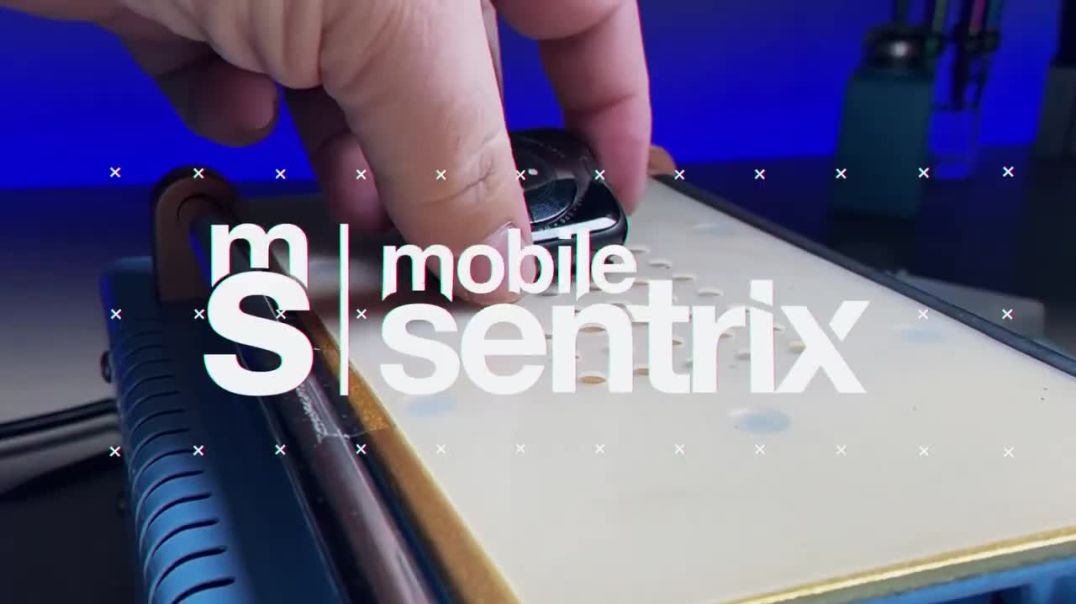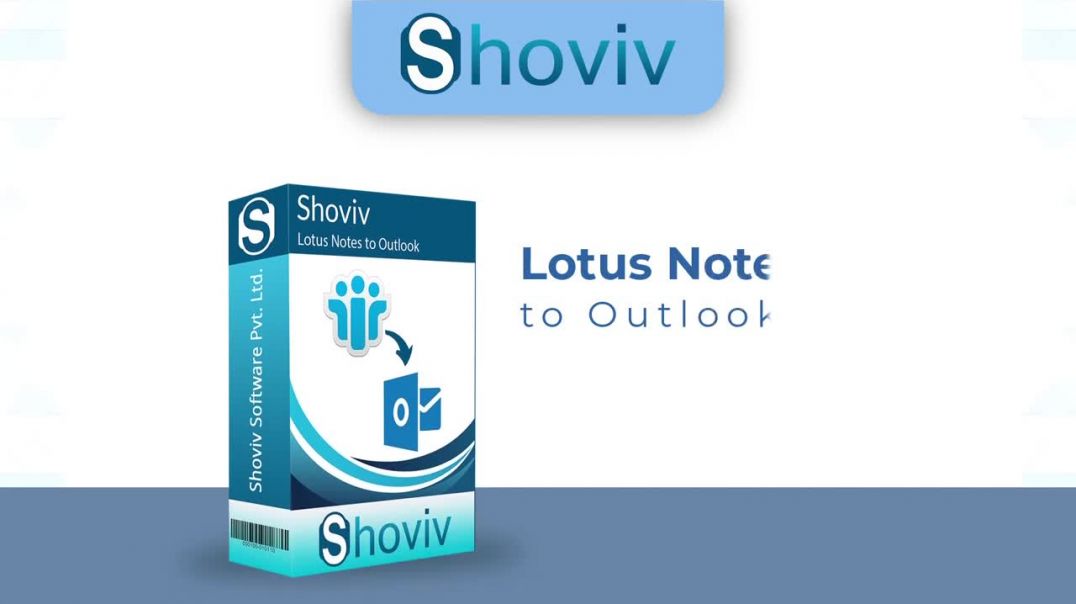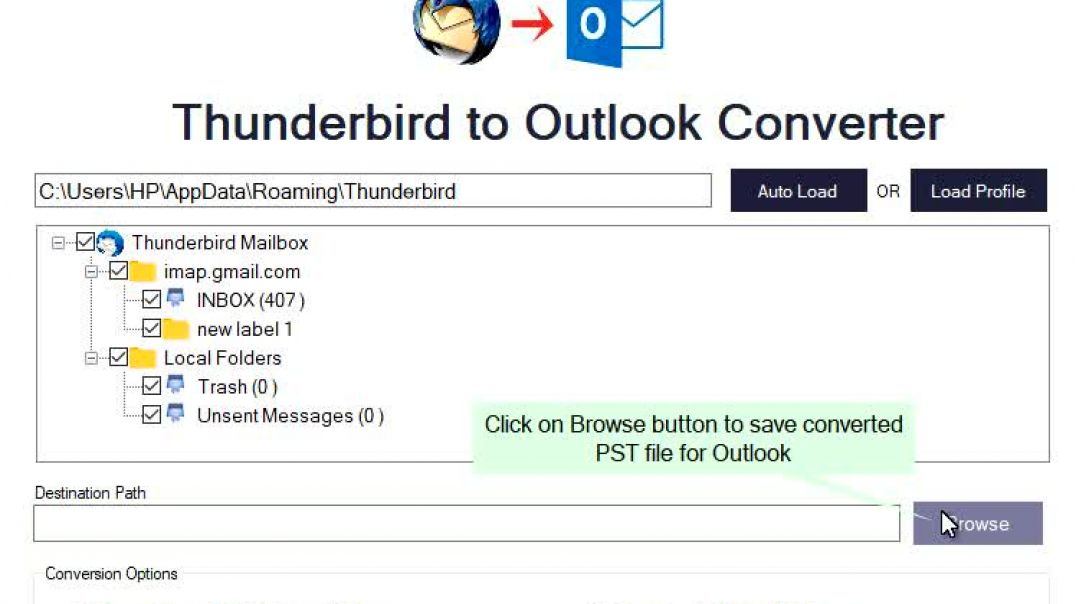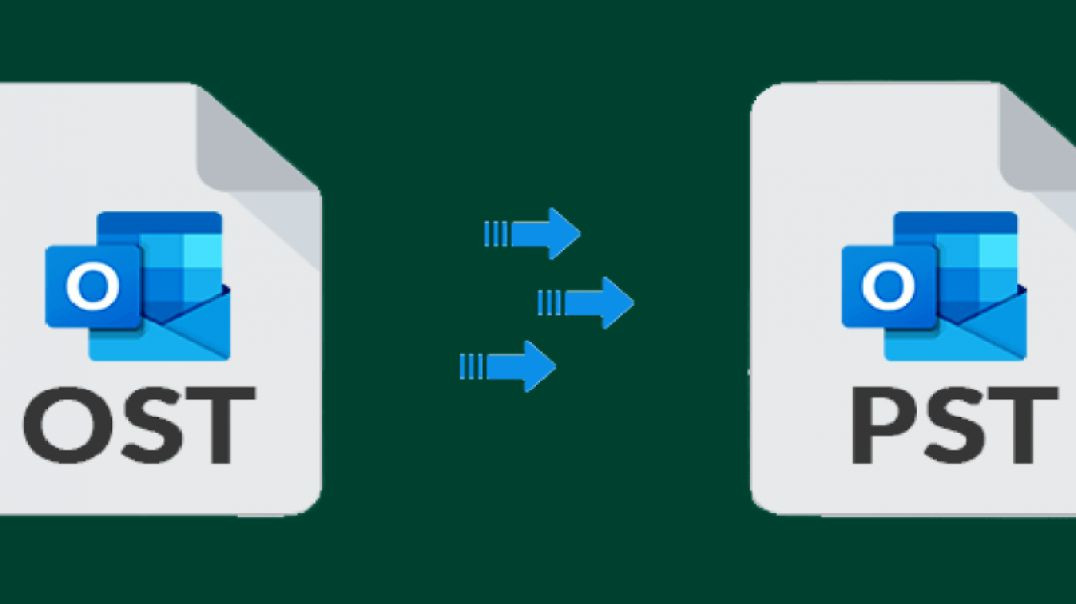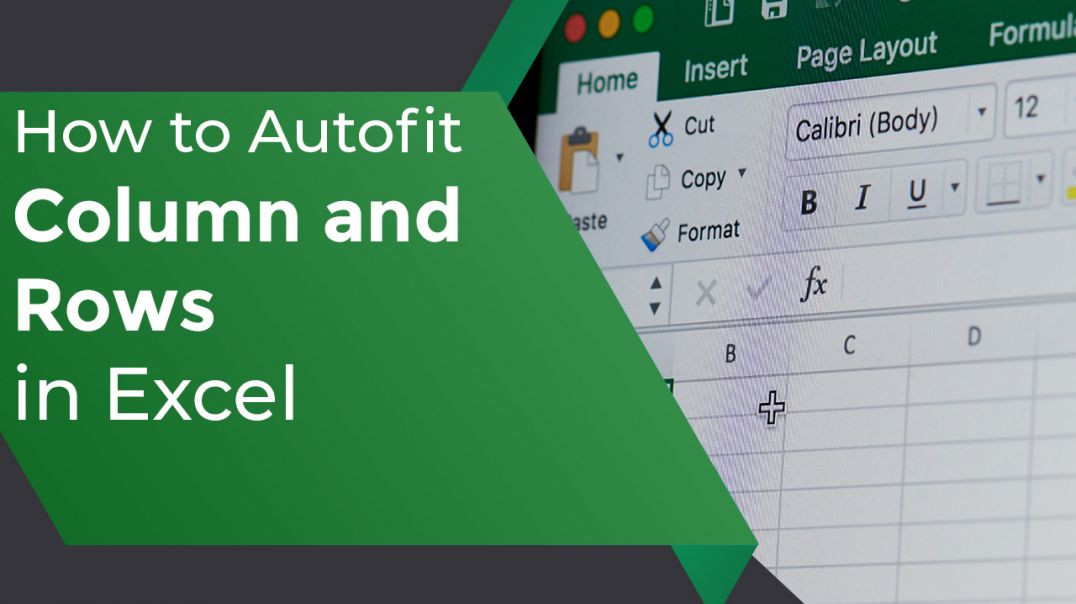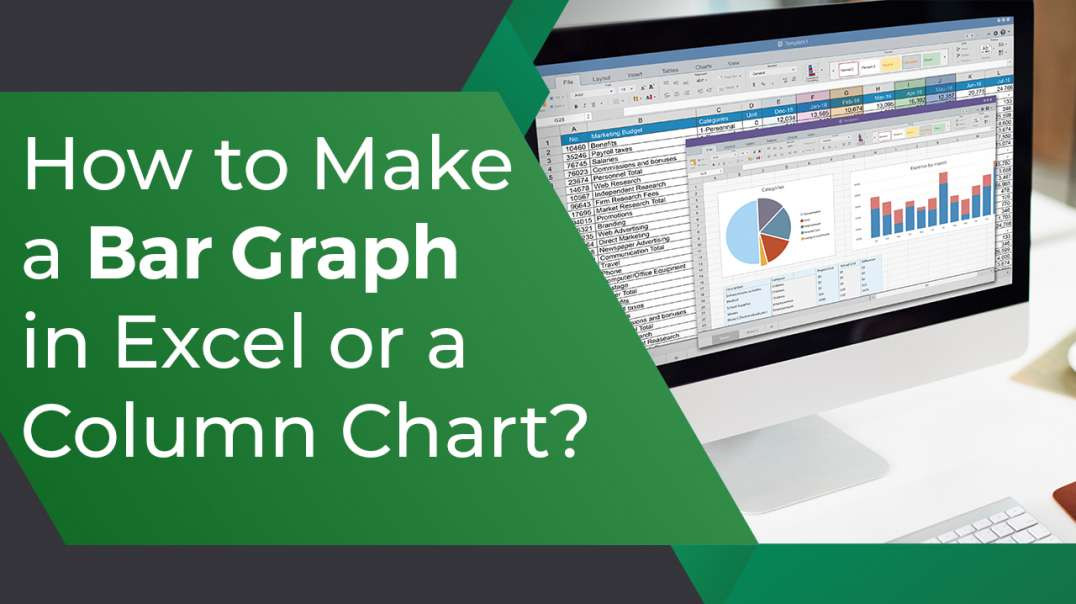How to Change Date Format in Excel | Change Date Format in Microsoft Excel
HI TO ALL OF YOU
I'm glad you're back on our channel.
I'll demonstrate this in today's video.
HOW TO CHANGE THE DATE FORMAT IN EXCEL
Let's start now:
1. To format a date column, choose it
● Click on ctrl +1 or command +1
2. From the categories
● Select Date
3. From the type menu
● Choose the date format you want
Additionally, a sample of the format is provided here.
You can modify the format to use any language you choose.
Now, how to develop a unique date format option for Excel
● In a category menu section
● Select custom
To change the date format, click here.
● Go to custom and type that format code
● Enter this in the provided space to see
It was successful.
Are you aware that there are various codes for the date format?
Let me give you a summary of some of them
Consider adding a date format like this.
Therefore, you will format it as follows:
1. For 01-12months in number=nm
2. For Date 01-30=dd
3. Year as 2000- 2022=yyyy
Please search Google for additional such codes.
This video ends there.
I sincerely hope this is useful to you and that you enjoy the video. Subscribe to our channel to watch more videos with similar information.
If you want to see more of these topics, let us know in the comments section below.
Please subscribe to our channel for such informational videos.
#DancingNumbers #MicrosoftExcel #ExcelTutorials #ExcelVideoTutorials
See all Excel tutorial videos here: https://www.youtube.com/playlist?list...
💠💠Try the Free Trials For QuickBooks Desktop: https://bit.ly/dancingnumbers-desktop 💠💠
💠💠Try the Free Trials For QuickBooks Online: https://bit.ly/dancingnumbers-online 💠💠
You can Connect with us on Social Media:
☛ Facebook: https://bit.ly/33SO5Mk
☛ Twitter: https://bit.ly/3lVfnb8
☛ Instagram: https://bit.ly/3oBuisq