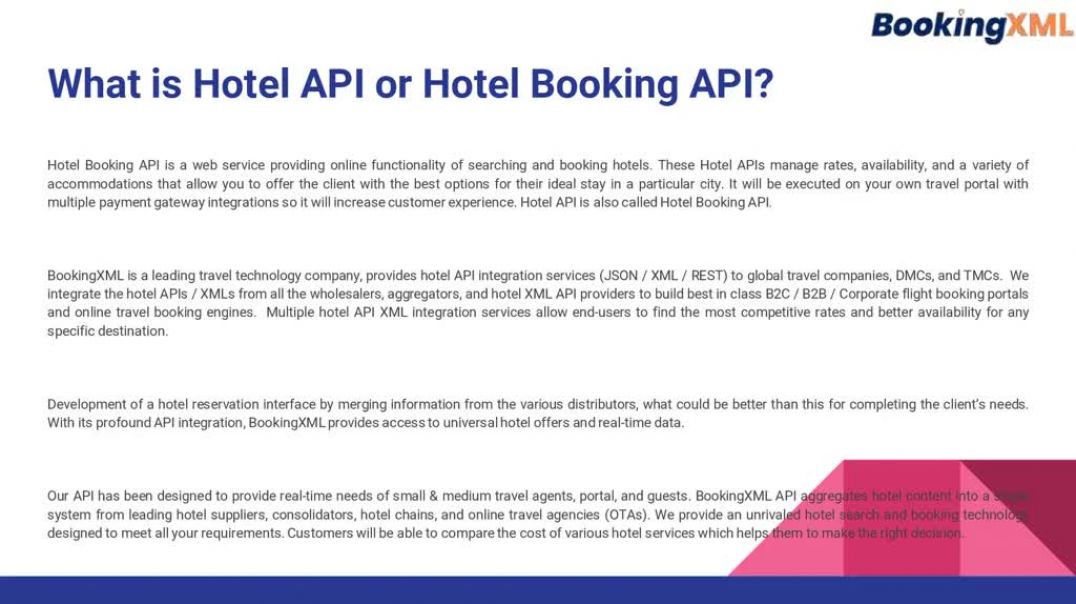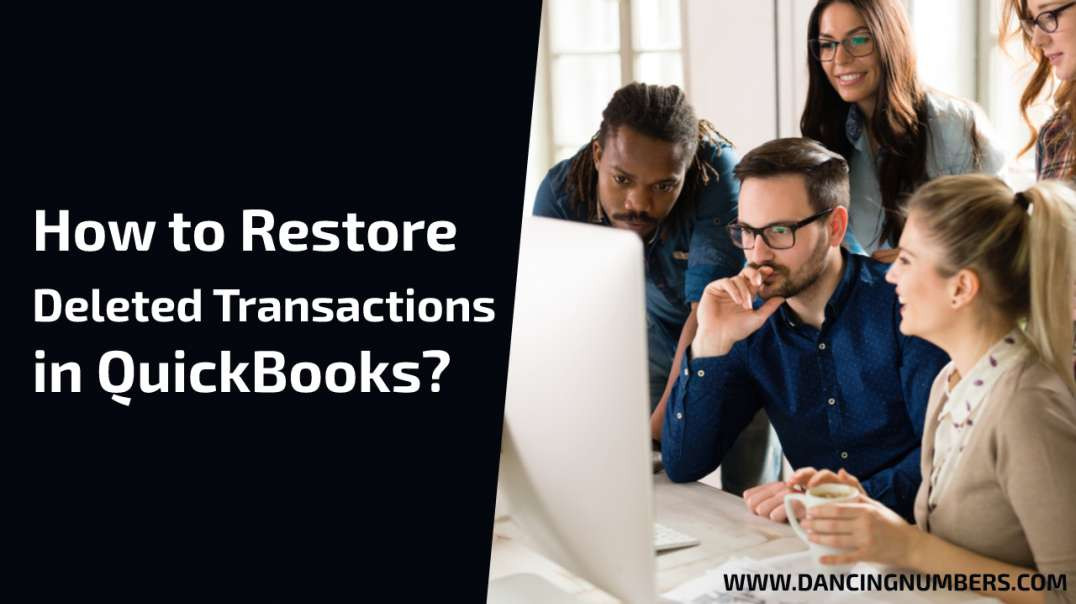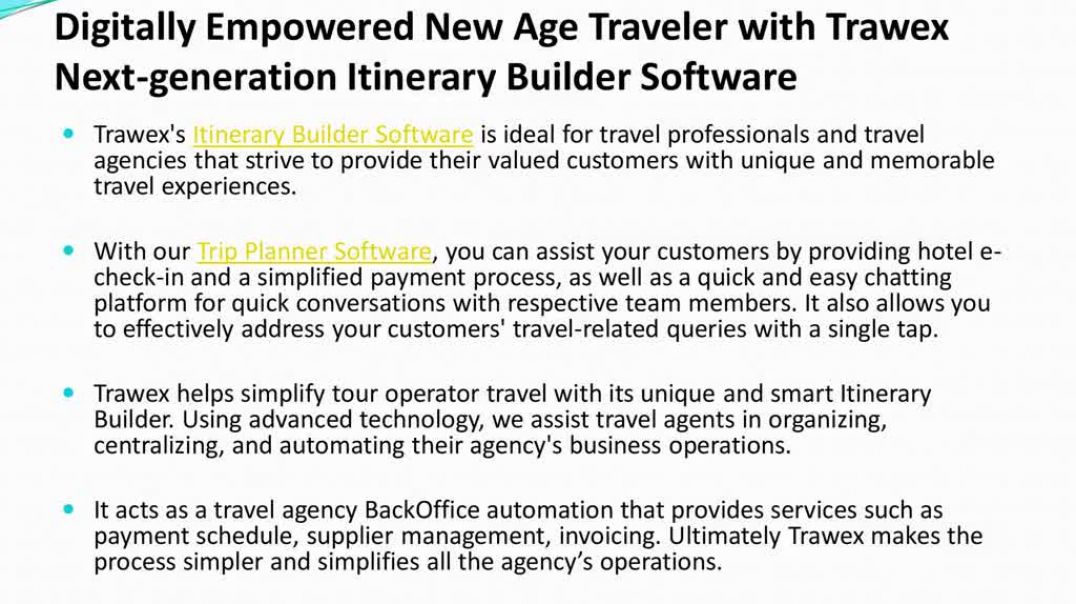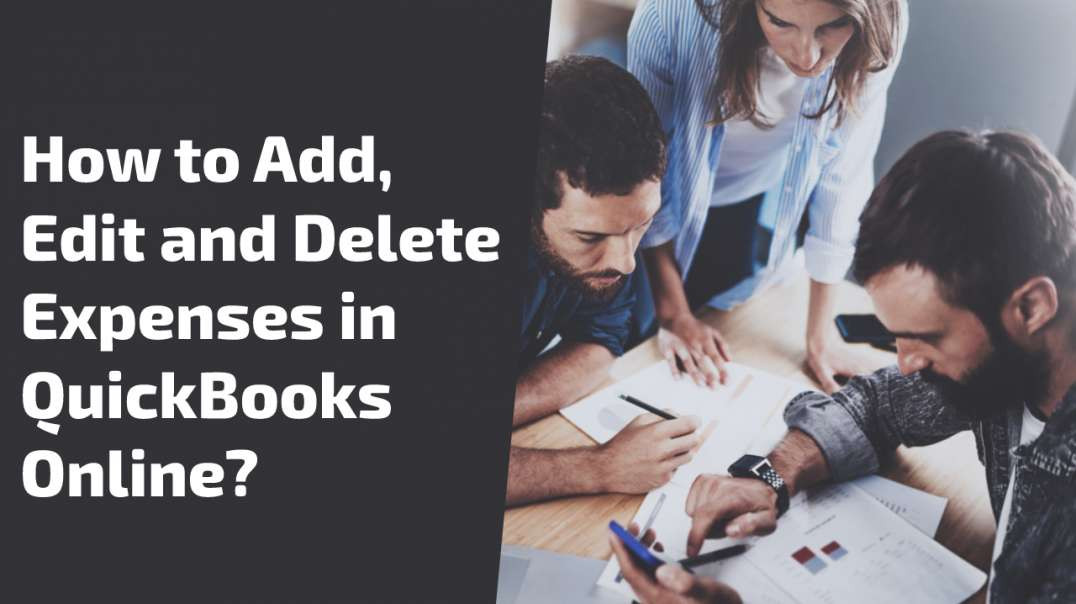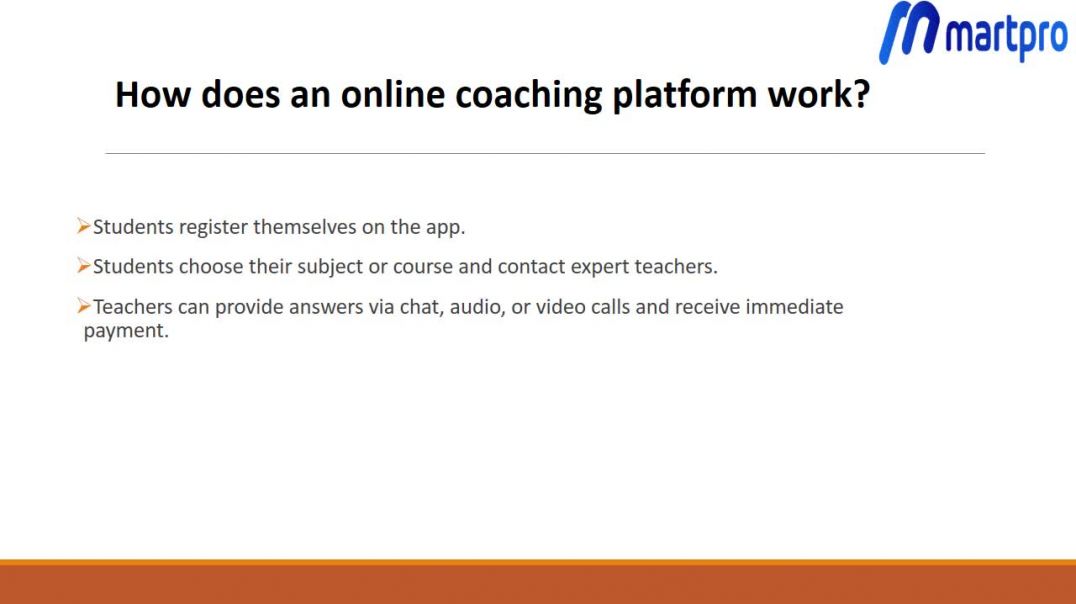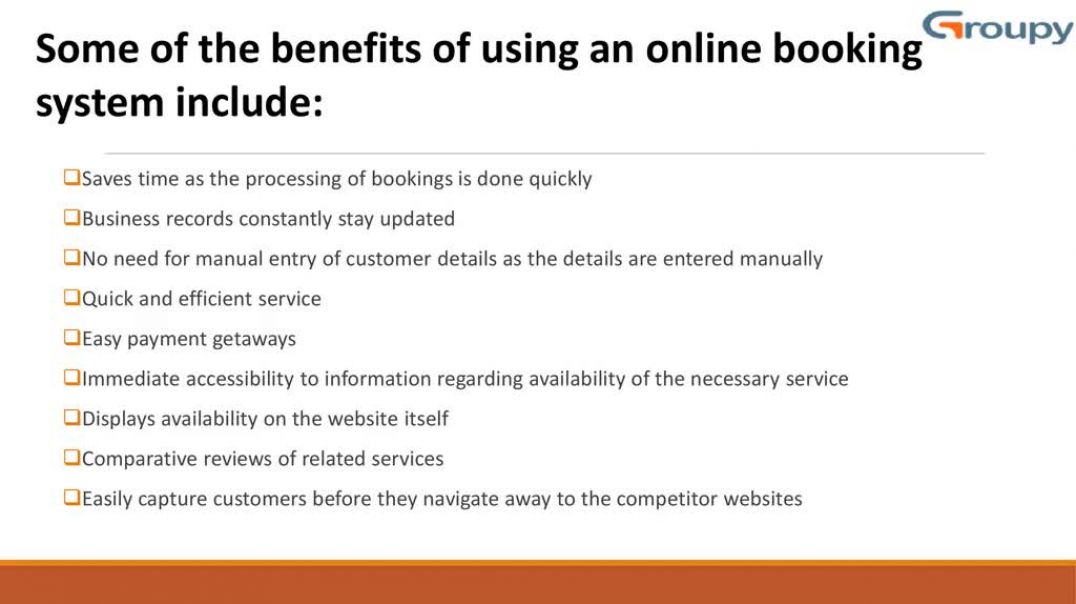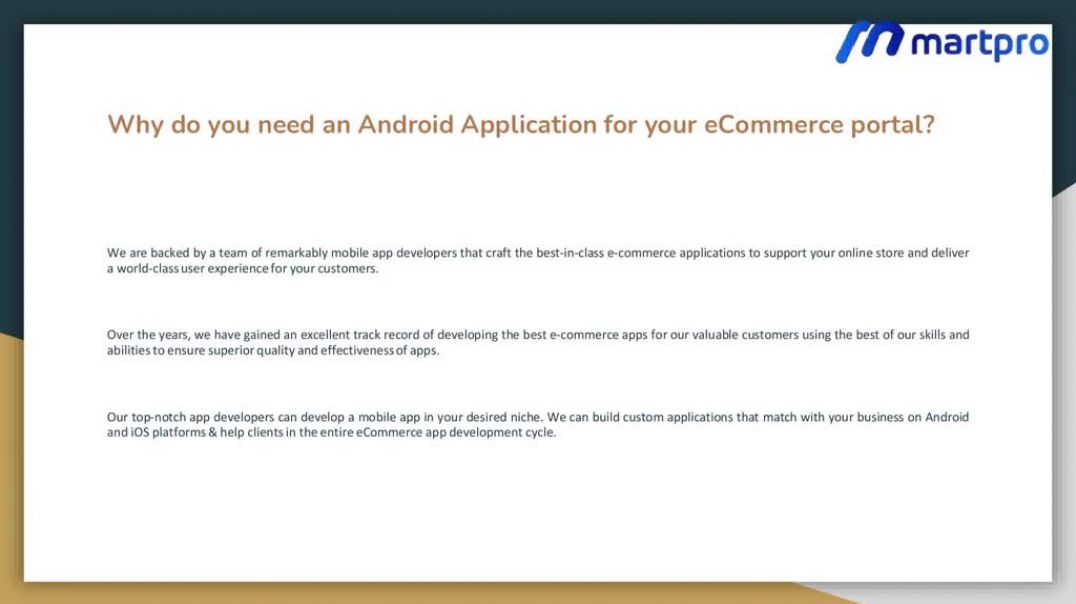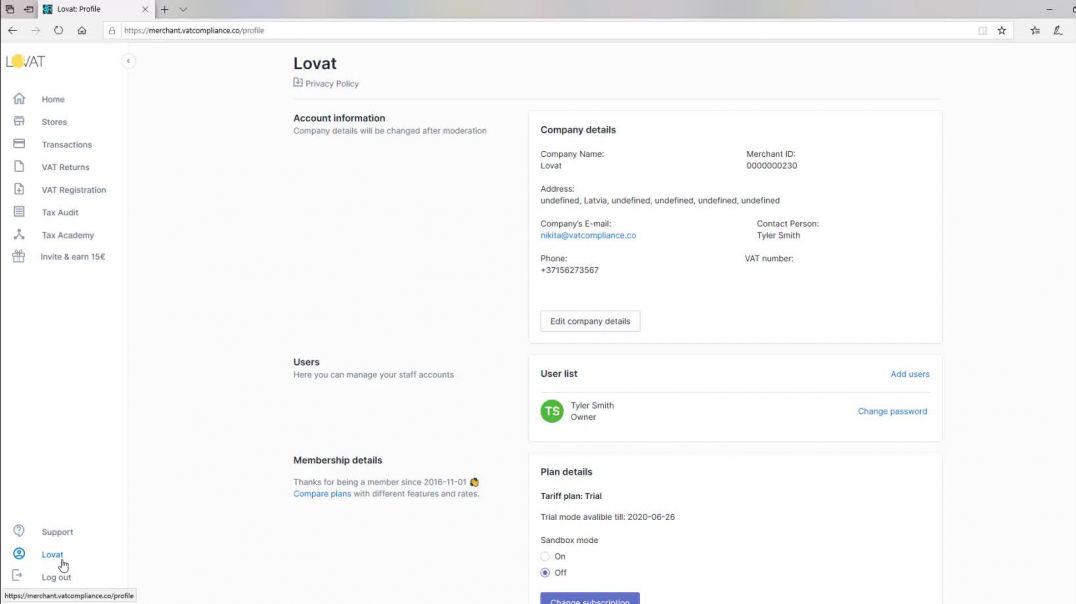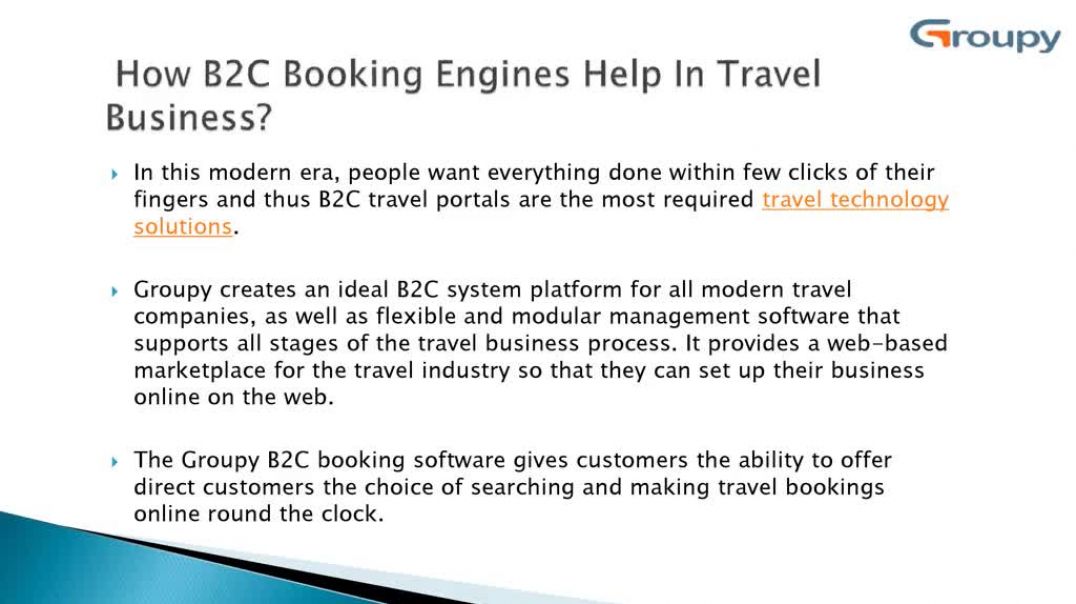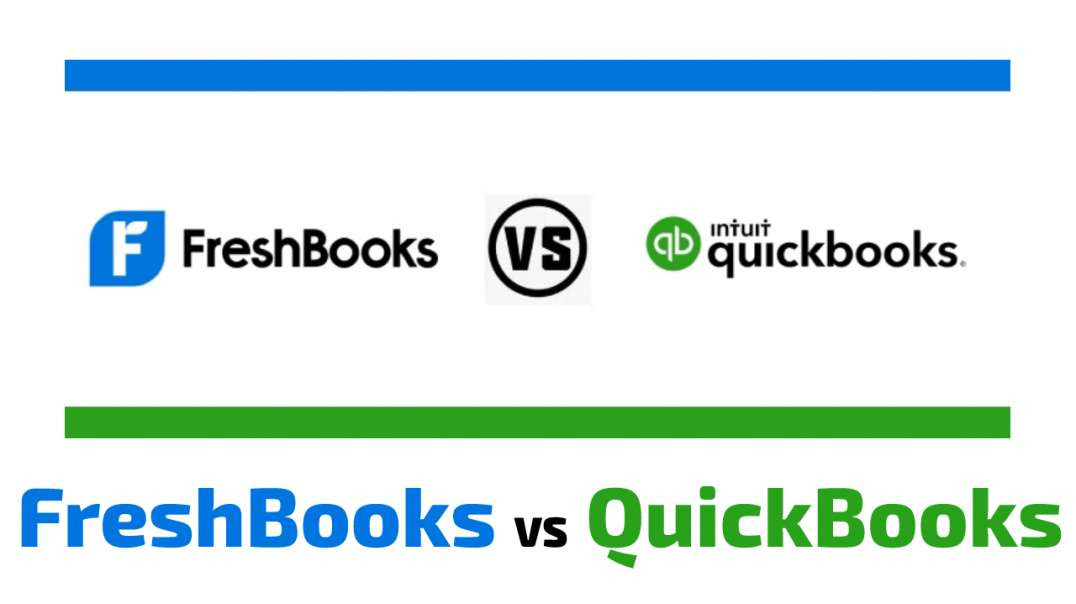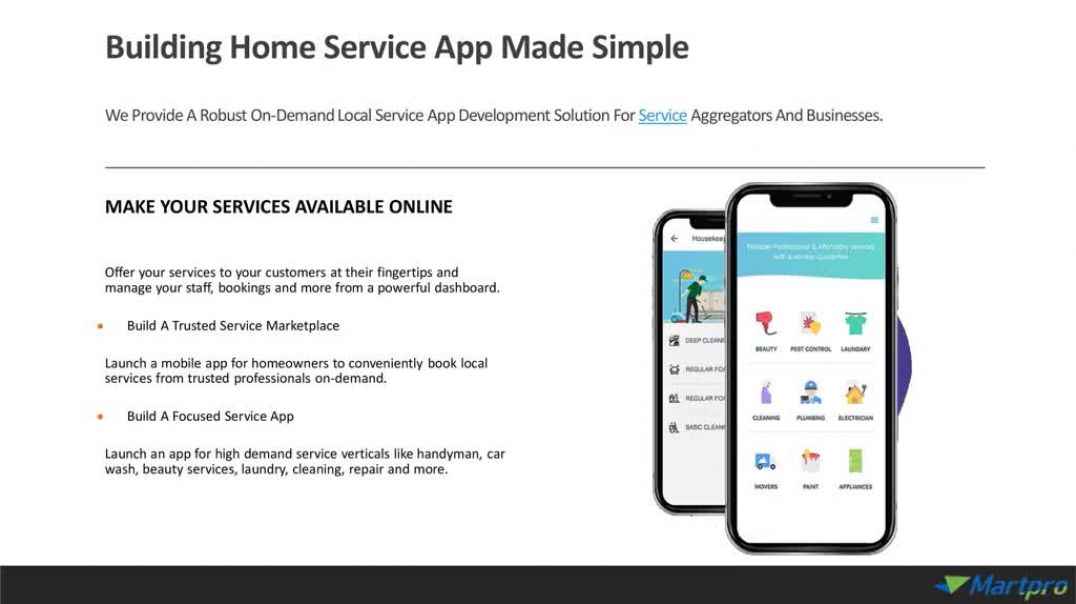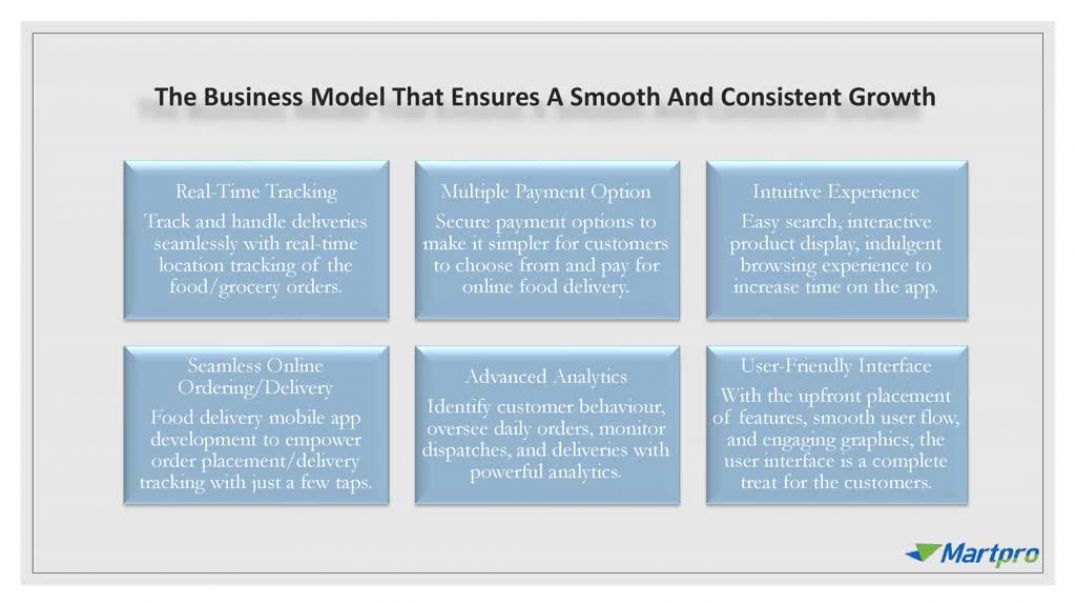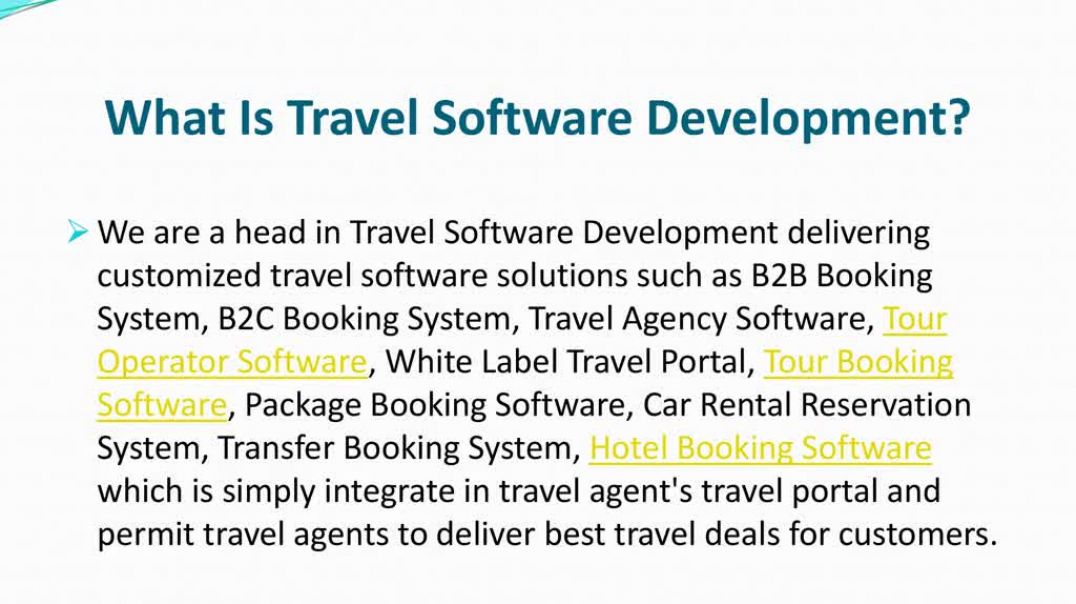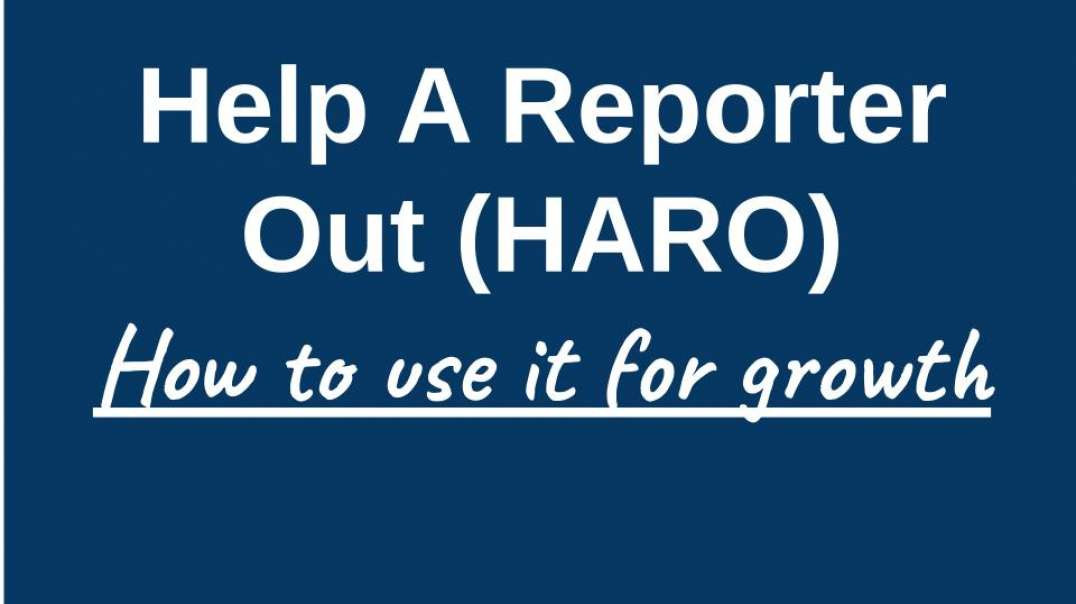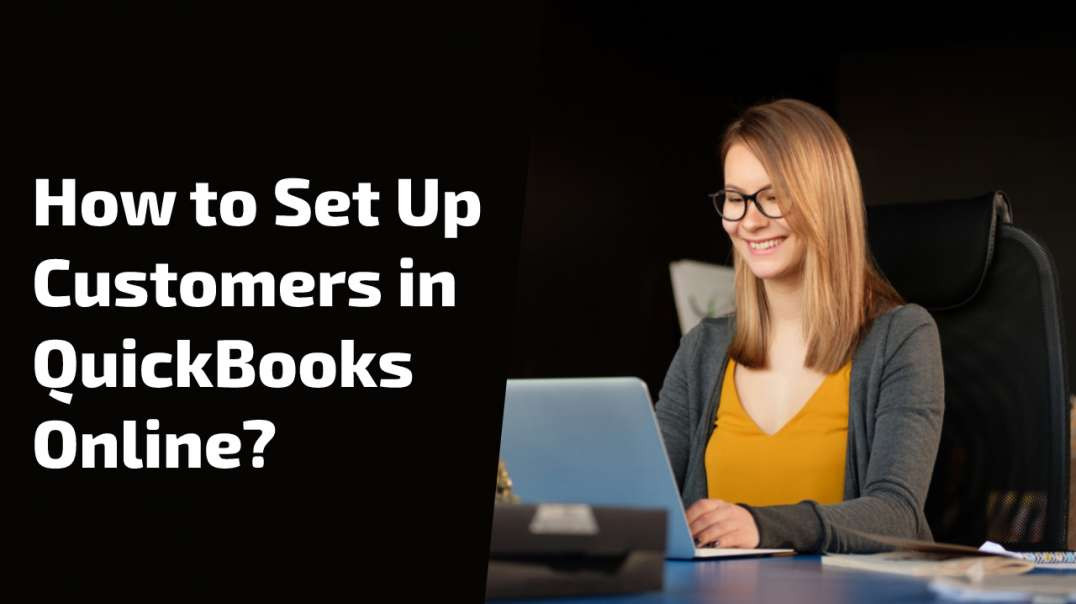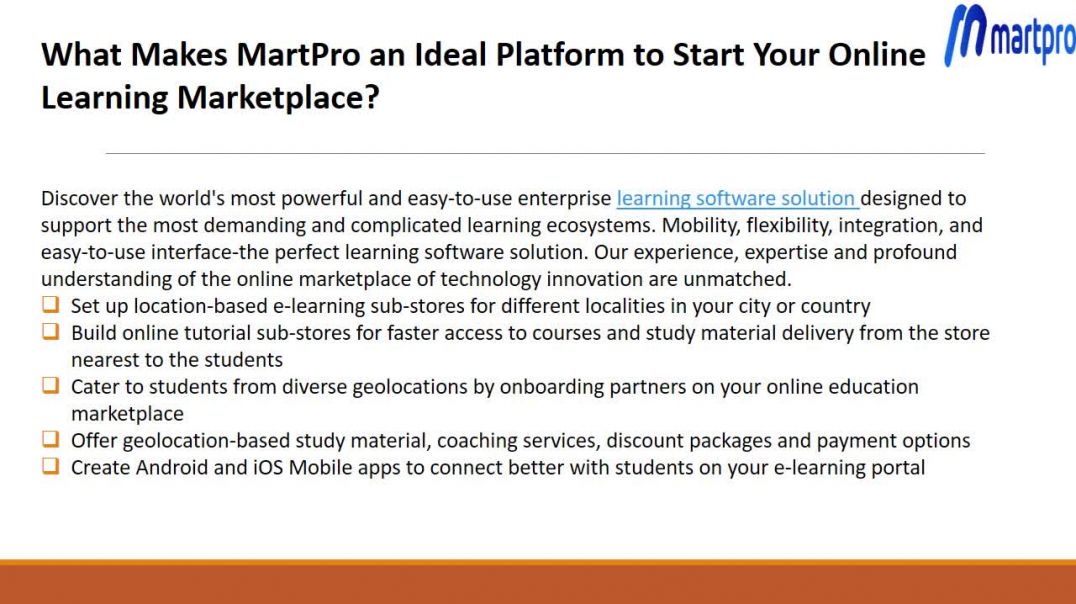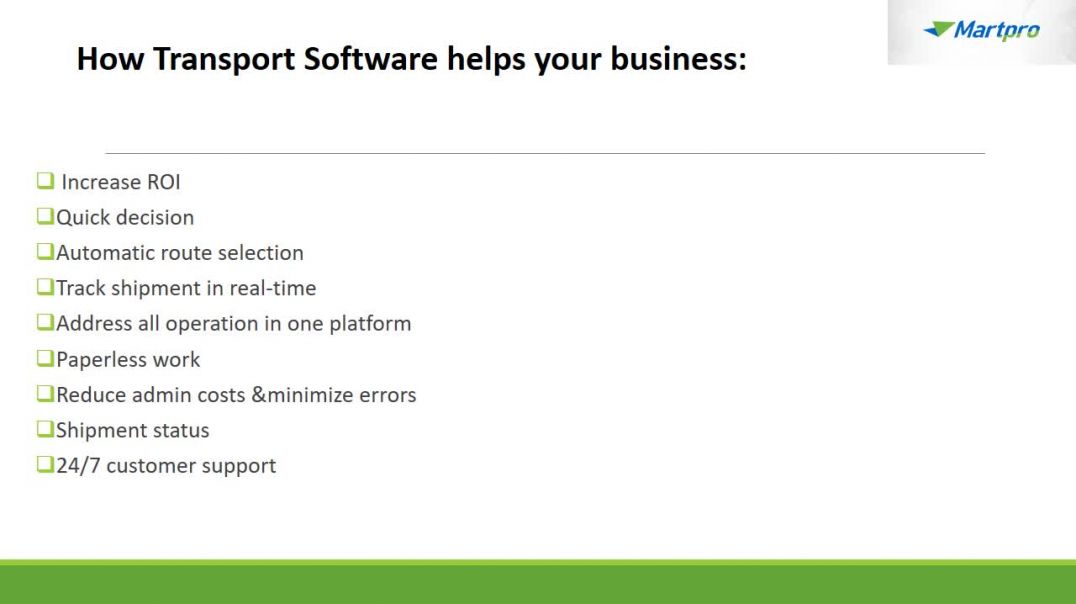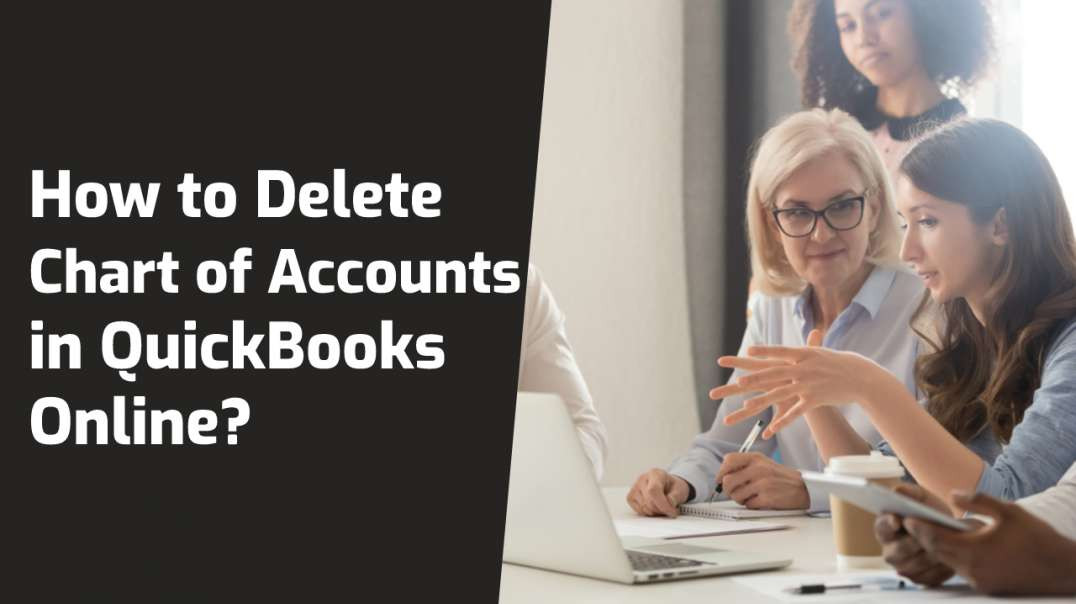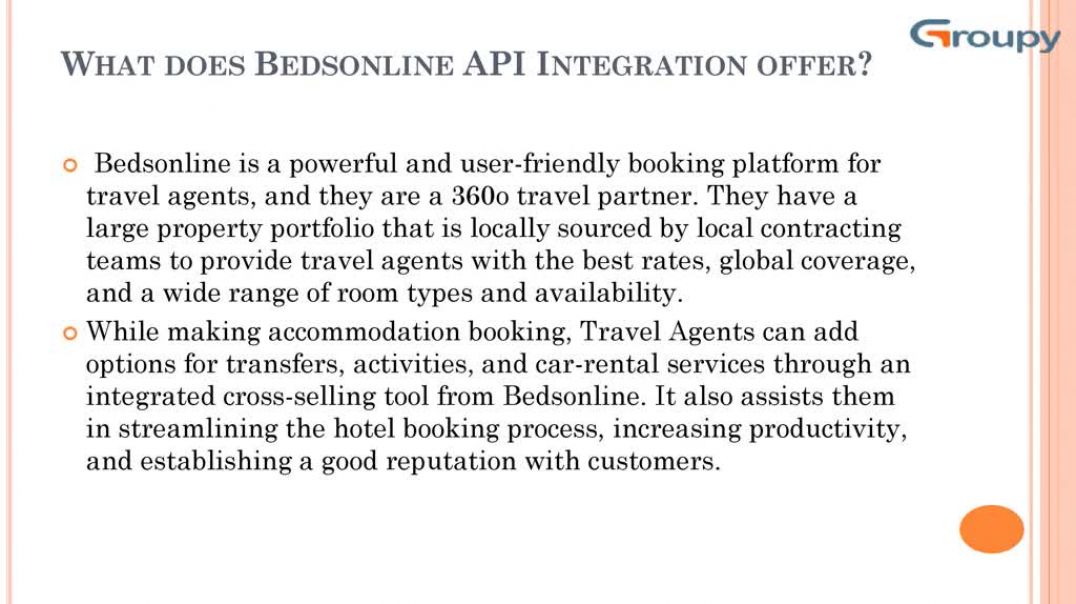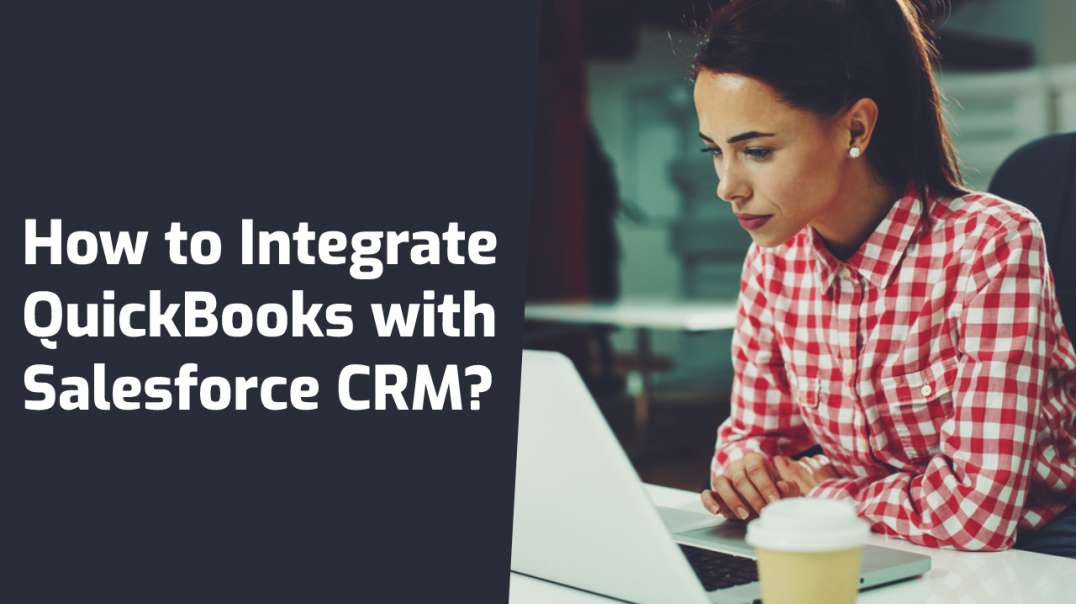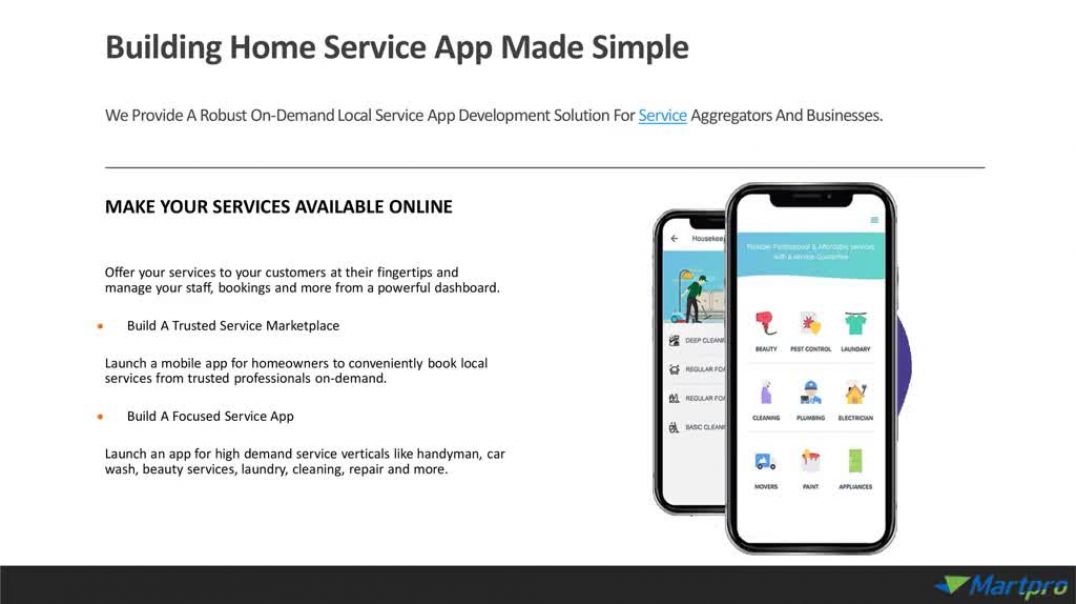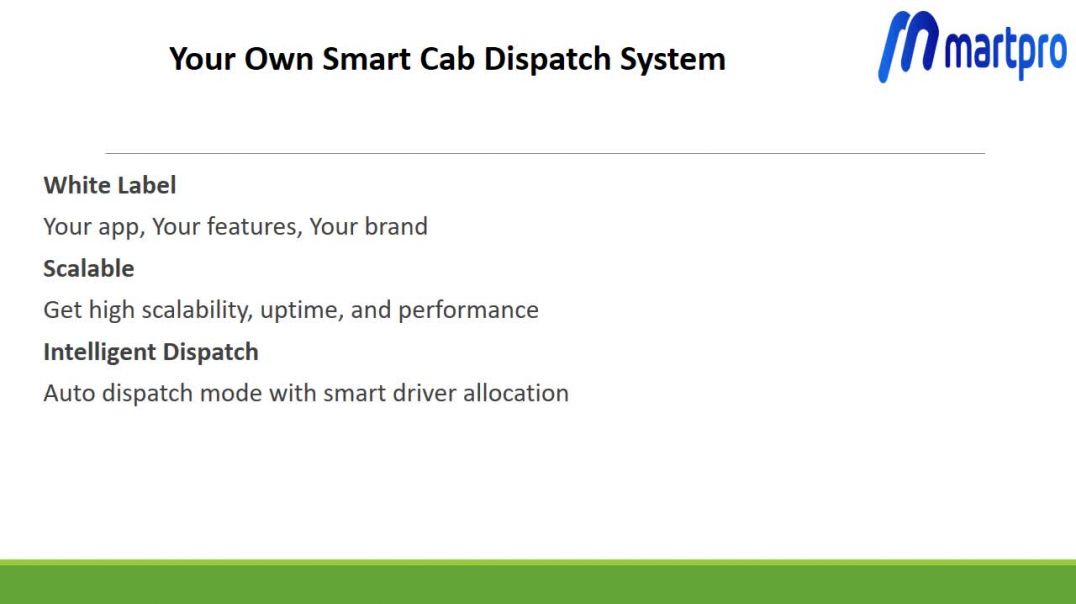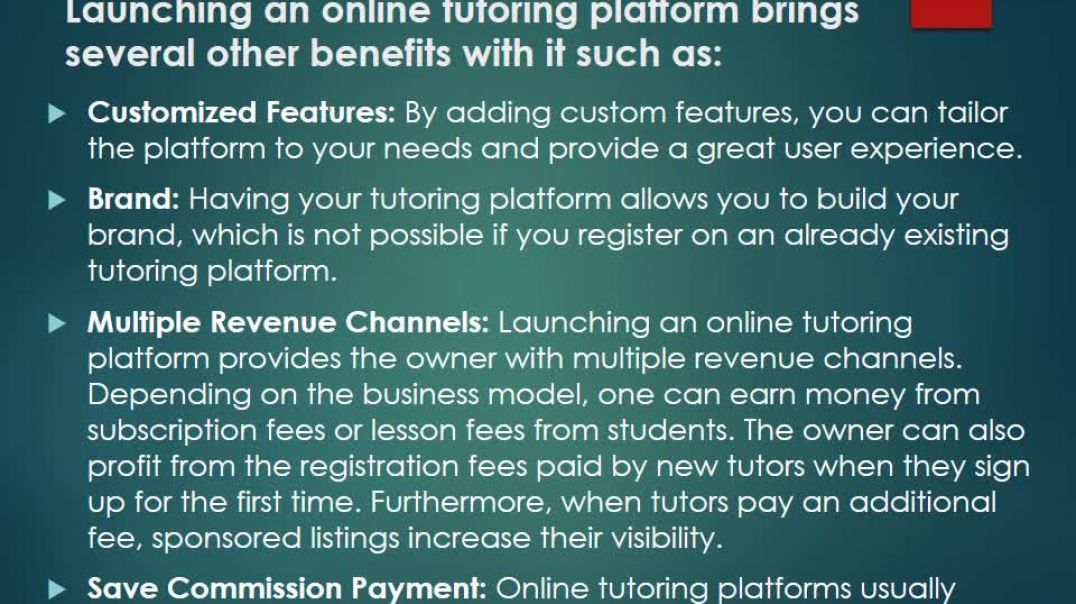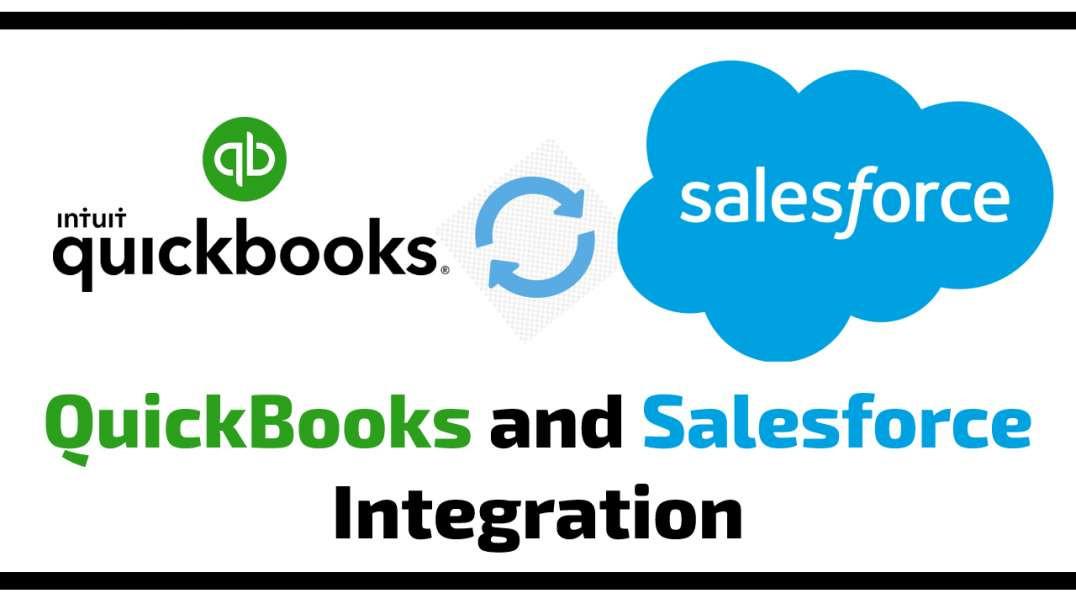Top videos
Fleet Management Software enables the fleet manager to perform a number of specific tasks related to the management of various aspects of a logistics fleet of vehicles. These specific tasks encompass all operational processes, from vehicle acquisition to disposal.
With Fleet Management Software, you can also ensure the complete safety and security of your drivers by tracking their location in real-time. The primary function of fleet management software is to collect and store information, process and monitor it, and report the exported information.
It can provide remote control features, such as Geo-fencing, vehicle location tracking, route optimization, status updates from drivers, fuel monitoring, and speed management.
Welcome to the video that talks about the ways in which you can add, change or delete the users in QuickBooks Online. https://www.dancingnumbers.com/add-delete-or-change-user-access-in-quickbooks-online/?utm_source=youtube&utm_medium=video&utm_campaign=yogesh
#quickbooksonline #addusers #deleteusers #changeusers
In this video we will first learn how to add users and then, how to change or delete the QuickBooks Online.
Steps to change and delete the QuickBooks Online are:
1⃣ Click the gear icon.
2⃣ Then, select manage users link.
3⃣ Then, click Add User.
4⃣ Select the type of access to the users and the type of user.
5⃣ Now enter the name and email address.
6⃣ Click Save.
7⃣ Repeat the process for the number of users you want to provide the access.
To delete or change the user in QuickBooks online, click the dropdown arrow to select your suitable option.
Thank you for watching the video, please like and subscribe the channel.
BookingXML provides Hotel Booking API, Hotel Booking Engine, and Hotel Booking Software to tour operators, travel agencies, and travel companies globally.
Stock business video of people at table meeting with woman presenting at whiteboard
Welcome to this video that talks about restoring the deleted transactions that you might have deleted either by mistake or as a bulk delete in QuickBooks. Click HERE for detailed info: https://www.dancingnumbers.com..../restore-deleted-tra
Sometimes you find that you might have deleted some vital transactions and then, you want to regain the same. What is the way out? Well, there are two methods in which you can regain all the information lost.
Method 1: Restore Deleted Transactions Using Backup Files
This is the best way to restore transactions, however, it is effective if and only if there was no more transactions after you deleted the transactions.
Step 1
Restore the latest backup file. If the deleted transaction is one of a few transactions you can restore the most recent backup file. To do this, click on the QuickBooks "File" menu on and scroll down to the "Open Or Restore Company" button.
Step 2
Click on the "Restore A Backup Copy" button and click "Next." The software prompts you to answer the question, "Is the Backup Copy Stored Locally or Online?" If you stored the backup to an external drive or flash drive, choose the "Local Backup" button and click next.
Step 3
Find the most recent backup copy stored on your computer. The software prompts you to choose the location in which it should search for the backup file. Select this location and click "OK". When you see the most recent backup, double click on it and then click "OK".
Step 4
Choose a location to save this backup copy. After you locate the backup file, the software asks you to specify where you want to save the new company file. Choose the default location of the external drive or flash drive you currently use and click "OK".
Step 5
Open the file and check for the presence of the deleted transactions. Re-enter the transactions that were entered between the time that transactions were deleted and the time that you restored them. Re-enter all data that was entered following the deleted transaction as needed.
Method 2
This is a time taking method, in case if you have deleted many transactions, however, there is no harm to data that you have recently entered.
Click on the "Reports" button on the top menu bar. Scroll down and click the "Accountants & Taxes" button, then click on the "Audit Trail" tab. It's the Audit Trail that captures each transaction that is entered, altered, or deleted.
Select the date type and then, manually enter the date range. Click on the "Refresh" button and the Audit Trail will display all transactions within the date range you specify.
Scroll through the list of transactions and double-click the one that was deleted. Make a note of each item in the transaction. The audit trail is organized by the user who created or last altered the transaction, then by transaction type, then by the date it was created and then by the date it was changed.
In case of a deleted invoice, create a new invoice with the details from the deleted transaction. If it is a bill or a bill payment, create a new bill or bill payment with the deleted details.
A daily deal system is a marketplace that connects app users with merchants for lucrative deals.
A seller or a merchant adds his products and services at a discounted price on the application, which is then accessed by the users and the two make a deal if it suits the needs of the buyer.
It is an eCommerce platform that offers deals on one or more products for a limited time, usually between 24-36 hours.
The business model has gained prominence over the years, and consumers have become savvy enough to use coupons available on these apps to purchase products. It is a commission-based business model as well.
Trawex creates the Itinerary Builder for Travel Agents to provide their travelers with a continuous flow of information that includes not only itineraries but also hotel information and flight tracking.
With our powerful and advanced itinerary planner, you can easily create and deliver the best itineraries and travel deals to your customers. It doesn't matter if your customer is looking for trips to exotic islands, family vacations, cheap travels, or anything in between, you would be able to fulfill the needs of all.
Trawex's exceptional and sophisticated Itinerary Builder Software assists you in simplifying your customers' journey. It is the best itinerary builder software and planner that offers you all the travel-related data under one single platform.
It enables you to find and select destinations, see maps, add and modify attractions, manage hotel booking and other activities. It’s simple and interactive workforce is best for generating perfectly planned itineraries.
Itinerary Builder Software yields professional and ready-made itineraries along with AI-based auto-suggestions. It is a powerful and time-saving tool; the single-click itinerary sharing process makes travel professionals more productive and profitable; online chatting functionality improves conversion ratios, and activity notification improves tour operator follow-up.
Our travel itinerary software assists travel agents and tour operators in creating day-by-day itineraries for their customers that include every aspect of a trip, no matter how complex.
Our Travel Itinerary Planner provides the features to create bespoke, dynamic, and automated itineraries. Travel agents and tour operators can create multi-destination, day-by-day itinerary details using pre-loaded products or by integrating the tour builder with a diverse array of GDSs or APIs.
It is simple to combine services such as flights, accommodation, transfers, and activities to create an itinerary to suit any customer’s requirements.
Travel agents and tour operators can easily create day-by-day travel itineraries using our user-friendly tour software, which works well for both single-center and multi-center trips.
Trawex is the best itinerary builder and trip planner, providing you with all travel-related details on a unified platform. It allows you to search for and select destinations, view maps, add and modify attractions, manage hotel reservations, and other activities. It’s simple and interactive landscape is best for generating perfectly planned itineraries.
Trawex helps simplify tour operator travel with its unique and smart Itinerary Builder. Using advanced technology, we assist travel agents in organizing, centralizing, and automating their agency's business operations.
It acts as a travel agency BackOffice automation that provides services such as payment schedule, supplier management, invoicing. Ultimately Trawex makes the process simpler and simplifies all the agency’s operations.
Access to product descriptions and other important details for key hotels and services provided, which can then be added to your itineraries one by one. Include all services, from flights to hotels, tours, and transfers, and choose whether to add each service manually or through a GDS or third-party API. Itineraries can then be saved as a template or built from scratch every time.
Using our dynamic itinerary builder as your back office software, you can create pre-packaged or completely bespoke itineraries to attract your customers.
Know more at: https://www.trawex.com/itinerary-builder.php
Create Your Own Ecommerce Website with Our Single Vendor Marketplace Platform
MartPro's single-vendor solution has an easy-to-use front design for launching a successful online rental website. The software has an attractive dashboard. A Single Vendor Marketplace is a website where a single seller sells its products to multiple customers.
There are only two parties involved in this easy buying and selling process i.e. the buyer and the seller. A single vendor marketplace does not provide its customers with a diverse range of products. Single vendor marketplace websites are also known as Stand-Alone Websites.
With a single-vendor rental eCommerce solution, everything is faster and many business processes require a more effortless approach, as there are lesser people involved in a selling-buying process and you have a single supplier.
Welcome to this video which talks about how to add, edit and delete expenses in QuickBooks Online Account. https://www.dancingnumbers.com/enter-edit-delete-expense-in-quickbooks-online/?utm_source=youtube&utm_medium=video&utm_campaign=yogesh
Add Expenses in QuickBooks Online
Step 1: Click and the particular Create menu.
Step 2: In the Suppliers section, choose Expense.
Step 3: Choose a Payee. Also, it is possible that a new one can be added.
Step 4: Choose an Account. It should be the account from where the money has been taken for purchase.
Step 5: Choose the date on which the particular purchase has been done.
Step 6: Add the Payment method.
Step 7: You can also choose a particular category for the payment under the particular Account.
Step 8: Add the right description for the particular purchase done. Add it in the description field.
Step 9: Select the Save and Close.
Once the expense has been created, it can be analysed.
Edit Expenses in QuickBooks Online
Here is how you do it:
Step 1: Navigate to the Left Menu
Step 2: Choose Expenses.
Step 3: Navigate to the particular Action column and then choose View/Edit.
Step 4: Edit the particular as per your liking. It is also possible to edit the details of any particular. Transaction such as: Amount Payment Method Payee Expense Date Sales Tax.
Step 5: Select on Save and Close and then click it.
Delete an Expense in QuickBooks Online.
It is possible to delete an expense in QuickBooks Online by simply using the steps given below:
Step 1: Navigate to the Left menu and choose on Expenses.
Step 2: Choose Expenses.
Step 3: Navigate to the Action menu and then choose Delete.
Step 4: Select Yes on the particular confirmation message.
MartPro is a well-known educational app development company with extensive experience developing cutting-edge applications for different platforms, including web, desktop, and mobile.
Providing online coaching via a mobile app requires a user-friendly interface all while utilizing high-tech to ensure that all technological integrity is maintained in the background.
Our eCommerce technology expertise enables you to leverage cutting-edge technologies to deliver unrivaled education and e-learning experiences that differentiate your business from the competition.
Being a revenue generator for your business, Online Booking Software must-have features and functions to capably provide smooth, reliable, and accessible reservation and booking. Groupy is at the forefront of pioneering booking software design. Our online booking software is fully customizable allowing you to define the sales process and gather only the information you need.
Integrating our software can help your get more online bookings, save valuable time by automating your operations, enabling you to focus on the things that matter most to you. Our online booking software will help you get even more online bookings, save you time and money, and provide the ideal experience to your customers. Our online booking solution is engineered to give you the highest up-time and fastest transactions possible with your own dedicated cloud servers located nearby you.
MartPro is a custom Android app development company offering futuristic Android Development solutions for Small and Medium-Sized Businesses at competitive rates.
If you have been waiting to learn How To AutoFit Columns and Rows In Excel, then this is the place to start.
In this quick tutorial, we will give you a complete guide on How To AutoFit Columns and Rows In Excel.
We assume no prior knowledge and start at the very beginning by helping you set up your company file and preferences. After we move on to teach you How To AutoFit Columns and Rows In Excel that includes Steps to AutoFit Column Width and Steps to AutoFit Row height.
STAY IN TOUCH!!
We are sure now you are an expert on adding AutoFit Columns and Rows In Excel. If you found this video efficacious and if you really enjoyed it then please give a "thumbs up" and "subscribe" to our channel for more such videos.
And Don’t forget to comment if you wish to see more such videos.
Dancing Numbers supports XLS, XLXS, and more file formats.
#AutoFit #Columns #Rows #MicrosoftExcel
💠💠Try the 7 Days Free Trials: http://bit.ly/39OU6xi💠💠
You can Connect with us on Social Media:
☛ Facebook: https://bit.ly/33SO5Mk
☛ Twitter: https://bit.ly/3lVfnb8
☛ Instagram: https://bit.ly/3oBuisq
A guide of how to fill in a profile
Welcome to this video which talks about void checks and how to delete such checks from the system. Visit For More: https://www.dancingnumbers.com/delete-or-void-employee-paychecks-in-quickbooks-payroll/?utm_source=youtube&utm_medium=video&utm_campaign=yogesh
The process to void the checks is carried out for the people who have either left the company or have opted for a different payment plan other than the existing one.
For this, you will visit the employees center in the QuickBooks desktop to view the payroll cycle and the pending or new checks.
Click on the payroll checks, then, view the details.
Now, select the employee check you want to void and just click the void button to make it.
To delete the checks that you want to delete from the list, simply select the check and click Edit. Now you can see the Delete button on the top bar. You have to click that Delete button to delete the check.
Hope you learned something new, for more such informative videos and information subscribe to our channel and talk to our experts at Dancing Numbers.
Suggested Videos for Learning QB Desktop:
QuickBooks Desktop Tutorial: Download, Setup, Chart of Accounts, and Banking - Part 1: https://www.youtube.com/watch?v=dg2enrtZeTQ
QuickBooks Desktop Tutorial: Invoices, Receipts and Credits - Part 2: https://www.youtube.com/watch?v=nbBQfYCcduY
The B2C booking engine is a comprehensive online travel software solution for tour operators and travel agents. Customers can use this online b2c travel booking app to search for and book their travel services (hotels, flights, transfers, packages, and activities), as well as make payments online.
It allows you to view all travel-related searches on a dashboard, allowing customers to perform a hassle-free search. The B2C travel portal solution is a cost-effective and efficient software application.
B2C Travel Solution allows you to expand your business in the global market while also increasing your brand presence. It is easily integrated into the online travel portal/travel website and allows travel companies to rebrand a successful product and improves the product offering of travel agents and travel companies.
Everyone understands the need for good reporting, but with so much excitement, so much to do, so much pressure to grow that comes post investment, it becomes easy to move reporting to the bottom of the priorities. Don’t do that. Take some time to develop meaningful reporting. What is meaningful reporting? It is reporting that is:
Accurate - The numbers in the reporting are consistent across reports and matches reality.
Accepted - Everyone on the team agrees on how the metrics are defined and that the reports accurately represent those metrics.
Visible - Every stakeholder should have access to the same reports without requiring someone to pull them or interpret them.
Backward and Forward Looking - Your reporting should let your company measure improvement over past performance and understand what the goals are for future performance.
Online businesses demand a unique approach and strategy. Consulting services provide assistance and advice to the client for them to better understand all aspects of the online business, technologies, marketing, and any other requirements.
Consultants may conduct research and implement business solutions, marketing strategies, and assist clients with online operations, infrastructure, and growth. Online consultants can help with all aspects of an online business. They provide the tools and resources needed to evaluate the results and make adjustments as needed.
Online business consulting services are for individuals, companies, or organizations that simply want to develop a more effective web presence. The offering covers up everything including financial strategy, risk management, and operational setups.
Welcome to the video, which compares two of the leading accounting software available in the market. https://www.dancingnumbers.com/freshbooks-vs-quickbooks/?utm_source=youtube&utm_medium=video&utm_campaign=yogesh
We are comparing Freshbooks and QuickBooks.
Advantages of FreshBooks
The advantages of FreshBooks include:
☑ It offers multiple plans
☑ It offers live customer support
☑ It is highly intuitive platform
☑ It has an affordable pricing
☑ It is easy to set up and use
☑ It has an easy system navigation
☑ It suits the needs better for consultants and sole proprietors
☑ It allows choosing your preferred language and currency for any client
Disadvantages of FreshBooks
☑ It has limited report customization features
☑ It has no budget capability
☑ It is not the best for growing businesses
QuickBooks Online is the browser-based version of QuickBooks Accounting and is designed while keeping the small businesses in mind. It is a flexible application you can access from anywhere anytime.
Advantages of QuickBooks
☑ It boasts of an excellent reporting capability.
☑ Its plans are available for a maximum of 25 users.
☑ It offers in-product support and product training.
☑ It is easy to set up and use.
☑ It has an easy system navigation
☑ It has an easy tracking of payments for year-end processing.
☑ It suits the needs better for fast-growing and mid-sized businesses.
Disadvantages of QuickBooks
☑ There might be days when the program response time becomes slow during peak hours.
☑ Extra features are not visible on the main navigation screen.
☑ It is difficult accessing support from within the software application.
Thanks for watching the video which compared two of the leading accounting software in the market.
Looking to build home
services app? At MartPro, we feature a team of app developers having in-depth
industry knowledge and relevant expertise to deliver the best results.
For further details, please visit our website : https://www.martpro.net/home-services
Get an online food ordering
and delivery system with lots of functionality & features to customize your
requirements.
For further details pls, visit our website : https://www.martpro.net/online....-food-ordering-and-d
Welcome to the Dancing Numbers video which talks about uploading the data from Excel and CSV files to QuickBooks Pro Online.
Before you try and import data, please take a back of your company files.
To start the upload of the data, click on the gear icon.
Click Import Data tab, then select the type of data that you want to import.
Select the file, click open.
Then you will see the data getting imported or uploaded to the QuickBooks pro online.
With the new QuickBooks Pro Advanced version it is possible to simply upload data from Google sheets as well.
Classify the data and then, click Next.
Thanks for watching this video, please subscribe to us for more on QuickBooks. Dancing Numbers helps you convert, import and export QuickBooks Data easily.
To start budgeting, click the gear tool and choose the budgeting tab to open the budgeting window. https://www.dancingnumbers.com/create-edit-delete-budget-in-quickbooks/?utm_source=youtube&utm_medium=video&utm_campaign=yogesh
#quickbooksbudgeting #quickbooksonline #budget
Now you can select either the import or Add Budget button.
To create a budget, you will have to fill in all the details of the expenses month-wise in a yearly budget format.
Remember that entering all such figures is mandatory to have a current representation of the company financial abilities for expenditure.
Such Budgeting is often very helpful to keep a tab on the expenditure and earnings to help assess the real impact on finances of a company.
At any given point in time, you can delete any section of the budget if it is not relevant by simply clicking the close button on it.
Once you are done with the filling of all the information, you can click Save or Save and Close.
You can always try and edit the QuickBooks Budget whenever you need to.
Multi Seller Ecommerce
Platform
Launch a robust online
multi-vendor marketplace with MartPro. Simplified vendor management &
control, inventory management, and admin dashboard.
For
further details, Visit : https://www.martpro.net/multi-vendor-ecommerce
Online businesses demand a unique approach and strategy. Consulting services provide assistance and advice to the client for them to better understand all aspects of the online business, technologies, marketing, and any other requirements.
Consultants may conduct research and implement business solutions, marketing strategies, and assist clients with online operations, infrastructure, and growth. Online consultants can help with all aspects of an online business. They provide the tools and resources needed to evaluate the results and make adjustments as needed.
Online business consulting services are for individuals, companies, or organizations that simply want to develop a more effective web presence. The offering covers up everything including financial strategy, risk management, and operational setups.
Travel Software Development is procedure of developing
online travel software to simplify day to day travel activities for travelers
and Travel Company including Tour Operator, Travel Agent, Travel Agency,
Destination Management Company and Travel Management Company for vacation
planning, hotel booking, transfer booking, travel plans and many more.
Help a Reporter Out (HARO) is a great resource to help you build your content efforts with content from experts. We share with you how we are using HARO to help grow BisVue.com.
Welcome to the video that talks about the process of add a new customer profile to QuickBooks Online. https://www.dancingnumbers.com/set-up-customers-in-quickbooks-online/?utm_source=youtube&utm_medium=video&utm_campaign=yogesh
#Add #Customers #QuickBooksOnline
Let us have a look at the steps in which one can add a customer to QuickBooks Online.
1⃣ Click the Sales Tab.
2⃣ From the Drop-down select Customers.
3⃣ You can select either importing the customer details or add customers.
4⃣ Fill in all the details.
5⃣ Fill in the notes, Tax Info, Payment and Billing details.
6⃣ Save all the details.
Once done, you can check the customer details and check them.
Thank you for watching the video, please like and subscribe to our channel.
MartPro builds the e-learning application that suits your business approach in the best way possible. This personalized application is in line with market trends and specifications.
Grow the reach of your e-learning marketplace by creating a multilingual portal to connect with students in their native language. Create an easy to use and advanced e-learning portal with us. Choose from readymade e-learning themes. Use inbuilt tools to customize themes or flows of your e-learning marketplace.
What is Transport Management Software?
A transport management software is a logistics platform that employs technology to assist businesses in planning, executing, and optimizing the physical movement of goods, both incoming and outgoing, as well as ensuring that the shipment is compliant and that all necessary documentation is available. This system is frequently integrated into a larger Supply Chain Management (SCM) system.
A transportation management system, also known as a TMS or transportation management software, provides visibility into daily transportation operations, trade compliance information, and documentation, and ensures the timely delivery of freight and goods. Transportation management systems also make it easier for businesses to manage and optimize their transportation operations, whether by land, air, or sea.
Travel companies looking to develop an eCommerce platform for their needs can rely on MartPro. MartPro is a leading IT solutions company providing a wide variety of eCommerce solutions to clients across various geographical sectors and the travel and tourism industry does too.
MartPro is a fully-featured, flexible, and scalable platform, which enables travel companies the ability to automate existing labor-intensive processes, decrease the cost of travel, leverage additional negotiation opportunities, and potentially add new revenue sources.
Welcome to this video about the QuickBooks tutorial, in this tutorial we talk about how to delete the Chart of accounts in QuickBooks Online. https://www.dancingnumbers.com/how-to-delete-chart-of-accounts-in-quickbooks-online/?utm_source=youtube&utm_medium=video&utm_campaign=yogesh
Login to your company file.
Click the gear button to search for chart of accounts.
Now, this list of all the chart of accounts, find the one that you want to delete. In QuickBooks Online, it is very convenient to delete a chart of accounts. You can simply inactivate the account that does not serve the purpose.
Now select the account you want to inactivate and select inactive action from the drop down to simply inactivate and delete the chart of accounts.
Thanks for watching this video, for more such process videos and more data conversion tutorials visit our website and subscribe to our YouTube channel.
#Delete #ChartofAccounts #QuickBooksOnline
Bedsonline API is a well-known booking engine that specializes in providing travel services to travel agencies. Bedsonline has been providing services for over 40 years and is integrated into thousands of travel portals.
Bedsonline has proved itself to be a 360 Degree travel partner shouldering huge travel packages. It was founded in 2003 by a group of tourism professionals to reduce travel costs and increase profits. Based in Palma De Mallorca, they started their business solely by relying on the exclusive online tool.
Welcome to the video that talks about integrating QuickBooks and Salesforce. https://www.dancingnumbers.com/integrate-quickbooks-and-salesforce/?utm_source=youtube&utm_medium=video&utm_campaign=yogesh
Integrating the two have two benefits:
☑ Better opportunities for sale
☑ Better downloading of prospective opportunities
To integrate you need to download Salesforce Connector. You follow the instructions to install the SalesForce Connector.
Then, select the parameter and standards in the connector to integrate both the systems.
Contact MartPro experts for
all forms of online business consultation services, such as Business Analysis,
Go-To-Market, Unique Value Proposition, and more.
For further details, Visit: https://www.martpro.net/online....-business-consultati
Looking to build home
services app? At MartPro, we feature a team of app developers having in-depth
industry knowledge and relevant expertise to deliver the best results.
For further details, please visit our website : https://www.martpro.net/home-services
MartPro provides completely customizable end-to-end cab app solutions, so you can deliver the mobile convenience and digitization customers now expect from cab rental firms and on-demand cab companies.
MartPro transform your idea into reality by developing high performing, feature-rich, hassle-free cab booking app solution. We enable you to acquaint with the universe where you will discover endless management solutions that makes you ruler of cab booking app business
Marketplace Integration Services
Integrating an eCommerce website with an online marketplace is definitely a great option for both small and large businesses. It’s really essential to bring an enhanced recognition to your business and Marketplace suits perfect for the job.
Take the e-commerce business to the top with the best tech integration in the industry. MartPro provides integrations for all major services in your eCommerce business.
MartPro is a leading marketplace development company that drives your end-to-end integration, configuration, customization and deployment business.
Online tutoring is the future of education and is surely going to stay here for a long time growing enormously worldwide. With the increasing competition, it is essential to select a reliable solution when launching a feature-rich online tutoring platform.
To satisfy your online learners, you must have a well-designed portal that is simple to use and optimized for desktops, mobile devices, and iPhone users. Furthermore, your tutor portal must be fast in terms of performance and speed so that you do not keep your clients waiting because of prolonged loading times. To ensure the success of your online tutoring program, you need a useful tutoring portal, which you can get right away by hiring MartPro today.
MartPro creates a ready-to-use customizable solution that can be used to create an online tutoring platform with a variety of features and functionalities.
Welcome to the video that talks about integrating QuickBooks and Salesforce. https://www.dancingnumbers.com/integrate-quickbooks-and-salesforce/?utm_source=youtube&utm_medium=video&utm_campaign=yogesh
#quickbooks #salesforce #integration
Integrating the two have two benefits:
✅ Better opportunities for sale
✅ Better downloading of prospective opportunities
✅ To integrate you need to download Salesforce Connector. You follow the instructions to install the SalesForce Connector.
Then, select the parameter and standards in the connector to integrate both the systems.