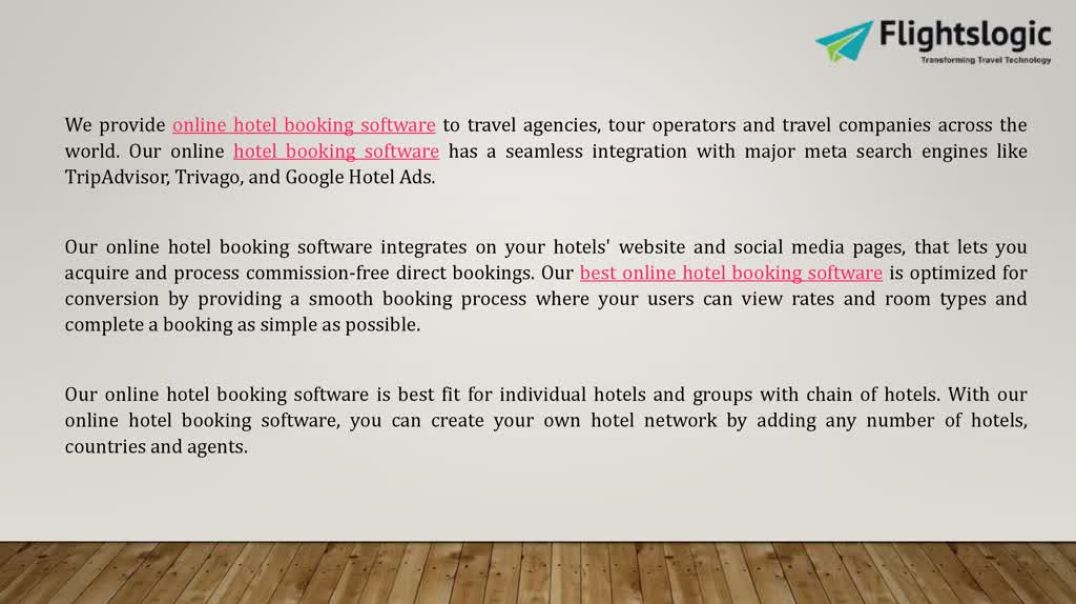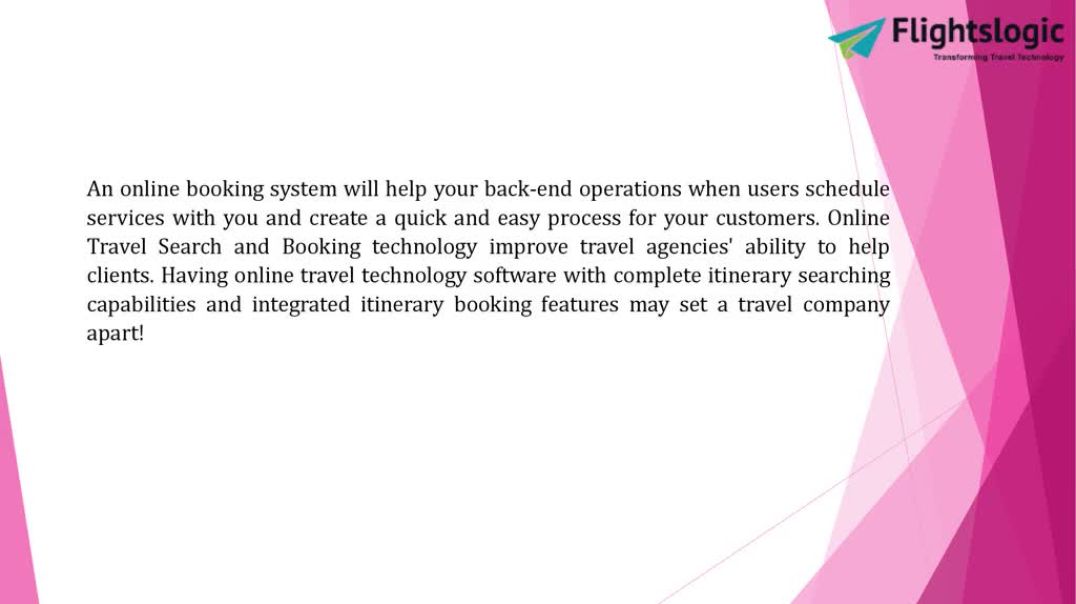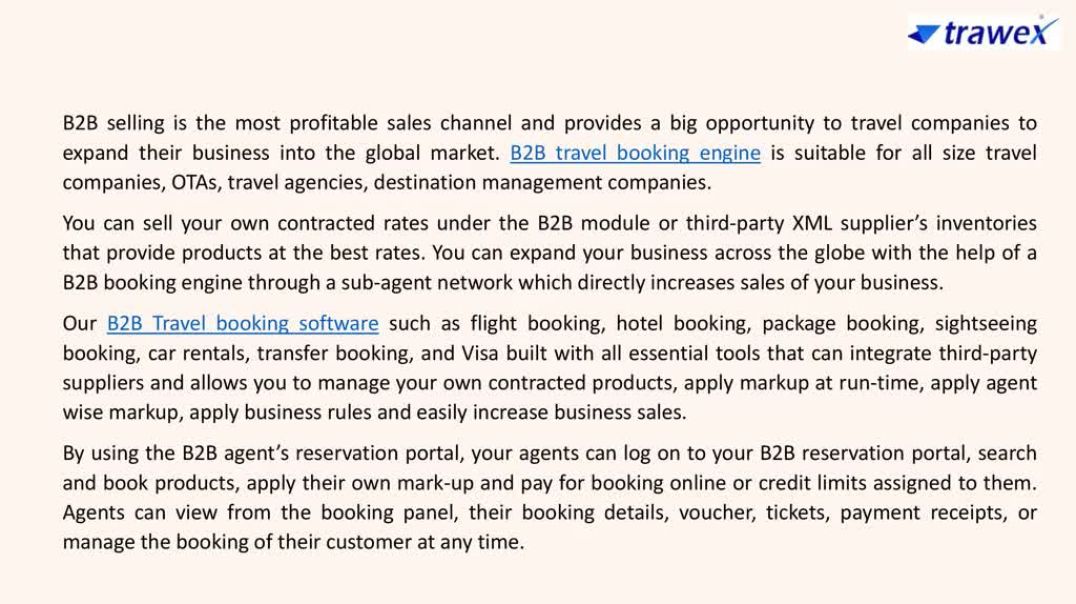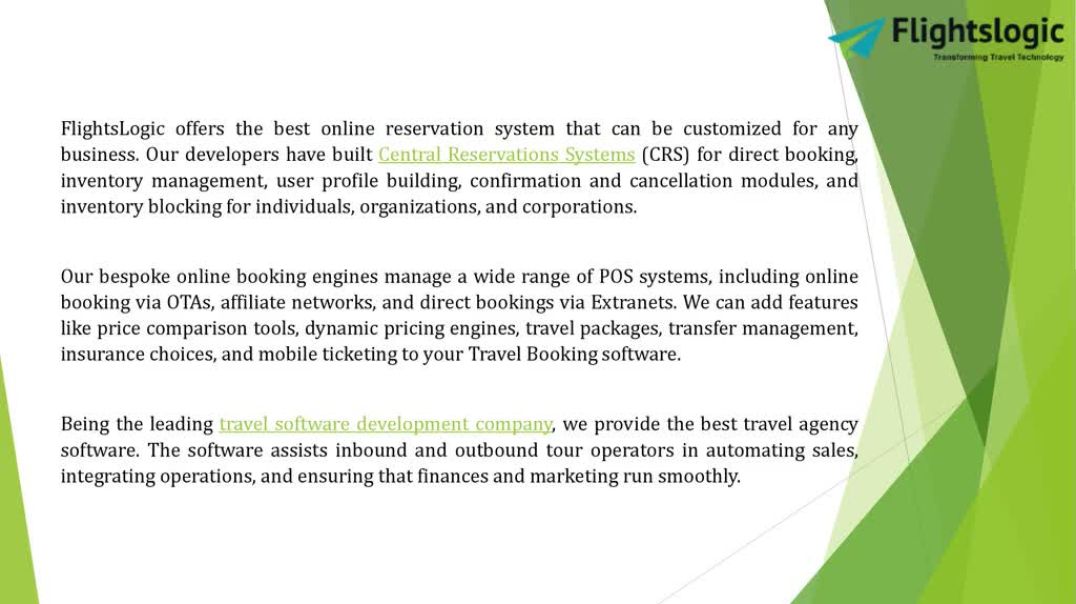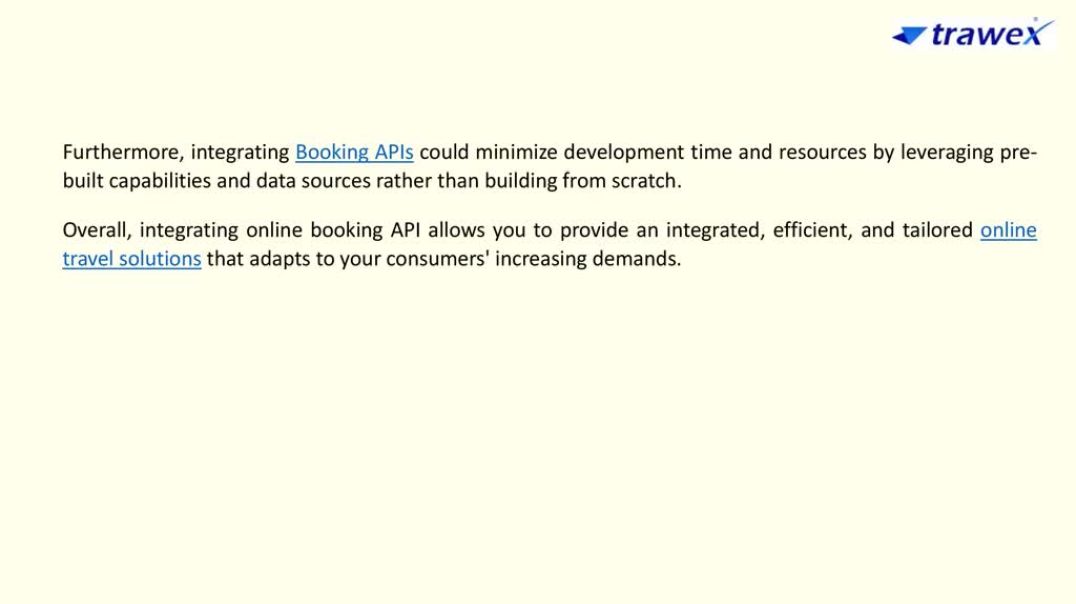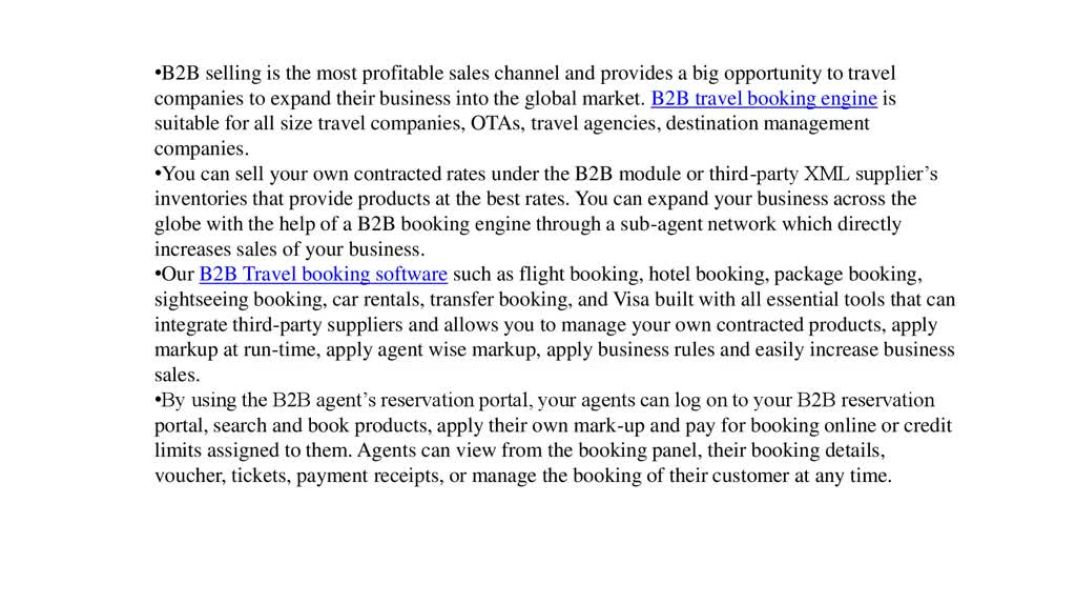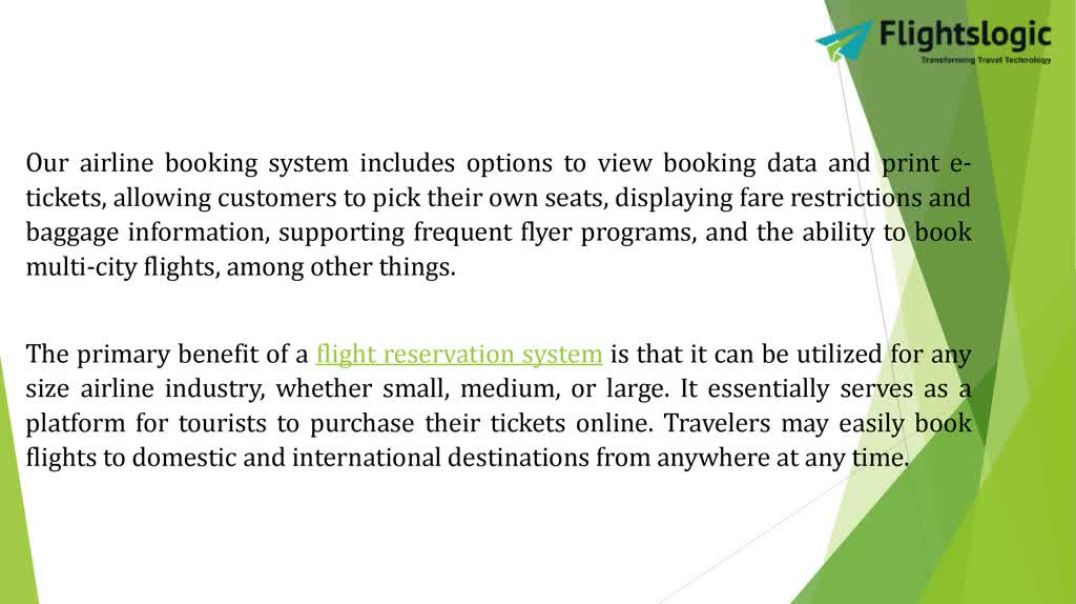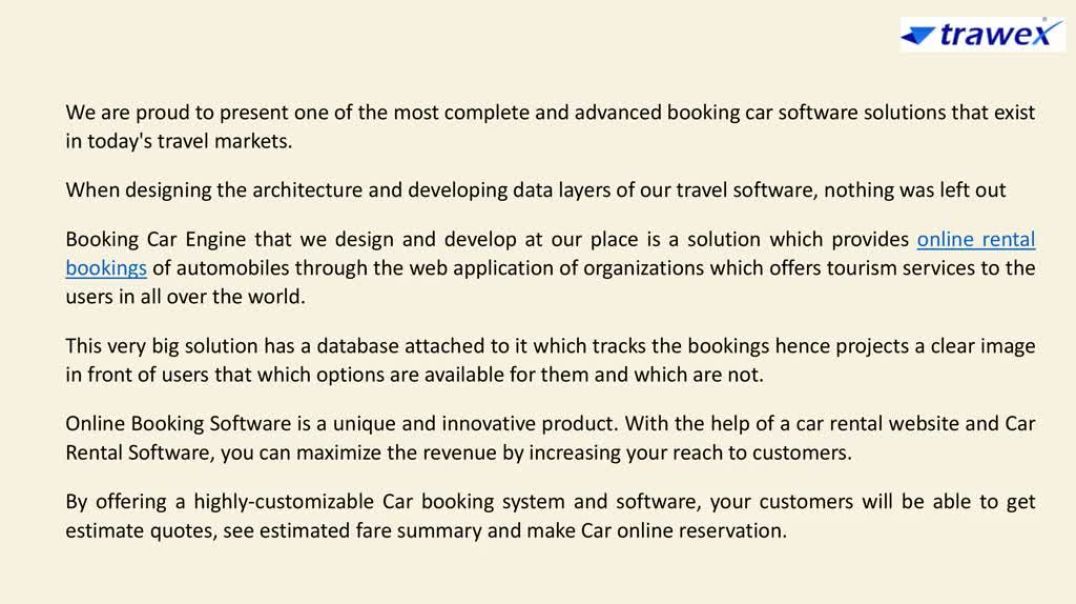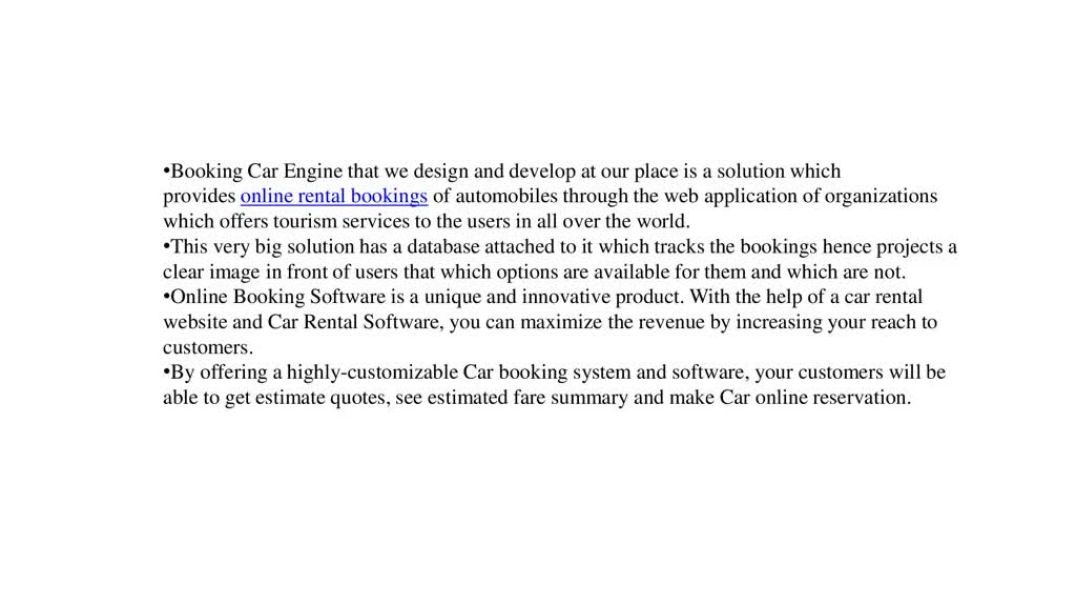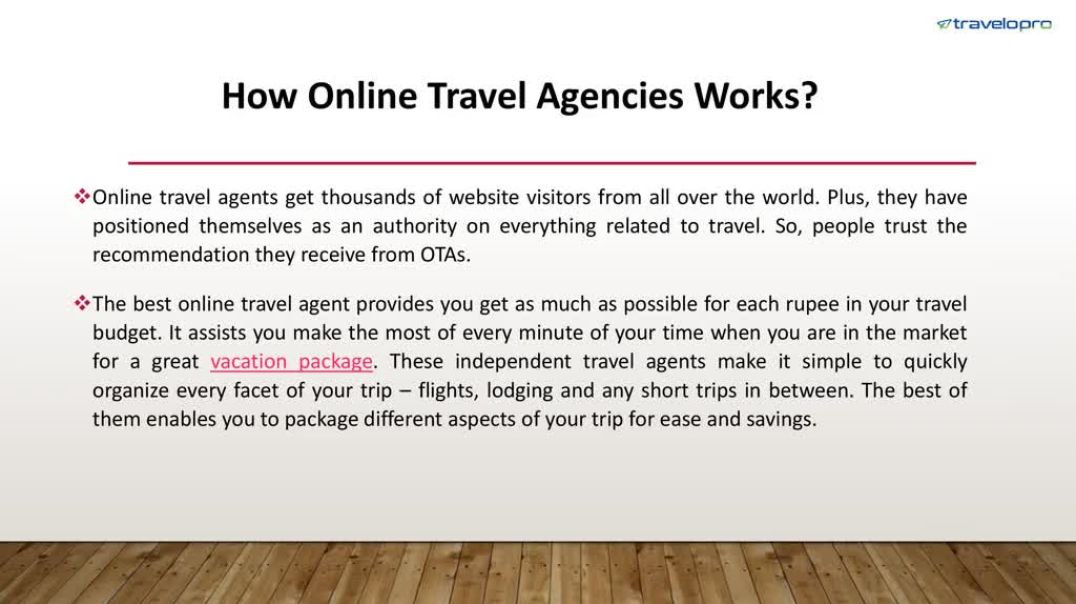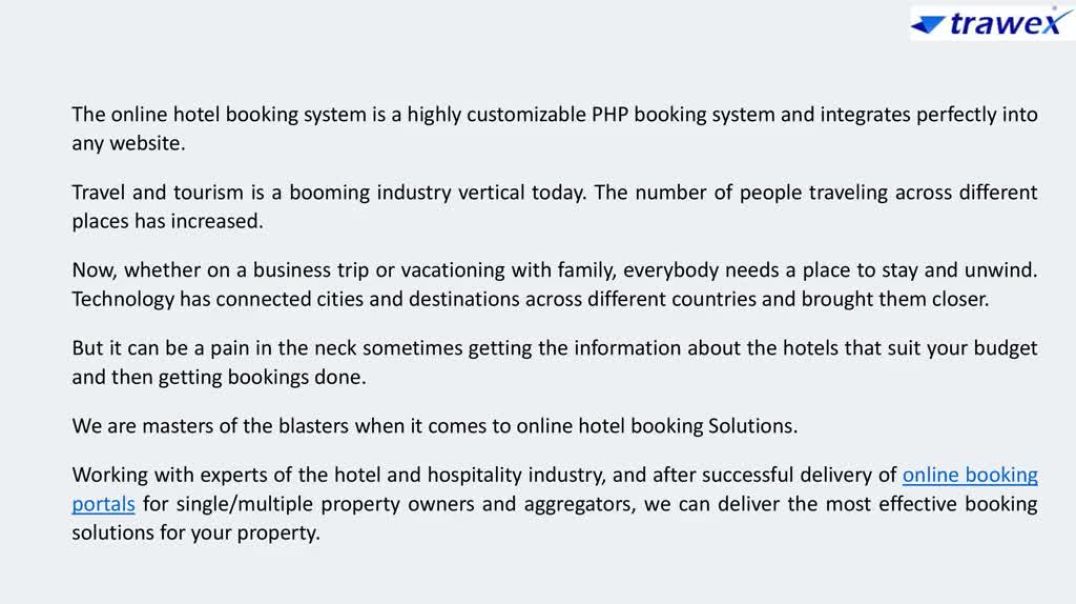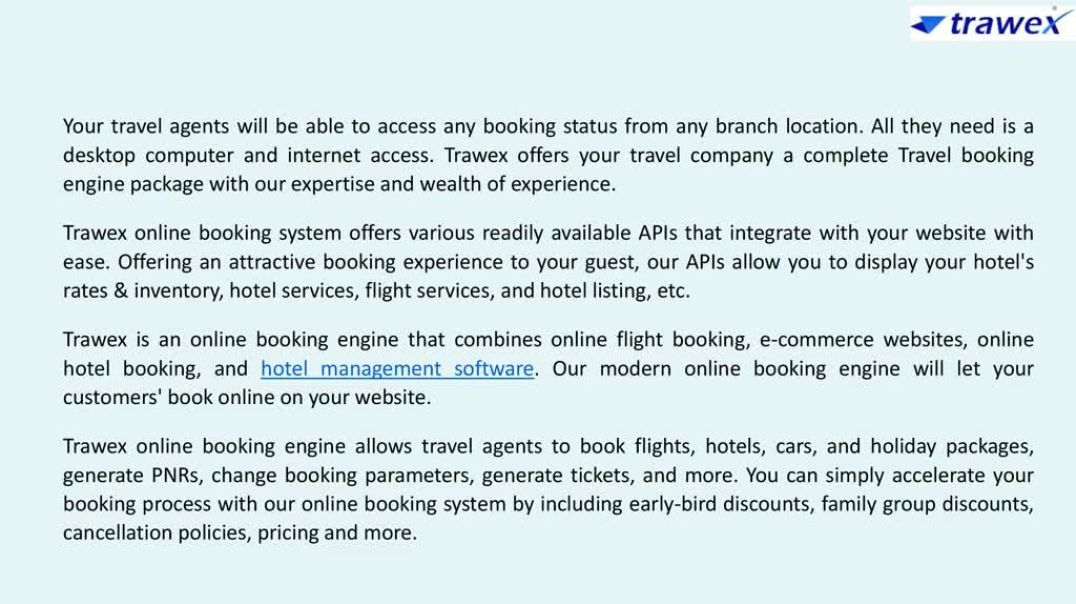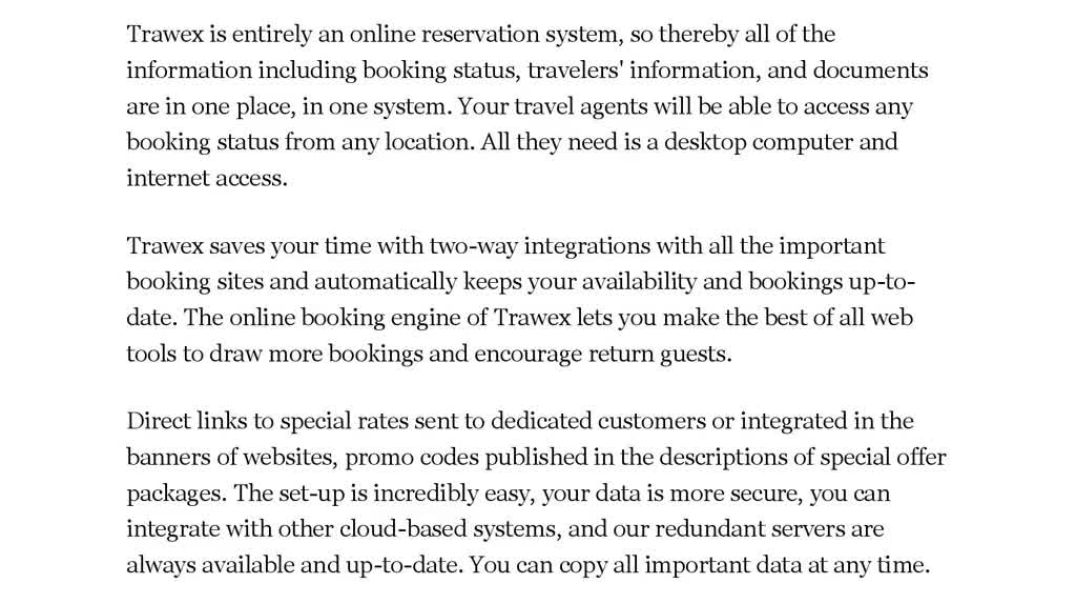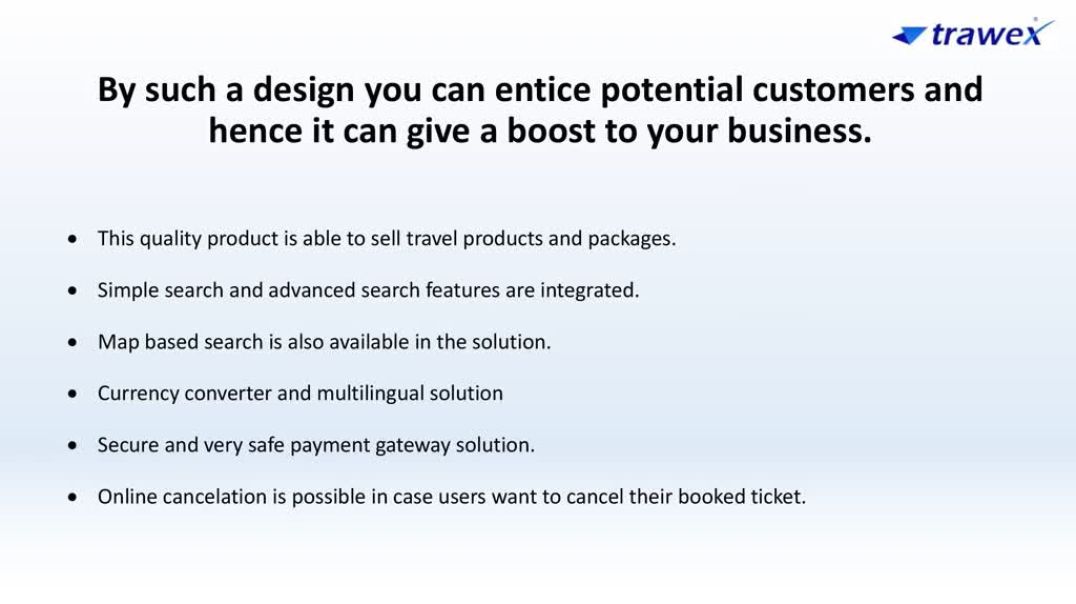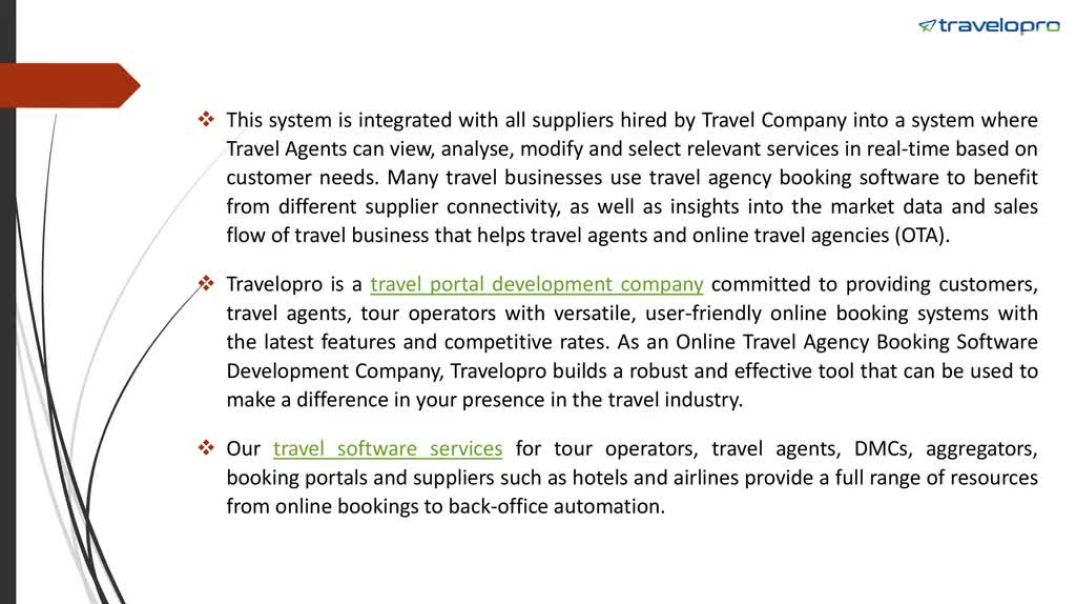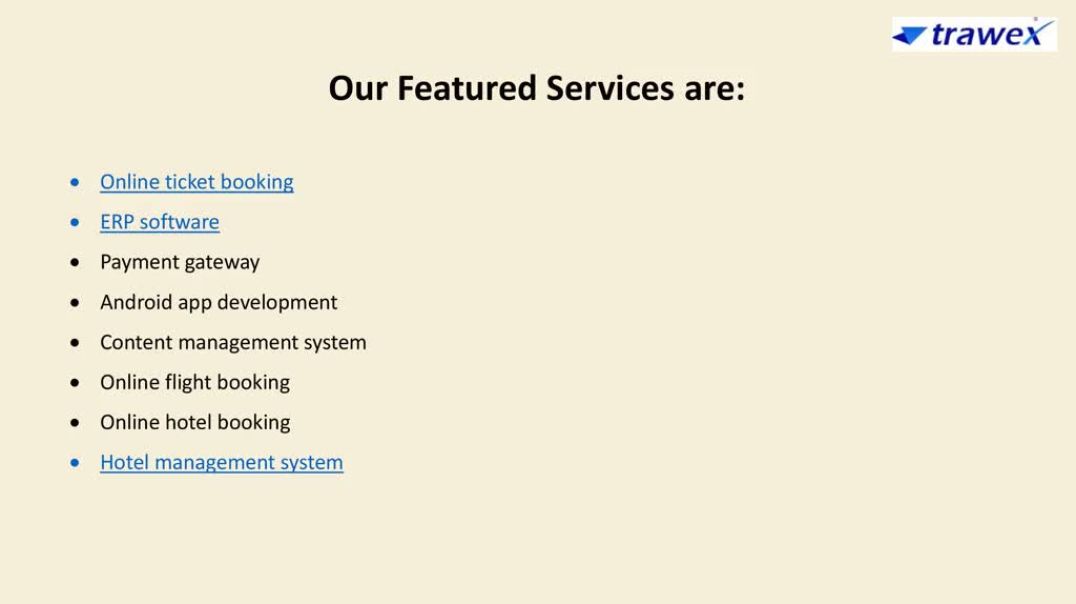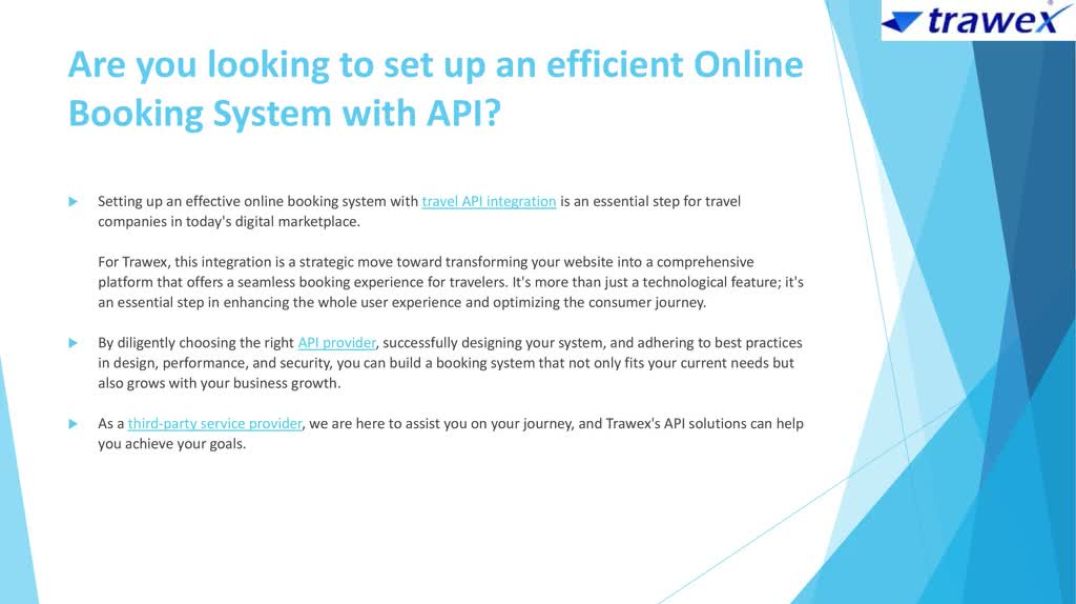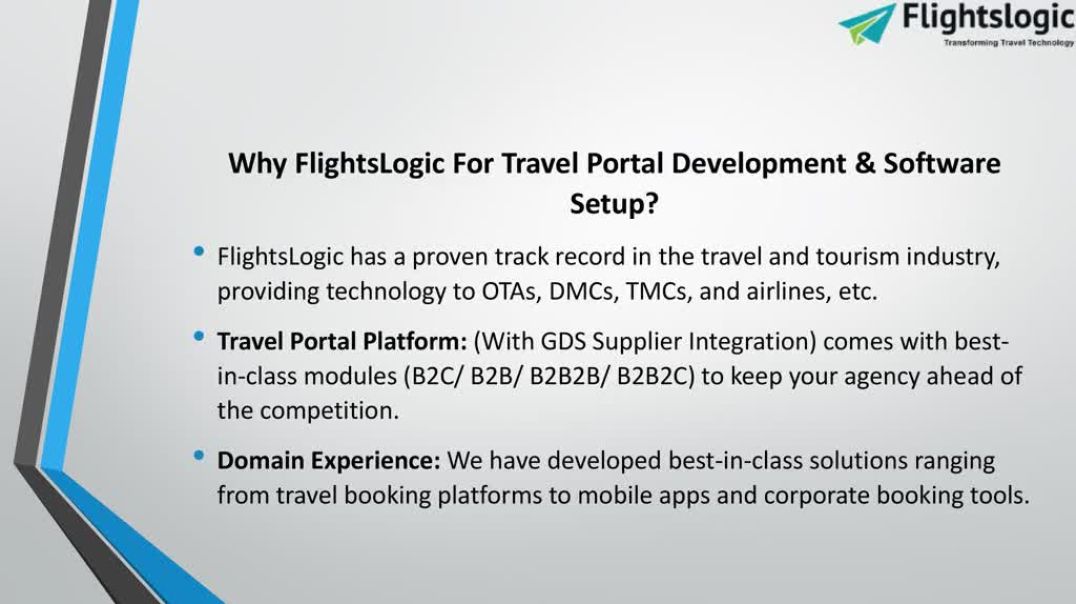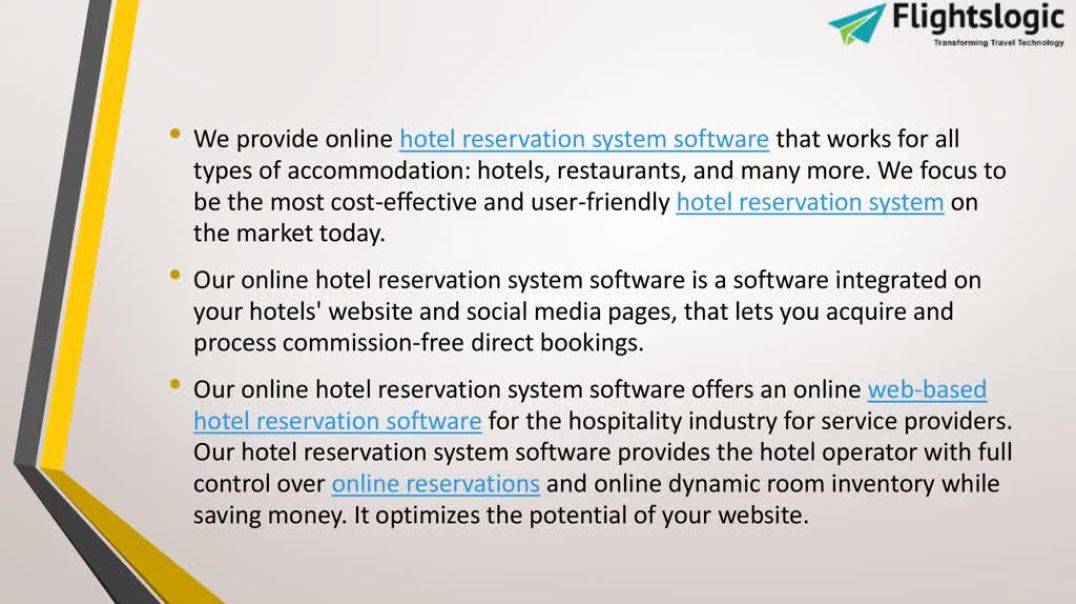- Finance & Accounting
- Programming & Development
- Business
- IT & Software
- Marketing
- Office Productivity
- Design
- Sales
- Education Management
- Business Software
- HR & Recruiting
- Video Resume
- Small Business
- Women Owned Businesses
- Businesses Owned by People of Color
- Health and Wellness
- Sales and Marketing Example
- Video Blitz Submission
- Legal and Law
- Other
How to Delete Chart of accounts in QuickBooks Online?
Welcome to this video about the QuickBooks tutorial, in this tutorial we talk about how to delete the Chart of accounts in QuickBooks Online. https://www.dancingnumbers.com/how-to-delete-chart-of-accounts-in-quickbooks-online/?utm_source=youtube&utm_medium=video&utm_campaign=yogesh
Login to your company file.
Click the gear button to search for chart of accounts.
Now, this list of all the chart of accounts, find the one that you want to delete. In QuickBooks Online, it is very convenient to delete a chart of accounts. You can simply inactivate the account that does not serve the purpose.
Now select the account you want to inactivate and select inactive action from the drop down to simply inactivate and delete the chart of accounts.
Thanks for watching this video, for more such process videos and more data conversion tutorials visit our website and subscribe to our YouTube channel.
#Delete #ChartofAccounts #QuickBooksOnline