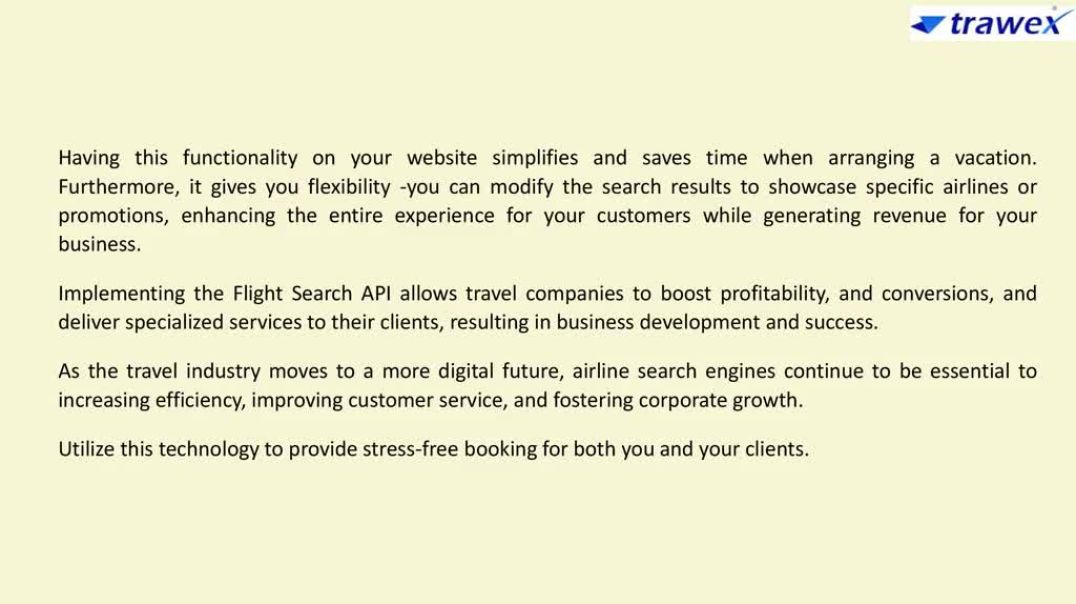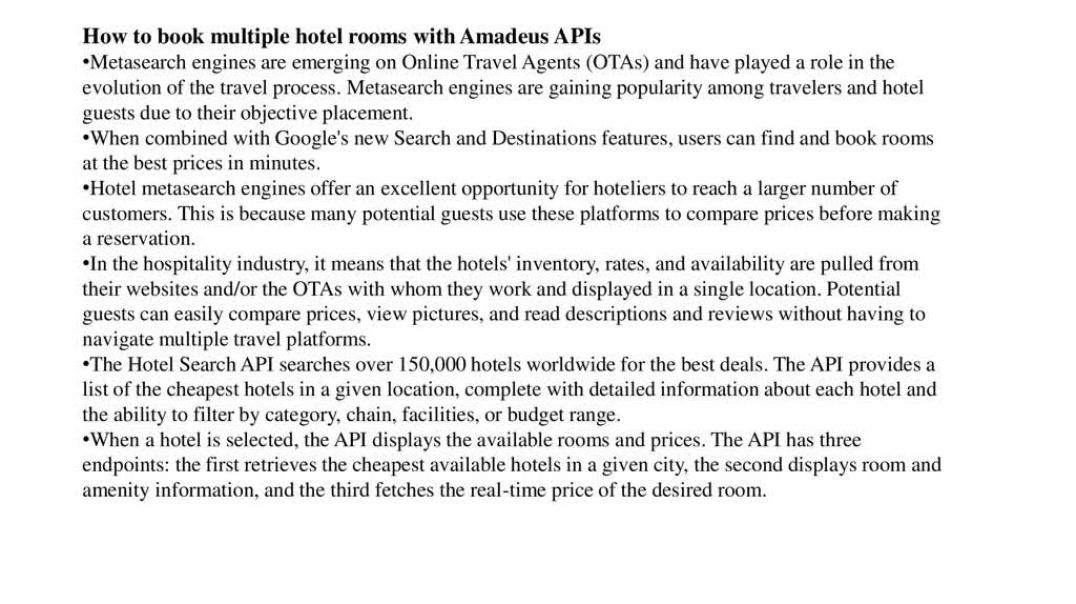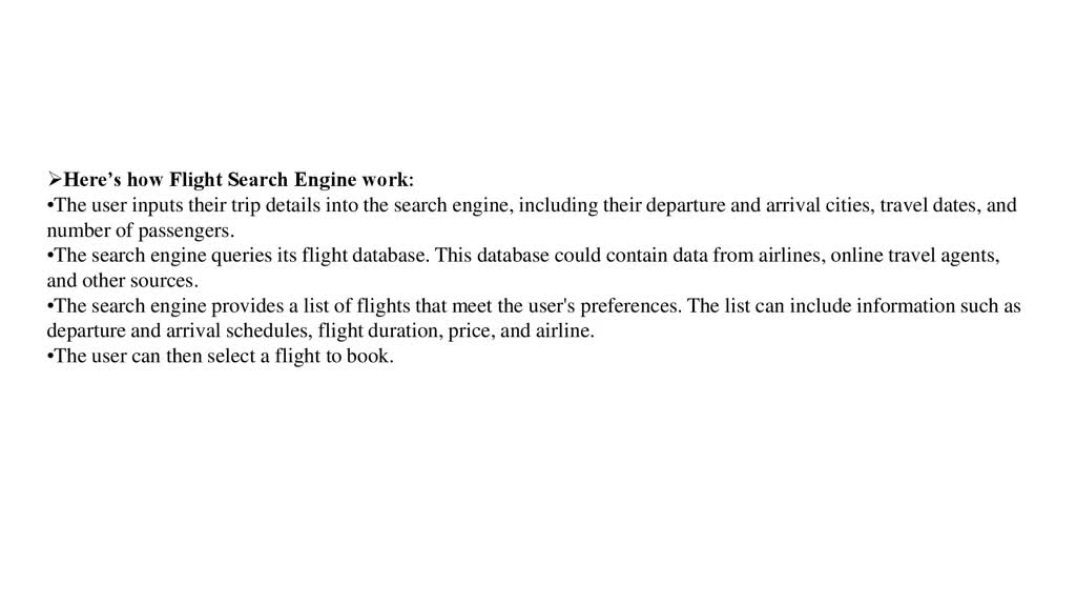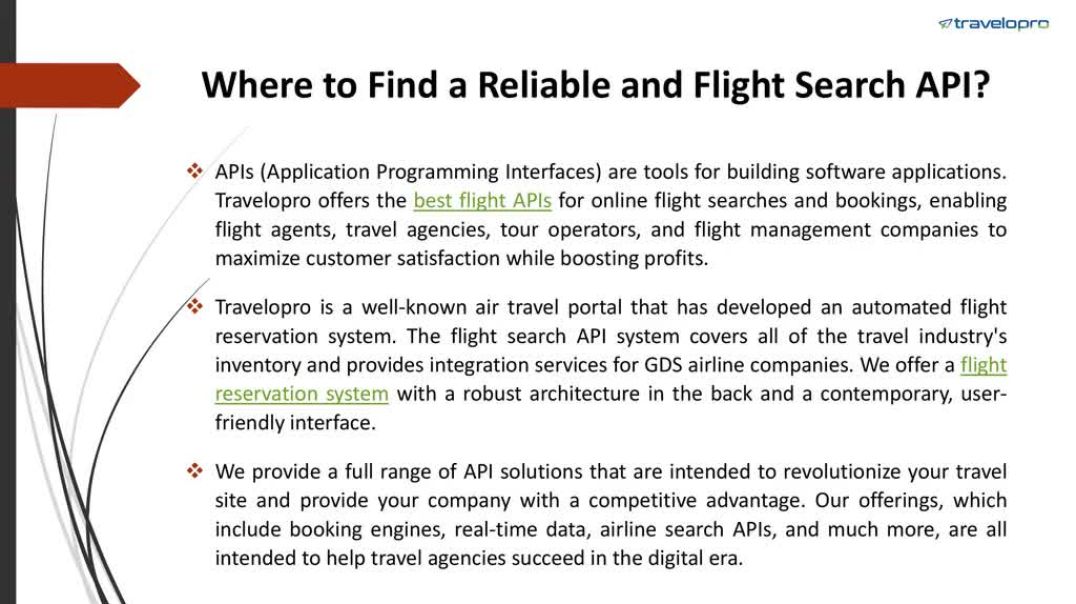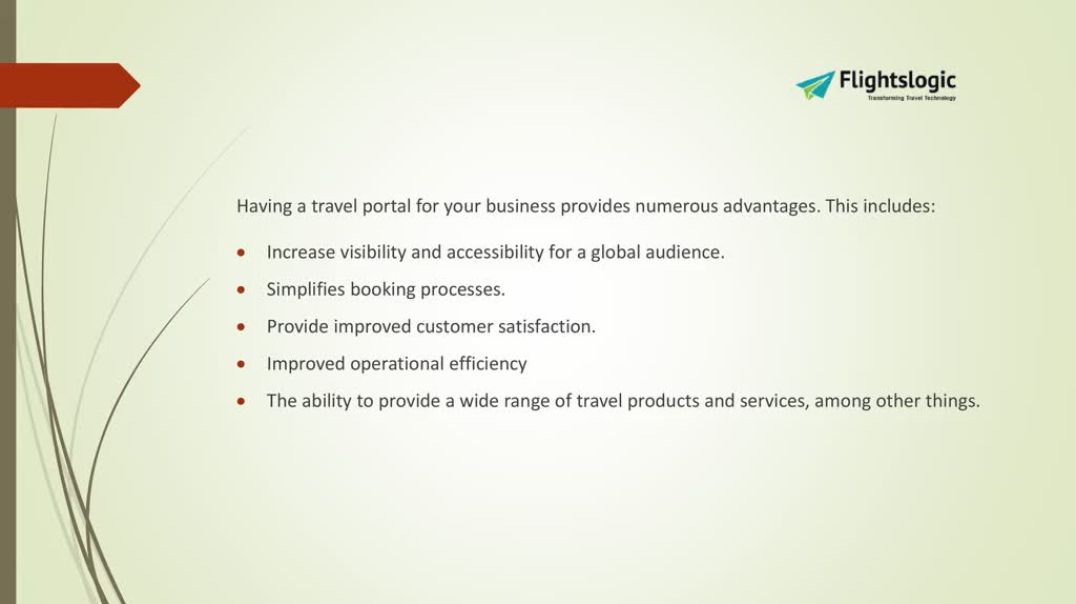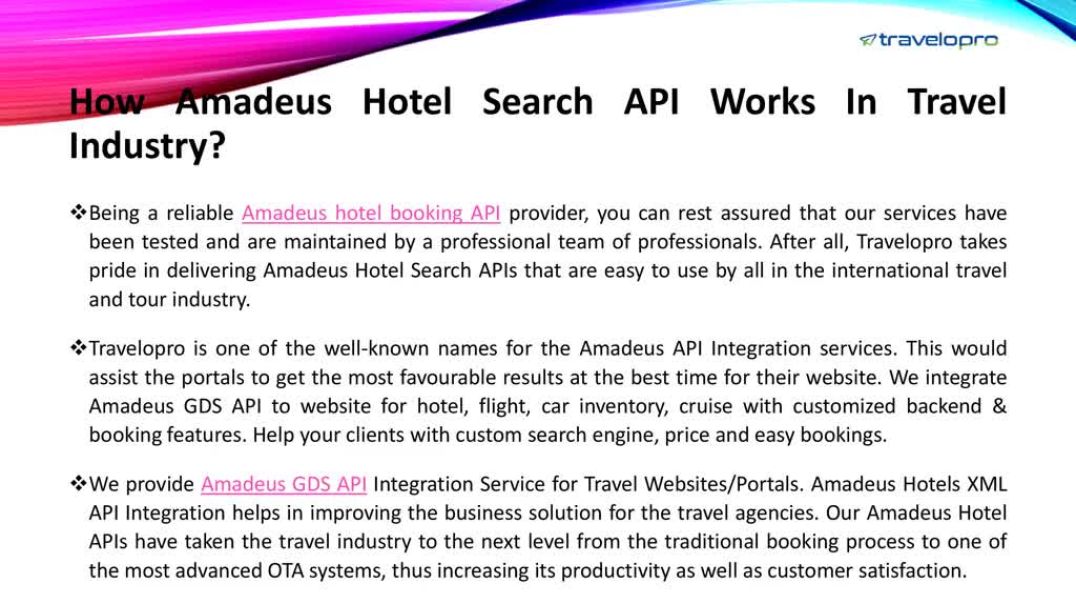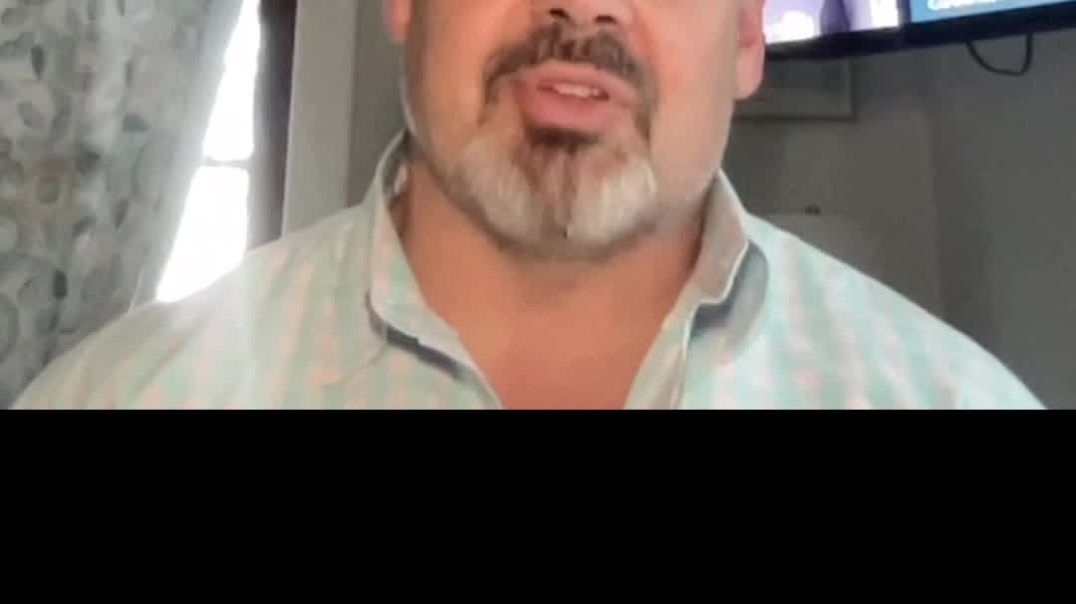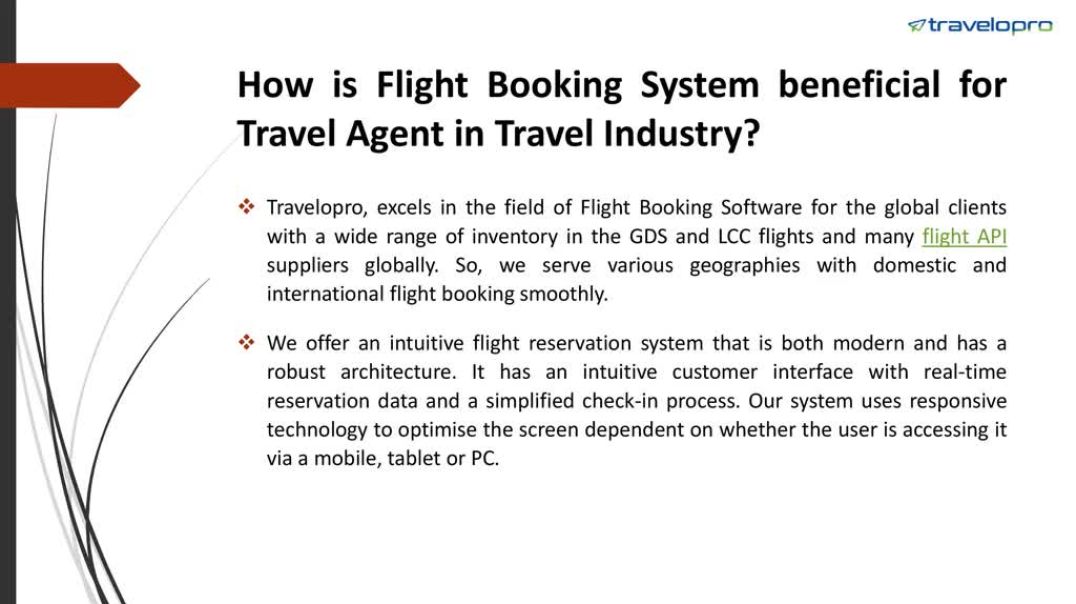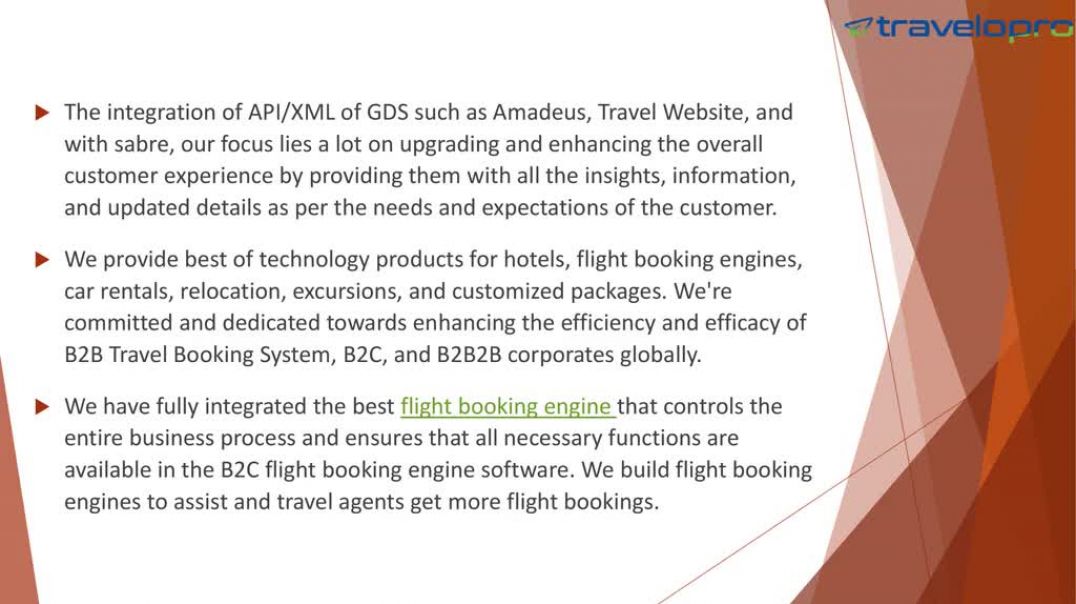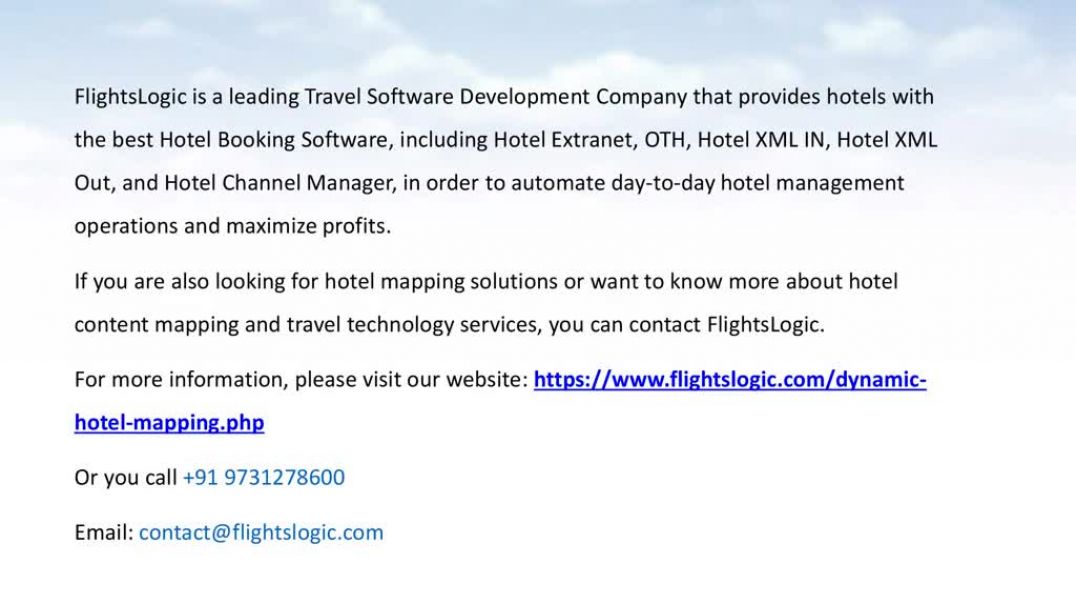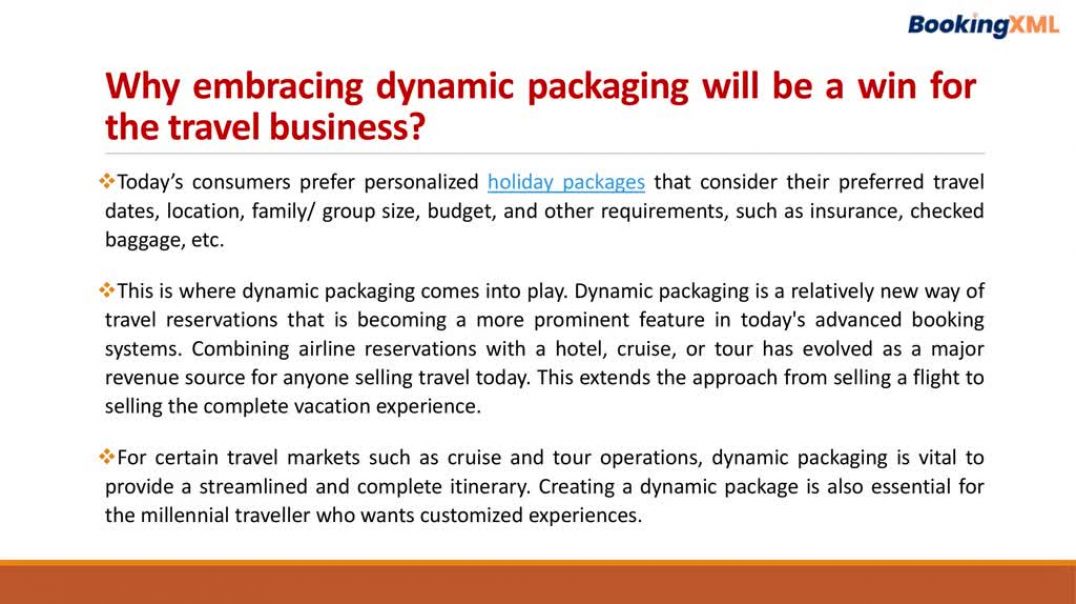- Finance & Accounting
- Programming & Development
- Business
- IT & Software
- Marketing
- Office Productivity
- Design
- Sales
- Education Management
- Business Software
- HR & Recruiting
- Video Resume
- Small Business
- Women Owned Businesses
- Businesses Owned by People of Color
- Health and Wellness
- Sales and Marketing Example
- Video Blitz Submission
- Legal and Law
- Other
Should My Business Use Google Dynamic Search Ads?
What are Dynamic Search Ads?
From Google,
Dynamic Search Ads are the easiest way to find customers searching on Google for precisely what you offer. Ideal for advertisers with a well-developed website or a large inventory, Dynamic Search Ads use your website content to target your ads and can help fill in the gaps of your keyword based campaigns. Dynamic Search Ad headlines and landing pages are also generated using content from your website, which keeps your ads relevant and saves you time. All you need to do is add a creative description. Without Dynamic Search Ads, even well-managed Google Ads accounts with many keywords can miss relevant searches, experience delays getting ads written for new products, or get out of sync with what's actually available on advertisers’ websites.
How do you create a dynamic search ad?
From Google,
Instructions
How to create a new Search campaign with a Dynamic Ad Group in your Search campaign
Sign in to your Google Ads account.
From the page menu on the left, click Campaigns.
Click the plus button , then select New campaign.
Select one or more goals for your campaign. Or, click Create a campaign without a goal to continue without goals.
Optional: Under “Select the results you want to get from this campaign,” select the check box next to the actions you want customers to take after seeing your ad (for example, website visits, phone calls, or app downloads). Enter relevant details.
Select Search as your campaign type.
Select any results you want to get from the campaign.
Click Continue.
Name your campaign and enter the locations you want to target, languages you want to use, and your budget.
Under "Bidding," choose an automated bid strategy if you want Google to optimize your bids. We recommend the target CPA or enhanced CPC options.
Enter your bid limit (optional) and budget.
At the top of the screen under "General Settings," expand Show more settings, and then click Dynamic Search Ad.
Enter your website domain and select your website language.
Click Save and Continue to continue onto the next stage—creating a dynamic ad group and targets.
How to create a Dynamic ad group
For the Ad group type, select the Dynamic option (default).
Name your dynamic ad group.
Decide how you’d like to target your ads. If you’re unfamiliar with dynamic ad targets, we strongly recommend reading About targets for Dynamic Search Ads. We recommend starting with:
Landing pages from your standard ad groups category: All webpages that you’re currently running search ads against, across all of your accounts. This targeting option makes it easy to increase traffic on the webpages you’re already using as landing pages in existing ad groups and campaigns. We recommend this target for users that are new to Dynamic Search Ads.
Other categories: Sets of landing pages organized by theme. You decide which sets of pages to target, how to group similar pages, and the level of granularity. If your site is completely new to Dynamic Search Ads it may take up to 24 hours for categories to show.
URL_Equals
: You can target specific URLs. This is a simple way to target individual pages. However, it can limit your reach if you want to get incremental traffic.
If you’re not using automated bidding, adjust your bid based on the value of each specific target to your business. Bid adjustments can give you more control over when and where your ad is shown. You can set these adjustments to increase or decrease your dynamic ad target bids by a percentage. Learn About bid adjustments.
Click Save and continue.
How to create your ads
You can have more than one Dynamic Search Ad, which means you can collect data on which ad is most effective. Here’s how to add Dynamic Search Ads to a Dynamic ad group:
Click New ad.
Select Dynamic Search Ad.
Your Dynamic Search Ad headline, final URL, and display URL will be dynamically generated, so just enter your description text.
Click Save and Continue.
Should I use Dynamic Search Ads?
Yes! From Instapage,
Pros
There are a lot of pros to using DSAs. Here are three big ones:
Close the gap in keyword coverage: DSAs allow advertisers to quickly close the gap in keyword coverage and product inventory. The tool can crawl your website, or crawl a page feed that lists all products. Not only will it help you close the gap in coverage, but DSAs can also show on keywords that would typically be flagged in Google Ads as having “Low Search Volume” which cannot show.
Ad creation is much easier: This is because the headlines are dynamically generated based on the actual product that is matched to the query in the system. While you still need to have a custom description line, the dynamic headline is most important as that will grab users’ attention and drive more clicks to your site.
Easy to set up: Dynamic Search Ads take a lot of work off your plate in terms of keyword and campaign creation, too. While you should already have a good structure in place, DSAs are an easy tactic to set up, and you can be running on a wide array of categories within 1 day with minimal work.
How do I optimize dynamic search ads?
Here are a few great tips from PPC Expo,
Add Negative Keywords
Make sure you include negative keywords in your ad groups. It’s quite likely that your website contains quite a few phrases that are attracting unqualified users. As such, you should avoid using these phrases in your ad campaigns. You can add these terms to your negative keyword list to filter out irrelevant clicks.
Keeping the Content Updated
Make sure you keep your website content updated to avoid ads showing up on any irrelevant or outdated result pages.
Behavior-Based Targeting:
You should also be targeting groups based on their user behavior. For one, Google recommends beginning by targeting your entire website to cover every relevant search query. By targeting ad groups based on user behavior, you’ll be able to increase the relevance in your audience targeting, which will lead to higher conversion rates.
Adding CTAs
Another must-have for your site is a series of powerful CTAs (calls to action), directly targeting the needs of your audience throughout your site. This will encourage users to take action. You can also input these CTAs into the Dynamic Search Ad headline, depending on your search query.
Bid Adjustments
DSA campaigns, like most others, work on a CPC or cost-per-click basis. This means advertisers must pay a small price every time a user decides to click on their ad. With DSA, you’ll be required to apply bids to the auto-target level. All you need to do is set bids for each auto-target, and then display the results based on your advertisement ranking.
Implementing Smart Bidding
Use Google’s artificial intelligence (AI) for automated bidding. This is because Google’s Smart Bidding has evolved to be extremely useful and efficient. For best practice, set your goal for whatever Google suggests, then evaluate it. Once you see that your goal is being met, adjust the bidding to target or reach a higher bid.
Categorized Targeting
DSA or dynamic Search Ad campaigns, as we know, work through auto-targets. These auto-targets live within ad groups, so make sure you properly structure your auto-targets so that they’re added to particular ad groups. You’ll have a much better control over your ads if your campaign comes with a segmented structure.
Who are dynamic search ads most helpful for?
While it may seem like dynamic search ads would be most helpful for small businesses and advertisers just getting started, in fact, dynamic search ads can be a great tactic for every advertiser. The automated nature of dynamic search ads helps you get much broader keyword coverage than you achieve manually or even through broad match keyword matches. Small businesses and advertisers just getting started have to be extremely careful to not waste funds using dynamic search ads.