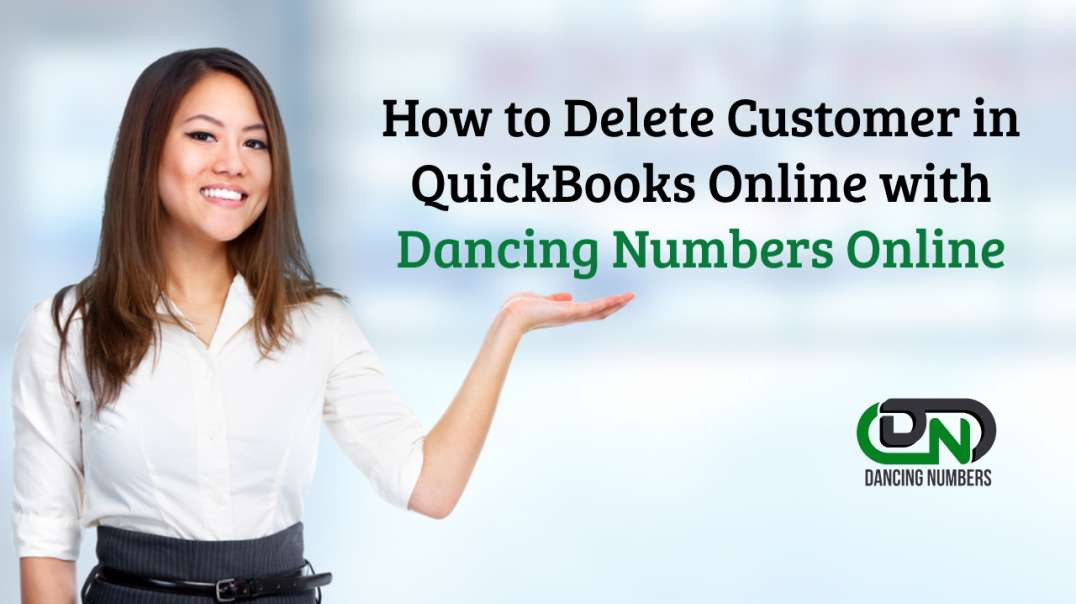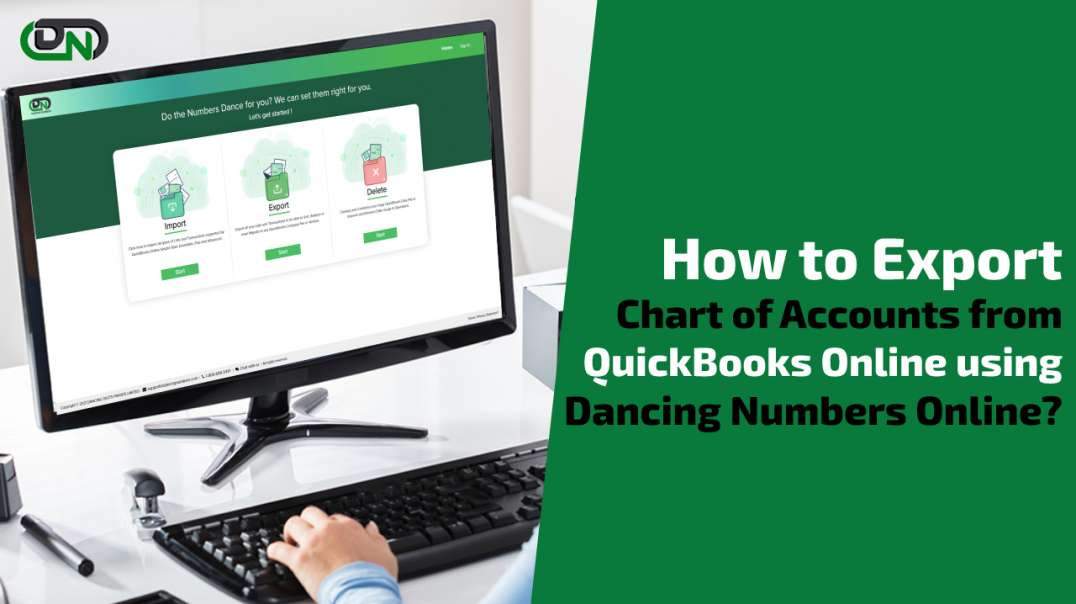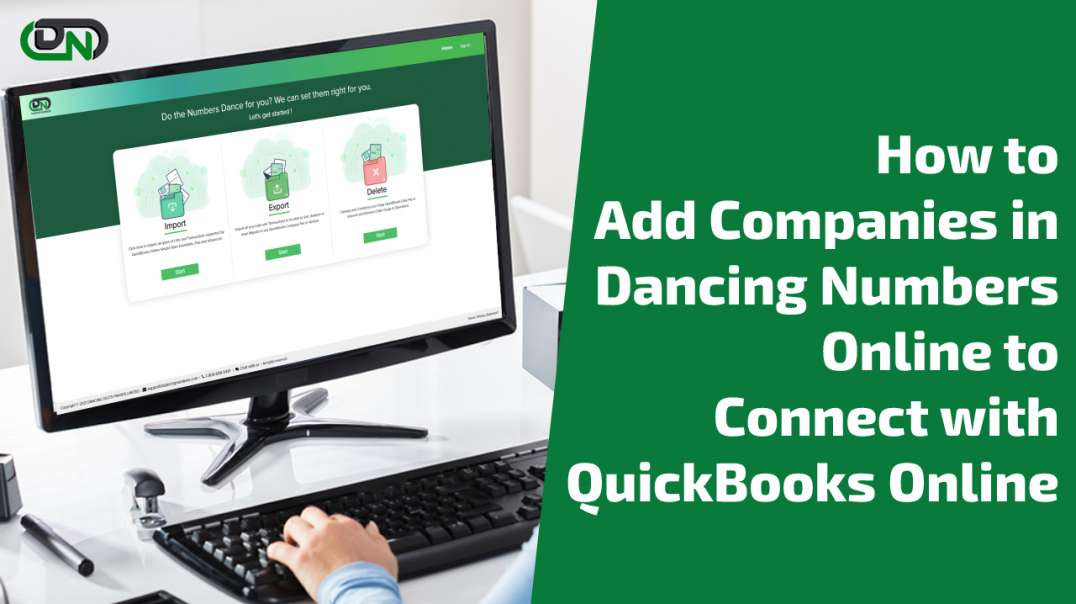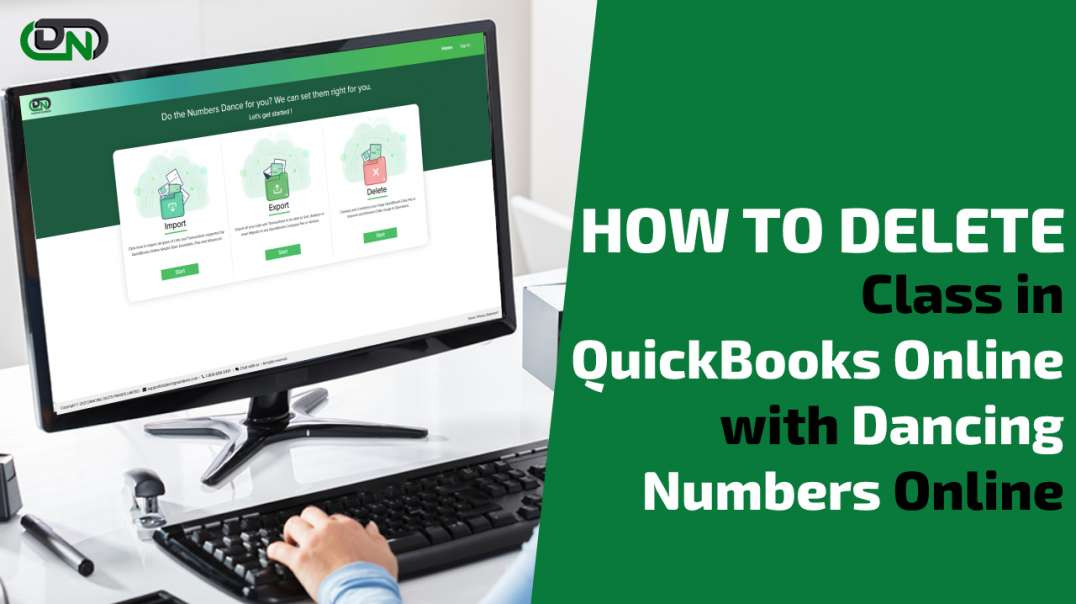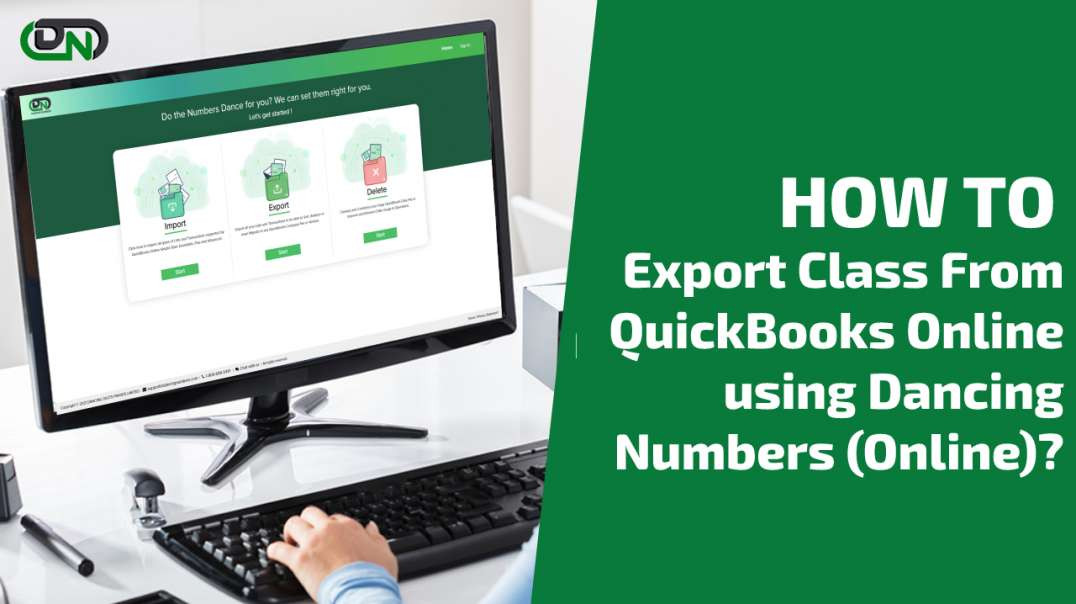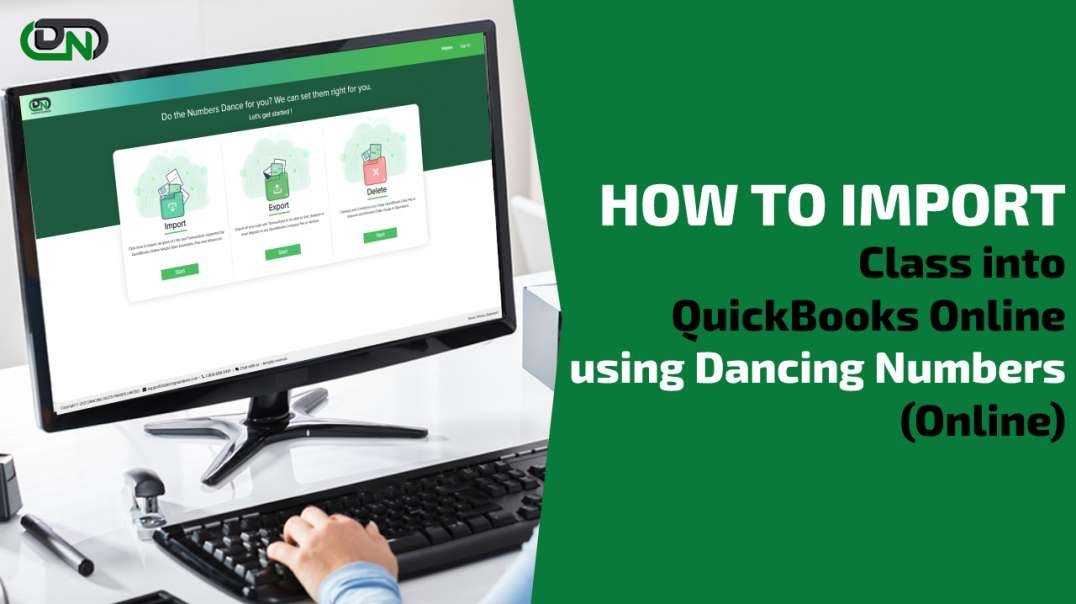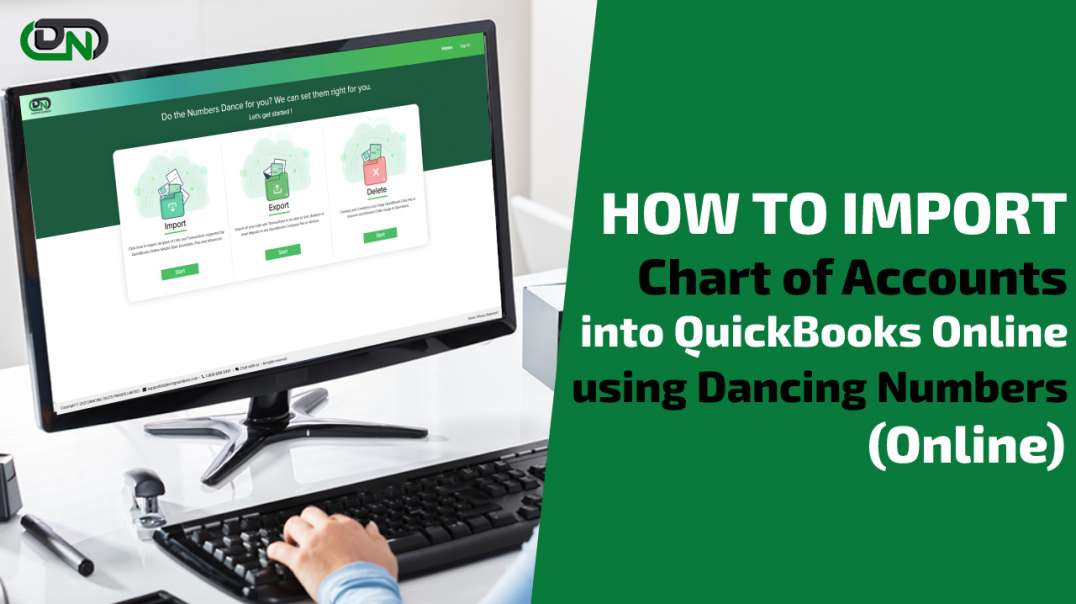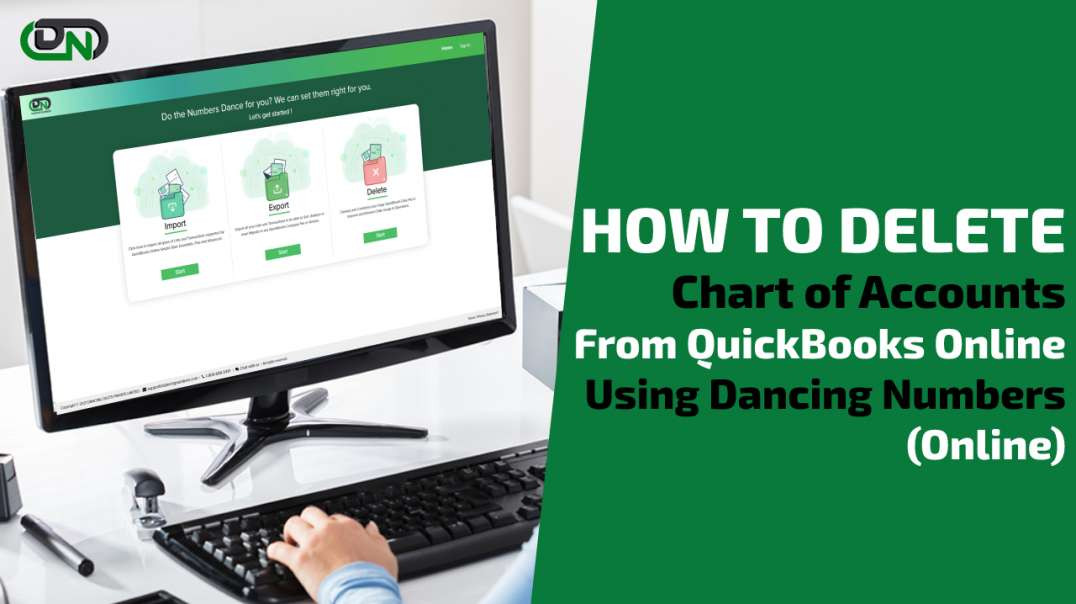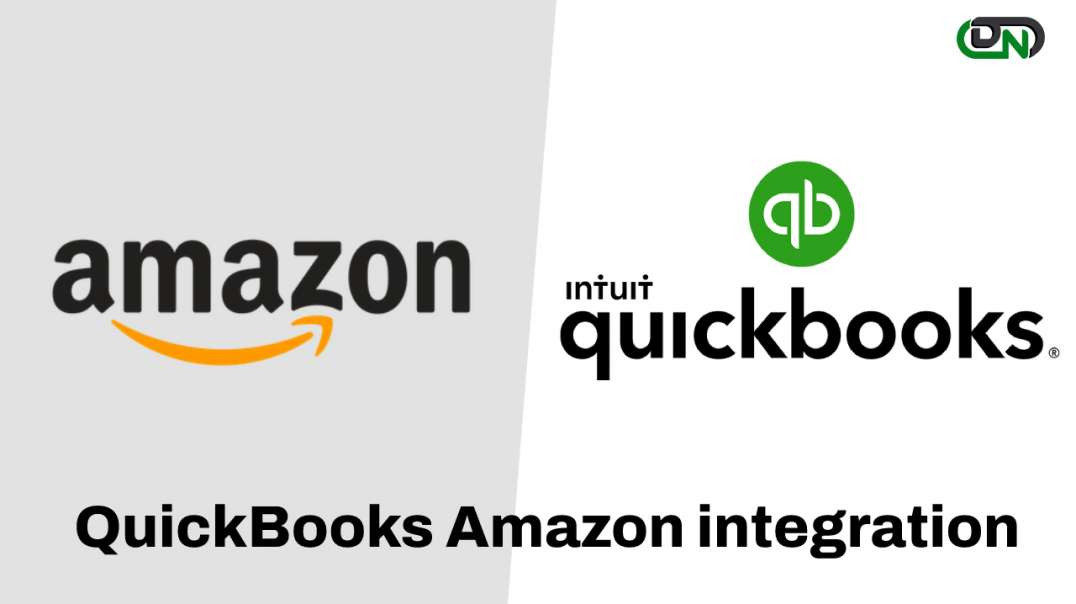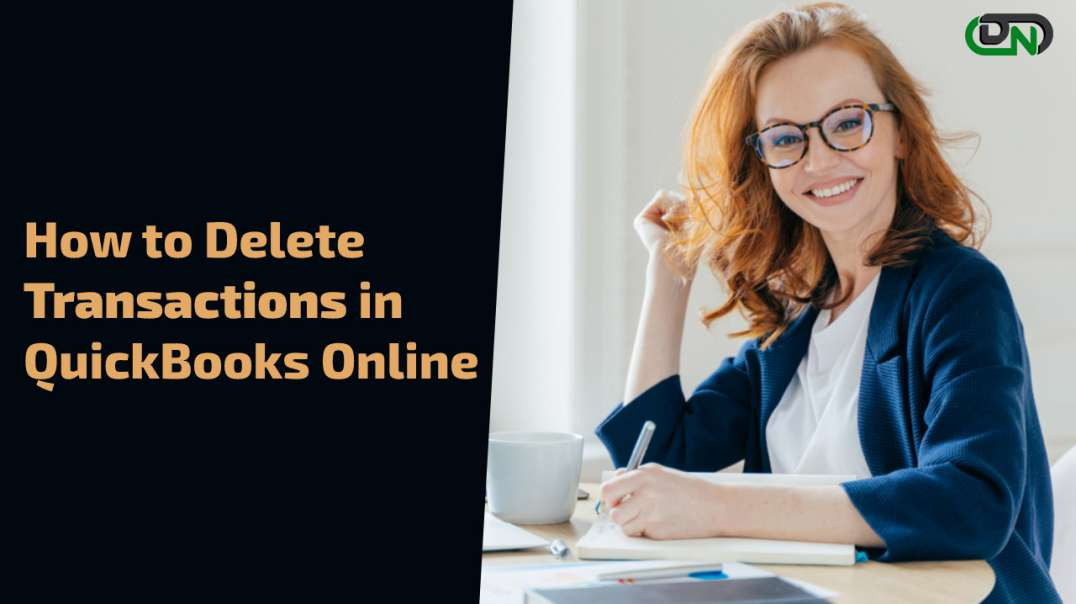- Finance & Accounting
- Programming & Development
- Business
- IT & Software
- Marketing
- Office Productivity
- Design
- Sales
- Education Management
- Business Software
- HR & Recruiting
- Video Resume
- Small Business
- Women Owned Businesses
- Businesses Owned by People of Color
- Health and Wellness
- Sales and Marketing Example
- Video Blitz Submission
- Legal and Law
- Other
How to Set up 1099s Form in QuickBooks?
Here is how you set up 1099s forms in QuickBooks.
Step 1: Prepare the vendor account or edit it in case it is already created.
Step 2: In the menu bar, select the Vendor and then choose vendor Center.
Step 3: Choose the new vendor from the vendor’s list or select the drop-down button near the New Vendor left side of the screen and click it.
Step 4: In the new window for Address Info, add the Vendor’s contact details and name.
Step 5: Select the Tax Settings on the left of the screen and add the vendor’s tax ID number in the Vendor Tax ID.
Step 6: Check-mark the particular box that says vendor eligible for 1099.
Step 7: Select OK.
#1099sform #QuickBooks #Howto #Setup
Get complete information about visit: https://www.dancingnumbers.com/set-up-1099s-form-in-quickbooks/?utm_source=youtube&utm_medium=video&utm_campaign=yogesh

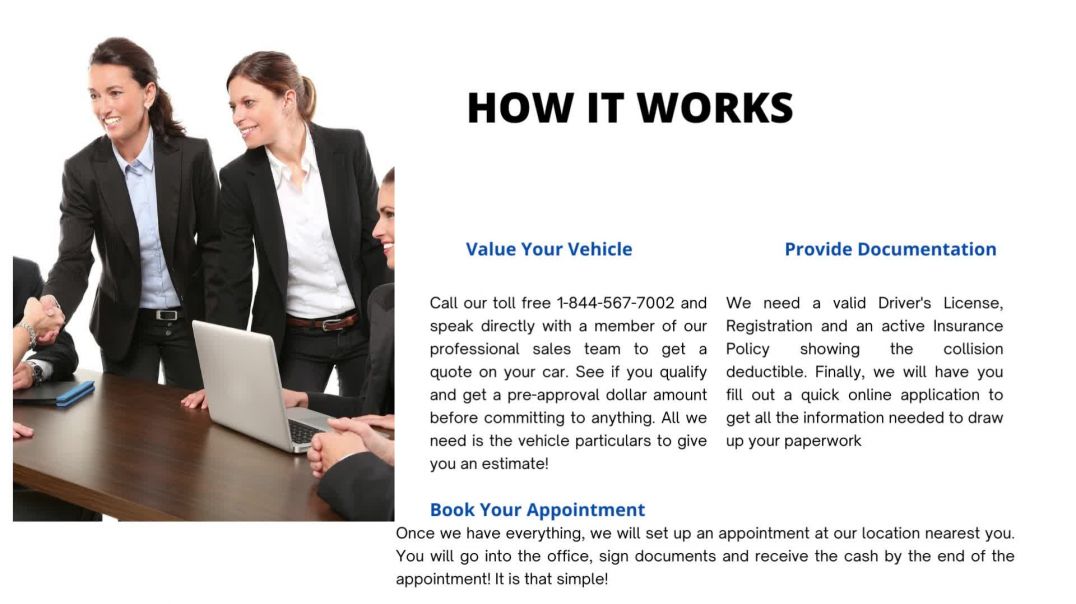
![☎ +1 844-736-3955 QuickBooks Print and PDF Problems [Troubleshooting Steps]](https://bisvue.com/upload/photos/2022/10/2m5pfI3r1ouTQOfiYQUY_27_1483a4453621b88b76b2b323bf128027_image.jpg)