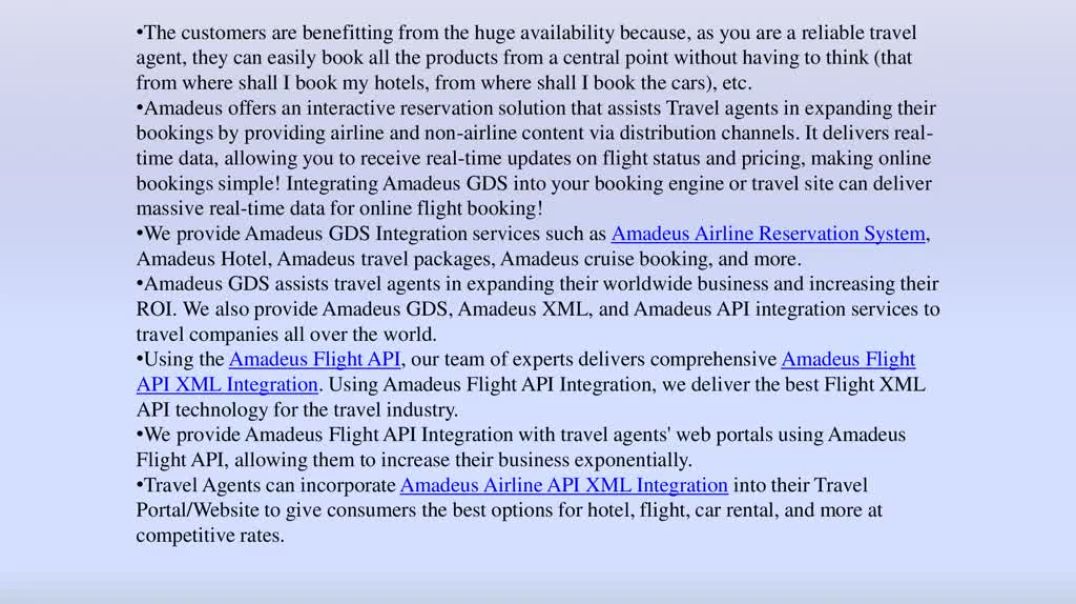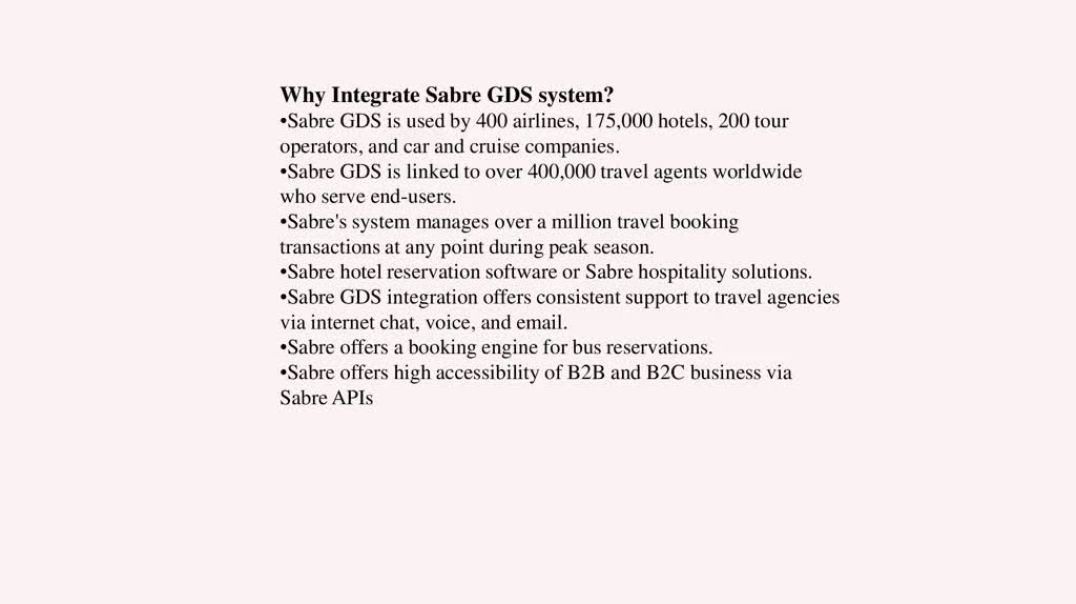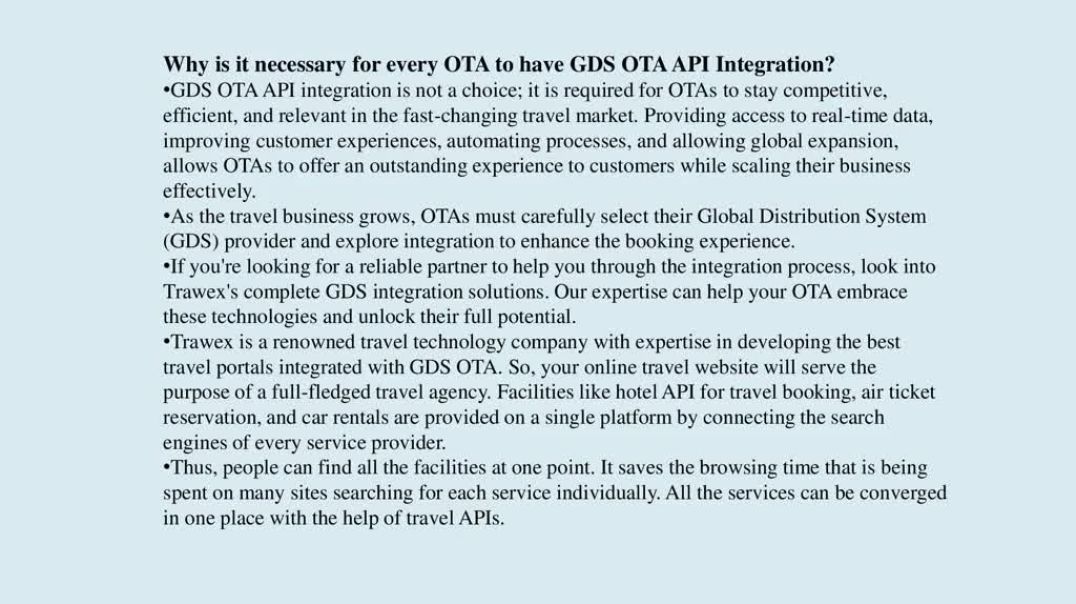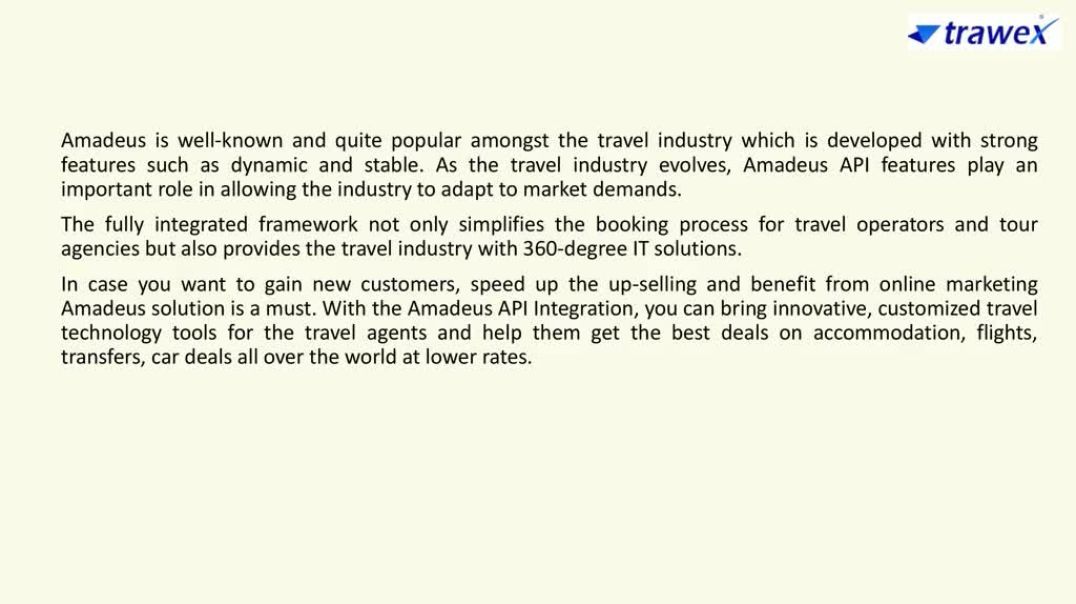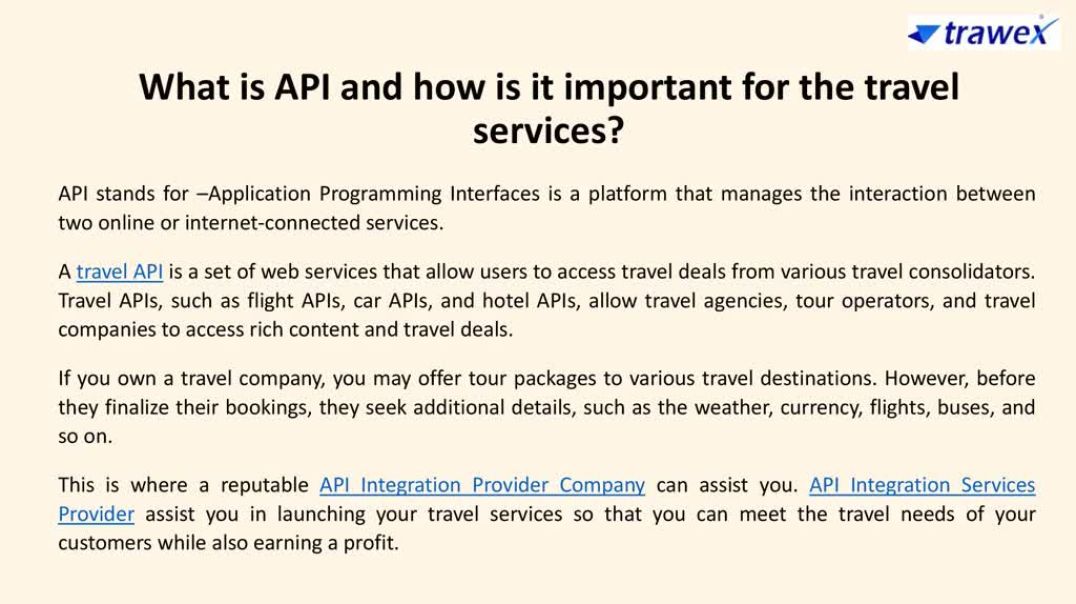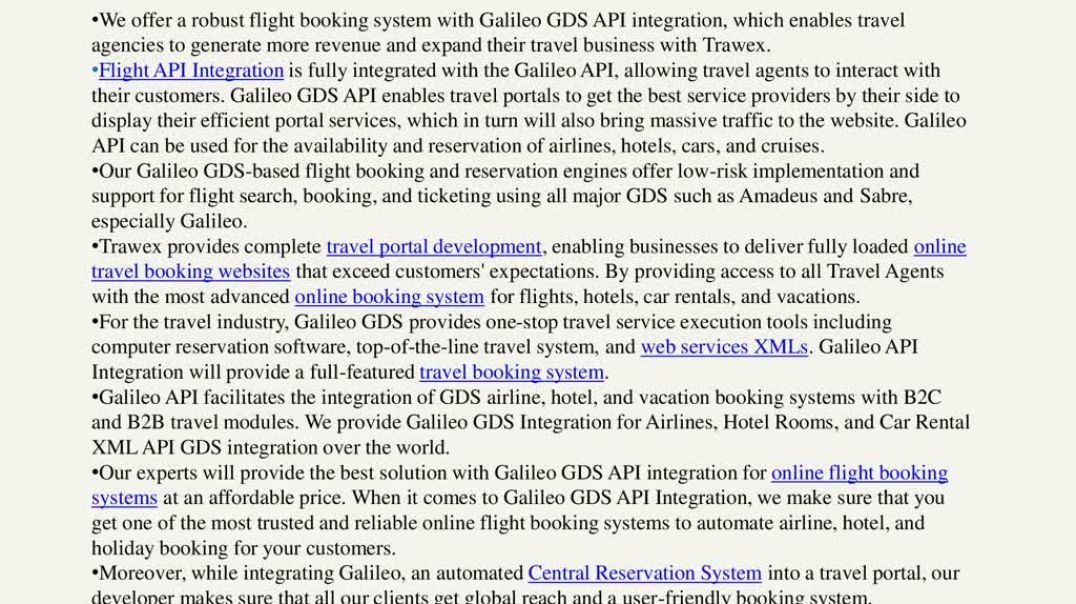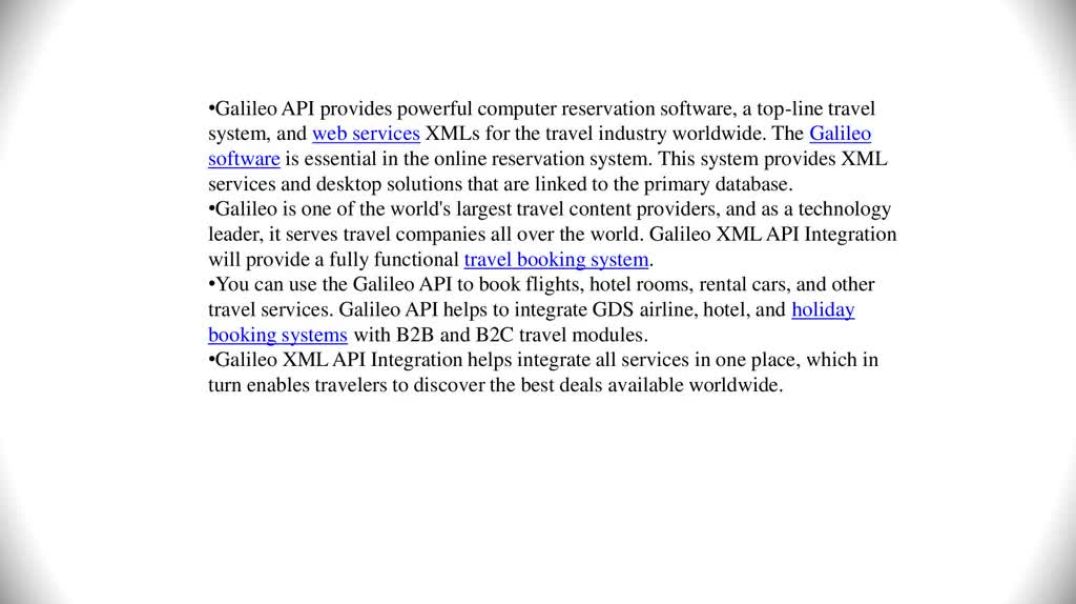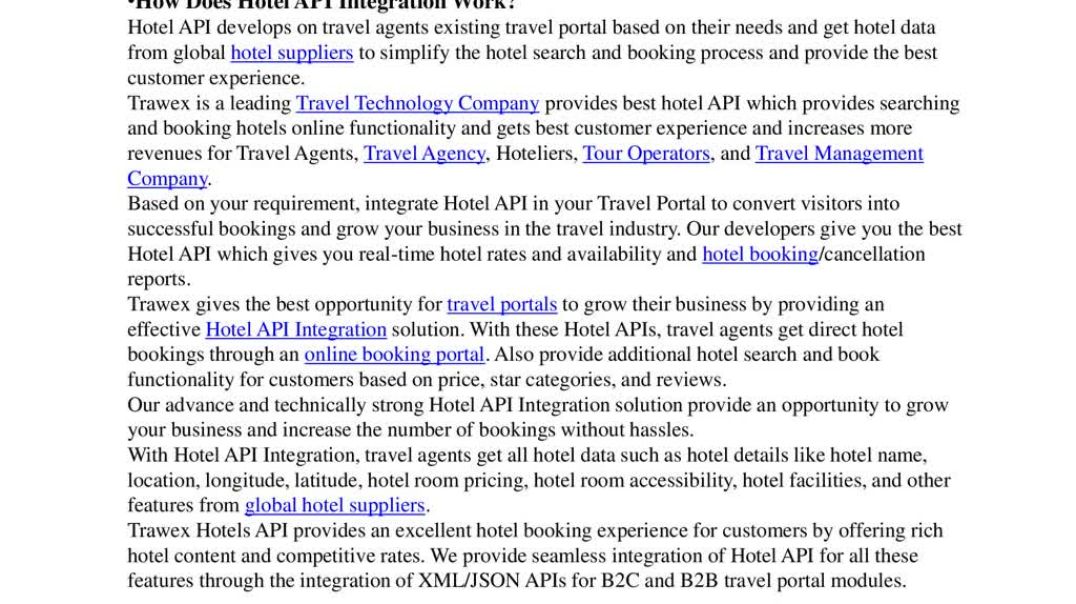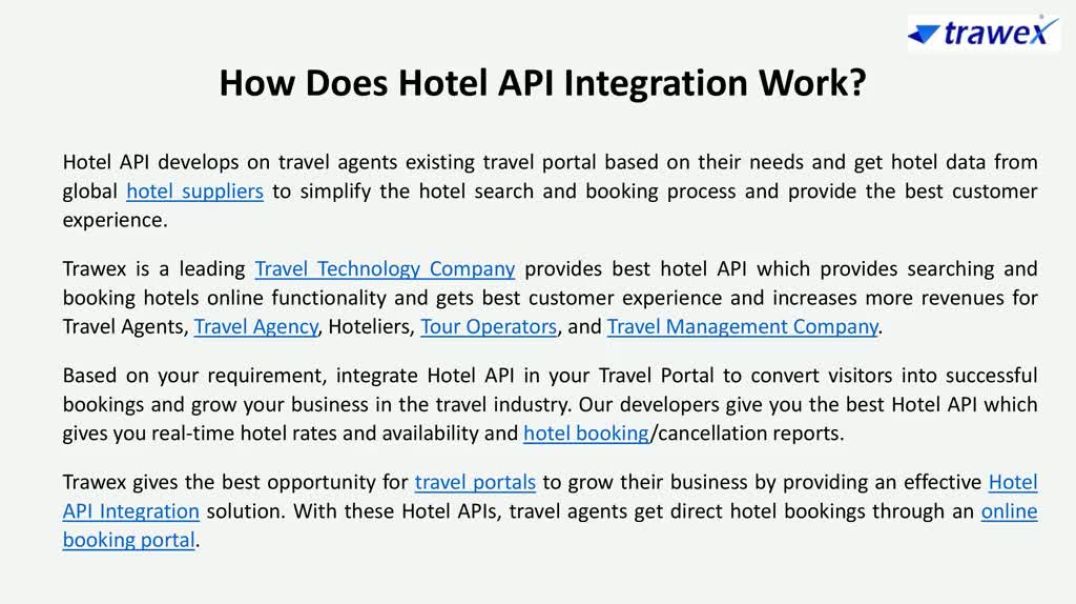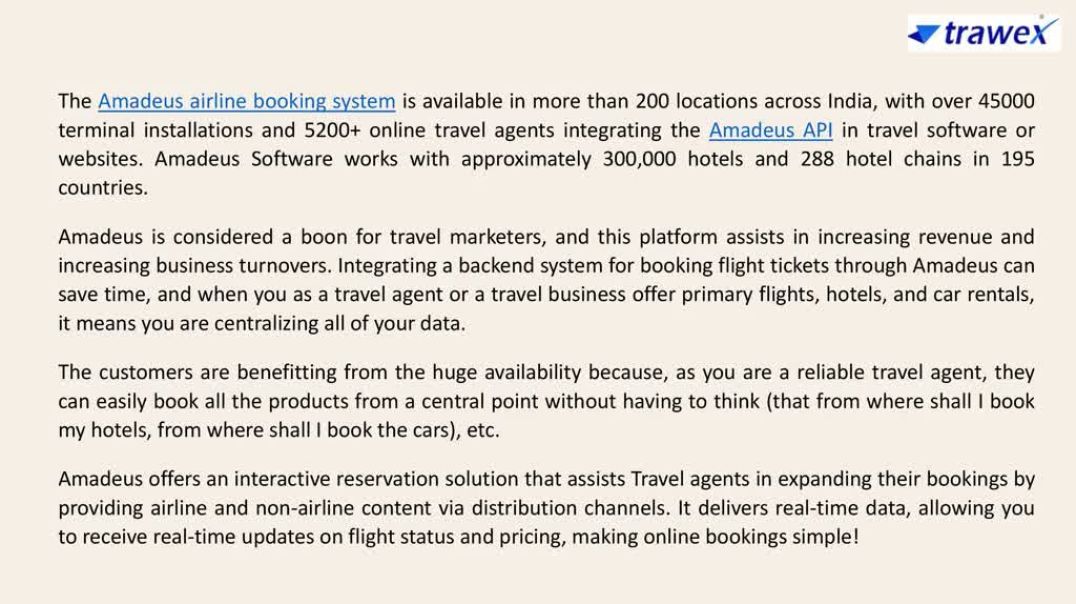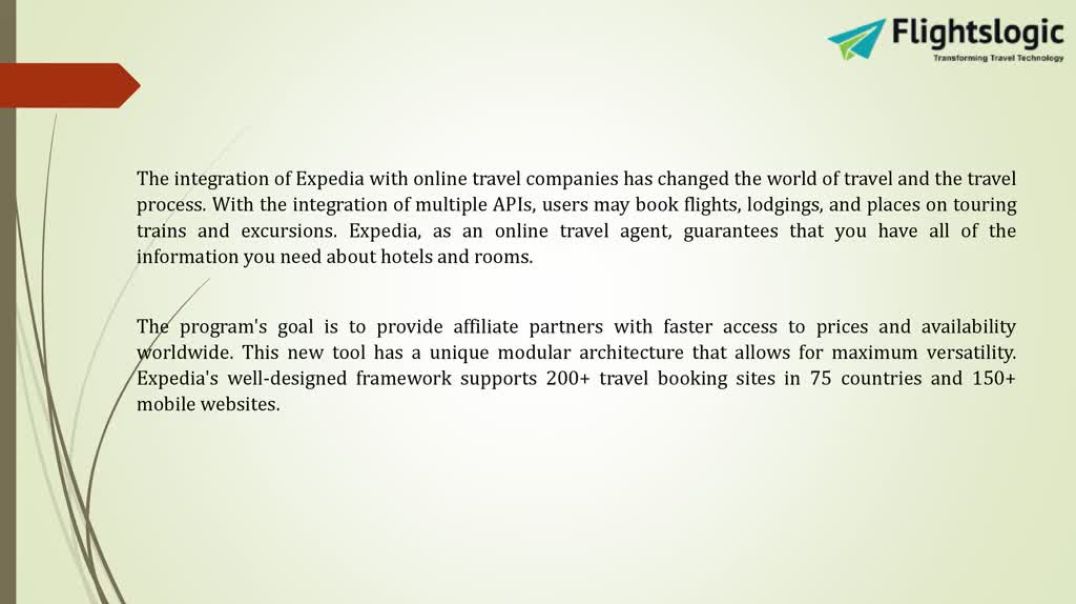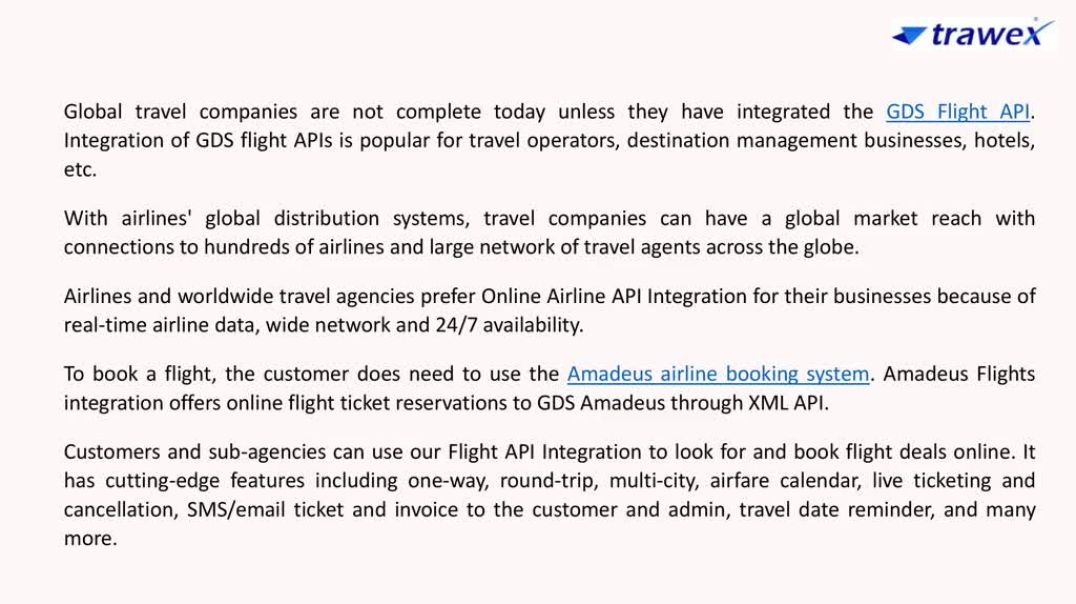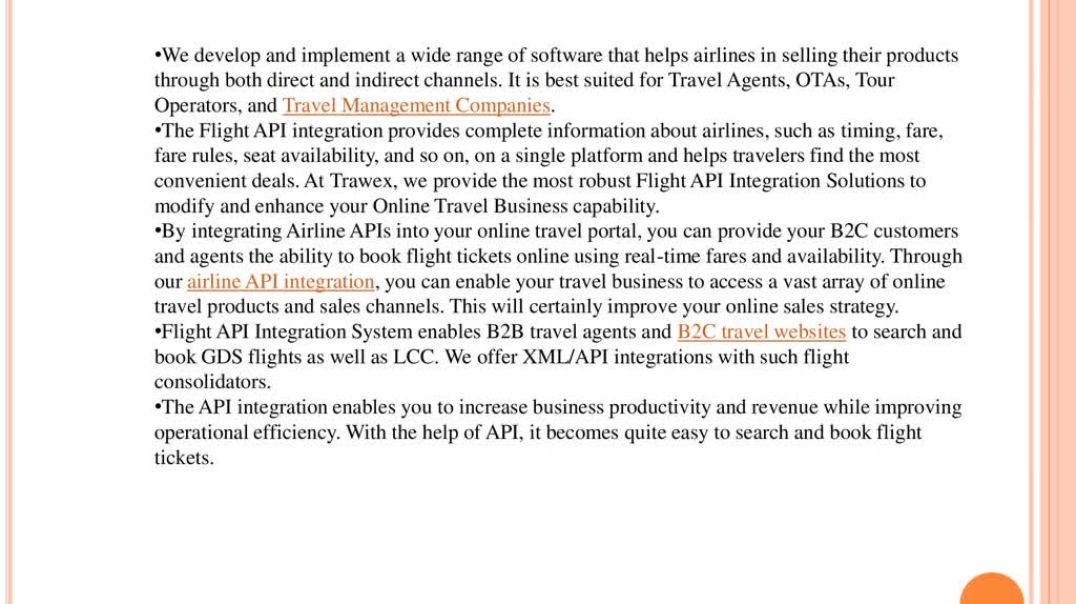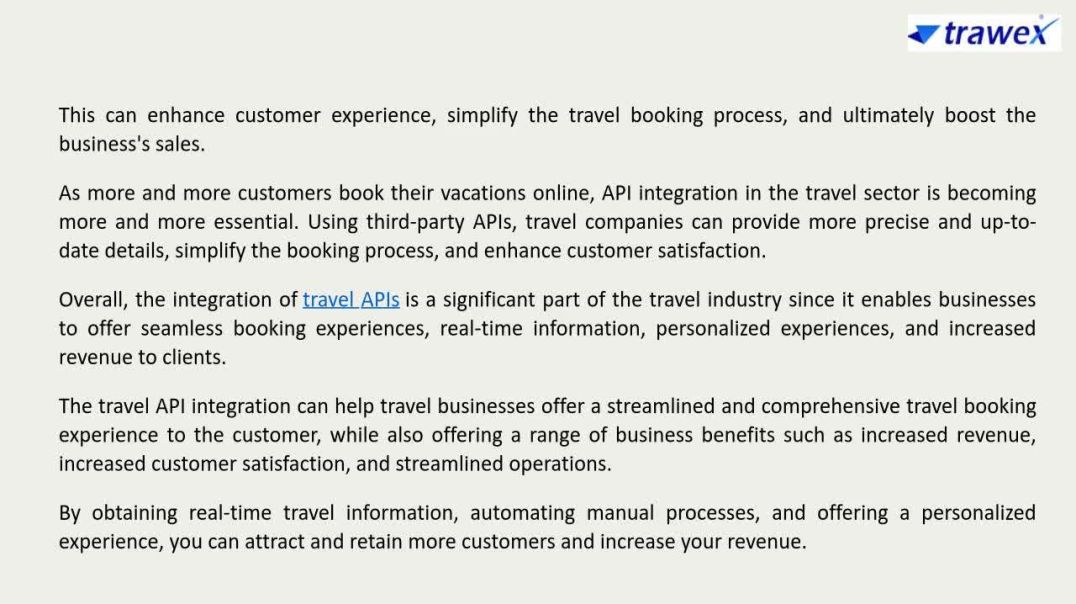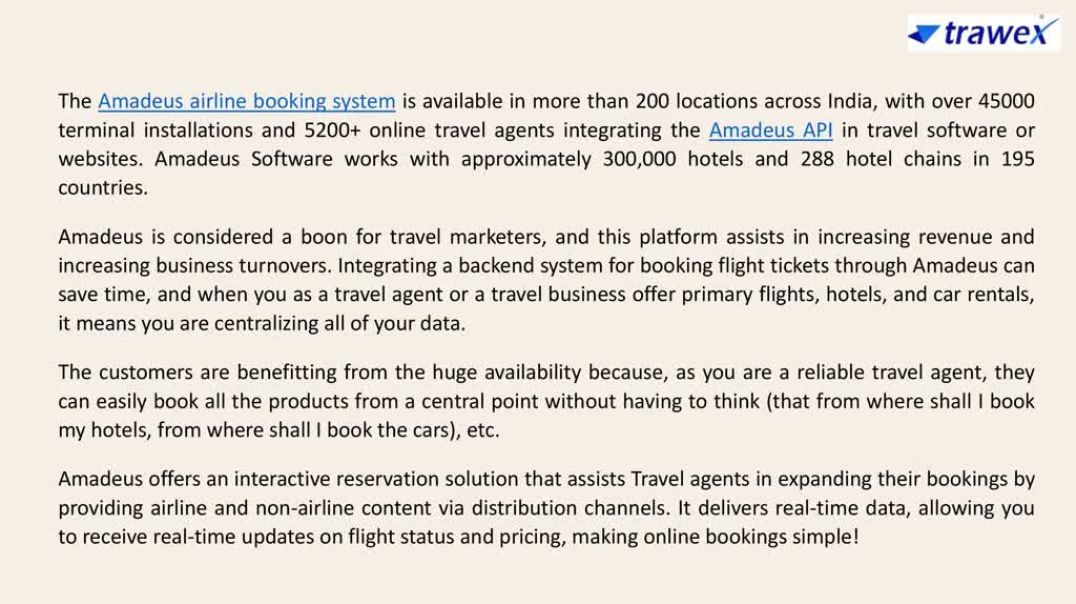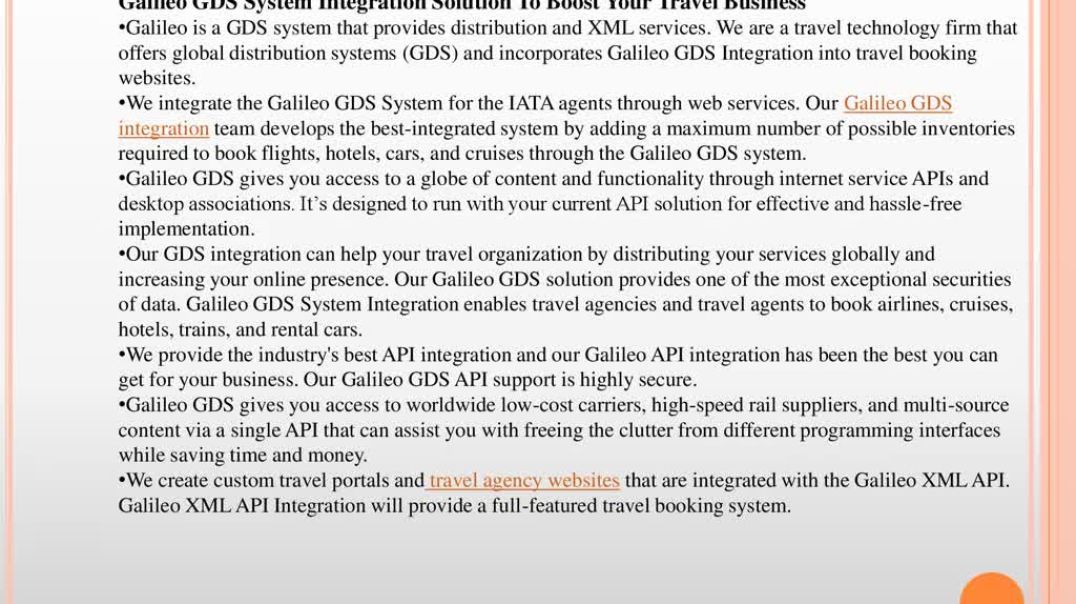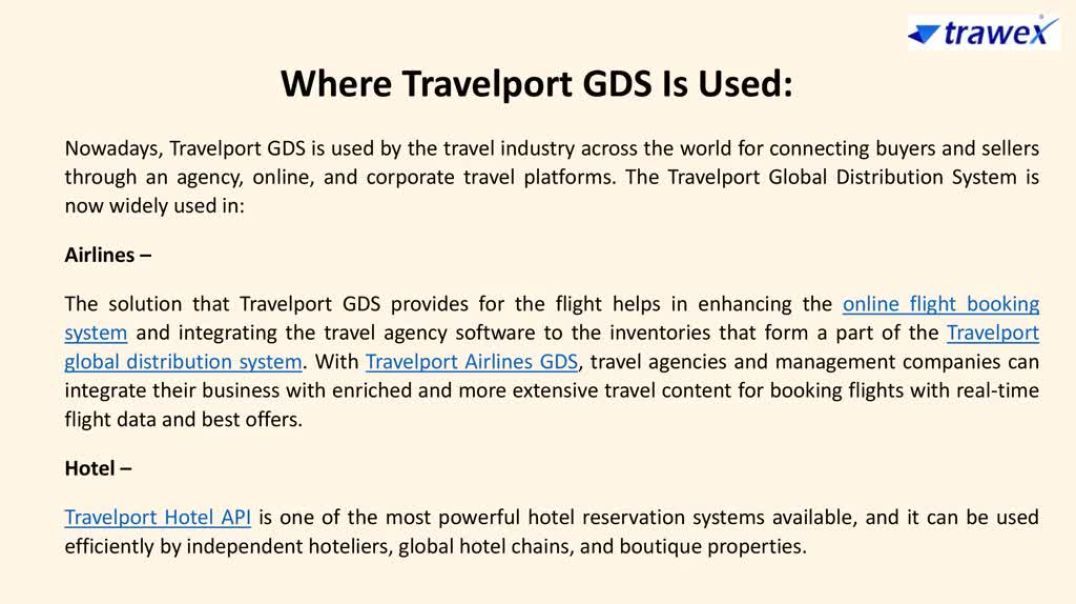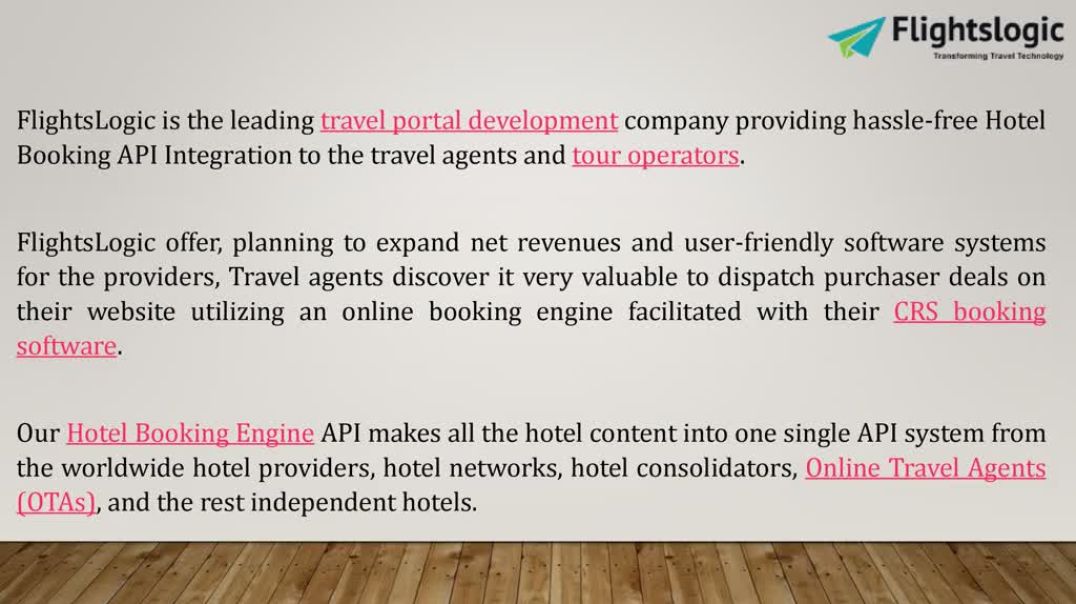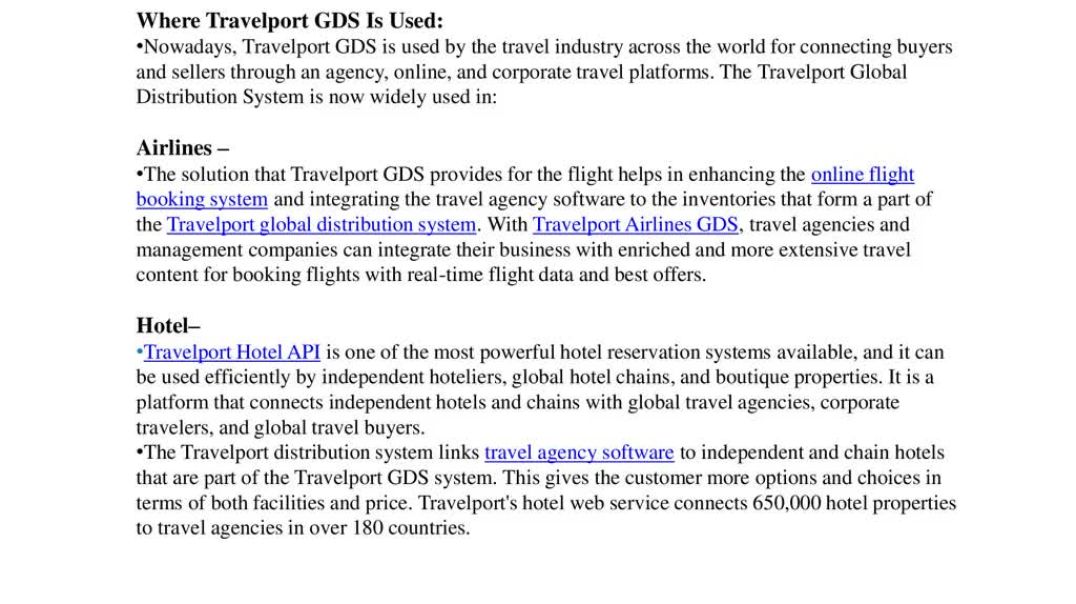- Finance & Accounting
- Programming & Development
- Business
- IT & Software
- Marketing
- Office Productivity
- Design
- Sales
- Education Management
- Business Software
- HR & Recruiting
- Video Resume
- Small Business
- Women Owned Businesses
- Businesses Owned by People of Color
- Health and Wellness
- Sales and Marketing Example
- Video Blitz Submission
- Legal and Law
- Other
WooCommerce QuickBooks Integration | How to Integrate
Welcome to the video which talks about how to integrate Quickbooks and WooCommerce. https://www.dancingnumbers.com/woocommerce-quickbooks-integration/?utm_source=youtube&utm_medium=video&utm_campaign=yogesh
#woocommerce #quickbooks #integration
Before we talk about the process to integrate, let’s talk about the advantages:
✅ Increases the accuracy of date and helps to save time.
✅ Makes accounting activities effortless.
✅ Eases the effort of set up and eases the use.
Steps to Integrate Stripe and QuickBooks:
✅ Login to your WooCommerce Account.
✅ Go to Settings and open QuickBooks tab.
✅ Create a New Account in the QuickBooks tab.
✅ Create a new feed.
✅ Map both QuickBooks and WooCommerce order fields.
✅ Whenever you open WooCommerce order, you can select the tab "Send to QuickBooks".
✅ Periodically you can check the QuickBooks logs.
Download Free Trial: https://bit.ly/39OU6xi
Official Website: https://bit.ly/2Liao7H
Get Support: https://bit.ly/39QQ6w9
You can follow on Social Media:
Facebook: https://bit.ly/33SO5Mk
Twitter: https://bit.ly/3lVfnb8
Instagram: https://bit.ly/3oBuisq