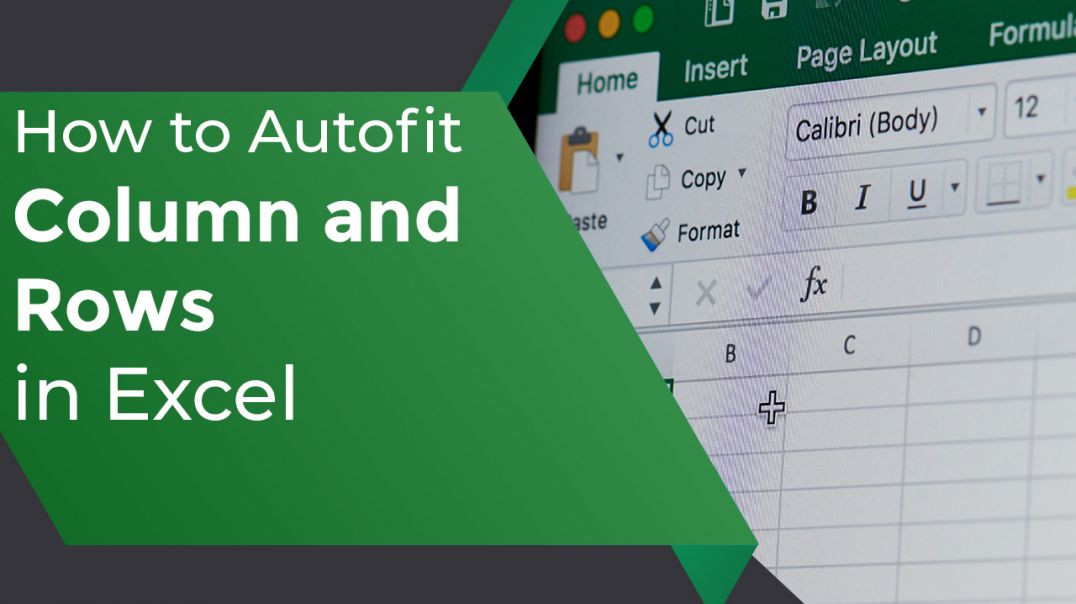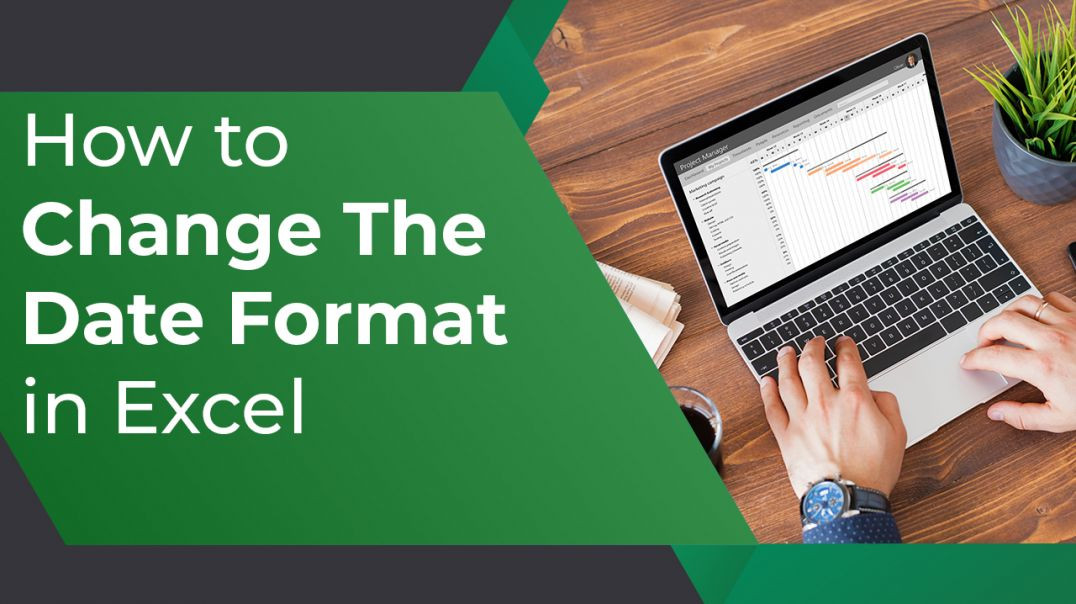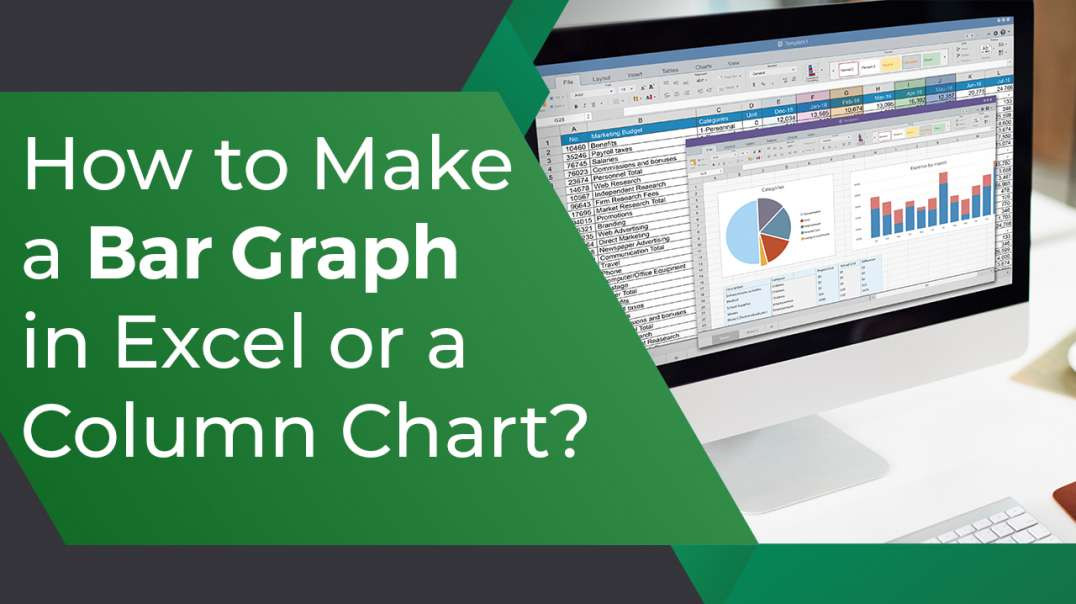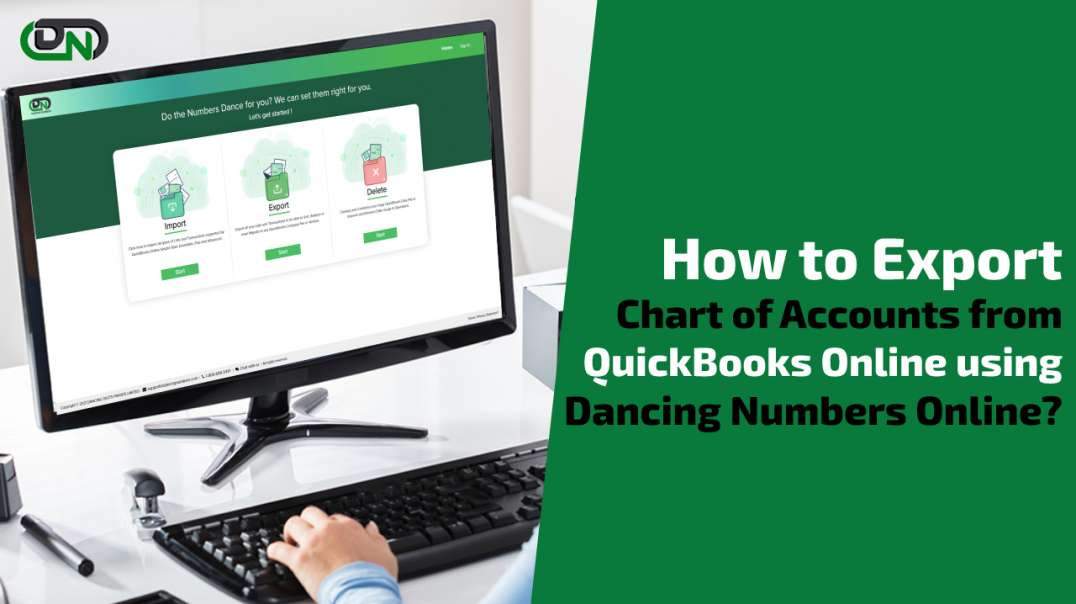How to Highlight Duplicates in Excel | Find Duplicates in Excel
Greetings and Welcome Back to Our Channel, Everyone!!
Therefore, I’ll be showing you How to Highlight Duplicates in Microsoft Excel in today’s video.
So let's get going.
The Simplest Methods to Identify Duplicates in Microsoft Excel are listed below.
● Choose the whole duplicate column.
● The style sections, select conditional formatting now.
● Next, select duplicate values by tapping on highlight cell rules.
● The duplicate values are now highlighted in the desired colors, as you can see.
● These are the ones that are happening more frequently.
● Additionally, you have the option to select the highlight's color from the text, the cell, or both.
● You know that there is a shortcut you can take to finish it faster.
● One by one, press each shortcut key: Alt +H+L+H+D one by one
Removing the Duplicates: A Guide
● First, select Data.
● Choose the Column
● then select "Remove Duplicates" and then search
● It is Disappeared.
Share what you want to see next and let me know if this video was helpful to you in the comments.
Please subscribe to our channel for such informational videos.
#DancingNumbers #MicrosoftExcel #ExcelTutorials #ExcelVideoTutorials
See all Excel tutorial videos here: https://www.youtube.com/playlist?list...
💠💠Try the Free Trials For QuickBooks Desktop: https://bit.ly/dancingnumbers-desktop 💠💠
💠💠Try the Free Trials For QuickBooks Online: https://bit.ly/dancingnumbers-online 💠💠
You can Connect with us on Social Media:
☛ Facebook: https://bit.ly/33SO5Mk
☛ Twitter: https://bit.ly/3lVfnb8
☛ Instagram: https://bit.ly/3oBuisq