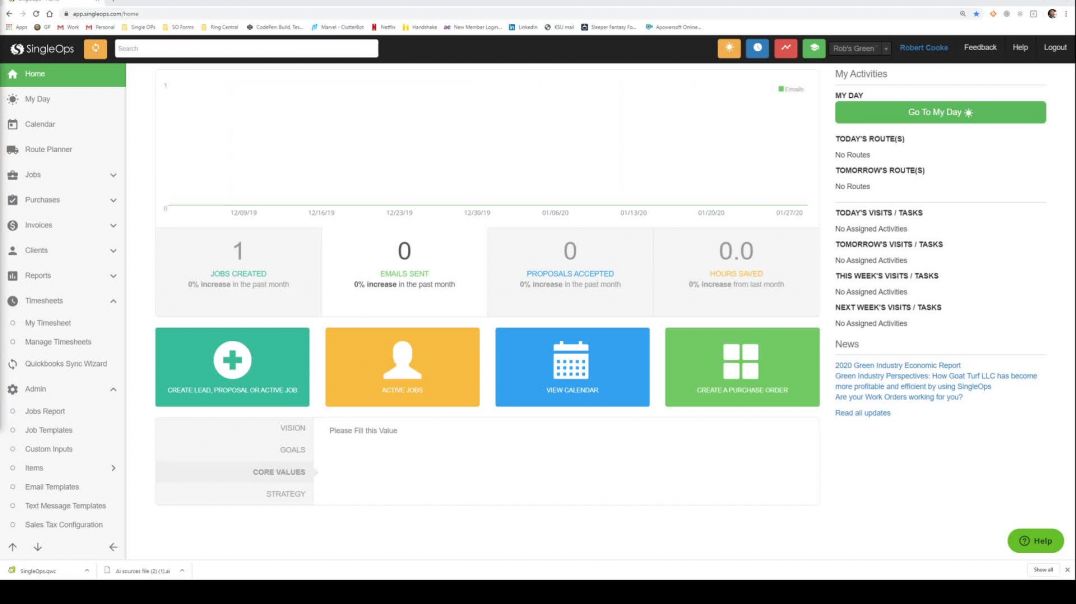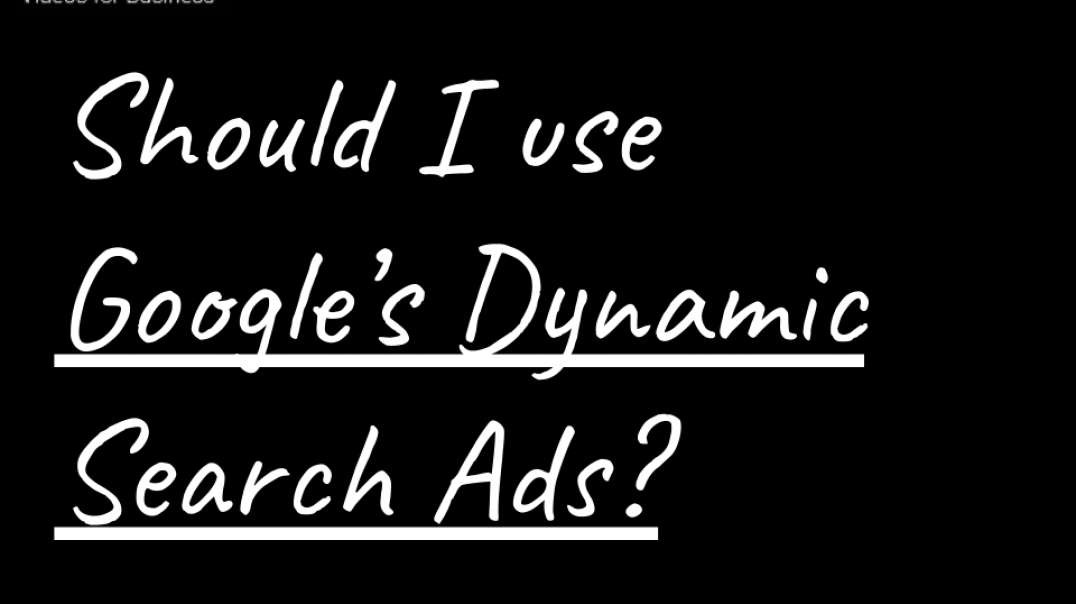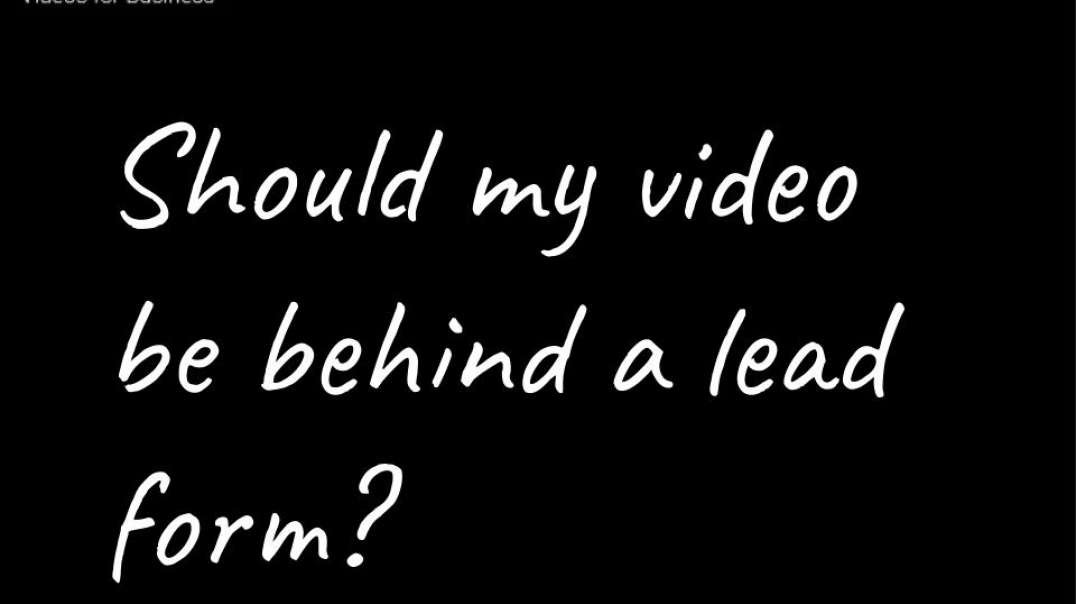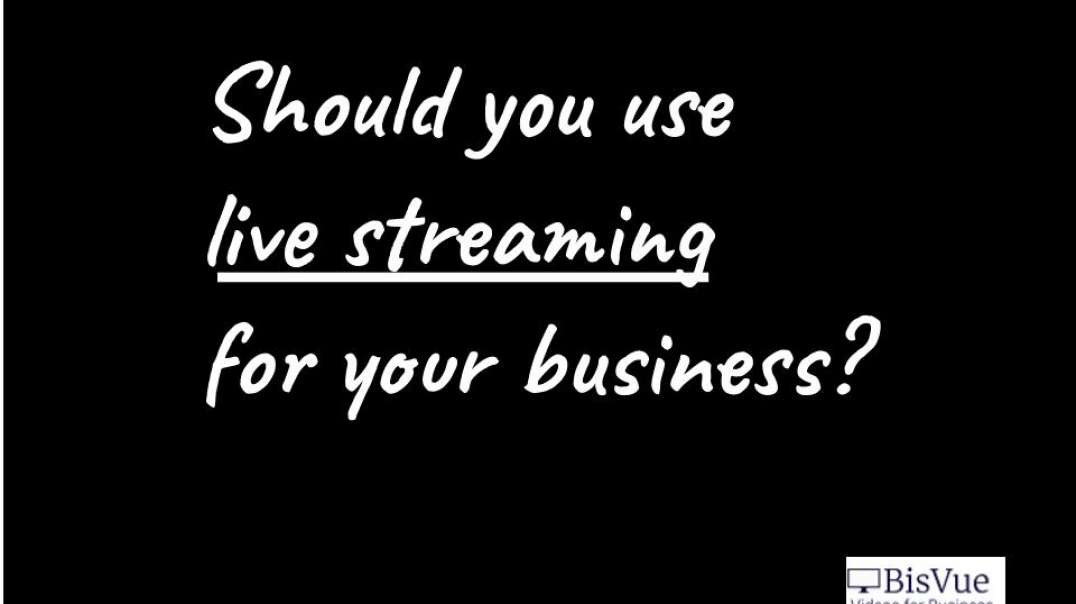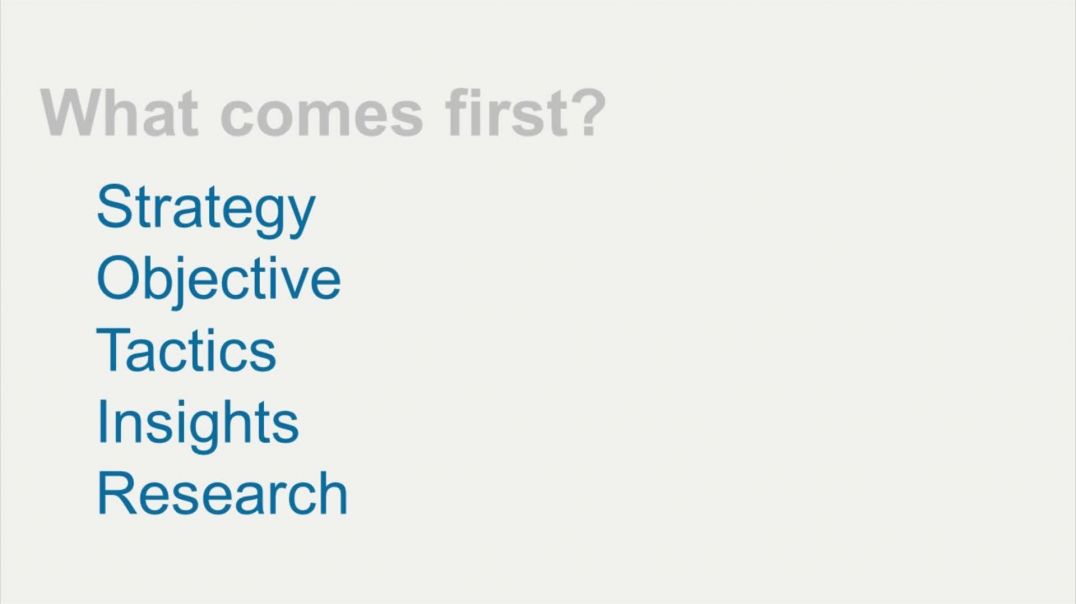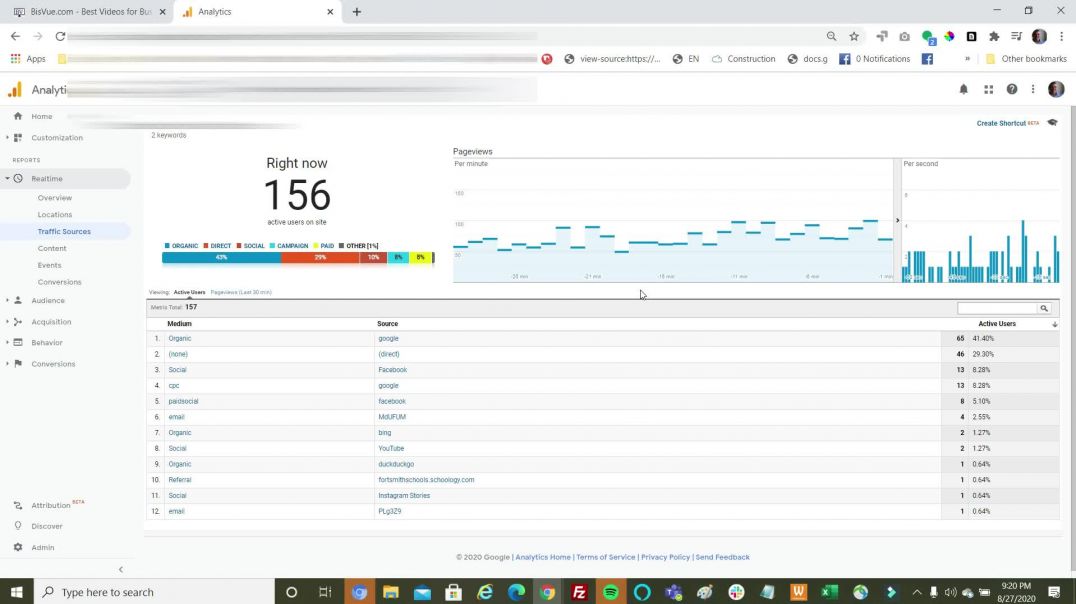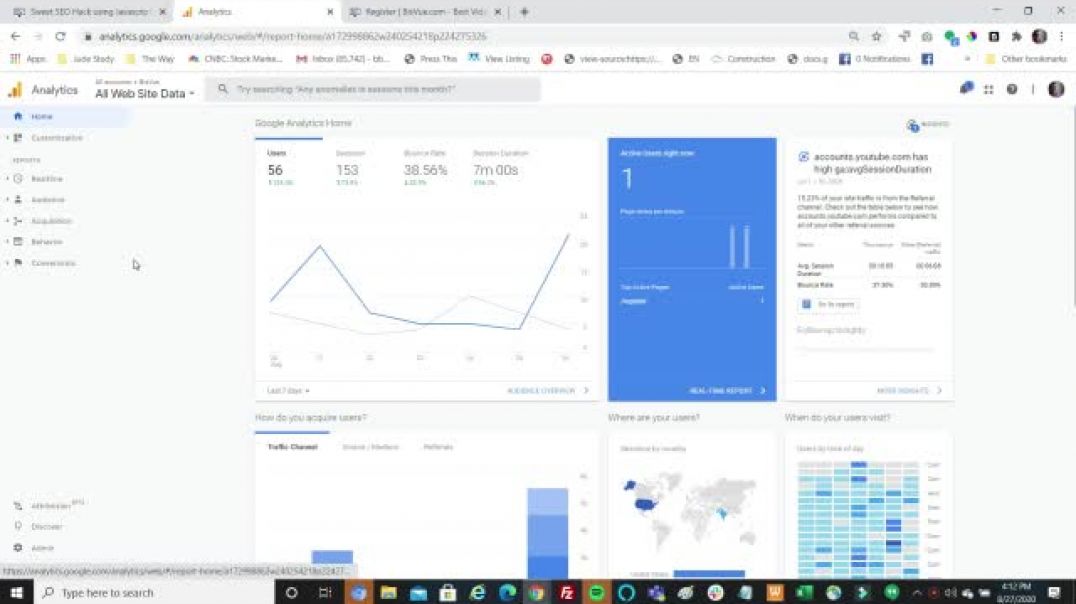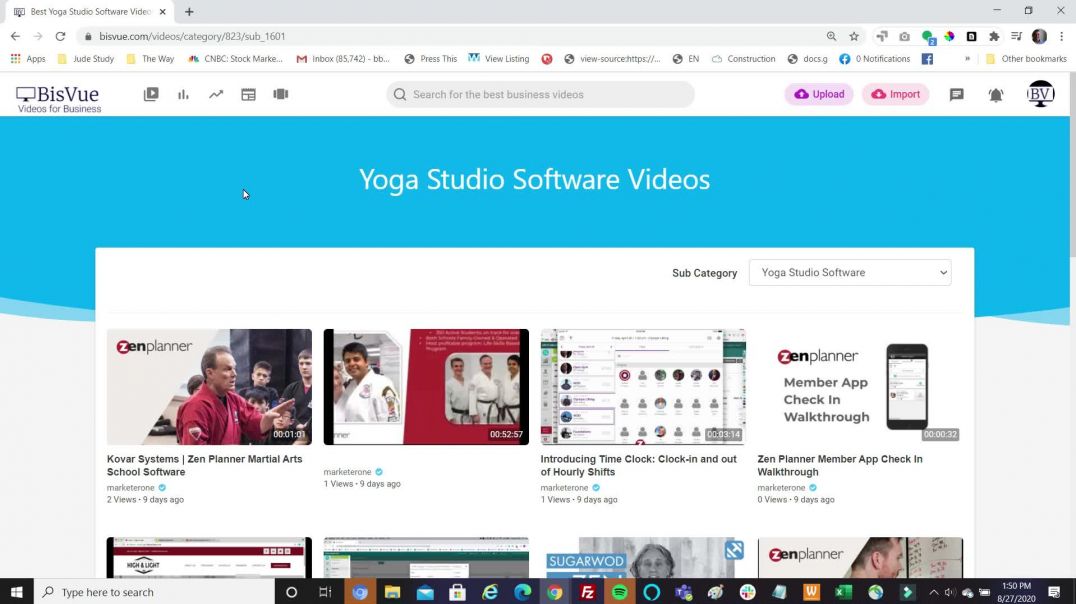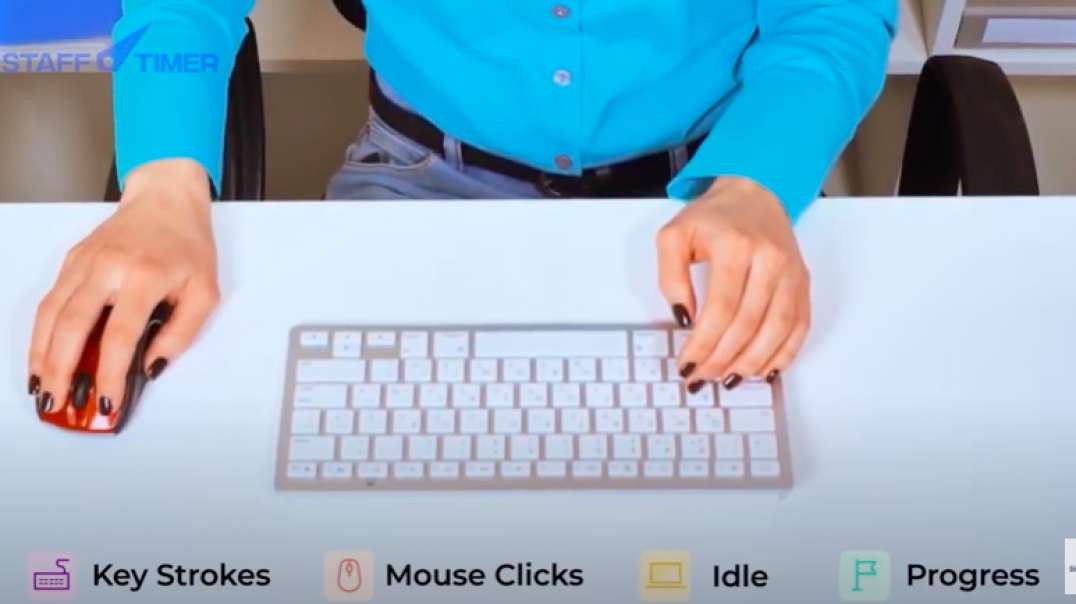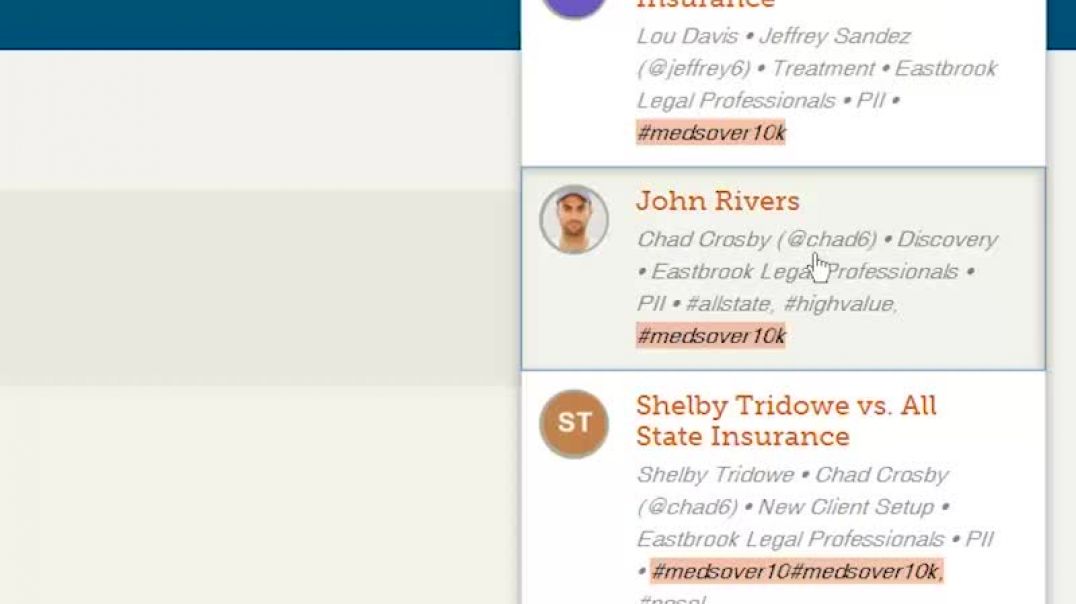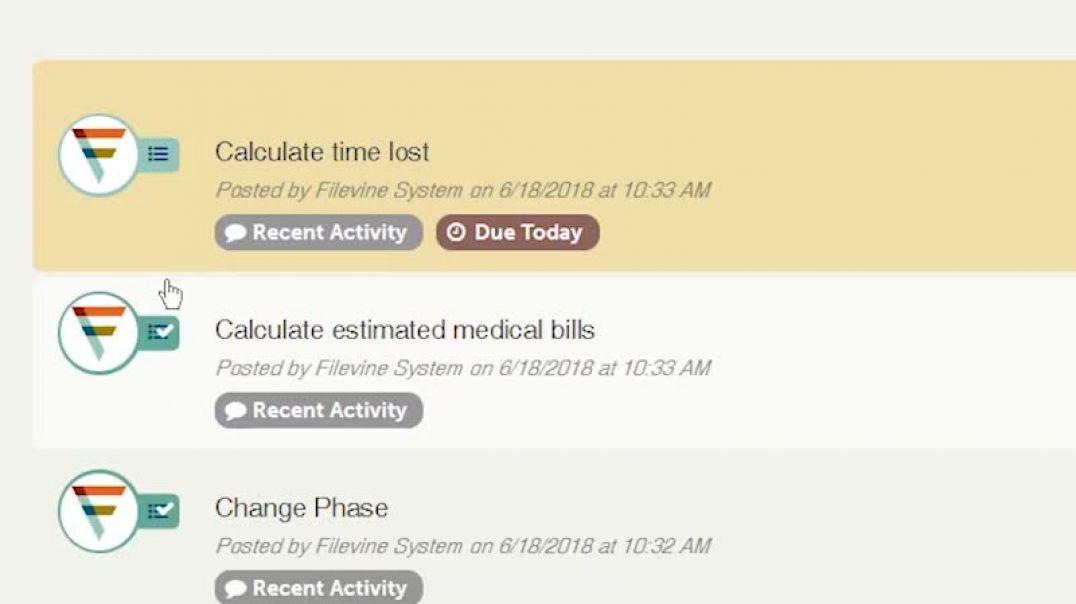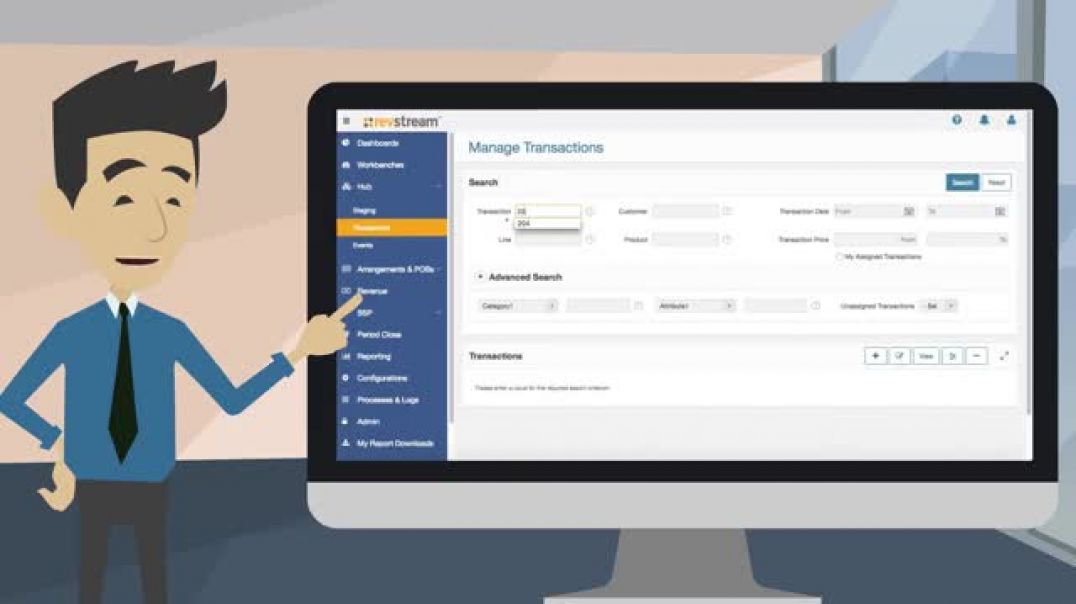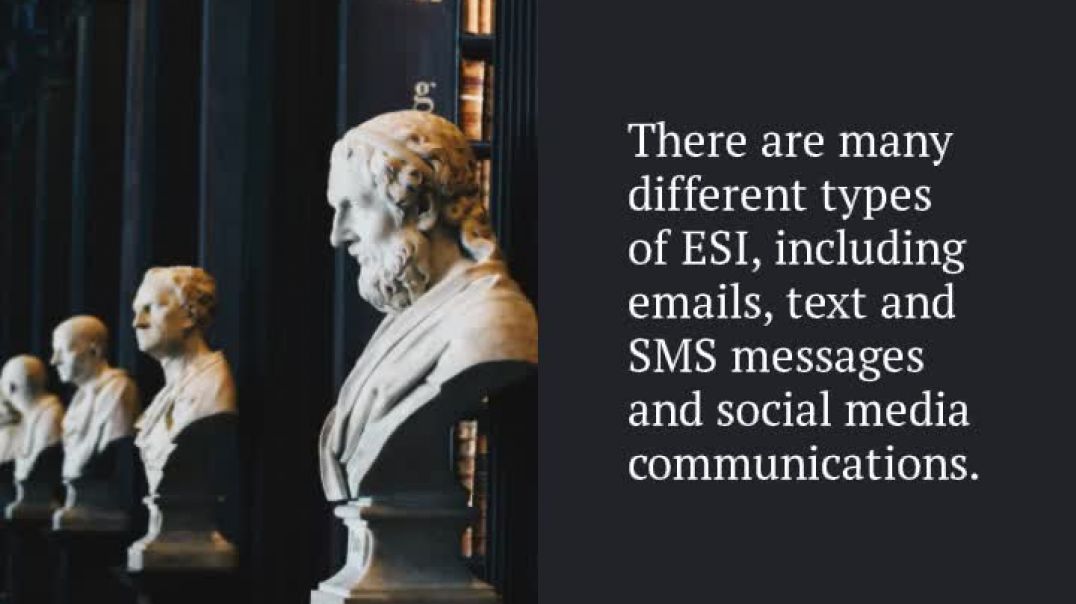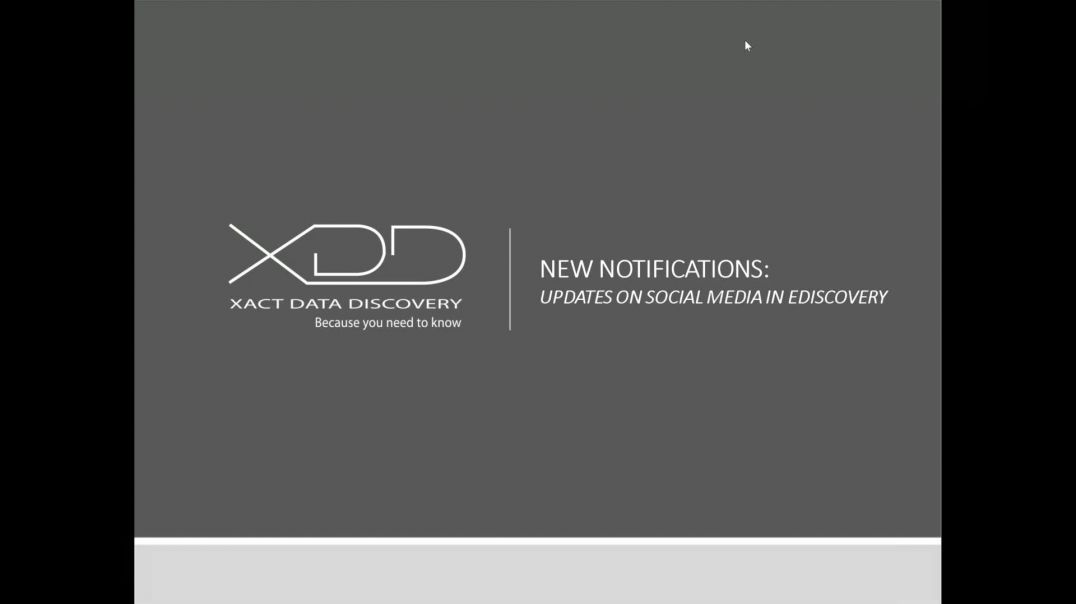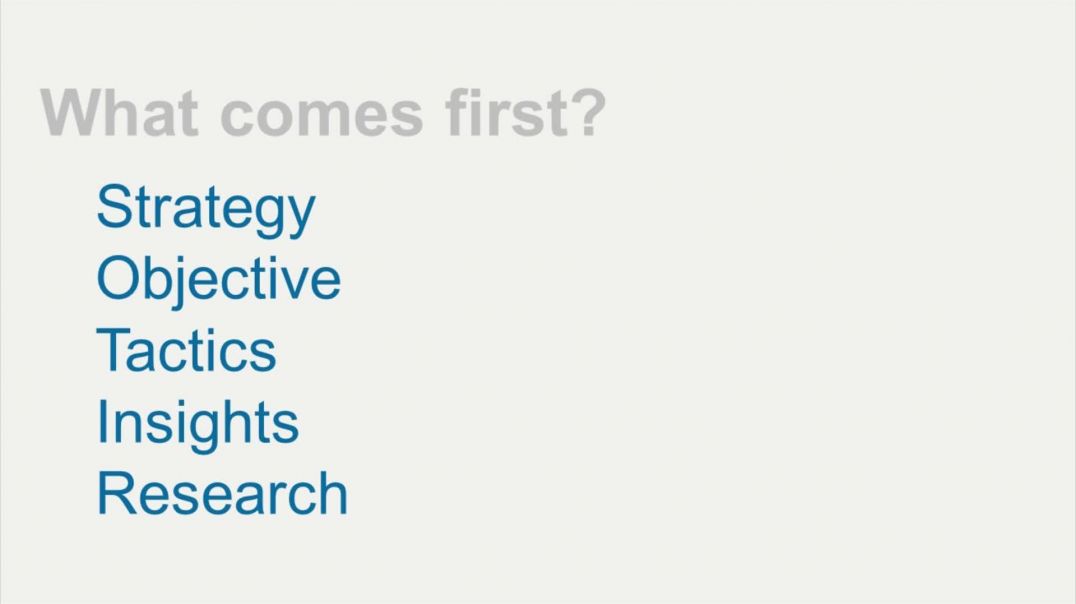Latest videos
Quickbooks Desktop Sync/Reconnect Web Connector Video
Interview with Analise Lawson of Analise Lawson Photography on how PR and Video Have Driven Growth f
Jen LeMaire the Head of Growth for BisVue.com interviews Analise Lawson of Analise Lawson Photography in our Featured Video. Analise shares how video and PR have led to dramatic growth for her photography business in Colorado. She also shares her ideas for incorporating video into her future marketing efforts to drive growth even further.
Stock business video of professionals meeting with up close on woman
Stock business video of professionals in suites sitting on hotel couch with overhead angle
Stock business video of people at table meeting with an overhead view of meeting
Stock business video of professionals in suits meeting at table discussing proposal
Stock business video of people at table meeting with woman presenting at whiteboard
What are Dynamic Search Ads?
From Google,
Dynamic Search Ads are the easiest way to find customers searching on Google for precisely what you offer. Ideal for advertisers with a well-developed website or a large inventory, Dynamic Search Ads use your website content to target your ads and can help fill in the gaps of your keyword based campaigns. Dynamic Search Ad headlines and landing pages are also generated using content from your website, which keeps your ads relevant and saves you time. All you need to do is add a creative description. Without Dynamic Search Ads, even well-managed Google Ads accounts with many keywords can miss relevant searches, experience delays getting ads written for new products, or get out of sync with what's actually available on advertisers’ websites.
How do you create a dynamic search ad?
From Google,
Instructions
How to create a new Search campaign with a Dynamic Ad Group in your Search campaign
Sign in to your Google Ads account.
From the page menu on the left, click Campaigns.
Click the plus button , then select New campaign.
Select one or more goals for your campaign. Or, click Create a campaign without a goal to continue without goals.
Optional: Under “Select the results you want to get from this campaign,” select the check box next to the actions you want customers to take after seeing your ad (for example, website visits, phone calls, or app downloads). Enter relevant details.
Select Search as your campaign type.
Select any results you want to get from the campaign.
Click Continue.
Name your campaign and enter the locations you want to target, languages you want to use, and your budget.
Under "Bidding," choose an automated bid strategy if you want Google to optimize your bids. We recommend the target CPA or enhanced CPC options.
Enter your bid limit (optional) and budget.
At the top of the screen under "General Settings," expand Show more settings, and then click Dynamic Search Ad.
Enter your website domain and select your website language.
Click Save and Continue to continue onto the next stage—creating a dynamic ad group and targets.
How to create a Dynamic ad group
For the Ad group type, select the Dynamic option (default).
Name your dynamic ad group.
Decide how you’d like to target your ads. If you’re unfamiliar with dynamic ad targets, we strongly recommend reading About targets for Dynamic Search Ads. We recommend starting with:
Landing pages from your standard ad groups category: All webpages that you’re currently running search ads against, across all of your accounts. This targeting option makes it easy to increase traffic on the webpages you’re already using as landing pages in existing ad groups and campaigns. We recommend this target for users that are new to Dynamic Search Ads.
Other categories: Sets of landing pages organized by theme. You decide which sets of pages to target, how to group similar pages, and the level of granularity. If your site is completely new to Dynamic Search Ads it may take up to 24 hours for categories to show.
URL_Equals
: You can target specific URLs. This is a simple way to target individual pages. However, it can limit your reach if you want to get incremental traffic.
If you’re not using automated bidding, adjust your bid based on the value of each specific target to your business. Bid adjustments can give you more control over when and where your ad is shown. You can set these adjustments to increase or decrease your dynamic ad target bids by a percentage. Learn About bid adjustments.
Click Save and continue.
How to create your ads
You can have more than one Dynamic Search Ad, which means you can collect data on which ad is most effective. Here’s how to add Dynamic Search Ads to a Dynamic ad group:
Click New ad.
Select Dynamic Search Ad.
Your Dynamic Search Ad headline, final URL, and display URL will be dynamically generated, so just enter your description text.
Click Save and Continue.
Should I use Dynamic Search Ads?
Yes! From Instapage,
Pros
There are a lot of pros to using DSAs. Here are three big ones:
Close the gap in keyword coverage: DSAs allow advertisers to quickly close the gap in keyword coverage and product inventory. The tool can crawl your website, or crawl a page feed that lists all products. Not only will it help you close the gap in coverage, but DSAs can also show on keywords that would typically be flagged in Google Ads as having “Low Search Volume” which cannot show.
Ad creation is much easier: This is because the headlines are dynamically generated based on the actual product that is matched to the query in the system. While you still need to have a custom description line, the dynamic headline is most important as that will grab users’ attention and drive more clicks to your site.
Easy to set up: Dynamic Search Ads take a lot of work off your plate in terms of keyword and campaign creation, too. While you should already have a good structure in place, DSAs are an easy tactic to set up, and you can be running on a wide array of categories within 1 day with minimal work.
How do I optimize dynamic search ads?
Here are a few great tips from PPC Expo,
Add Negative Keywords
Make sure you include negative keywords in your ad groups. It’s quite likely that your website contains quite a few phrases that are attracting unqualified users. As such, you should avoid using these phrases in your ad campaigns. You can add these terms to your negative keyword list to filter out irrelevant clicks.
Keeping the Content Updated
Make sure you keep your website content updated to avoid ads showing up on any irrelevant or outdated result pages.
Behavior-Based Targeting:
You should also be targeting groups based on their user behavior. For one, Google recommends beginning by targeting your entire website to cover every relevant search query. By targeting ad groups based on user behavior, you’ll be able to increase the relevance in your audience targeting, which will lead to higher conversion rates.
Adding CTAs
Another must-have for your site is a series of powerful CTAs (calls to action), directly targeting the needs of your audience throughout your site. This will encourage users to take action. You can also input these CTAs into the Dynamic Search Ad headline, depending on your search query.
Bid Adjustments
DSA campaigns, like most others, work on a CPC or cost-per-click basis. This means advertisers must pay a small price every time a user decides to click on their ad. With DSA, you’ll be required to apply bids to the auto-target level. All you need to do is set bids for each auto-target, and then display the results based on your advertisement ranking.
Implementing Smart Bidding
Use Google’s artificial intelligence (AI) for automated bidding. This is because Google’s Smart Bidding has evolved to be extremely useful and efficient. For best practice, set your goal for whatever Google suggests, then evaluate it. Once you see that your goal is being met, adjust the bidding to target or reach a higher bid.
Categorized Targeting
DSA or dynamic Search Ad campaigns, as we know, work through auto-targets. These auto-targets live within ad groups, so make sure you properly structure your auto-targets so that they’re added to particular ad groups. You’ll have a much better control over your ads if your campaign comes with a segmented structure.
Who are dynamic search ads most helpful for?
While it may seem like dynamic search ads would be most helpful for small businesses and advertisers just getting started, in fact, dynamic search ads can be a great tactic for every advertiser. The automated nature of dynamic search ads helps you get much broader keyword coverage than you achieve manually or even through broad match keyword matches. Small businesses and advertisers just getting started have to be extremely careful to not waste funds using dynamic search ads.
Stock business video of diverse people meeting at table with printed charts and graphs
Business stock video of a conference room being set up prior to conference
In this interview with BisVue.com's Head of Growth, Jen LeMaire, David Adler the CEO of The Travel Secret shares how they use video throughout their marketing efforts to drive growth. He offers great real-world examples of how videos are the key to growth, what tactics increase engagement and how COVID has made video more important than ever.
Check out The Travel Secret to see their great videos in action and get great travel deals!
Website: https://www.thetravelsecret.com/home
Ensure GASB 87 Compliance with Visual Lease's Lease Accounting Software
Stock Video of Driving Through City Skyline
Stock business video of person working at desk with coffee and notebook
Engineers Academy offers GATE, IES/ESE, SSC JE(Junior Engineer), UPSSSC-JE, RPSC AEn, BPSC, RSEB, PHED AEn & RRB 2020-21 Diploma Coaching by qualified experienced faculty having Institutes in Delhi, Jaipur, Patna, Allahabad, Kanpur, Lucknow, Jalandhar, Ludhiana & Patna. Visit here for more information- https://engineersacademy.org/
Stock business video of blurred people at a meeting talking
This is a stock business video of a person writing on a whiteboard.
This is a stock business video of a person sketching a mobile app layout on a piece of paper.
Stock video of a man working a computer desktop.
Stock video of London's business and commercial buildings
This stock video shows professionals working around a table with papers.
Many businesses wonder what is the most effective way to utilize their video content. Is it better to have the content out in the open to maximize organic search volume or to put it behind a lead form to use to capture leads(gating)?
No matter what social platform you are on, you are likely to get a notification that someone is about to start or on a live stream. YouTube, Instagram, Facebook, LinkedIn...there is always a live stream in the works. The growing awareness and the prominence that platforms are giving to live streams make them an interesting option to consider for businesses. In this video, we walk you through some basic questions related to live streaming.
This video is of a number of people meeting and actively discussing a topic.
This is a video of two employees discussing materials at a table with masks on.
Video of woman working in the office
An overhead view of the city....
How do you create a marketing plan?
Google Analytics is a great tool with a lot of data that will help you grow your business...but there is one section that is basically useless. Watch our video to find out more...
Measuring critical events like leads, registrations and purchases is really important to determine if your business is growing. Here I take a few minutes to show you how to set up your first goal in Google Analytics to measure important events on your website.
Sometimes you run into a website or web page that doesn't allow you to optimize for SEO. You are unable to change the SEO title tag or meta descriptions so you are fully unable to optimize the website. So what is the solution? Here I will show you a solution using javascript to set the title tag on the page...the great news is that Google will actually index this new title tag for optimization.
Founded in 2018, Staff Timer App is a web-based application which is providing real-time monitoring, task tracking, and project management solutions to customers globally, working with remote or in-house teams.
Staff timer app is also categorized as a screen monitoring platform to detect, record, and prevent malicious insider threats in addition to helping teams drive productivity and efficiency. This platform not only helps businesses to boost their productivity but also allows freelancers to stay focused while working from the comforts of their homes.
StaffTimer App offers innovative features to help streamline work activities such as:
- Audio clips for task assignments
- Real-time Monitoring via live screen sharing
- Daily work videos
- Task and time tracking Screenshots after defined intervals
- Timesheets & intelligence Reports
Through sound task tracking practices global industries can:
- Achieve Professional goals & targets
- Boost employees efficiency within the industry
- Streamline work process, and reduce costs
- Get real-time insights & manage growing teams
Start your 15-day free trial! : https://stafftimerapp.com/free-trial/
How to set up direct banking feeds in Xero
USE TASKFLOW TO:
Connect with clients faster
Get alerted about new clients as soon as they sign up
Assign client-contact tasks to the right team members automatically
Pave a road to higher settlements
Release autotasks based on a case’s current status
See what processes yield results and what processes should be refined
Simplify records collection
Trigger stand-alone taskflows for each provider involved in a matter
Run multiple taskflows on each case to standardize every process
Give your team the information they need
Generate autotasks with case-specific information
Include names, phone numbers, incident descriptions, and any other case details in autotasks
USE TASKFLOW TO:
Connect with clients faster
Get alerted about new clients as soon as they sign up
Assign client-contact tasks to the right team members automatically
Pave a road to higher settlements
Release autotasks based on a case’s current status
See what processes yield results and what processes should be refined
Simplify records collection
Trigger stand-alone taskflows for each provider involved in a matter
Run multiple taskflows on each case to standardize every process
Give your team the information they need
Generate autotasks with case-specific information
Include names, phone numbers, incident descriptions, and any other case details in autotasks
Aptitude RevStream (AREV) is a revenue recognition solution. AREV works with your existing ERP, CRM, contracts, billing, sales and other relevant source systems to collect, aggregate and systematically enable these transactions for revenue recognition.
This secure and scalable cloud-based solution allows you to drive revenue automation, adopt new compliance standards, gain new insights from existing data and generate reports efficiently.
Data Management – Access, sort and review your contracts, orders and business events in real-time through a powerful transaction repository
Arrangement Manager – Proactively make adjustments to contracts within the tool, removing the limitations inherent in commercial contract, ERP and order-to-cash systems
Revenue Accounting – Automate revenue and cost accounting with a rules engine that can be customized with out of the box configurations
SSP Analysis – Analyze and test historical transactions to determine stand alone selling price (SSP)
Know how to copywrite? You do? Great!
Understand the basics of SEO? Awesome!
On their own, each is a powerful way to drive traffic to your website.
But bring them together, and you can create an atomic bomb worth of power for your website.
Just like your left and right hands, you are naturally going to be more dominant at one of them.
What is eDiscovery?
Electronic discovery — also known as eDiscovery — is the process by which electronically stored information (ESI) is located, procured, reviewed and exchanged for the purpose of using as evidence in civil or criminal legal proceedings. ESI comes in many forms, including emails, text and SMS messages, instant messages, social media communications, spreadsheets, Microsoft Word documents, accounting databases, CAD/CAM files, smartphone applications and more.
Rules 26 and 34 of the Federal Rules of Civil Procedure, which regulate eDiscovery, dictate that all parties involved in litigation must submit relevant ESI when presented with an eDiscovery request, as well as identify their process for preserving and retrieving ESI.
Social media can make effective eDiscovery challenging, XACT Data Discovery recorded this webinar to help you work through the issues.
Shane and Todd outline the steps to creating a marketing plan, and discuss where some marketers get it wrong.