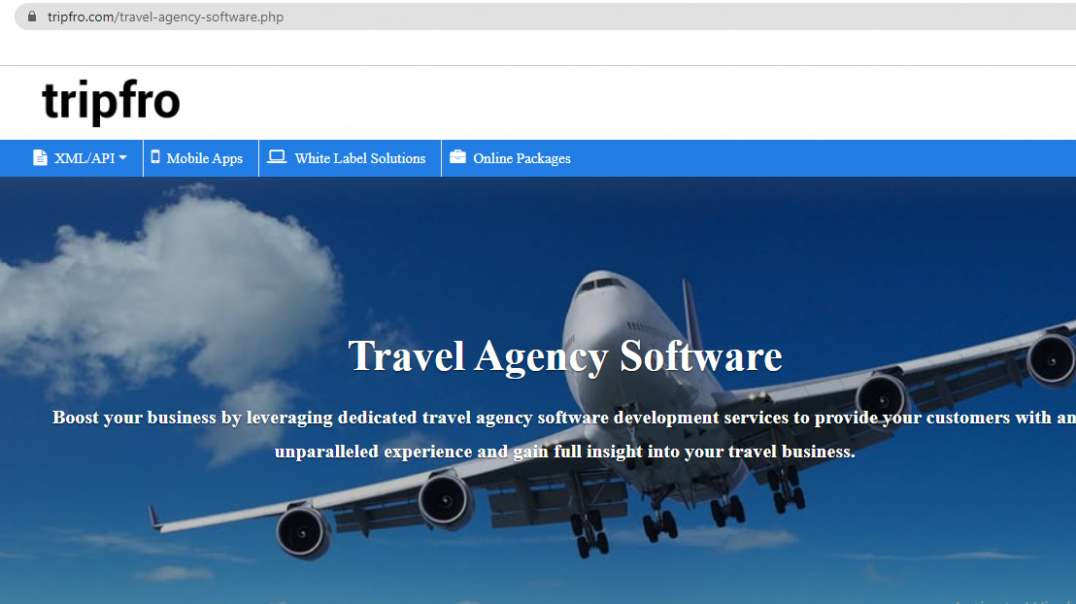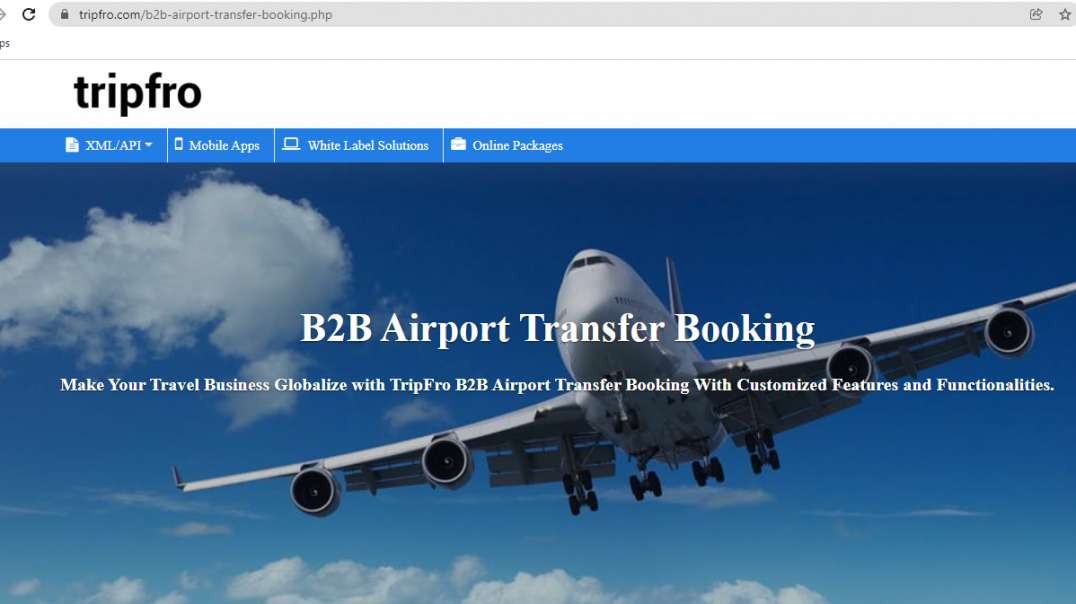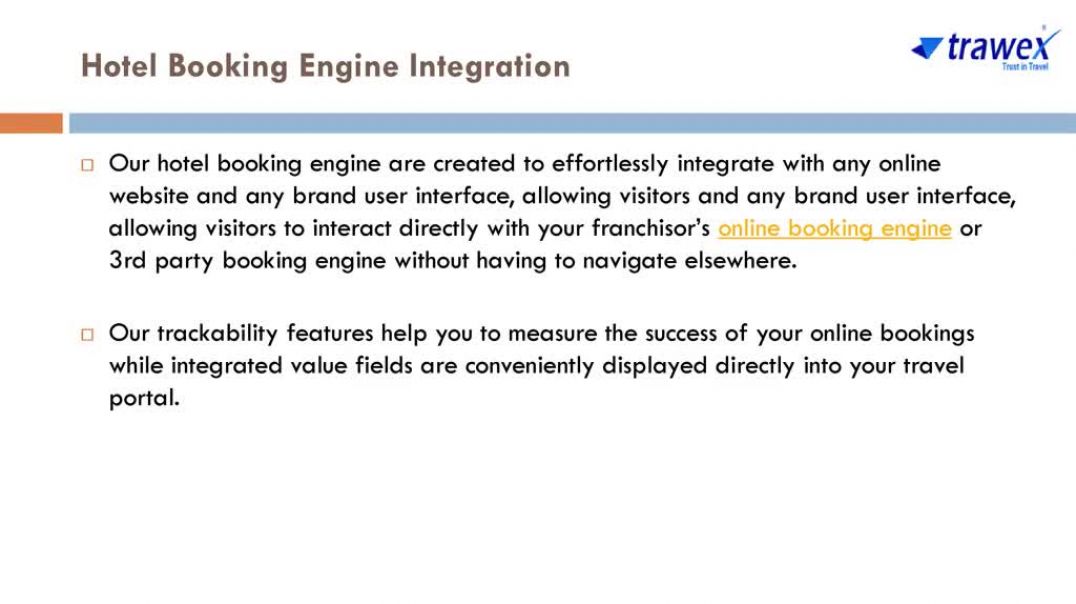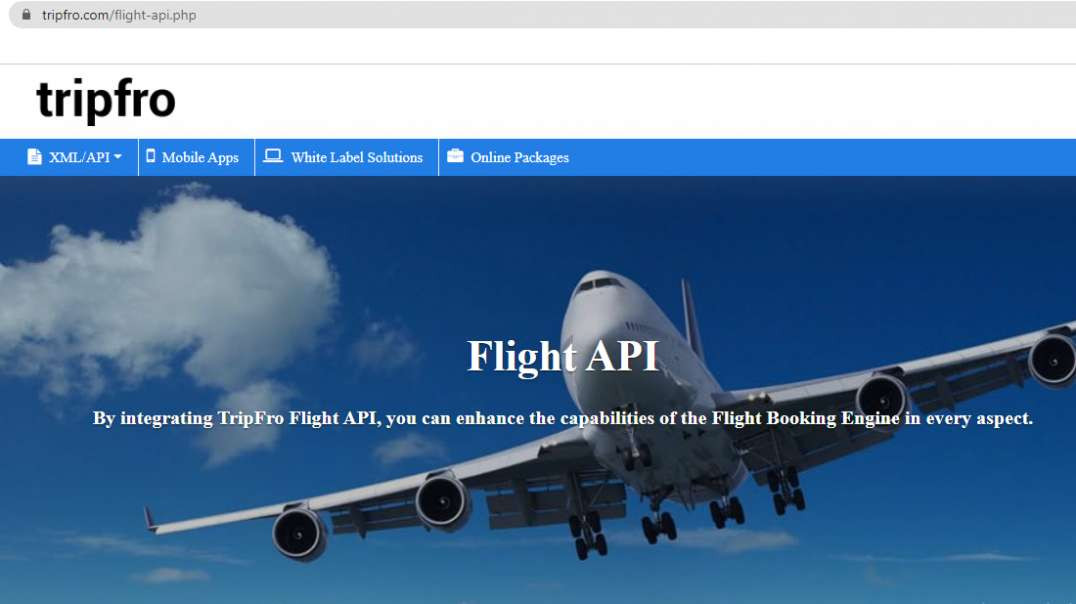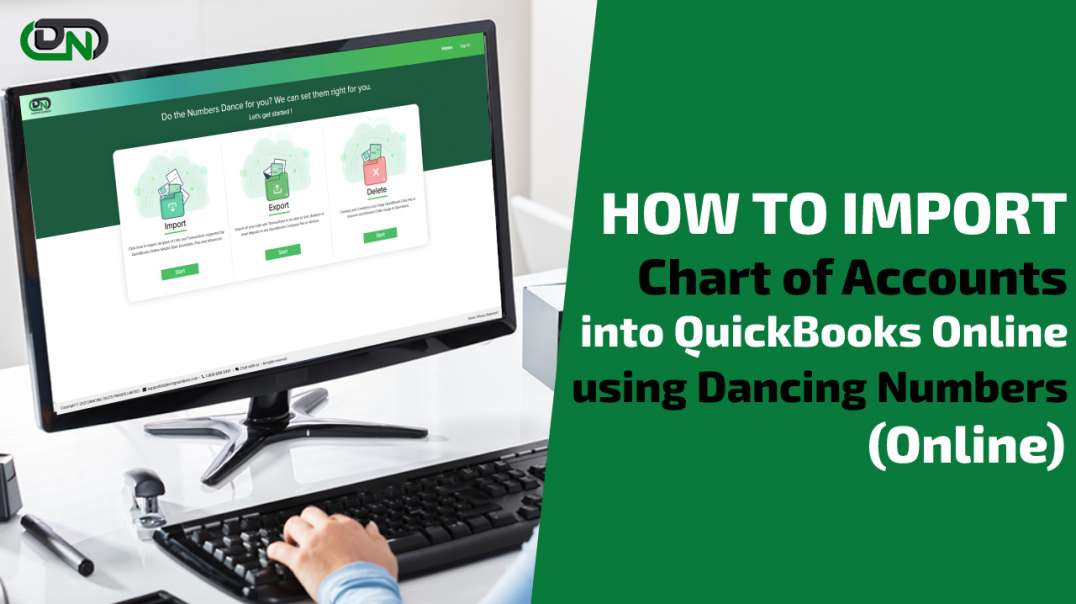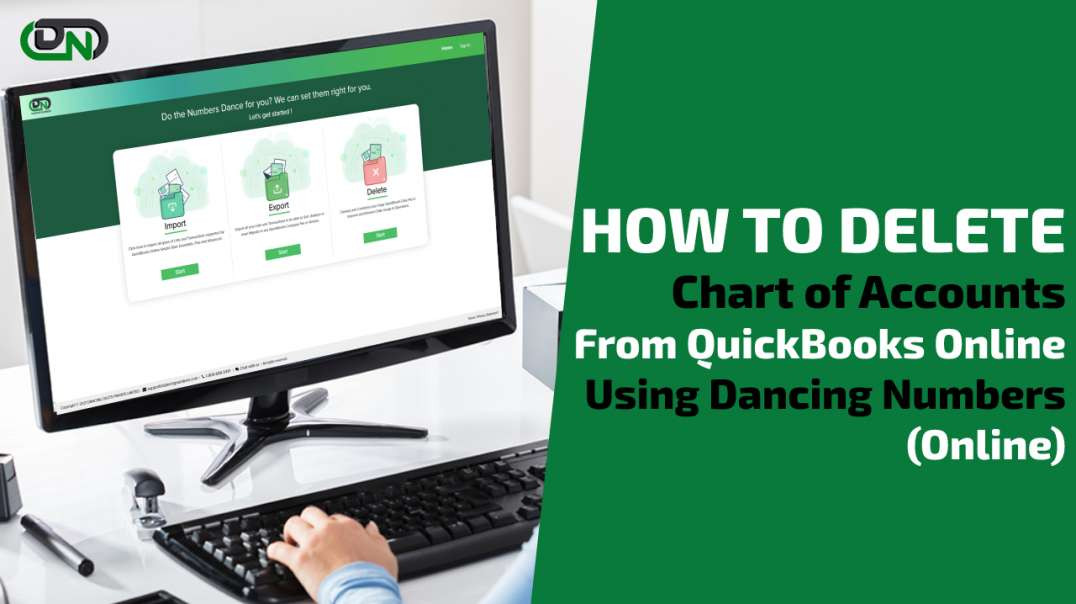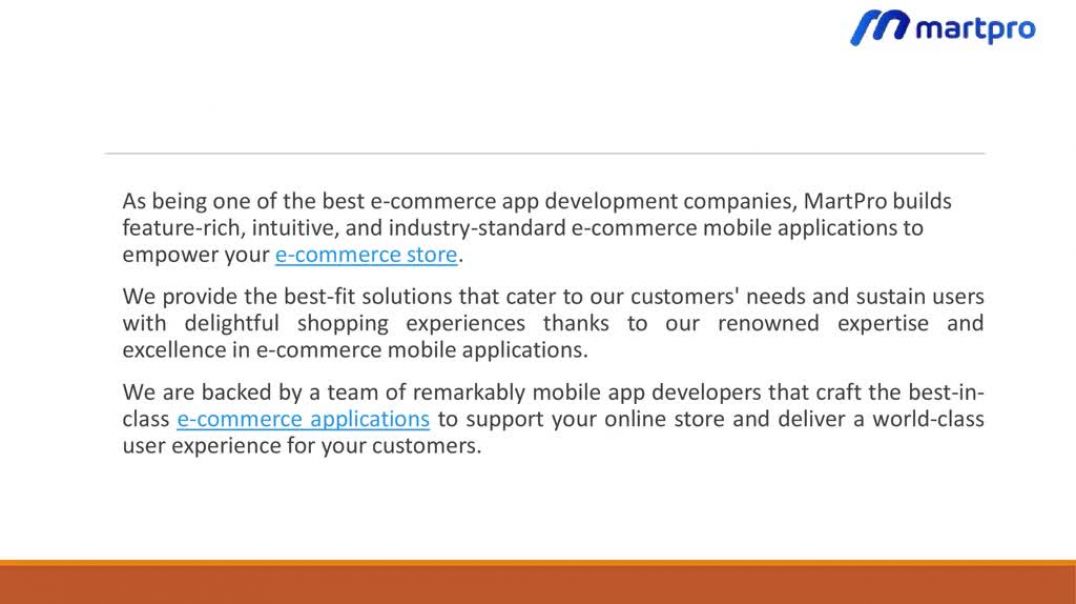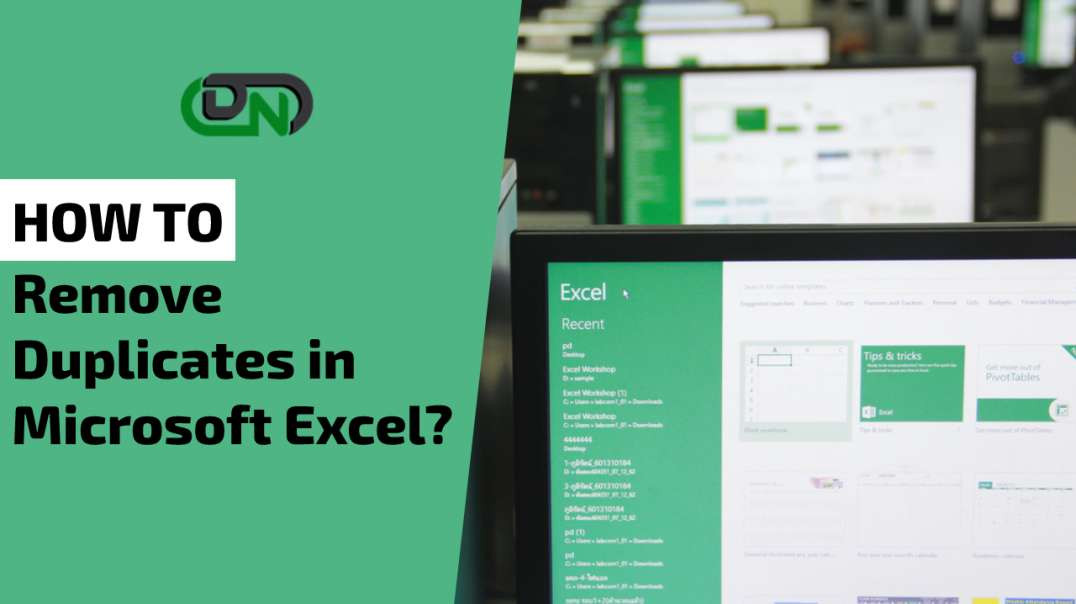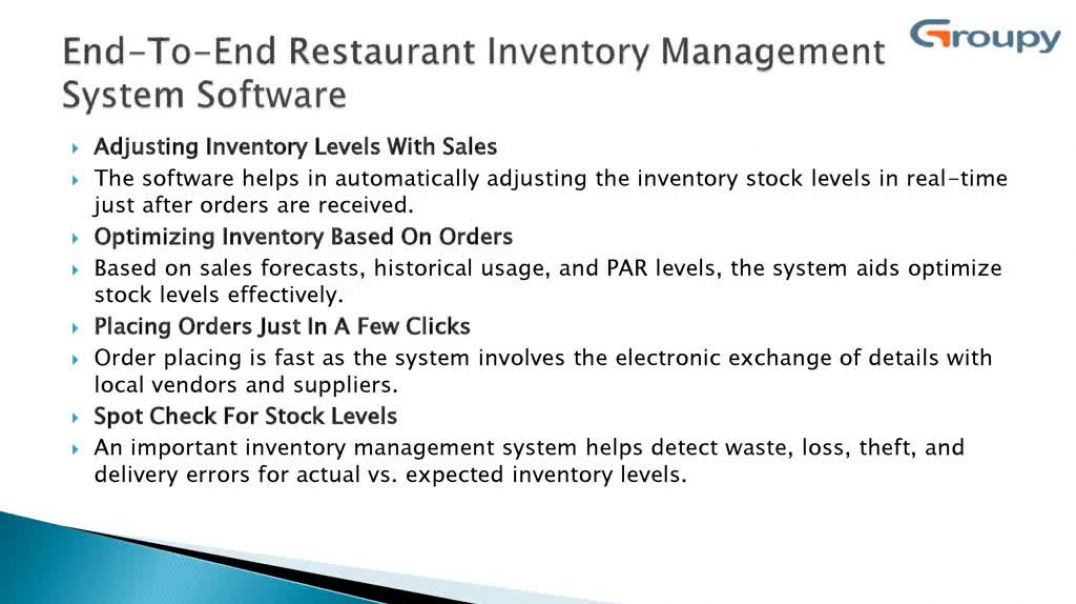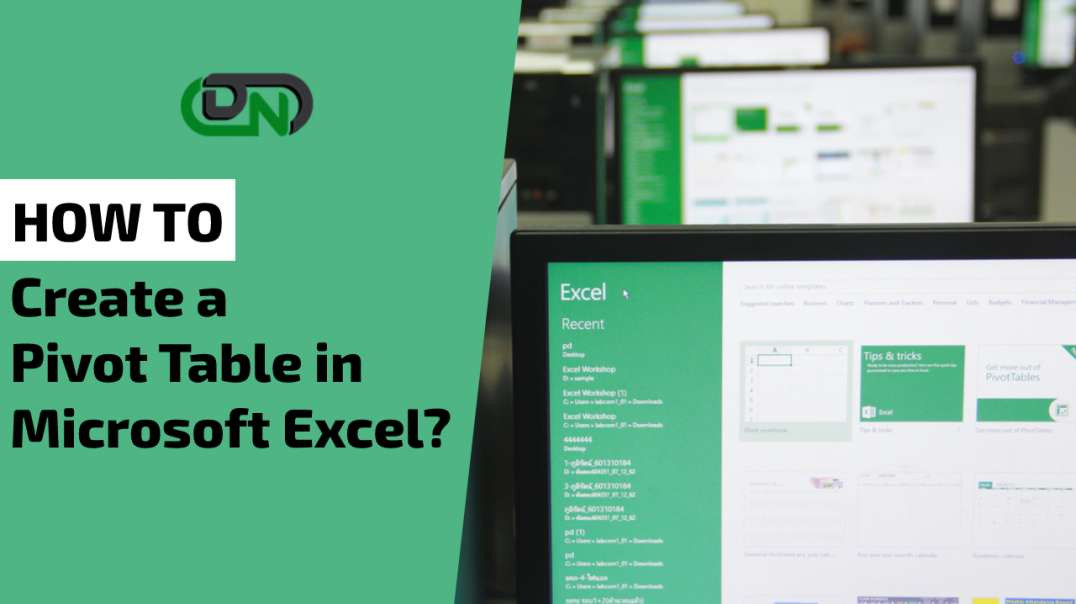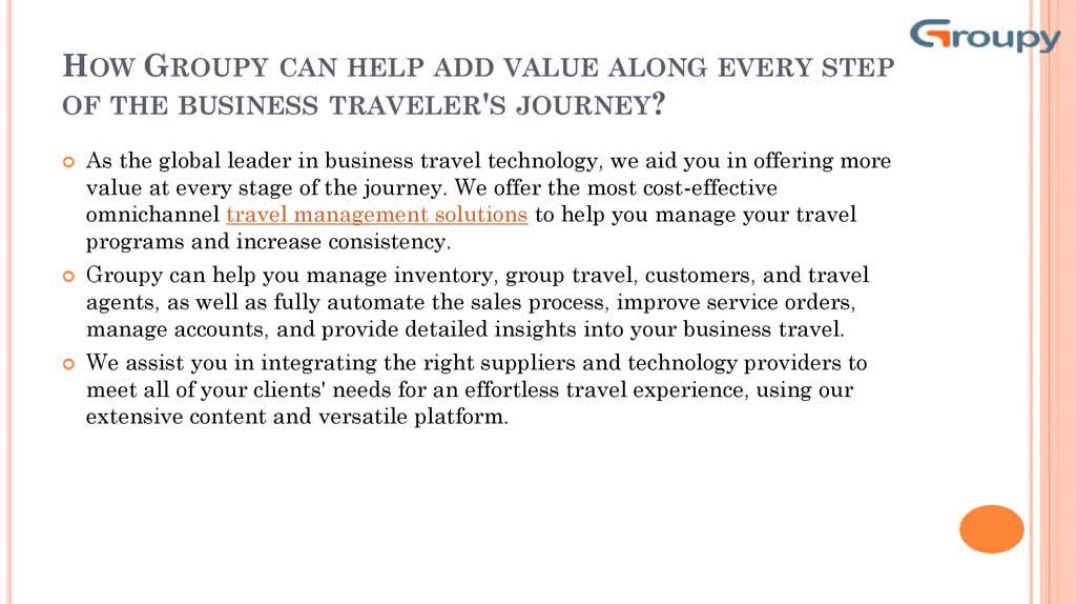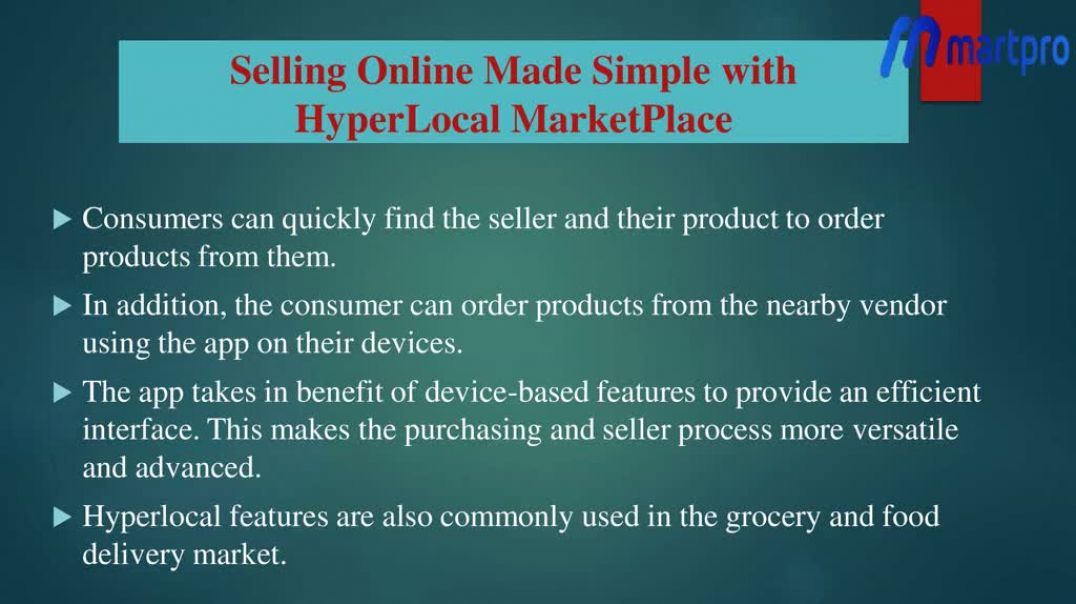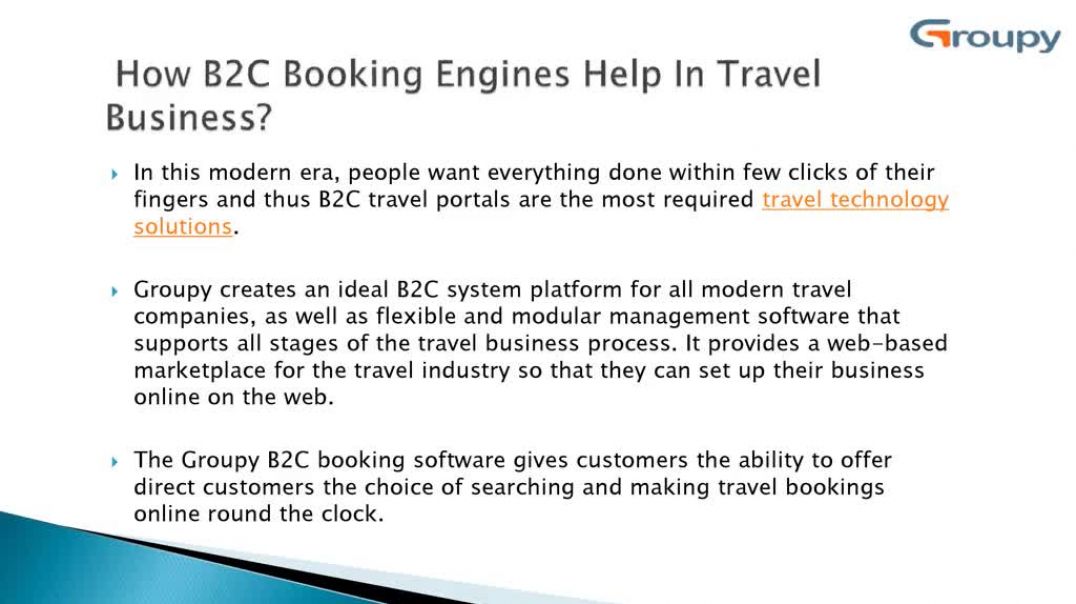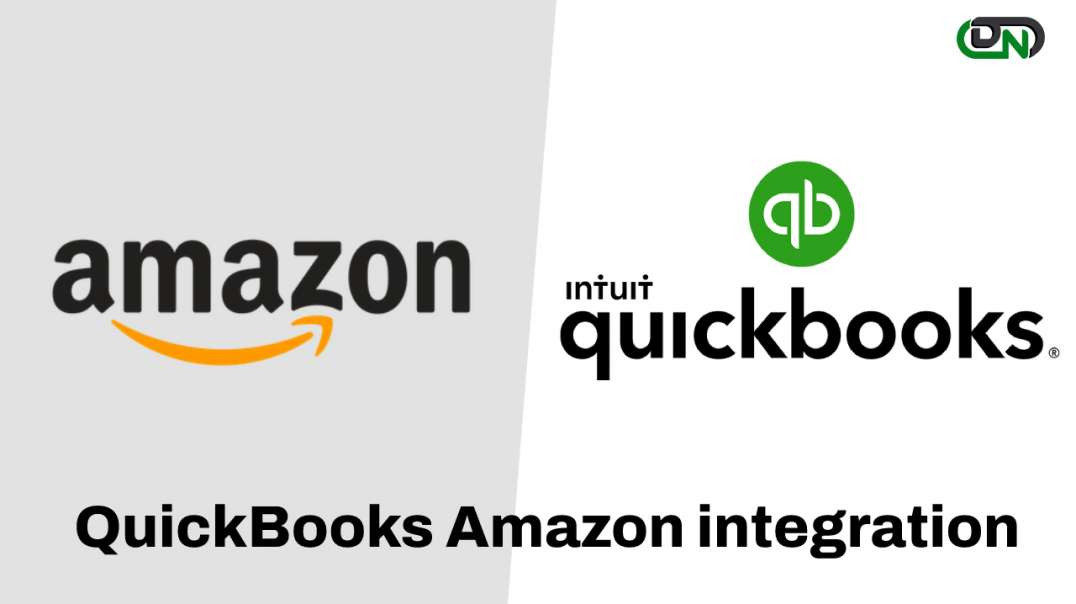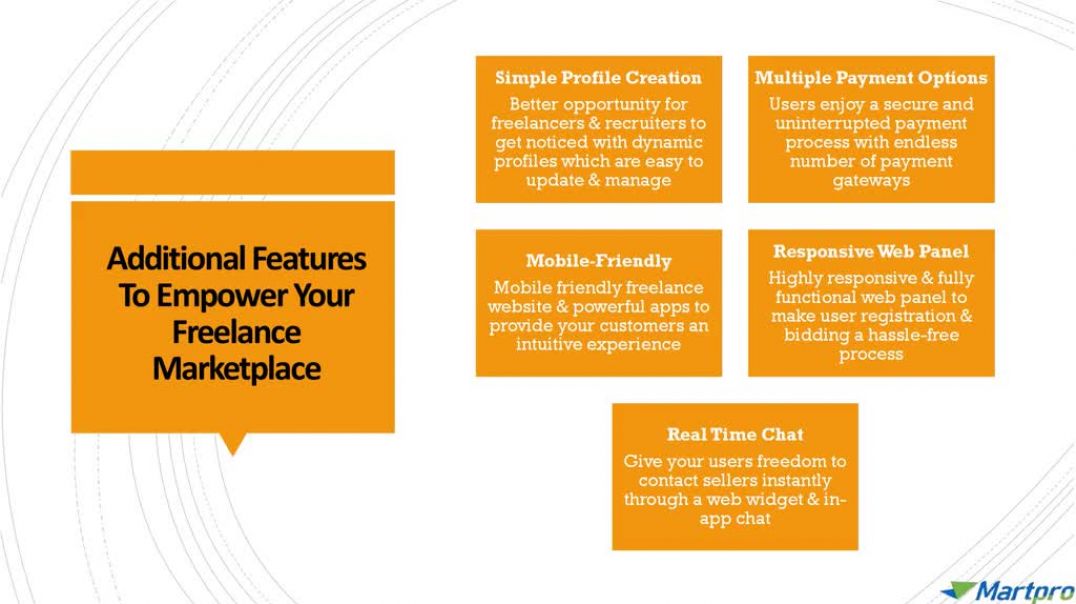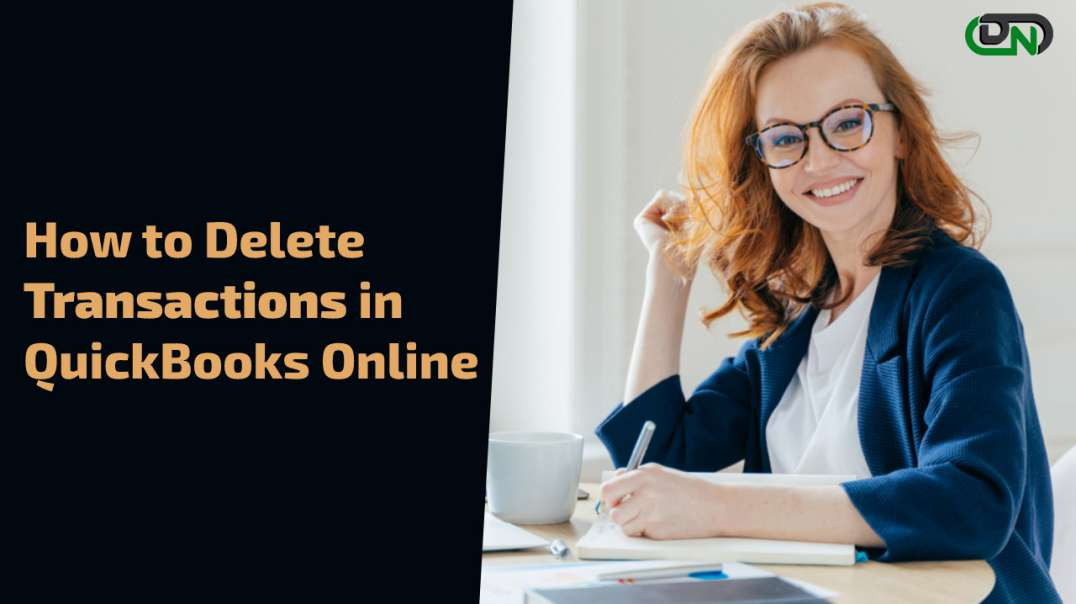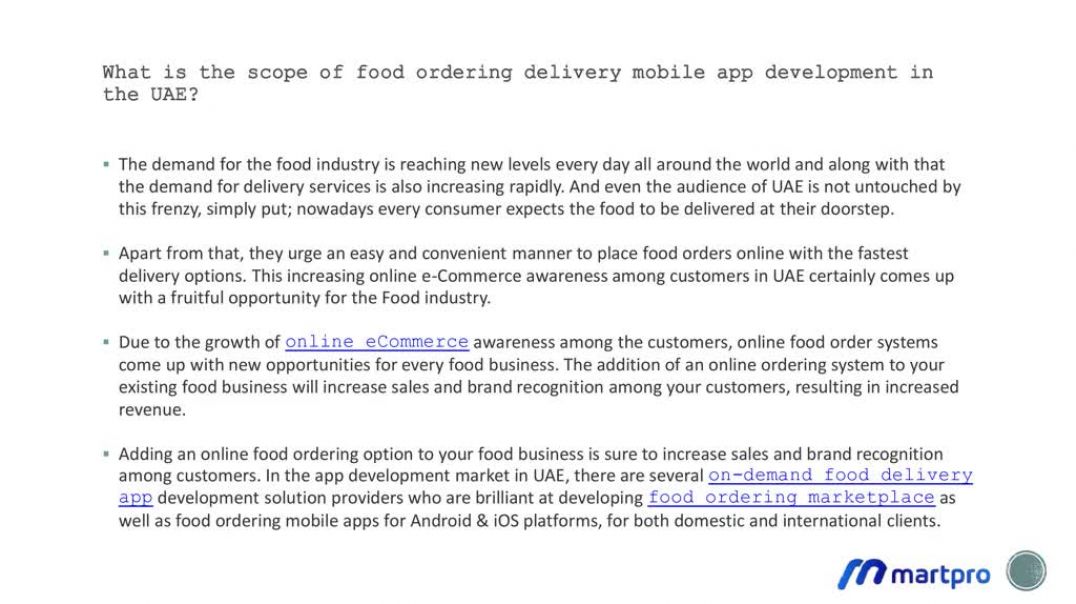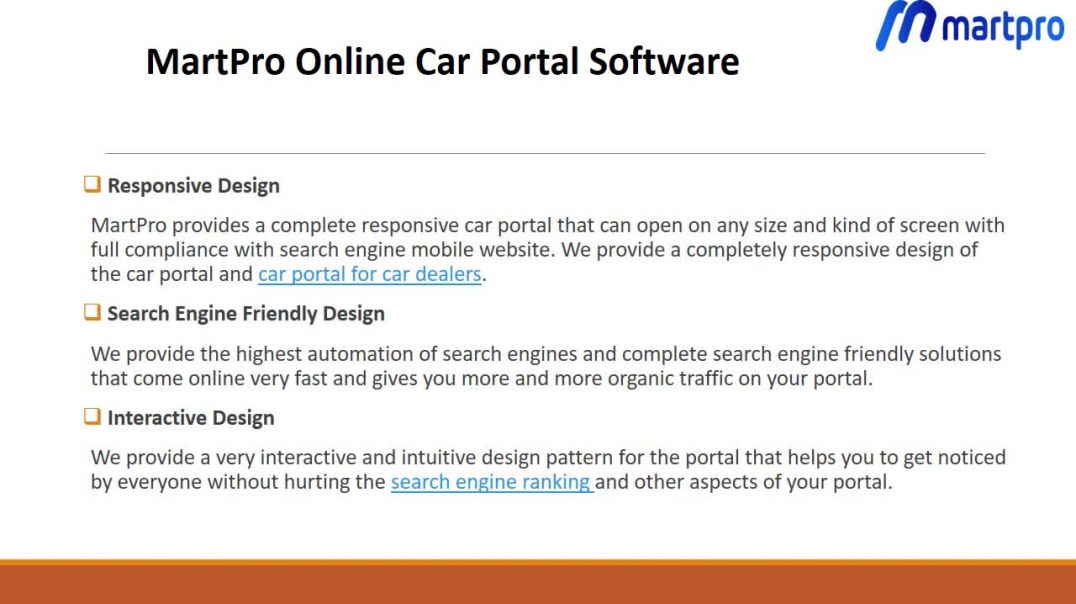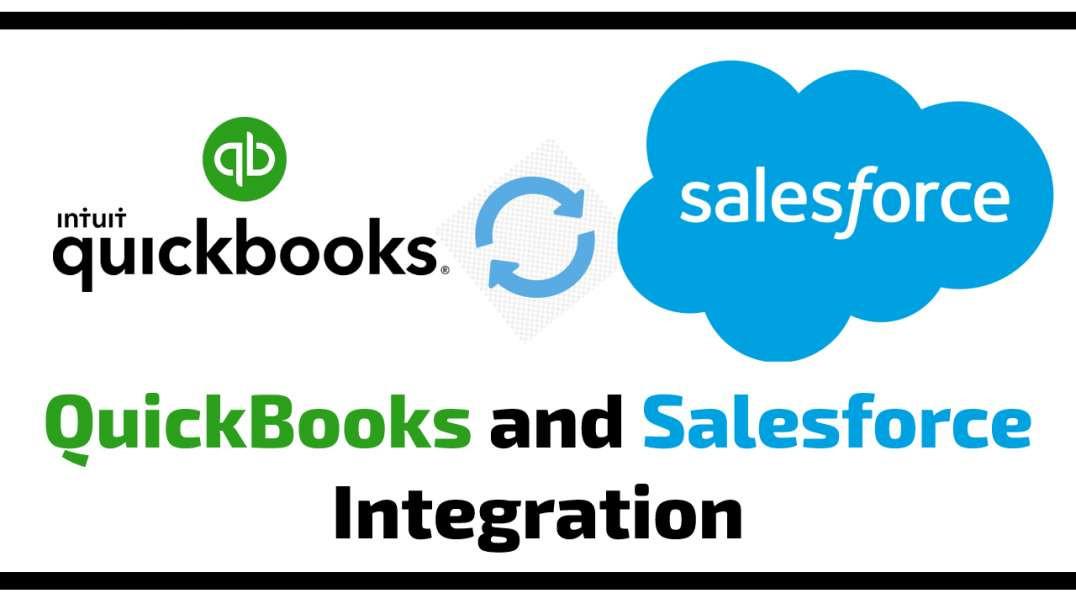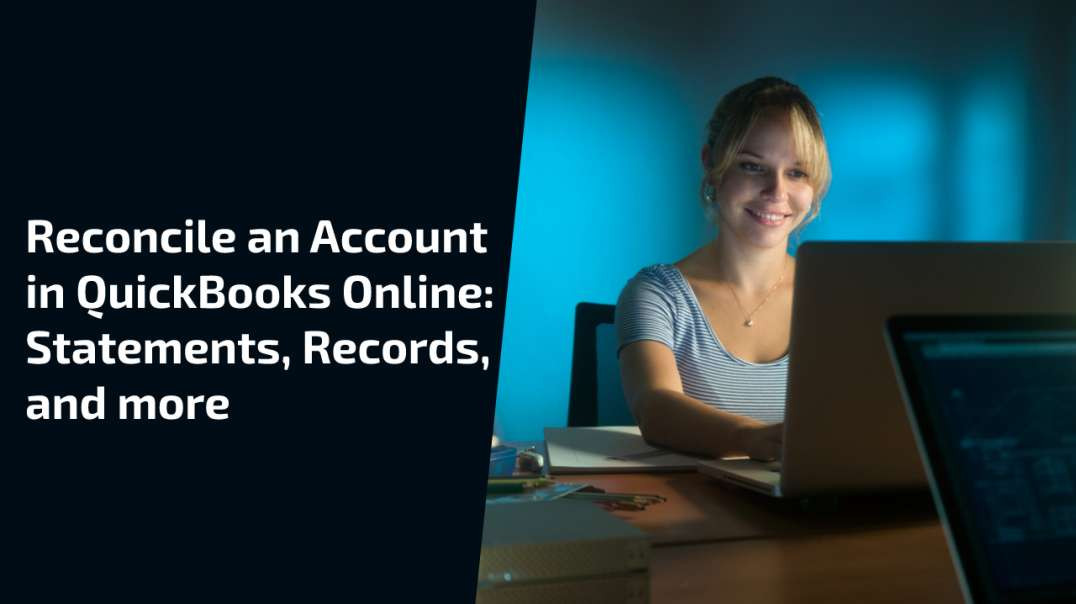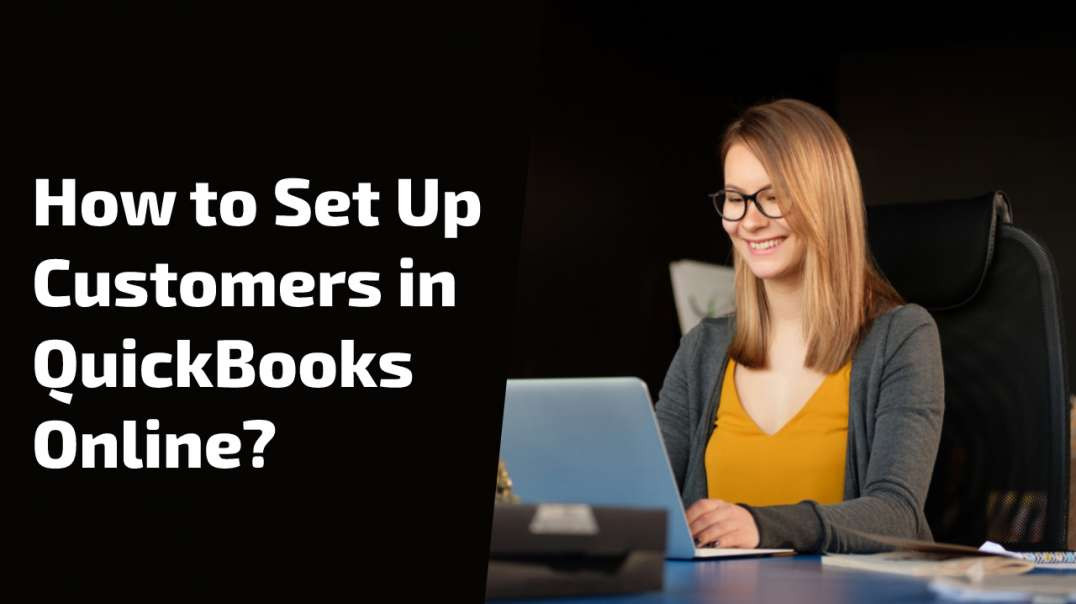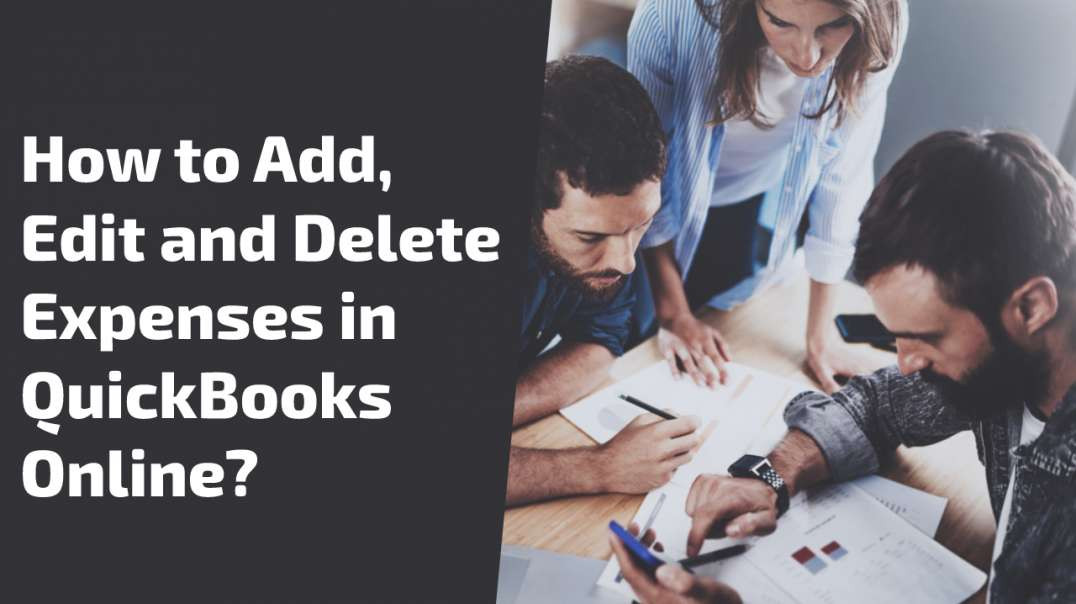Finance & Accounting
Sub Category
Boost your business by leveraging dedicated travel agency software development services to provide your customers with an unparalleled experience and gain full insight into your travel business.
For more details, Please visit
our website:
https://www.tripfro.com/travel-agency-software.php
If you have been waiting to learn How to Split Cells in Excel, then this is the place to start.
In this quick tutorial, we will give you a complete guide on How to Split Cells in Excel.
We assume no prior knowledge and start at the very beginning by helping you set up your company file and preferences. After we would move on to teach you What are the steps to split merge cells in Excel, What are the steps to split a single cell with splitting the content in Excel, split a cell process is very easy whether it is empty or has content in it and so much more!
STAY IN TOUCH!!
We are sure now you are an expert on Splitting Cells in Excel. If you found this video efficacious and if you really enjoyed it then please give a "thumbs up" and "subscribe" to our channel for more such videos.
And Don't forget to comment if you wish to see more such videos.
Dancing Numbers supports XLS, XLXS, and more file formats.
#SplitCells #MicrosoftExcel #DancingNumbers #ExcelSplitCells
💠💠Try the 7 Days Free Trials: http://bit.ly/39OU6xi💠💠
You can Connect with us on Social Media:
☛ Facebook: https://bit.ly/33SO5Mk
☛ Twitter: https://bit.ly/3lVfnb8
☛ Instagram: https://bit.ly/3oBuisq
Make Your Travel Business Globalize with TripFro B2B Airport Transfer Booking With Customized Features and Functionalities.
For more details, Please visit
our website:
https://www.tripfro.com/b2b-ai....rport-transfer-booki
Trawex understands the needs and challenges of the travel agent and works with the GDS provider’s technical team to provide end-to-end solutions.
Our web booking engine is mobile-optimized- allows visitors to book rooms from their smartphone or tablet. We provide Global Distribution Systems(GDS) integration and API integration services.
By integrating with popular GDS providers, we provide the end-to-end online hotel booking portal to travel agents. Our user-friendly system gives the user a feel of smooth operation and helps the user to do online booking in a few easier steps.
By integrating TripFro Flight API, you can enhance the capabilities of the Flight Booking Engine in every aspect.
For more details, Please visit
our website:
https://www.tripfro.com/flight-api.php
Import Chart of Accounts into QuickBooks Online using Dancing Numbers online software. The software helps you to import all your data into your QuickBooks account without any issues. It also helps you to do the import process automatically. To know this automatic process let's watch the video that has such simple steps.
This tutorial will guide you through all the steps you need for importing Chart of Accountants into QuickBooks Online using Dancing Numbers Online.
We have many more tutorials that would help you to QuickBooks Online completely. Just browse our entire library and hit the like bell icon for regular updates.
#DancingNumbers #QuickBooksOnline #ChartofAccounts
Try Dancing Numbers Online Trials: https://online.dancingnumbers.com/
You can Connect with us on Social Media:
Facebook: https://bit.ly/33SO5Mk
Twitter: https://bit.ly/3lVfnb8
Instagram: https://bit.ly/3oBuisq
Just login to your Company File then search for a Chart of Accounts option and you will get a list of Chart of Accounts.
Finding it difficult?
This tutorial will guide you through all the steps you need for deleting Chart of Accountants from QuickBooks Online using Dancing Numbers Online.
We have many more tutorials that would help you to QuickBooks Online completely. Just browse our entire library and hit the like bell icon for regular updates.
#DancingNumbers #QuickBooksOnline #ChartofAccounts
Try Dancing Numbers Online Trials: https://online.dancingnumbers.com/
You can Connect with us on Social Media:
Facebook: https://bit.ly/33SO5Mk
Twitter: https://bit.ly/3lVfnb8
Instagram: https://bit.ly/3oBuisq
Stuck on how to connect your QuickBooks Online to Dancing Numbers Online?
Here this tutorial is a complete guide that provides you with step-by-step information on how you can easily connect to Dancing numbers without taking much of your time.
Once you connect Quickbooks Online to Dancing Numbers online you can easily access your data and avail the benefits of import, export, and delete services.
We have many more tutorials that would help you to QuickBooks Online completely. Just browse our entire library and hit the like bell icon for regular updates.
#DancingNumbers #QuickBooksOnline #HowtoConnect
Try Dancing Numbers Online Trials: https://online.dancingnumbers.com/
You can Connect with us on Social Media:
Facebook: https://bit.ly/33SO5Mk
Twitter: https://bit.ly/3lVfnb8
Instagram: https://bit.ly/3oBuisq
Build a robust, intuitive, and AI-driven e-commerce Android Mobile App with endless features that gain more clients, boost engagement and drive more sales and revenues!
For more details, Please visit our website:
https://www.martpro.net/android-development
If you have been waiting to learn How to Remove Duplicates in Excel, then this is the place to start.
https://www.dancingnumbers.com/remove-duplicates-in-ms-excel/?utm_source=youtube&utm_medium=video&utm_campaign=yogesh
In this quick tutorial, we will give you a complete guide on How to Remove Duplicates in Excel.
We assume no prior knowledge and start at the very beginning by helping you set up your company file and preferences. After we move on to teach you How to Remove Duplicates in Excel Using the Remove Duplicates Option on Data Tab, Using the Advanced Filter Option, Use Formulas to Remove Duplicates in Excel, and so much more!
STAY IN TOUCH!!
We are sure now you are an expert on Removing Duplicates in Excel. If you found this video efficacious and if you really enjoyed it then please give a "Thumbs Up" and "Subscribe" to our channel for more such videos.
And Don't forget to comment if you wish to see more such videos.
Dancing Numbers supports XLS, XLXS, and more file formats.
#RemoveDuplicates #MicrosoftExcel #DancingNumbers #CreateGraph
💠💠Try the 7 Days Free Trials: http://bit.ly/39OU6xi💠💠
You can Connect with us on Social Media:
☛ Facebook: https://bit.ly/33SO5Mk
☛ Twitter: https://bit.ly/3lVfnb8
☛ Instagram: https://bit.ly/3oBuisq
If you have been waiting to learn How to Make a Graph in Excel, then this is the place to start.
https://www.dancingnumbers.com/make-a-chart-or-graph-in-microsoft-excel/?utm_source=youtube&utm_medium=video&utm_campaign=yogesh
In this quick tutorial, we will give you a complete guide on How to Make a Graph in Excel.
We assume no prior knowledge and start at the very beginning by helping you set up your company file and preferences. After we move on to teach you What is a Graph in Excel, What are Types of Graphs Available in Excel, How to Make a Graph in Excel and so much more!
STAY IN TOUCH!!
We are sure now you are an expert on making Graphs in Excel. If you found this video efficacious and if you really enjoyed it then please give a "thumbs up" and "subscribe" to our channel for more such videos.
And Don't forget to comment if you wish to see more such videos.
Dancing Numbers supports XLS, XLXS, and more file formats.
#MakeGraph #MicrosoftExcel #DancingNumbers #CreateGraph
💠💠Try the 7 Days Free Trials: http://bit.ly/39OU6xi💠💠
You can Connect with us on Social Media:
☛ Facebook: https://bit.ly/33SO5Mk
☛ Twitter: https://bit.ly/3lVfnb8
☛ Instagram: https://bit.ly/3oBuisq
For the Restaurant industry, the biggest challenge is to control the order entry, recipe costing, tracking & documentation of perishable inventory. Software for restaurant billing permits you to easily make adjustments to different menus & prices with respect to a different time.
We at Groupy believe in and strive to bring you applications that provide you with beneficial and fast services to make your work simple and accurate.
Running a restaurant requires a robust management system to help you maximize efficiency, enhance your profitability, and expand in the future. The restaurant industry never stops moving, and your success depends on how you control all of the moving pieces.
A restaurant management system is a software designed to upgrade your restaurant management by simplifying operations. Restaurant operation software replaces paper on clipboards, confusing spreadsheets, or disparate systems that require manual workarounds to talk to one another.
If you have been waiting to learn How to Create a Pivot Table in Excel, then this is the place to start.
https://www.youtube.com/watch?v=qbN1_dY7RfQ
In this quick tutorial, we will give you a complete guide on How to Create a Pivot Table in Excel.
We assume no prior knowledge and start at the very beginning by helping you set up your company file and preferences. After we move on to teach you, what is a pivot table, How to Create a Pivot Table in Excel, and so much more!
STAY IN TOUCH!!
We are sure now you are an expert on creating a Pivot Table in Excel. If you found this video efficacious and if you really enjoyed it then please give a "thumbs up" and "subscribe" to our channel for more such videos.
And Don't forget to comment if you wish to see more such videos.
Dancing Numbers supports XLS, XLXS, and more file formats.
#ExcelPivotTable #MicrosoftExcel #DancingNumbers
💠💠Try the 7 Days Free Trials: http://bit.ly/39OU6xi💠💠
You can Connect with us on Social Media:
☛ Facebook: https://bit.ly/33SO5Mk
☛ Twitter: https://bit.ly/3lVfnb8
☛ Instagram: https://bit.ly/3oBuisq
Groupy is one of the leading Travel Technology Companies, offering end-to-end travel technology solutions such as flight/activity/tour/package/hotel booking software, tour operator software for travel agents, travel agencies, tour operators, hoteliers, and travel management companies to improve customer experience and increase bookings and revenues.
These Travel Technology Solutions include B2B/B2C Travel Portal, Third-Party Supplier Integration, GDS Connectivity, Inventory Management, Quotation Management, Itinerary Creation, Package Customization, Reservation Management, (Travel CRM) Customer Management, Payment Integration, Accounting, Invoicing, MIS Reporting, Back Office Management, Mobile Apps, Multi-Currency, Multi-Language, and more to automate the travel process and improve customer experience.
Build Your Own Hyperlocal MarketPlace
Step into the world of
hyperlocal marketplace and get a full insight into the performance of your
online marketplace.
·
Consumers can quickly find the
seller and their product to order products from them.
·
In addition, the consumer can
order products from the nearby vendor using the app on their devices.
·
The app takes in benefit of
device-based features to provide an efficient interface. This makes the
purchasing and seller process more versatile and advanced.
·
Hyperlocal features are also
commonly used in the grocery and food delivery market.
If you have been waiting to learn How to Password Protect an Excel File then this is the place to start.
https://www.dancingnumbers.com/password-protect-a-microsoft-excel-file/?utm_source=youtube&utm_medium=video&utm_campaign=yogesh
https://www.youtube.com/watch?v=bDpapCOdp4o
In this quick tutorial, we will give you a complete guide on How to Password Protect an Excel File.
We assume no prior knowledge and start at the very beginning by helping you set up your company file and preferences. After we move on to teach you How to Password Protect an Excel File, select the type of protection you want, prevent them from modifying it and so much more!
STAY IN TOUCH!!
We are sure now you are an expert on Password Protect an Excel File. If you found this video efficacious and if you really enjoyed it then please give a "thumbs up" and "subscribe" to our channel for more such videos.
And Don’t forget to comment if you wish to see more such videos.
Dancing Numbers supports XLS, XLXS, and more file formats.
#PasswordProtectExcel #MicrosoftExcel #DancingNumbers
💠💠Try the 7 Days Free Trials: http://bit.ly/39OU6xi💠💠
You can Connect with us on Social Media:
☛ Facebook: https://bit.ly/33SO5Mk
☛ Twitter: https://bit.ly/3lVfnb8
☛ Instagram: https://bit.ly/3oBuisq
If you have been waiting to learn How to Freeze a Row in Excel then this is the place to start. In this four minutes How to Freeze a Row in Excel. In this quick tutorial, we will give you a complete guide on How to Freeze a Row in Excel.
https://www.dancingnumbers.com/freeze-rows-and-columns-in-microsoft-excel/?utm_source=youtube&utm_medium=video&utm_campaign=yogesh
We assume no prior knowledge and start at the very beginning by helping you set up your company file and preferences. After we move on to teach you How to Freeze rows in Excel, unfreeze a Row in Excel, troubleshoot your issues so much more!
STAY IN TOUCH!!
We are sure now you are an expert on Freezing a Row in Excel. If you found this video efficacious and if you really enjoyed it then please give a "thumbs up" and "subscribe" to our channel for more such videos.
And Don’t forget to comment if you wish to see more such videos.
Dancing Numbers supports XLS, XLXS, and more file formats.
#MicrosoftExcel #Rows #Excel #DancingNumbers
💠💠Try the 7 Days Free Trials: http://bit.ly/39OU6xi💠💠
You can Connect with us on Social Media:
☛ Facebook: https://bit.ly/33SO5Mk
☛ Twitter: https://bit.ly/3lVfnb8
☛ Instagram: https://bit.ly/3oBuisq
https://www.youtube.com/watch?v=YkOwf4znxLg
If you have been waiting to learn How to Create a Drop Down List in Excel then this is the place to start.
https://www.dancingnumbers.com/add-a-drop-down-list-in-microsoft-excel/?utm_source=youtube&utm_medium=video&utm_campaign=yogesh
In this quick 4 minutes tutorial, we will give you a complete guide on How to Create a Drop Down List in Excel.
We assume no prior knowledge and start at the very beginning by helping you set up your company file and preferences. After we move on to teach you How to Create a Drop Down List in Excel, How to add and remove items and so much more!
STAY IN TOUCH!!
We are sure now you are an expert on creating a Drop Down List in Excel. If you found this video efficacious and if you really enjoyed it then please give a "thumbs up" and "subscribe" to our channel for more such videos.
And Don’t forget to comment if you wish to see more such videos.
Dancing Numbers supports XLS, XLXS, and more file formats.
#MicrosoftExcel #Cells #DancingNumbers #DataImportTool #DataExportTool #DataDeleteTool
💠💠Try the 7 Days Free Trials: http://bit.ly/39OU6xi💠💠
You can Connect with us on Social Media:
☛ Facebook: https://bit.ly/33SO5Mk
☛ Twitter: https://bit.ly/3lVfnb8
☛ Instagram: https://bit.ly/3oBuisq
If you have been waiting to learn How To Merge Cells In Excel then this is the place to start.
https://www.dancingnumbers.com/how-to-merge-cells-in-microsoft-excel/?utm_source=youtube&utm_medium=video&utm_campaign=yogesh
In this quick 4 minutes tutorial, we will give you a complete guide on How To Merge Cells In Excel.
We assume no prior knowledge and start at the very beginning by helping you set up your company file and preferences. After we move on to teach you How To Merge Cells In Excel, shortcuts to merge cells and so much more!
STAY IN TOUCH!!
We are sure now you are an expert on Merging Cells In Excel if you found this video efficacious and if you really enjoyed it then please give a "thumbs up" and "subscribe" to our channel for more such videos.
And Don’t forget to comment if you wish to see more such videos.
Dancing Numbers supports XLS, XLXS, and more file formats.
#MicrosoftExcel #Cells #DancingNumbers #DataImportTool #DataExportTool #DataDeleteTool
💠💠Try the 7 Days Free Trials: http://bit.ly/39OU6xi💠💠
You can Connect with us on Social Media:
☛ Facebook: https://bit.ly/33SO5Mk
☛ Twitter: https://bit.ly/3lVfnb8
☛ Instagram: https://bit.ly/3oBuisq
If you have been waiting to learn How to Lock Cells in Microsoft Excel then this is the place to start.
https://www.youtube.com/watch?v=SvcvvXSK18g
In this quick tutorial, we will give you a complete guide on How to Lock Cells in Microsoft Excel.
We assume no prior knowledge and start at the very beginning by helping you set up your company file and preferences. After, we move on to teaching you how to lock specific cells, how to unlock formulas cells and so much more!
STAY IN TOUCH!!
We are sure now you are an expert on Locking Cells in Microsoft Excel. If you found this video efficacious and if you really enjoyed it then please give a "thumbs up" and "subscribe" to our channel for more such videos. And Don't forget to comment if you wish to see more such videos.
Dancing Numbers supports XLS, XLXS, and more file formats.
#MicrosoftExcel #Cells #DancingNumbers #DataImportTool #DataExportTool #DataDeleteTool
💠💠Try the 7 Days Free Trials: http://bit.ly/39OU6xi💠💠
You can Connect with us on Social Media:
☛ Facebook: https://bit.ly/33SO5Mk
☛ Twitter: https://bit.ly/3lVfnb8
☛ Instagram: https://bit.ly/3oBuisq
If you have been waiting to learn how to add Columns in Excel, then this is the place to start.
https://www.youtube.com/watch?v=tGSBlY9i1ZY
In this quick 4 minutes tutorial, we will give you a complete guide on how you can add Columns in Excel.
We assume no prior knowledge and start at the very beginning by helping you set up your company file and preferences.
After, we move on to teaching you how to add Columns in Excel, how to add multiple columns, adding columns using shortcuts, what is a hotkey and so much more!
STAY IN TOUCH!!
We are sure now you are an expert on adding columns in Excel. If you found this video efficacious and if you really enjoyed it then please give a "thumbs up" and "Subscribe" to our channel for more such videos. And don't forget to comment if you wish to see more such videos.
Dancing Numbers supports XLS, XLXS, and more file formats.
#MicrosoftExcel #addcolumnsinexcel #DancingNumbers
💠💠Try the 7 Days Free Trials: http://bit.ly/39OU6xi💠💠
You can Connect with us on Social Media:
☛ Facebook: https://bit.ly/33SO5Mk
☛ Twitter: https://bit.ly/3lVfnb8
☛ Instagram: https://bit.ly/3oBuisq
If you have been waiting to learn How to add Drop down List in Excel, then this is the place to start.
https://www.youtube.com/watch?v=tGSBlY9i1ZY
In this quick 4 minutes tutorial, we will give you a complete guide on how you can add Columns in Excel.
We assume no prior knowledge and start at the very beginning by helping you set up your company file and preferences.
After, we move on to teach you How to add Drop down List in Excel, how to add popup messages, how to remove the dropdown list from the cells and so much more!
Stay in touch!
We are sure now you are an expert on adding columns in Excel. If you found this video efficacious and if you really enjoyed it then please give a "thumbs up" and "subscribe" to our channel for more such videos. And don't forget to comment if you wish to see more such videos.
Dancing Numbers supports XLS, XLXS, and more file formats.
#MicrosoftExcel #DancingNumbers #DataImportTool #DataExportTool #DataDeleteTool
💠💠Try the 7 Days Free Trials: http://bit.ly/39OU6xi💠💠
You can Connect with us on Social Media:
☛ Facebook: https://bit.ly/33SO5Mk
☛ Twitter: https://bit.ly/3lVfnb8
☛ Instagram: https://bit.ly/3oBuisq
The B2C booking engine is a comprehensive online travel software solution for tour operators and travel agents. Customers can use this online b2c travel booking app to search for and book their travel services (hotels, flights, transfers, packages, and activities), as well as make payments online.
It allows you to view all travel-related searches on a dashboard, allowing customers to perform a hassle-free search. The B2C travel portal solution is a cost-effective and efficient software application.
B2C Travel Solution allows you to expand your business in the global market while also increasing your brand presence. It is easily integrated into the online travel portal/travel website and allows travel companies to rebrand a successful product and improves the product offering of travel agents and travel companies.
Welcome to the video which talks about how to integrate Quickbooks and WooCommerce. https://www.dancingnumbers.com/woocommerce-quickbooks-integration/?utm_source=youtube&utm_medium=video&utm_campaign=yogesh
#woocommerce #quickbooks #integration
Before we talk about the process to integrate, let’s talk about the advantages:
✅ Increases the accuracy of date and helps to save time.
✅ Makes accounting activities effortless.
✅ Eases the effort of set up and eases the use.
Steps to Integrate Stripe and QuickBooks:
✅ Login to your WooCommerce Account.
✅ Go to Settings and open QuickBooks tab.
✅ Create a New Account in the QuickBooks tab.
✅ Create a new feed.
✅ Map both QuickBooks and WooCommerce order fields.
✅ Whenever you open WooCommerce order, you can select the tab "Send to QuickBooks".
✅ Periodically you can check the QuickBooks logs.
Download Free Trial: https://bit.ly/39OU6xi
Official Website: https://bit.ly/2Liao7H
Get Support: https://bit.ly/39QQ6w9
You can follow on Social Media:
Facebook: https://bit.ly/33SO5Mk
Twitter: https://bit.ly/3lVfnb8
Instagram: https://bit.ly/3oBuisq
Welcome to the video which talks about how to integrate Quickbooks and Stripe. https://www.dancingnumbers.com/stripe-quickbooks-integration/?utm_source=youtube&utm_medium=video&utm_campaign=yogesh
Before we talk about the process to integrate, let’s talk about the advantages:
✅ Makes the transactions very user friendly.
✅ Syncing makes the Stripe transactions easy and accessible.
✅ Gives you the control of payments and books.
Steps to Integrate Stripe and QuickBooks:
✅ Login to your QuickBooks.
✅ Go to App Center.
✅ Search Stripe as the app in QuickBooks Marketplace window.
✅ Create an account or access the old Stripe account.
✅ Once done, it will give you options of what all can be synced and integrated.
✅ Go ahead with the integration and follow the instructions.
Once integrated, you will have a track of the Stripe and QuickBooks transactions.
Thank you for watching the video, please like and subscribe to the videos on this channel.
#stripequickbooksintegration #stripe #quickbooks
Welcome to this video which talks about how to integrate Amazon and QuickBooks online. https://www.dancingnumbers.com/quickbooks-amazon-integration/?utm_source=youtube&utm_medium=video&utm_campaign=yogesh
#amazon #quickbooks #quickbooksonline
Let’s have a look at Amazon and QuickBooks Online.
Here are the steps you need to follow:
✅ Firstly you have to be ready for the Authorization of QuickBooks Commerce
✅ For this sign in to the Amazon Seller Central
✅ After this hit on the Settings option and then click on the User Permissions button
✅ Now scroll down to the bottom of the window to discover the Third-party developer and apps option
✅ Locate Visit Manage your Apps
✅ Hit on the Authorize New Developer button
✅ Write the Developer Name and ID
✅ After this click on the Next button
✅ You have to accept the License agreement by placing a checkmark on the box
✅ Hit on the Next button
✅ Now fetch the Merchant Token, MWS Authorization Token, and Marketplace ID
At last, you need to finalize the integration process. For this follow the below steps:
✅ Locate the App Store
✅ Hit on the Amazon Integration option
✅ Choose Install Amazon
✅ Now enter the fields on the Amazon integration form asking Merchant Token, MWS authorization token, and Merchant ID
✅ Click on the Primary Marketplace ID appears in the drop-down options list
✅ It will display a screen where you require setting up the Amazon store locations
✅ Choose the two options i.e. Existing locations and Create New
✅ Pick the price list to sync your Amazon Retail prices or make a new price list
✅ It will load a screen.
✅ You have to provide the confirmation whether you like importing products from at a later stage or at Amazon now
✅ Hit on the Continue option
✅ Match the products
✅ Once you match all the products you will get an email notification
✅ Hit on the Next option to proceed with setting up the process
✅ This will complete your QuickBooks Amazon integration successfully
Welcome to this video which talks about steps to set up email. https://www.dancingnumbers.com/setup-and-configure-email-services-in-quickbooks/?utm_source=youtube&utm_medium=video&utm_campaign=yogesh
Set Up Outlook
Step 1: To setup Outlook, a user needs to have a new QuickBooks Outlook email
Step 2: If the user has an Outlook account already, he/she should switch to Next
Step 3: Arrange the data to set-up Outlook as an Email client
Step 4: Setup Outlook in QuickBooks
Step 5: User needs to select Preferences and then choose Send Forms from the particular QuickBooks Edit menu
Step 6: Choose Outlook and then press OK
Setup Email Service
Step 1: The first step to setup email service in QuickBooks is to choose the QuickBooks email settings
Step 2: Now the QuickBooks email option can be utilized by the users that may consist of any active Intuit services like QuickBooks Payroll, etc.
Step 3: Now you need to add all the required data like email address, username, password, etc. When the information is added, the process is complete Setup Webmail
Setup Webmail Service
Step 1: The first option is to choose the Edit Menu and then choose Send forms
Step 2: The next step is to select the My Preference tab and then select the Webmail radio from the visible options.
Step 3: Once it is done, the user needs to add the email address which they wish to utilize for QuickBooks emailing
Step 4: The next option is to select the SSL security checkbox
Step 5: Now add the right SMTP server along with port configuration and then press the OK button
Step 6: The user now needs to send the email and see if there is any kind of error visibleThanks for watching this video.
#quickbooksemailsetup
Welcome to the video that talks about the ways in which you can add, change or delete the users in QuickBooks Online. https://www.dancingnumbers.com/add-manage-or-delete-users-in-quickbooks-online/?utm_source=youtube&utm_medium=video&utm_campaign=yogesh
#Delete #Users #QuickBooksOnline
In this video we will first learn how to add users and then, how to change or delete the QuickBooks Online.
Steps to change and delete the QuickBooks Online are:
✅ Click the gear icon.
✅ Then, select manage users link.
✅ Then, click Add User.
✅ Select the type of access to the users and the type of user.
✅ Now enter the name and email address.
✅ Click Save.
✅ Repeat the process for the number of users you want to provide the access.
To delete or change the user in QuickBooks online, click the dropdown arrow to select your suitable option.
Thank you for watching the video, please like and subscribe the channel.
Welcome to the video that talk about the process of reconciling an account in QuickBooks Online. https://www.dancingnumbers.com/add-enter-edit-opening-balance-in-quickbooks/?utm_source=youtube&utm_medium=video&utm_campaign=yogesh
Get Dancing Numbers Free Trial For 7 Days: https://bit.ly/dn-importer
The video will showcase all the steps required for adding, editing or even changing beginning balances for customers in QuickBooks Online.
Step 1: From the side menu, select sales and then, select customers.
Step 2: Enter all the customer credentials of the customer.
Step 3: After filling in all the details, you can to fill in details of the tabs.
Step 4: Here you can enter the beginning balance of the customer along with the method of payment and way to calculate the payment mode.
Step 5: Once the amount is edited you can select save to save the new beginning balances.
Thank you for watching the video, please like and subscribe to our channel.
Start your own Freelancer
Marketplace with MartPro. We build freelancer marketplace over one place, making
it easier for retail businesses to connect.
For Further Details , Please Visit Our Website : https://www.martpro.net/freelancer-marketplace
Contact MartPro experts for
all forms of online business consultation services, such as Business Analysis,
Go-To-Market, Unique Value Proposition, and more.
For further details, Visit: https://www.martpro.net/online....-business-consultati
Welcome to this video which talks about the steps to delete transactions in QuickBooks Online.
https://www.dancingnumbers.com/how-to-void-and-delete-transactions-in-quickbooks/?utm_source=youtube&utm_medium=video&utm_campaign=yogesh
Get Dancing Numbers Free Trial of 7 Days: https://bit.ly/dn-importer
There are two ways to delete transactions.
The first way to deliberately delete each transaction. For this you need to click any of the sections on the left menu of the QuickBooks Online. This way you can be very specific about deleting any specific topics.
The second way is to delete the wholesome Chart of Accounts of the transactions. This is a very good way to delete an entire trail of transactions. You can click the drop down menu and select inactive to delete the transactions.
After any of these steps, you can start afresh and add new transactions.
Thanks for watching this video.
#delete #transactions #quickbooksonline
Online Food Ordering
Industry in UAE
Online food ordering has
emerged as one of the UAE's most promising sectors, with current trends towards
future growth. Get a Food Ordering Delivery App from MartPro.
For further details, Visit : https://www.martpro.net/food-o....rdering-delivery-mob
We at MartPro create websites that make memorable first impressions. No matter what kind of car dealer website design you need – MartPro can help you stand out with its experience, expertise, and creative thinking!
MartPro is a reliable platform for both car sellers and dealers. MartPro’s fully dynamic, customizable responsive websites work on all devices and are suitable with all major smartphone platforms and OS, including Android, Apple, and Windows.
We offer our dealers a responsive website that is designed to keep clients informed and engaged throughout the data gathering phase of the buying process while simultaneously funneling the client to an opt-in form that turns visitors into leads.
Welcome to the video that talks about the ways in which you can add, change or delete the users in QuickBooks Online. https://www.dancingnumbers.com/add-delete-or-change-user-access-in-quickbooks-online/?utm_source=youtube&utm_medium=video&utm_campaign=yogesh
#quickbooksonline #addusers #deleteusers #changeusers
In this video we will first learn how to add users and then, how to change or delete the QuickBooks Online.
Steps to change and delete the QuickBooks Online are:
1⃣ Click the gear icon.
2⃣ Then, select manage users link.
3⃣ Then, click Add User.
4⃣ Select the type of access to the users and the type of user.
5⃣ Now enter the name and email address.
6⃣ Click Save.
7⃣ Repeat the process for the number of users you want to provide the access.
To delete or change the user in QuickBooks online, click the dropdown arrow to select your suitable option.
Thank you for watching the video, please like and subscribe the channel.
Welcome to the video that talks about integrating QuickBooks and Salesforce. https://www.dancingnumbers.com/integrate-quickbooks-and-salesforce/?utm_source=youtube&utm_medium=video&utm_campaign=yogesh
#quickbooks #salesforce #integration
Integrating the two have two benefits:
✅ Better opportunities for sale
✅ Better downloading of prospective opportunities
✅ To integrate you need to download Salesforce Connector. You follow the instructions to install the SalesForce Connector.
Then, select the parameter and standards in the connector to integrate both the systems.
Welcome to this video which talks about how to reconcile a QuickBooks Online Account. https://www.dancingnumbers.com/reconcile-an-account-in-quickbooks-online/?utm_source=youtube&utm_medium=video&utm_campaign=yogesh
#reconcile #quickbooksonline #account #creditcards #statement #records
Step 1: The first step includes navigating to the reconcile page for this, you need to take care of the below actions:
✅ Click Accounting
✅ Choose Reconcile
Step 2: In step 2, you need to {strong} choose the respective account that you wish to reconcile and follow the actions below by opening the account that you want to reconcile. If you have started on the reconciliation process, click Resume reconciling.
Step 3: Fill in the critical information fields as mentioned in your Bank Statement
✅ Beginning Balance
✅ Ending Balance
✅ Ending Date
Step 4: Hit Start reconciling
Step 5: After you have started the reconciliation process, the next step is to match and clear the transactions. On the reconciliation page, check transactional data such as payments against your bank statement and must show as cleared.
This is to primarily ensure that, that the more you keep on checking the transactions, the lesser will be the differences between your cleared balance and ending balance till it reaches zero.
Step 6: Sometimes, due to too many transactions in one place, it might get tough for you to locate the specific ones. On QuickBooks Online, you can apply to your which makes it easier for you to locate transactions. You can filter transactions based on Deposits or Payments, or data such as Cleared Status, Payee, Transaction Type, etc.
If you want to edit any info from the statement, you need to select the Edit Info Tab.
Step 7: Till you find the Difference field to be zero, you need to continue with clearing the transactions. Once the difference field is zero, choose to view the Reconciliation Report by tapping on View report.
If you do not wish to view the report currently, hit Done to finish the reconciliation process.
Now that you have a broader idea on how to reconcile an account in QuickBooks Online, make sure that the regular practice of the same is continued for a healthy status of your business’s financial condition.
Welcome to the video that talks about the process of add a new customer profile to QuickBooks Online. https://www.dancingnumbers.com/set-up-customers-in-quickbooks-online/?utm_source=youtube&utm_medium=video&utm_campaign=yogesh
#Add #Customers #QuickBooksOnline
Let us have a look at the steps in which one can add a customer to QuickBooks Online.
1⃣ Click the Sales Tab.
2⃣ From the Drop-down select Customers.
3⃣ You can select either importing the customer details or add customers.
4⃣ Fill in all the details.
5⃣ Fill in the notes, Tax Info, Payment and Billing details.
6⃣ Save all the details.
Once done, you can check the customer details and check them.
Thank you for watching the video, please like and subscribe to our channel.
In the insurance industry, accountants tackle numerous operations like evaluating assets to analyzing investment opportunities. Watch this video to learn the importance of accounting for insurance companies in detail.
Welcome to this video which talks about how to add, edit and delete expenses in QuickBooks Online Account. https://www.dancingnumbers.com/enter-edit-delete-expense-in-quickbooks-online/?utm_source=youtube&utm_medium=video&utm_campaign=yogesh
Add Expenses in QuickBooks Online
Step 1: Click and the particular Create menu.
Step 2: In the Suppliers section, choose Expense.
Step 3: Choose a Payee. Also, it is possible that a new one can be added.
Step 4: Choose an Account. It should be the account from where the money has been taken for purchase.
Step 5: Choose the date on which the particular purchase has been done.
Step 6: Add the Payment method.
Step 7: You can also choose a particular category for the payment under the particular Account.
Step 8: Add the right description for the particular purchase done. Add it in the description field.
Step 9: Select the Save and Close.
Once the expense has been created, it can be analysed.
Edit Expenses in QuickBooks Online
Here is how you do it:
Step 1: Navigate to the Left Menu
Step 2: Choose Expenses.
Step 3: Navigate to the particular Action column and then choose View/Edit.
Step 4: Edit the particular as per your liking. It is also possible to edit the details of any particular. Transaction such as: Amount Payment Method Payee Expense Date Sales Tax.
Step 5: Select on Save and Close and then click it.
Delete an Expense in QuickBooks Online.
It is possible to delete an expense in QuickBooks Online by simply using the steps given below:
Step 1: Navigate to the Left menu and choose on Expenses.
Step 2: Choose Expenses.
Step 3: Navigate to the Action menu and then choose Delete.
Step 4: Select Yes on the particular confirmation message.