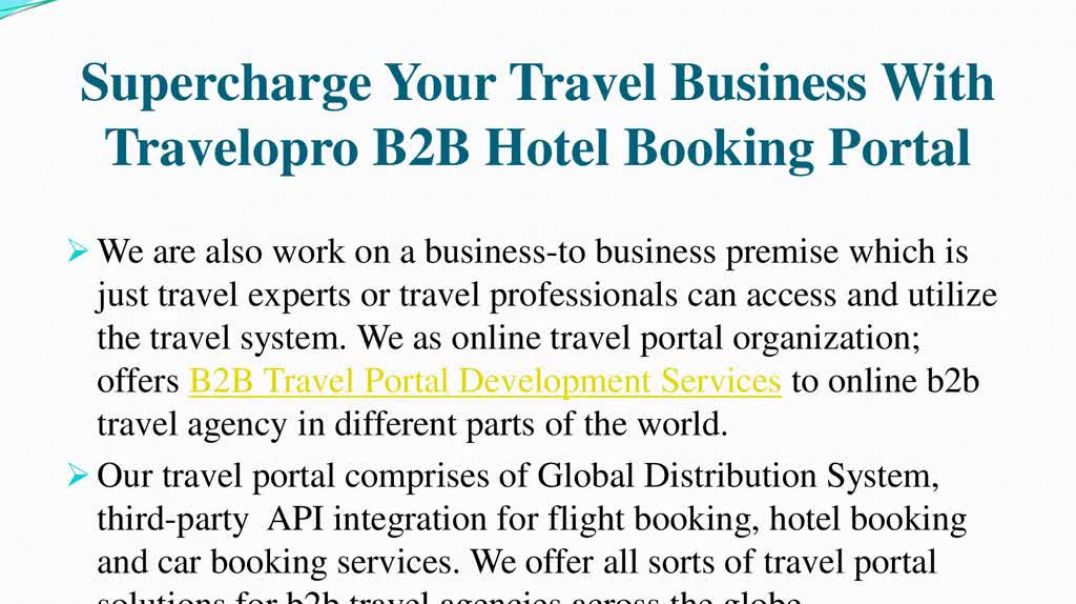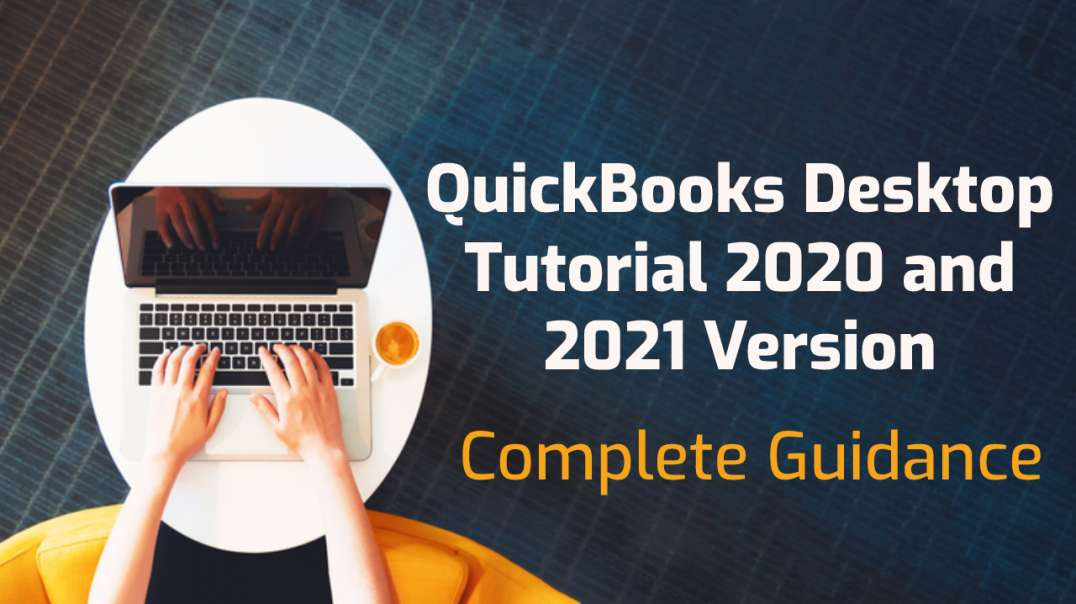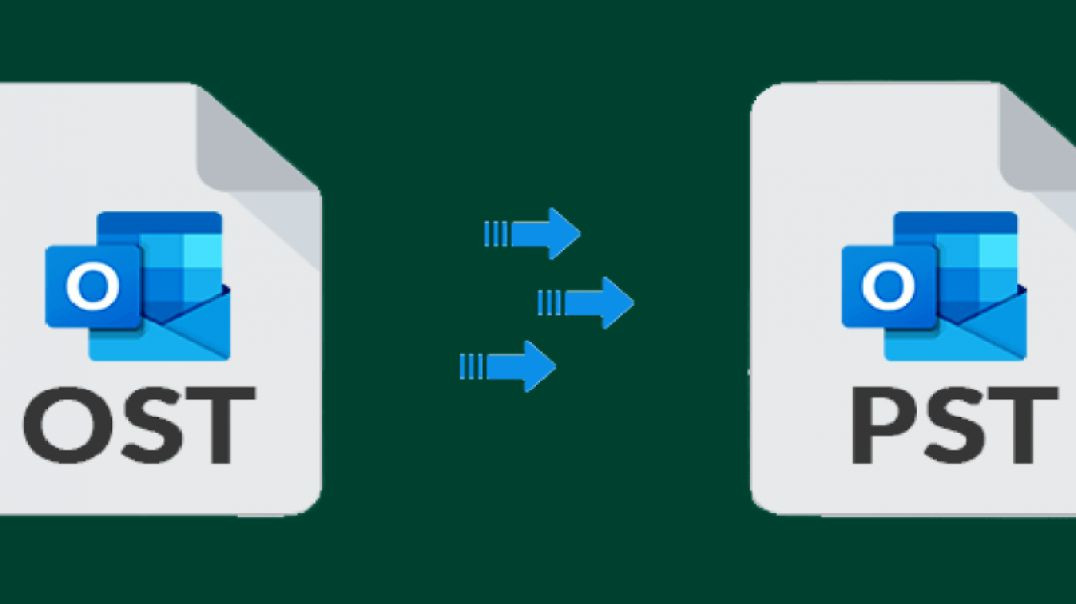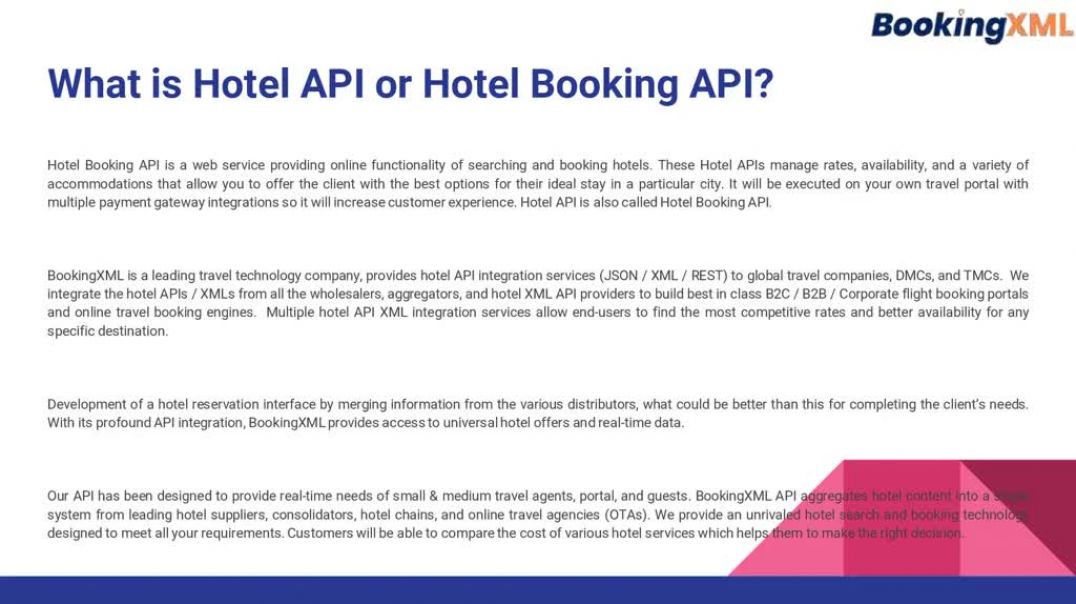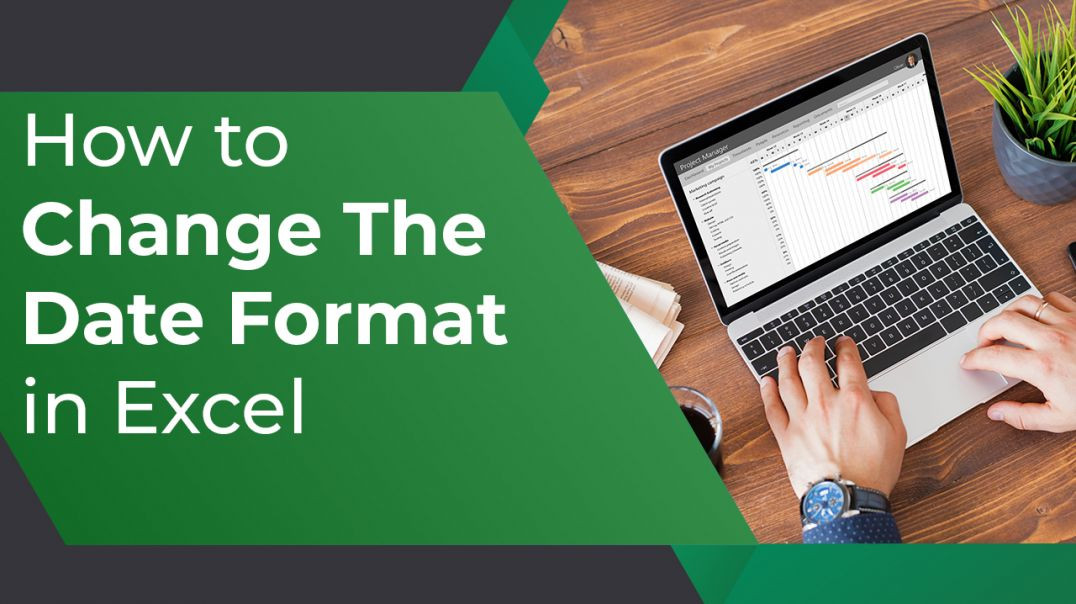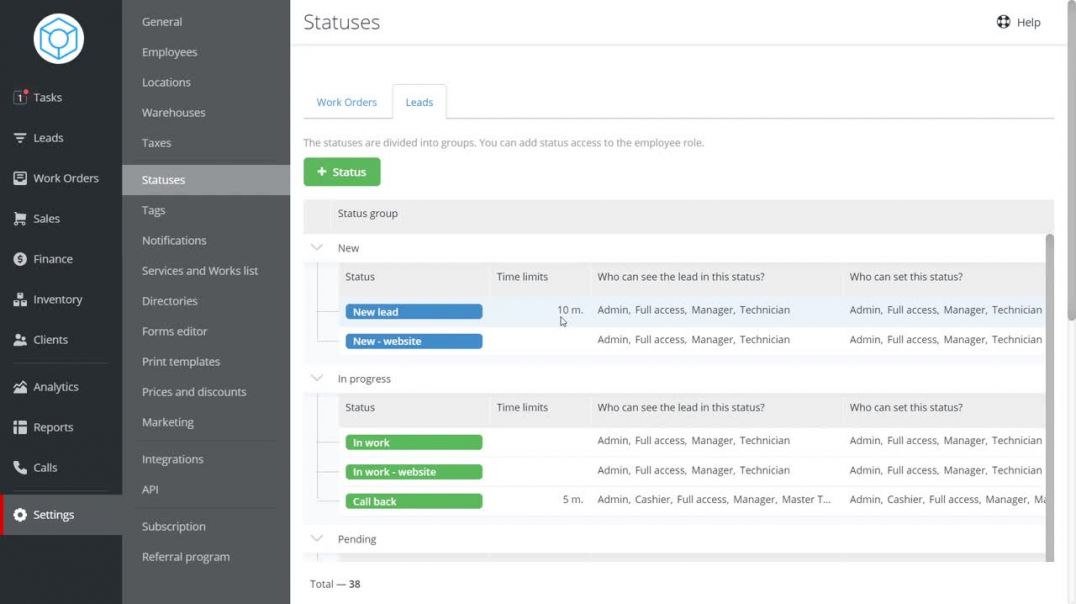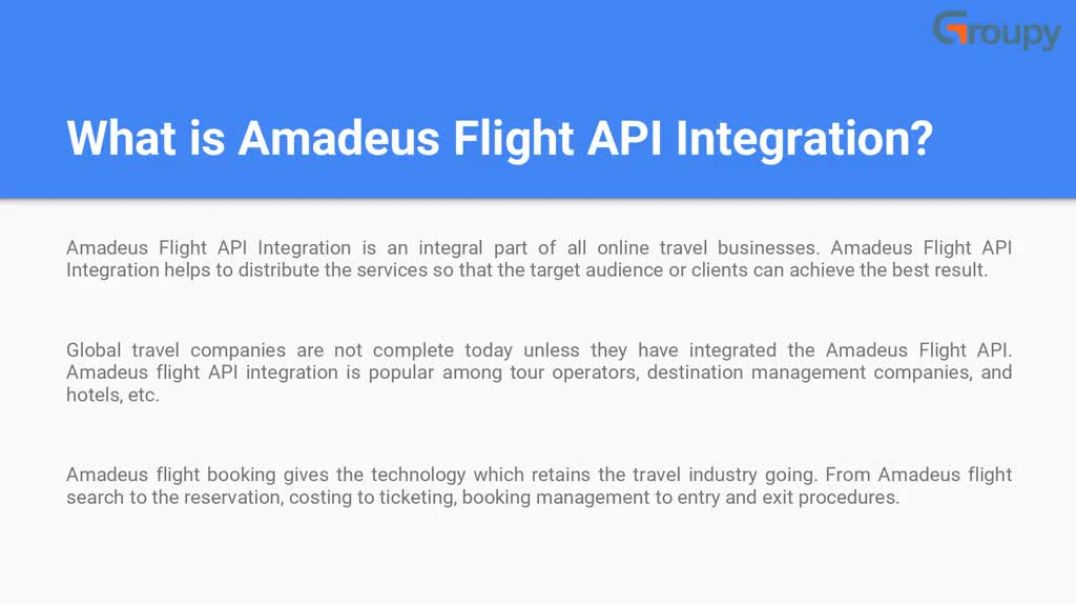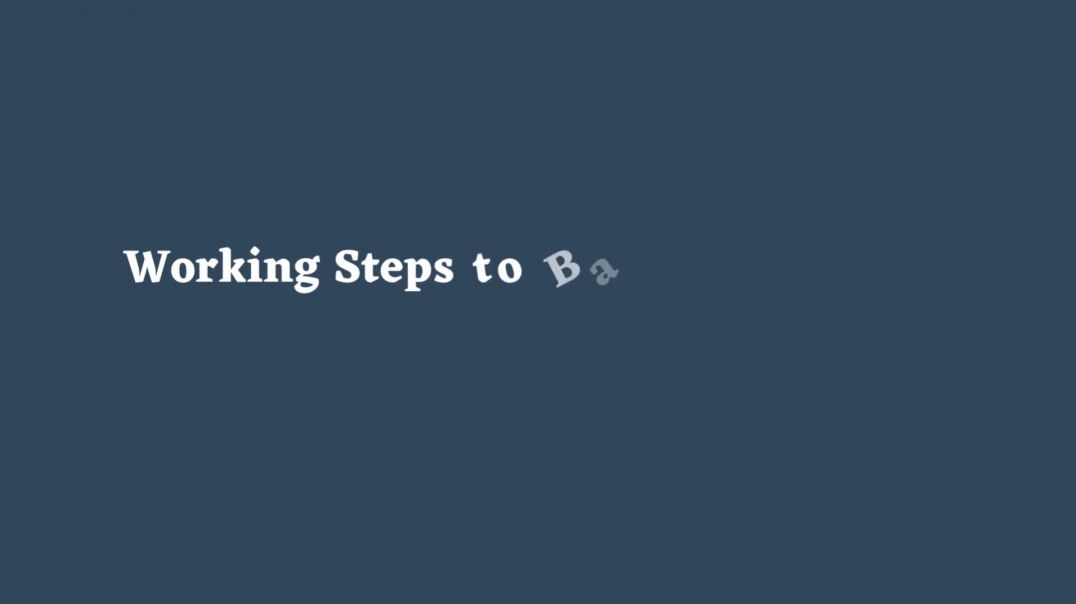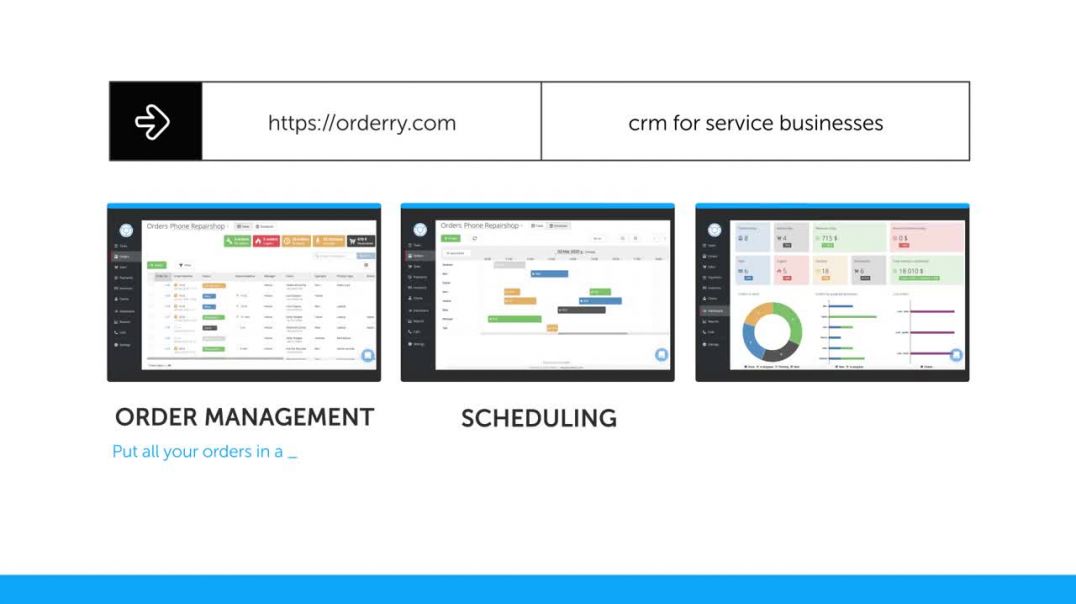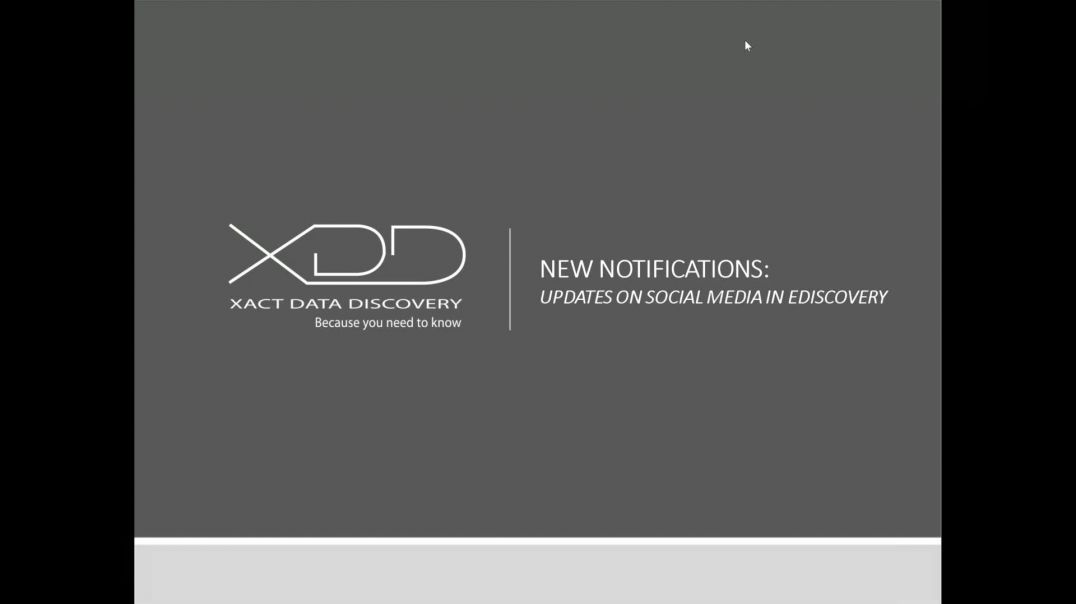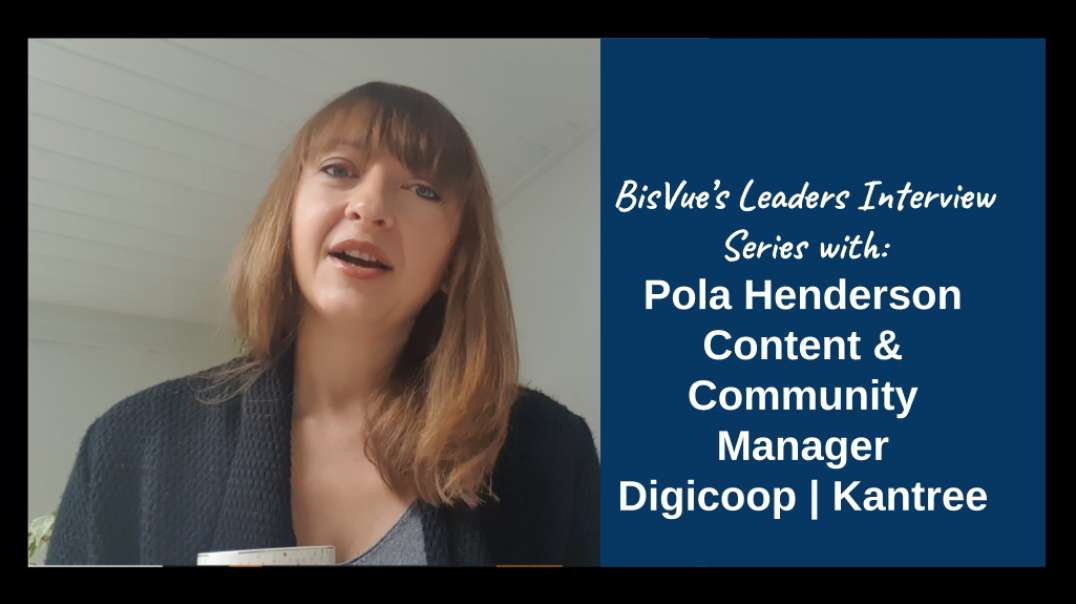Top videos
If you are looking for proven ways to grow your business through content and SEO, this interview is a must watch! In this interview, Anna Crowe of Head of Content and SEO at LeadFeeder walks us through her keys to SaaS growth. It takes a lot to impress us, but we were pretty blown away by her answers where she focuses on a wide range of topics including:
-Know your ICP
-Understand your prospects behaviors
-How Slack's insights to retention changed the way they market
-The need for trust to drive growth
-How video is a key to Google voice search
-Who SaaS companies need to hire
-and finally a couple of burrito references!
Travelopro is a Travel
Software Development company for B2B and B2C Travel Portals which has a
reputation, goodwill and cooperative attitude in light of its work.
Welcome to QuickBooks Tutorial for professionals. This is a complete guide for the people who use QuickBooks for their bookkeeping and accounting purposes. We have deliberately divided the training into two parts. https://www.dancingnumbers.com/quickbooks-tutorial/?utm_source=youtube&utm_medium=video&utm_campaign=yogesh
#QuickBooksTutorial #QuickBooksUS #Tutorial #Download #Setup #Accounts #Accounting #QuickBooksAccounting #ChartofAccounts
Table of Contents
00:00:08 Download QuickBooks Desktop Version 2021
00:04:05 Navigating QuickBooks Desktop
00:07:40 Creating Company File in QuickBooks Desktop
00:10:46 Creating a Local Back Up of QuickBooks Desktop
00:12:14 Restoring Local Company Back Up
00:13:30 Setting Up Users
00:16:55 Editing and Deleting Users
00:19:01 Using Chart of Accounts
00:22:45 Creating Customers and Jobs
00:39:00 Using Employee Lists
00:52:28 Using Inventory Lists
00:56:54 Estimates
01:01:33 Creating Invoice
01:04:17 Basic Sales
01:07:09 Creating Batch Invoices
01:08:38 Creating Sales Receipts
01:09:17 Setting Financial Preferences
01:14:27 Enter Statement Charges
01:17:26 Create Statements
01:26:43 Entering Partial Payments
01:40:55 Recording Full Payments
01:55:11 Apply One Payment to Multiple Invoices
02:07:23 Enter Over-payments
02:09:50 Enter Prepayments
02:11:48 Use Pricing Levels
02:14:17 Applying Credits to Invoices
02:15:53 Making Deposits
02:17:56 Automatically Transfer Credits Between Jobs
02:20:53 Create Memos and Refunding Customers
02:21:58 Using Bank Accounts
02:22:33 Entering and Paying Bills
02:23:53 Paying Sales Tax
02:27:57 Using Graphs
Other Data Import Videos:
Import Bill Payments: https://youtu.be/N4_F4J2aNw8
Import Bills: https://youtu.be/RByrG7j-byk
Import Charges: https://youtu.be/AMfDTSKATQM
Import Checks: https://youtu.be/PIwnMiScSlk
Import Credit Card Charges: https://youtu.be/-HRA2PY2YD4
Import Credit Card Credits: https://youtu.be/pDQYddMSfek
Import Credit Memos: https://youtu.be/swXbRpuvnW8
Import Estimate: https://youtu.be/qecvNsO_gBw
Import Inventory Adjustment: https://youtu.be/rTpIhVVVpJ0
Import Invoices: https://youtu.be/q77uSG7dEN8
Official Website: https://bit.ly/2Liao7H
Get Support: https://bit.ly/39QQ6w9
You can follow on Social Media:
Facebook: https://bit.ly/33SO5Mk
Twitter: https://bit.ly/3lVfnb8
Instagram: https://bit.ly/3oBuisq
To download and setup Dancing Numbers 7-day free trial for Import, Export & Delete Data in QuickBooks. https://www.dancingnumbers.com/free-trial/?utm_source=intuit-community&utm_medium=affiliate&utm_campaign=yogesh
MailsDaddy OST to PST Converter tool to convert OST files into PST format. Try free OST to PST demo and migrate 20 items from each mailbox. Get more detail: https://www.mailsdaddy.com/ost-to-pst-converter/
BookingXML provides Hotel Booking API, Hotel Booking Engine, and Hotel Booking Software to tour operators, travel agencies, and travel companies globally.
HI TO ALL OF YOU
I'm glad you're back on our channel.
I'll demonstrate this in today's video.
HOW TO CHANGE THE DATE FORMAT IN EXCEL
Let's start now:
1. To format a date column, choose it
● Click on ctrl +1 or command +1
2. From the categories
● Select Date
3. From the type menu
● Choose the date format you want
Additionally, a sample of the format is provided here.
You can modify the format to use any language you choose.
Now, how to develop a unique date format option for Excel
● In a category menu section
● Select custom
To change the date format, click here.
● Go to custom and type that format code
● Enter this in the provided space to see
It was successful.
Are you aware that there are various codes for the date format?
Let me give you a summary of some of them
Consider adding a date format like this.
Therefore, you will format it as follows:
1. For 01-12months in number=nm
2. For Date 01-30=dd
3. Year as 2000- 2022=yyyy
Please search Google for additional such codes.
This video ends there.
I sincerely hope this is useful to you and that you enjoy the video. Subscribe to our channel to watch more videos with similar information.
If you want to see more of these topics, let us know in the comments section below.
Please subscribe to our channel for such informational videos.
#DancingNumbers #MicrosoftExcel #ExcelTutorials #ExcelVideoTutorials
See all Excel tutorial videos here: https://www.youtube.com/playlist?list...
💠💠Try the Free Trials For QuickBooks Desktop: https://bit.ly/dancingnumbers-desktop 💠💠
💠💠Try the Free Trials For QuickBooks Online: https://bit.ly/dancingnumbers-online 💠💠
You can Connect with us on Social Media:
☛ Facebook: https://bit.ly/33SO5Mk
☛ Twitter: https://bit.ly/3lVfnb8
☛ Instagram: https://bit.ly/3oBuisq
Join us as we delve into the transformative world of AI with Janet Lee Johnson, founder of the AI Governance Group. With many years of experience, Janet shares her journey from pioneering influencer campaigns to advocating for AI governance. We discuss the delicate balance of truth, trust, and transparency in the age of AI, the implications of voice cloning, and the critical role of AI in shaping the future of work. This insightful conversation unveils the pressing need for strategic AI policies within organizations and the importance of critical thinking skills. Dive into this episode for a compelling look at AI's impact on society and how we can navigate its challenges with wisdom. Don't forget to like, share, and subscribe for more thought-provoking discussions! #aigovernance #ailiteracy #futureoftech
This is a video about the important of sharing your story as a business owner. You've probably heard the phrase, "People don't buy what you do, they buy why you do it," - by Simon Sinek and this is exactly what this video is about.
You will learn:
- Why Sharing Your Story Matters
- How To Craft & Articulate Your Story to Your Community
- What happens when you share
Merrily McGugan, Senior Director of Global Brand and Communications at LogicMonitor provides a marketing master lesson in 8 minutes. Here are just a few of the takeaways that drive growth:
- Companies must establish collaboration between sales and marketing and agreed upon mutual goals and SLAs
- If you are looking for a career change in marketing, look for organizations that give marketing a real seat at the table
- Real, transformative growth requires that the entire company is rowing in the same direction and there is hyper-focus on keeping the momentum
- Is the statement, "Nothing beats experience" true? Or, is there something else to look for when trying to hire top performers?
- 2020 is the proof that you need to stay agile
- Startups need to start by solving a critical problem
Finally, Merrily beautifully articulates why businesses need to invest in video. If you needed an answer in whether to move forward with video, listen to her answer and you will be sold.
The All-In-One Solution For Service Business:
https://tinyurl.com/2p7adbn5
You can build unique workflows for different types of business processes in Orderry. To do so, use an initial status for work orders or leads and think through the rules of how your employees should process them further.
With initial statuses, you’ll be sure that your work orders and leads will be processed according to the workflows you’ve built for your team.
When you print the urgent documents, then your printer randomly prints blank pages. If your printer is in good condition and working fine, but the printout is blank it may be missing ink or an old ink cartridge. Watch Continue
Groupy provides Amadeus Flight API Integration, Amadeus Airline Reservation System, Amadeus Airline Software, Amadeus CRS System to the global travel industry.
Email Backup Software for Mac to backup emails and attachments from 80+ webmail sources such as AOL, Aruba, RediffMail, Gmail, Office 365, GMX, IMAP, and more. Includes multiple saving options to save webmail emails and attachments i.e. PST, PDF, MSG, EML, EMLx, OLM, MHT, HTML, IMAP, CSV, TXT, G Suite, Office 365, and more. 100% safe and secure to use. Provides multiple filters for specified migration. Delivers a friendly and simple interface. Easily accessible by all professional and non-professional users. Downloadable on all versions of Mac OS.
Know more - https://www.macmister.com/email-backup/
Orderry is a Software for different types of repair services handling anything from bicycles to computers, washing machines to smartphones
https://tinyurl.com/2p7adbn5
Manage your business easily and efficiently with Orderry, the perfect software for service businesses. Keep an eye on your work order processing and deadlines, run detailed inventory management and track key company metrics from any device.
Try out Orderry for free during a trial period and organize your business processes with all-in-one solution for SME.
The Paper jam is a common issue that has been faced by most HP Printers. The HP Printer Paper jam issue can be caused due to wrong size paper in the tray, dusty paper tray, loading of more papers, and more. Follow the methods to fix the Paper jam issue in HP Printer.
Exploring the difference between a growth culture and a performance-obsessed culture.
Link to article: https://hbr.org/2018/03/create....-a-growth-culture-no
Best way to transfer items from Exchange server, OST, PST, Office 365 to Office 365, EML, Live Exchange, PST etc. without any technical hassle.
Free Office 365 to Office 365 Migration: https://www.mailsdaddy.com/blo....gs/office-365-tenant
Tenant Migration Tool: https://www.mailsdaddy.com/off....ice-365-to-office-36
Social media can make effective eDiscovery challenging, XACT Data Discovery recorded this webinar to help you work through the issues.
In our interview with Pola Henderson, Content and Community Manager with Digicoop she shares with us Digicoop's unique approach to business as a workers co-op, which has presented a few challenges but has also driven terrific growth and an exceptional organization. In this interview she covers:
1. The benefits of a workers co-op and remote working
2. The challenges of raising funding
3. The importance of investing in marketing
4. The need to develop a vision for your company
For the best portable car GPS navigation system, then choose
the best models that provide the on-screen and spoken directions. Make sure GPS
models display quality, are easy to use, and have extra features, such as voice
controls, Wi-Fi updating, Bluetooth connectivity, and handy alert information
sources. So Get in contact with experts and resolve your issues through free
Live Chat.