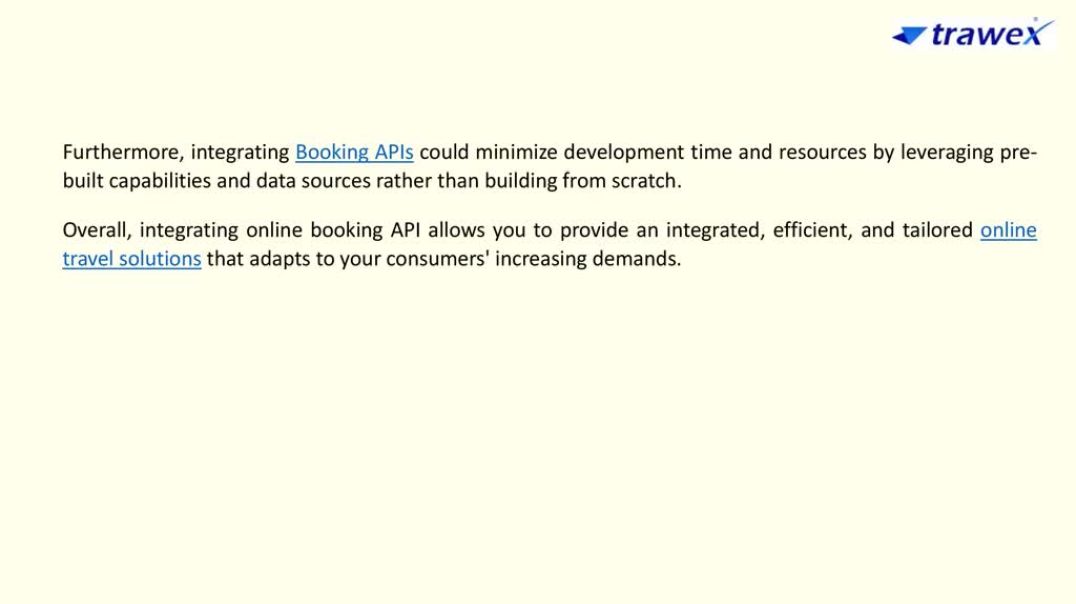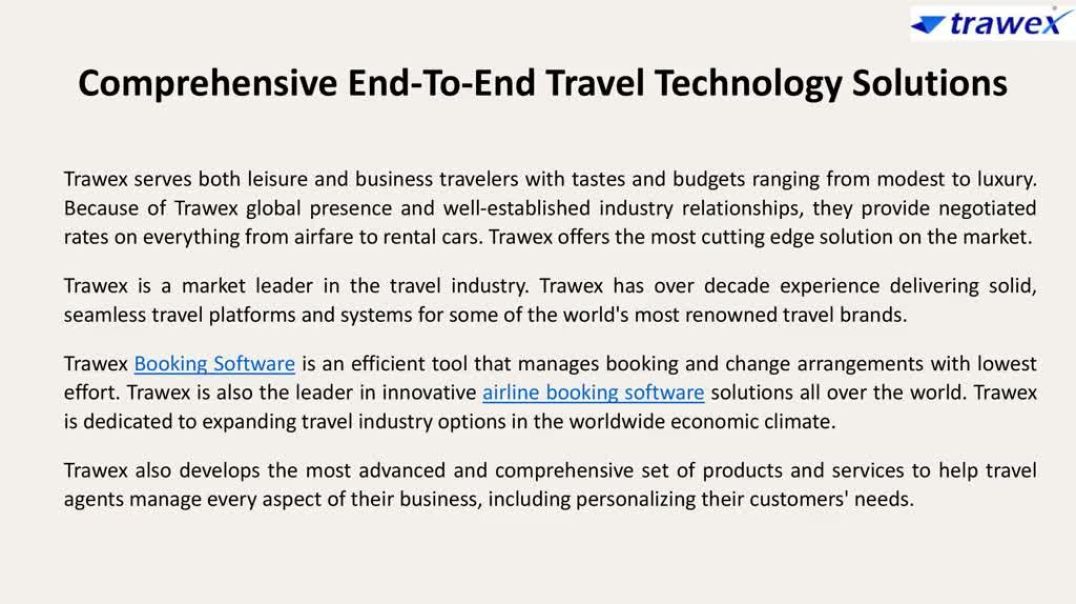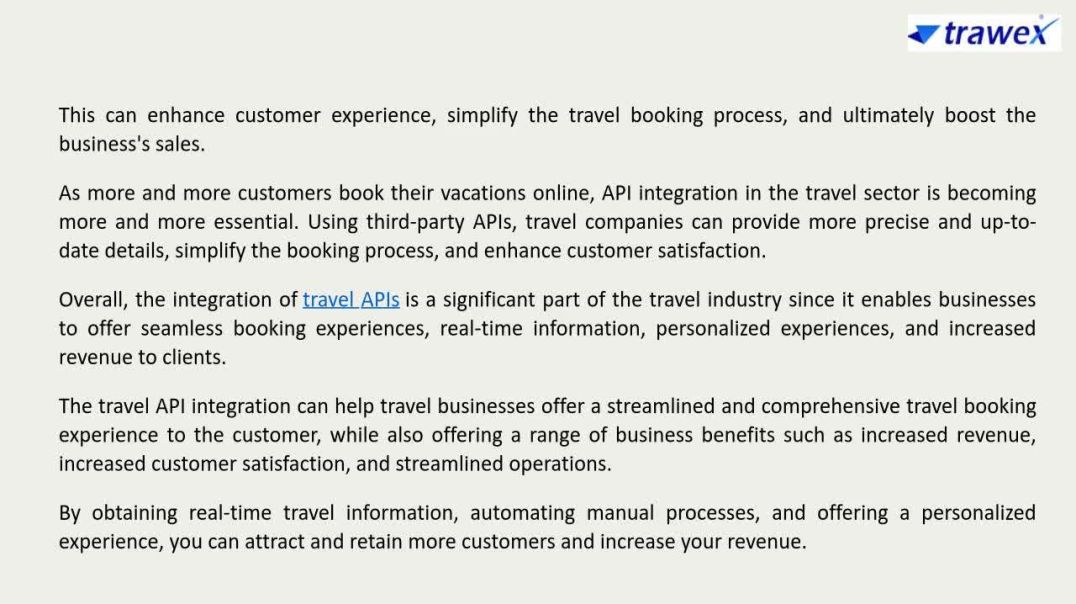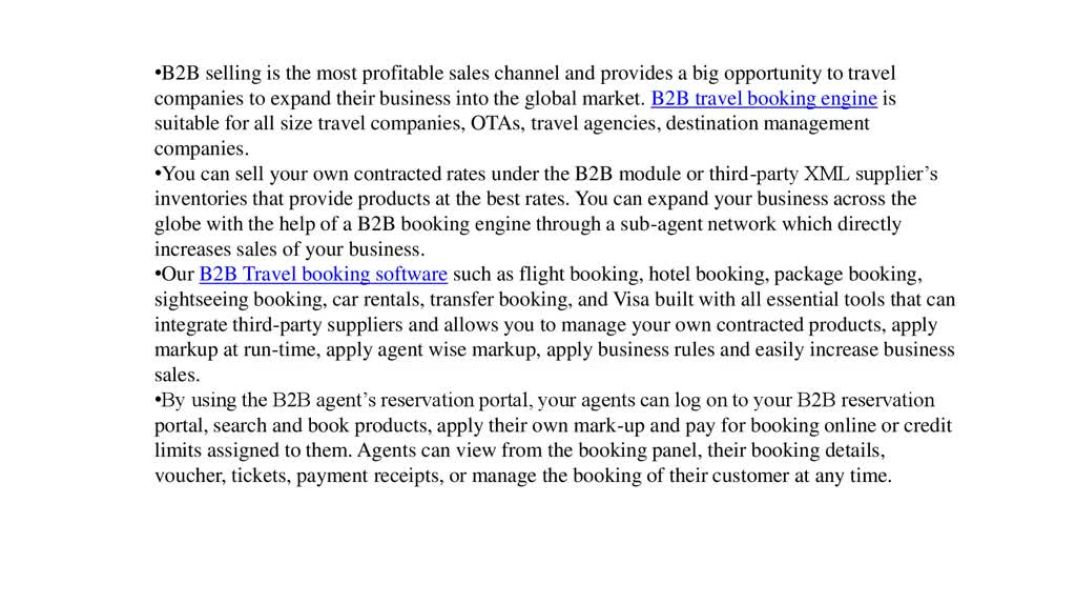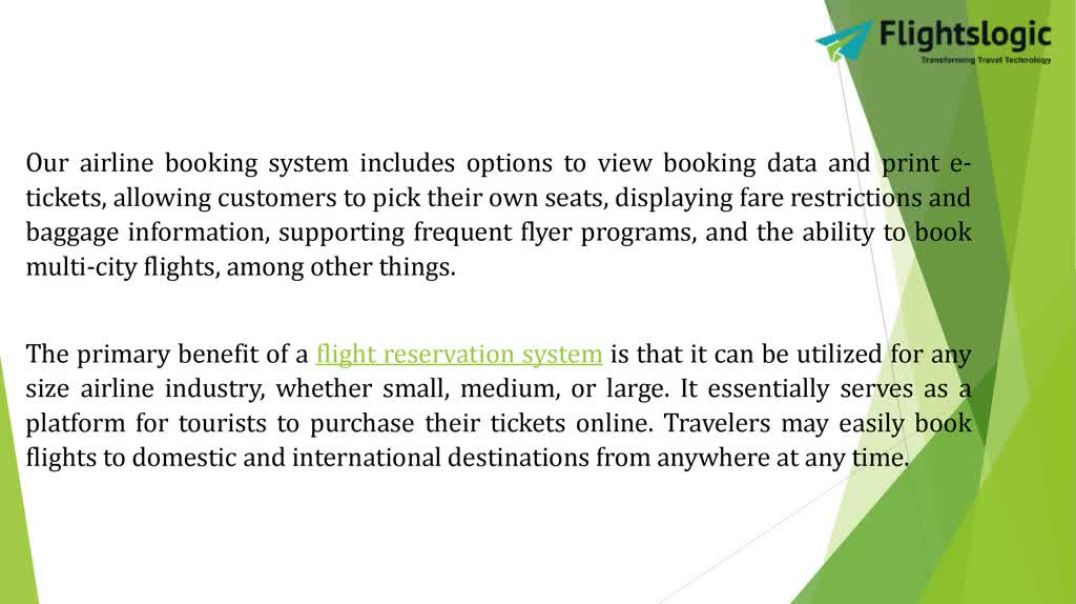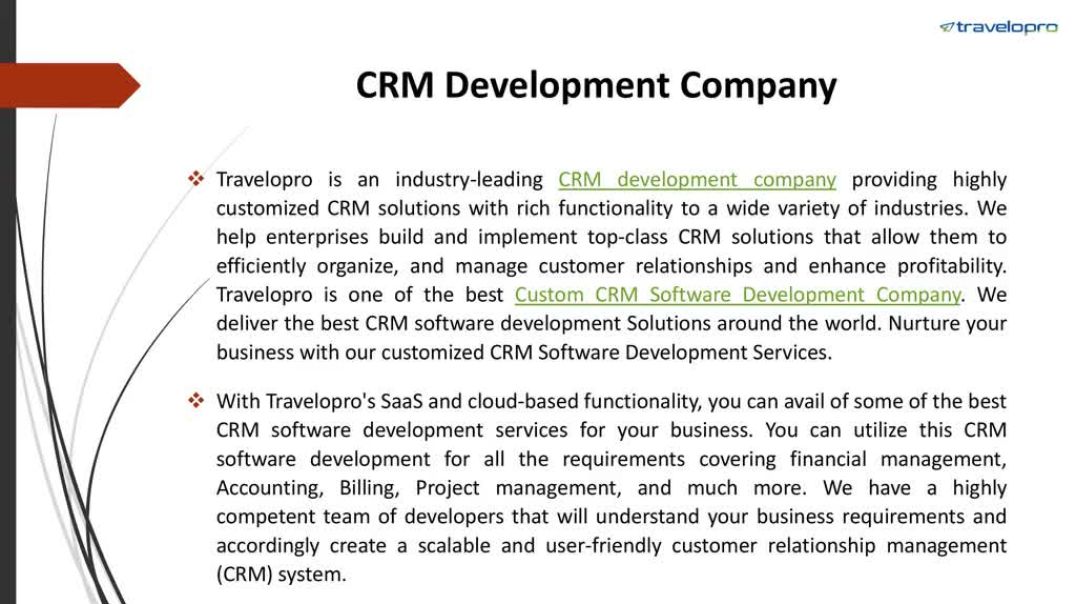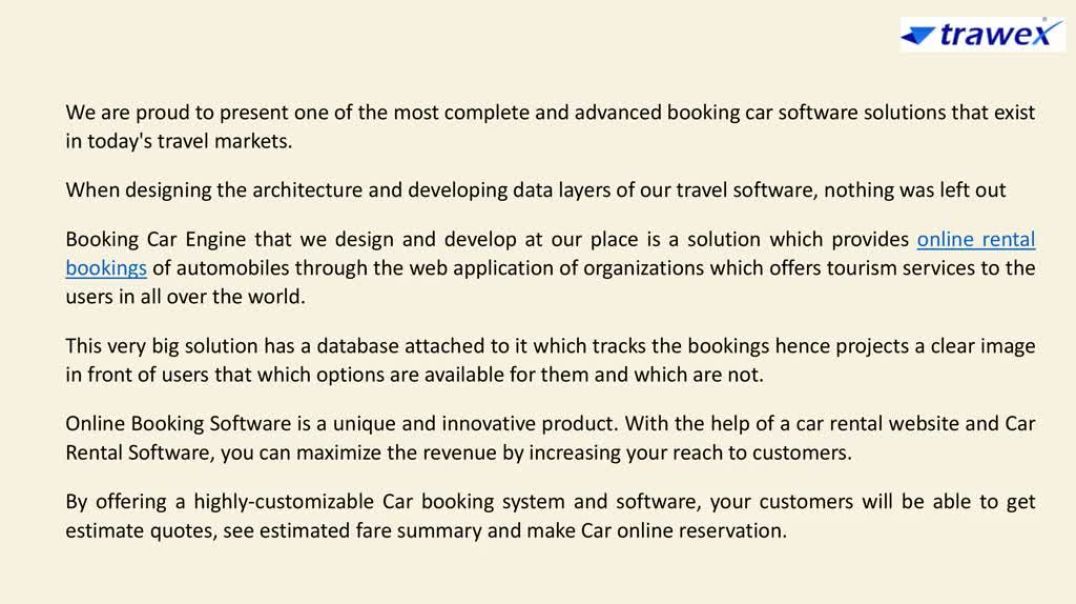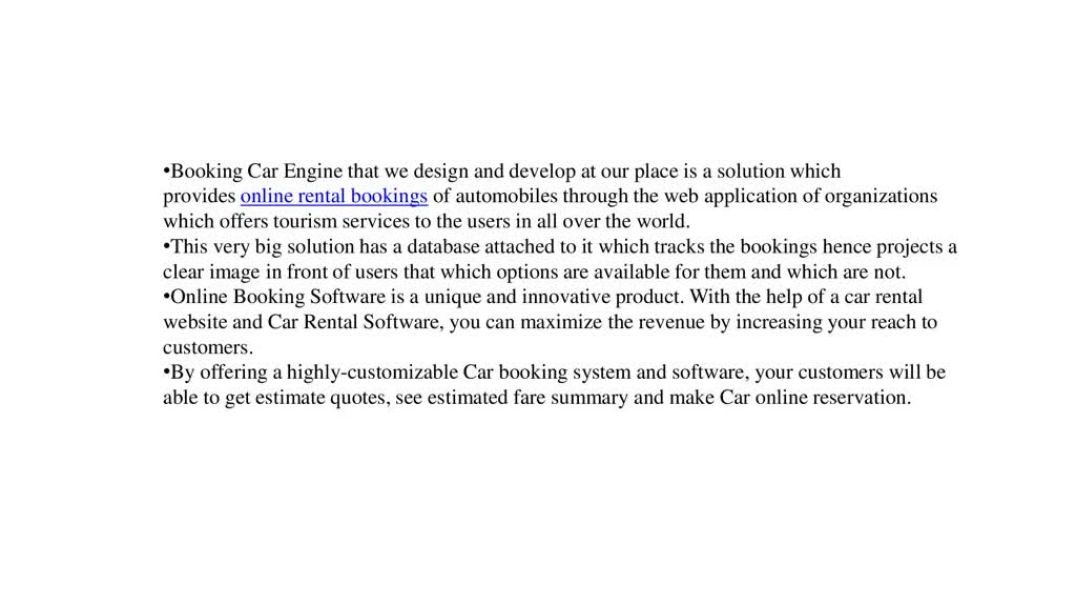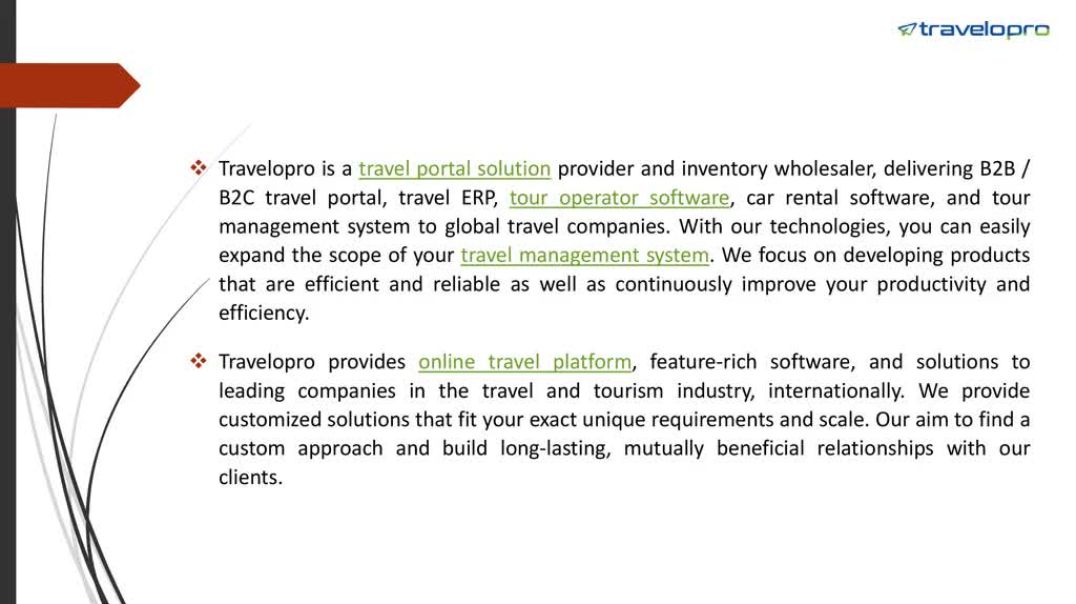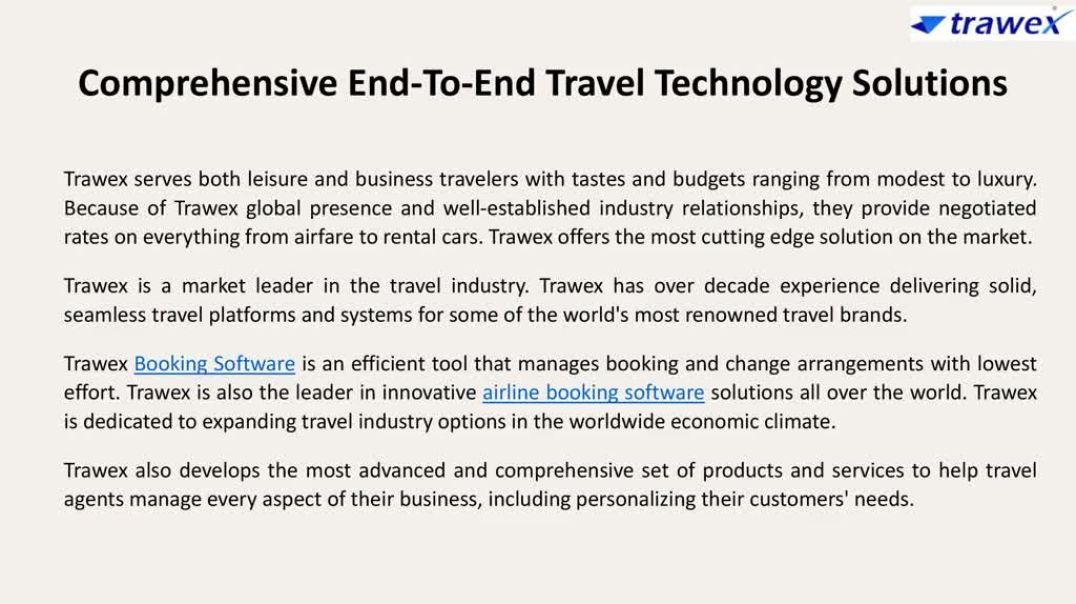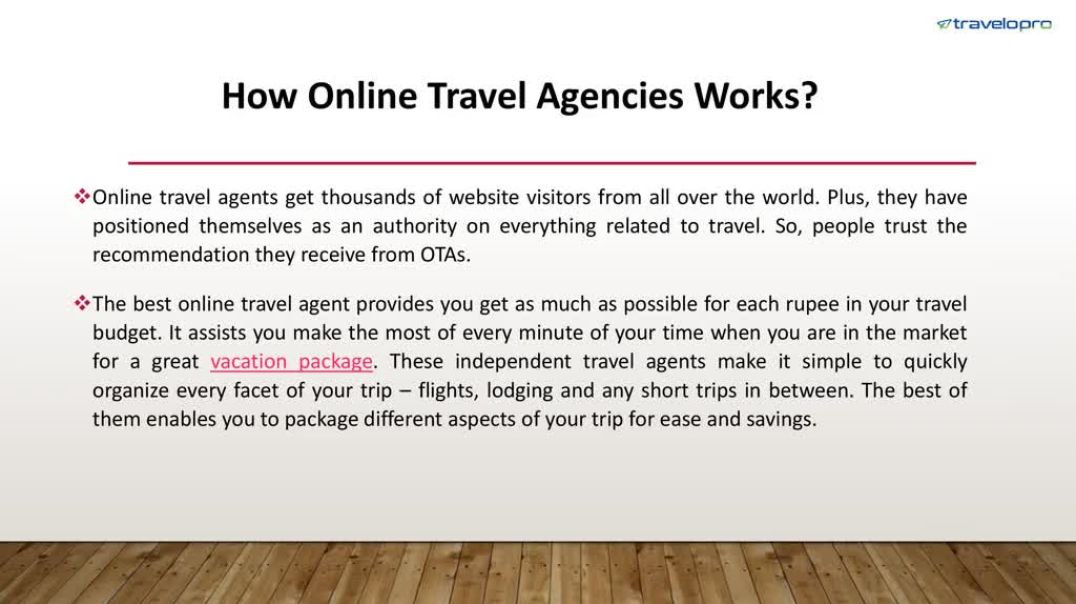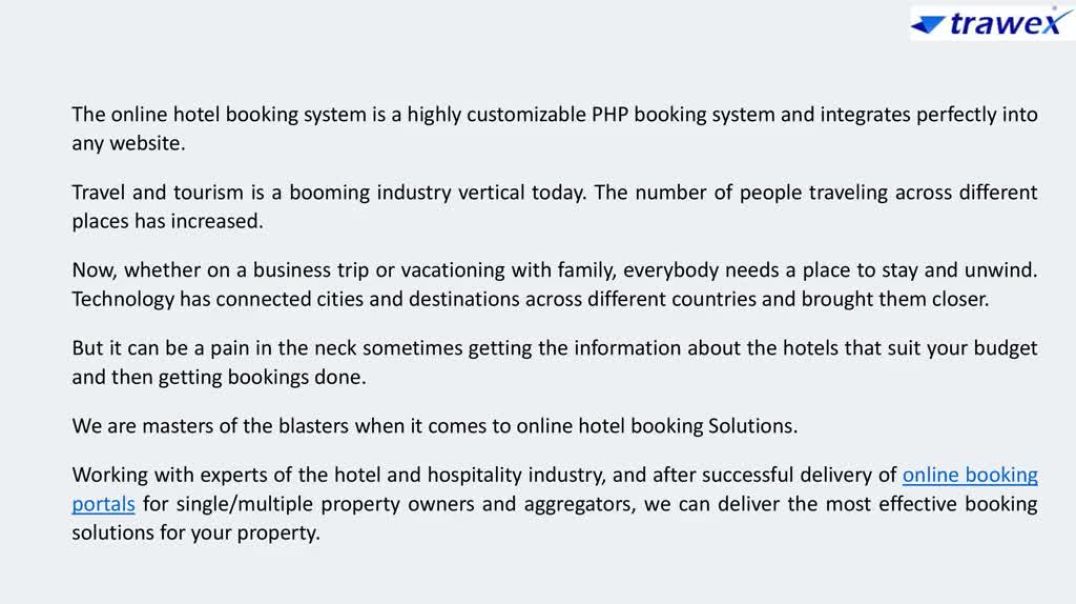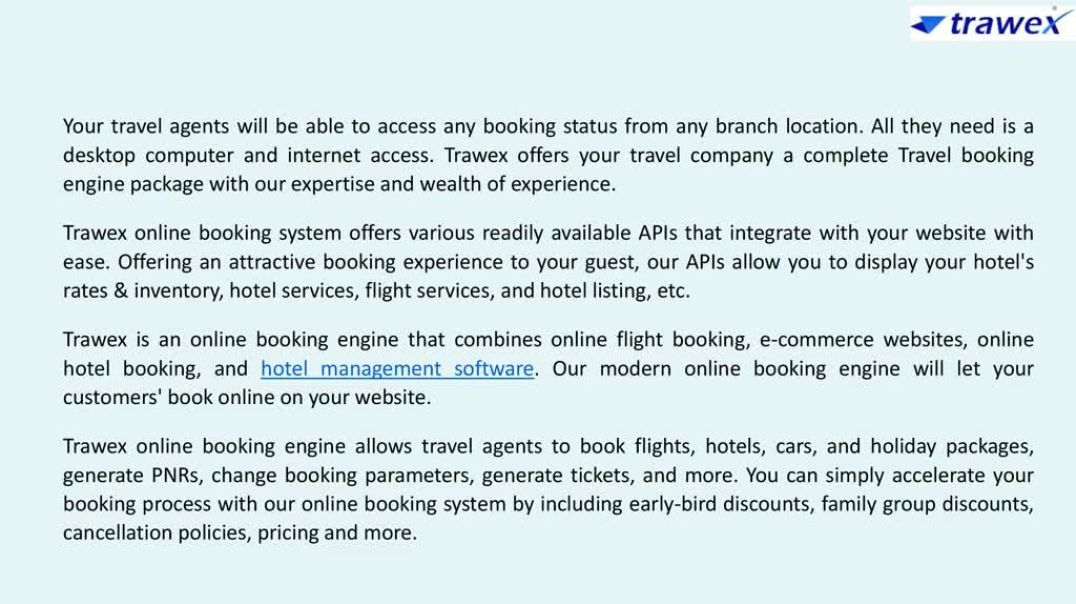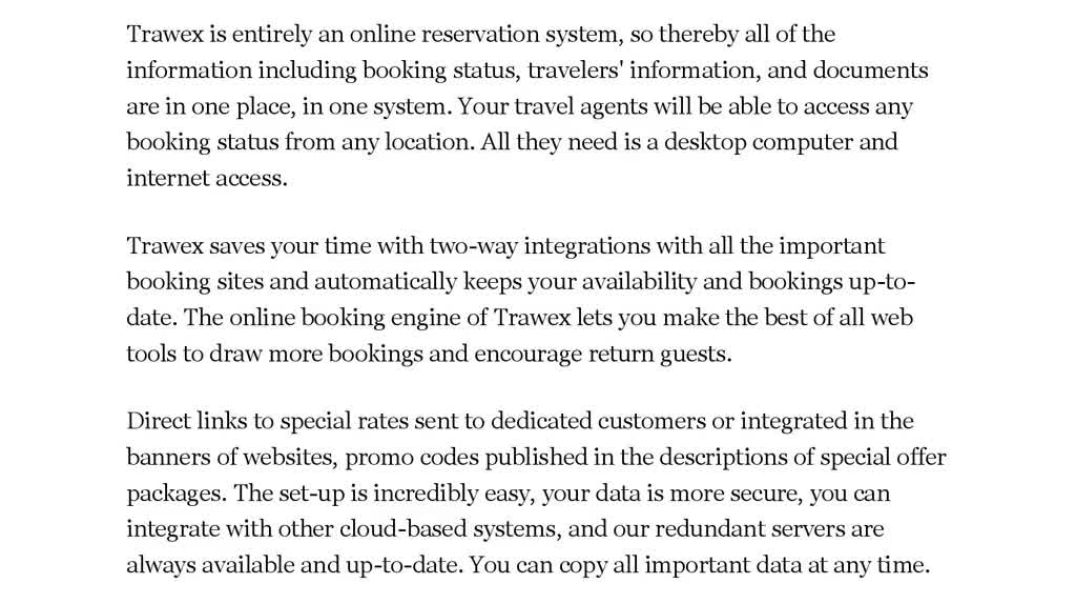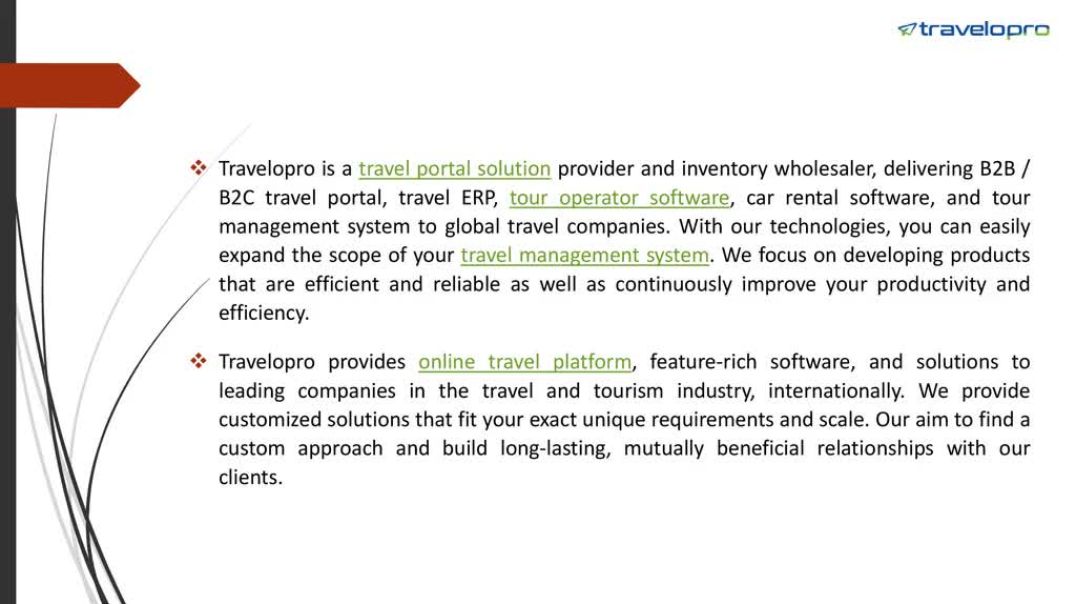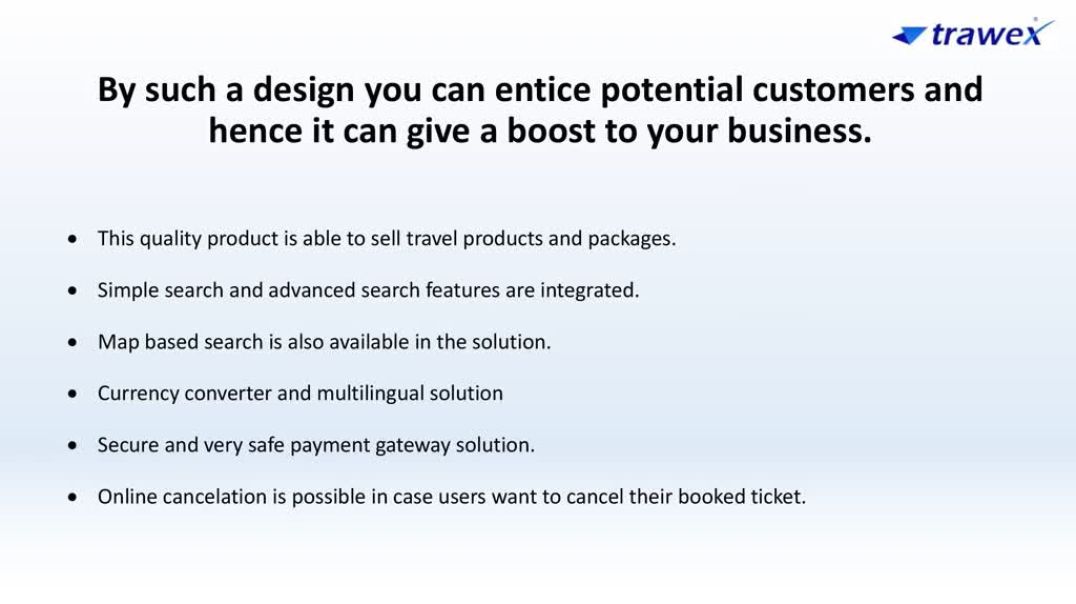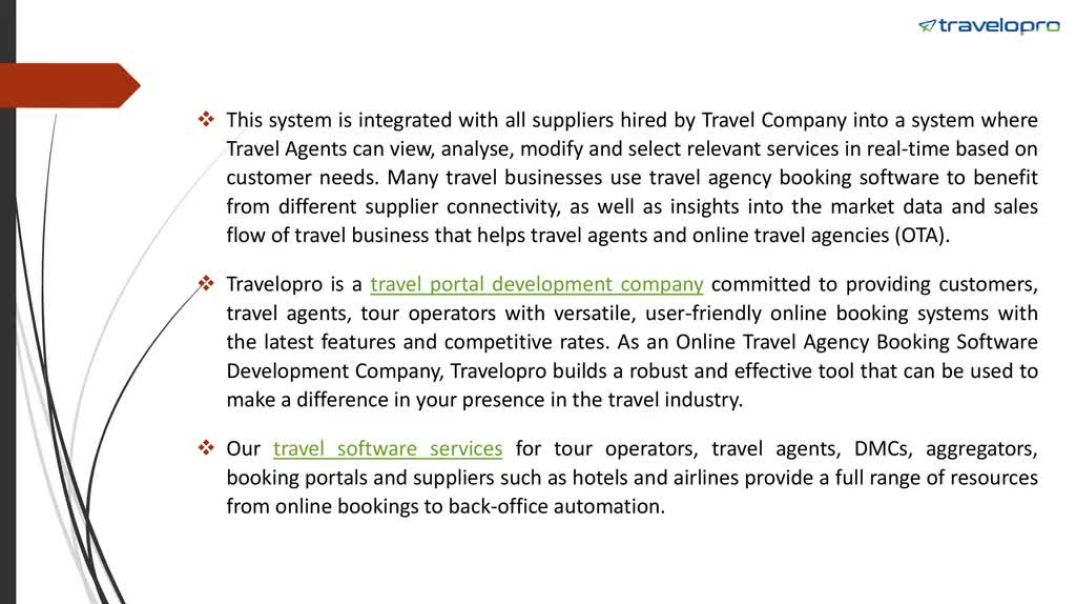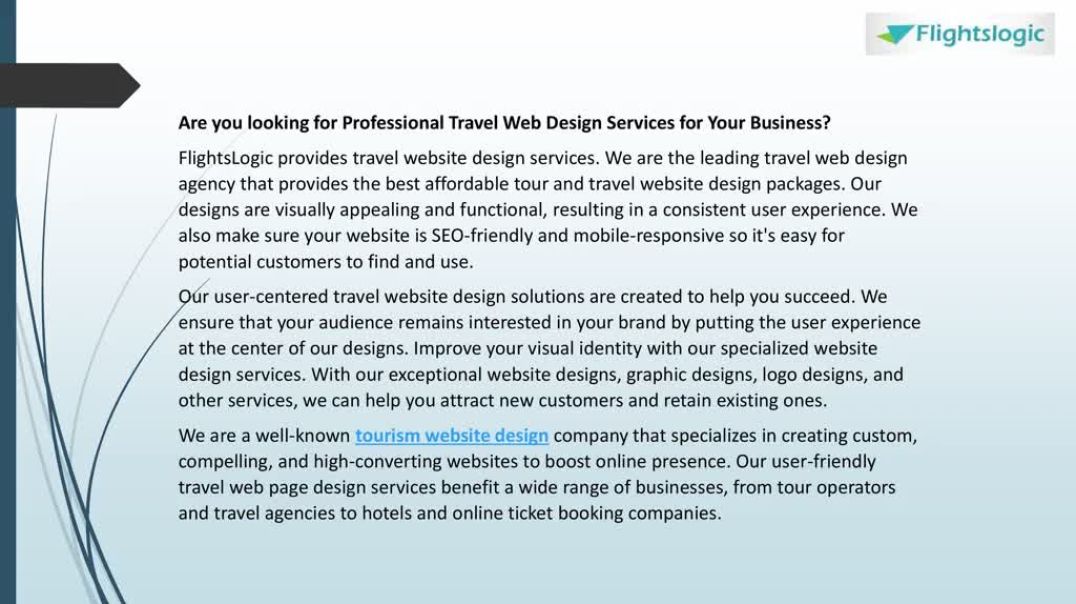Switch Company between Multiple Companies in QBO With Dancing Numbers Online
If you have multiple companies and all are in same software of QuickBooks then you can easily switch companies. Sign in to Dancing Numbers Online with your QuickBooks Online account then go to the top right side menu. Click on the current Company name displaying on your screen. Then select any one option from Switch Company or Add Company. After that, do further displayed steps and then you are able to Switch Company between multiple companies in QuickBooks Online using Dancing Numbers Online.
#SwitchCompany #QuickBooksOnline #DancingNumbersOnline
STAY IN TOUCH!!
And don't forget to comment if you wish to see more such videos.
💠💠Try the Free Trials For QuickBooks Desktop: https://bit.ly/dancingnumbers-desktop💠💠
💠💠Try the Free Trials For QuickBooks Online: https://bit.ly/dancingnumbers-online💠💠
You can Connect with us on Social Media:
☛ Facebook: https://bit.ly/33SO5Mk
☛ Twitter: https://bit.ly/3lVfnb8
☛ Instagram: https://bit.ly/3oBuisq