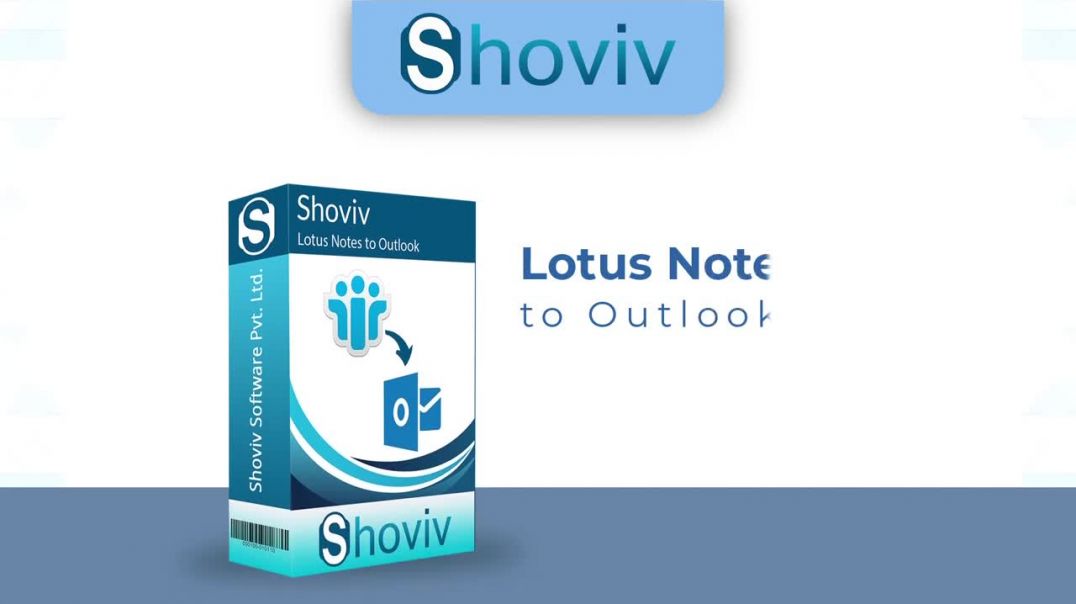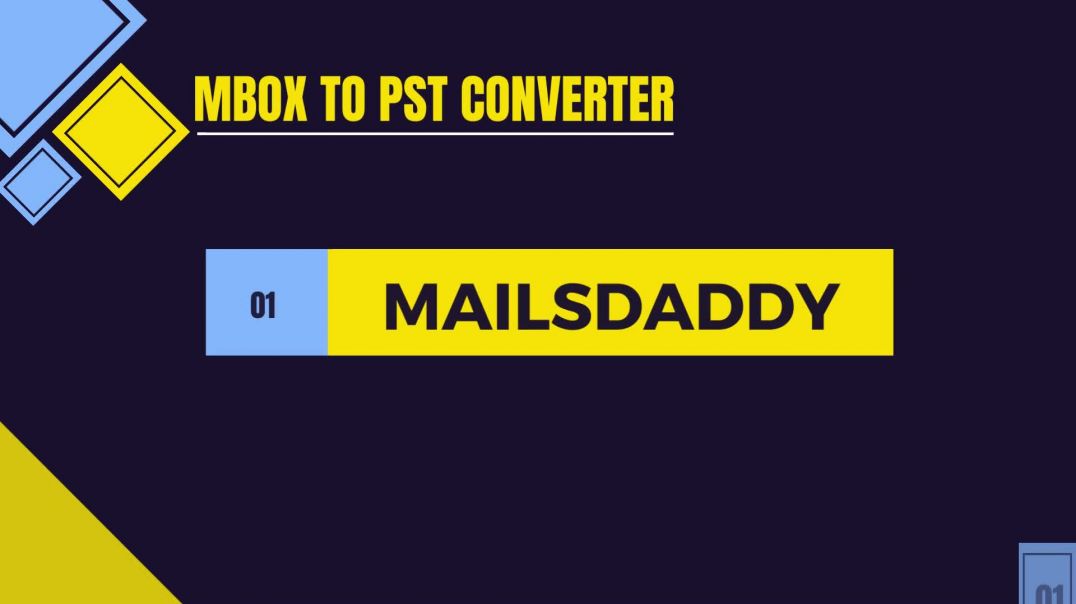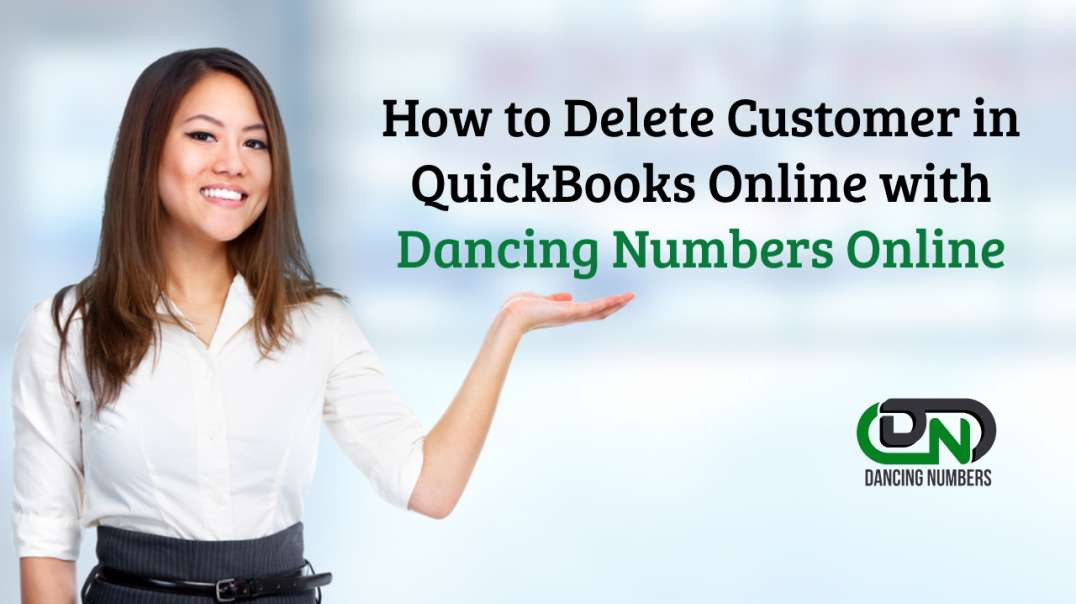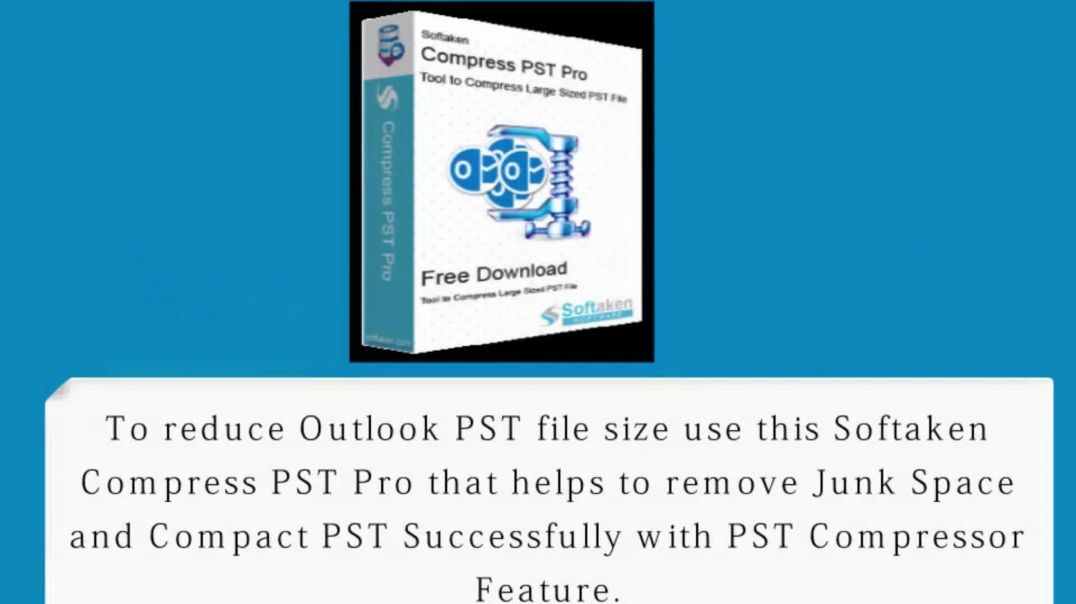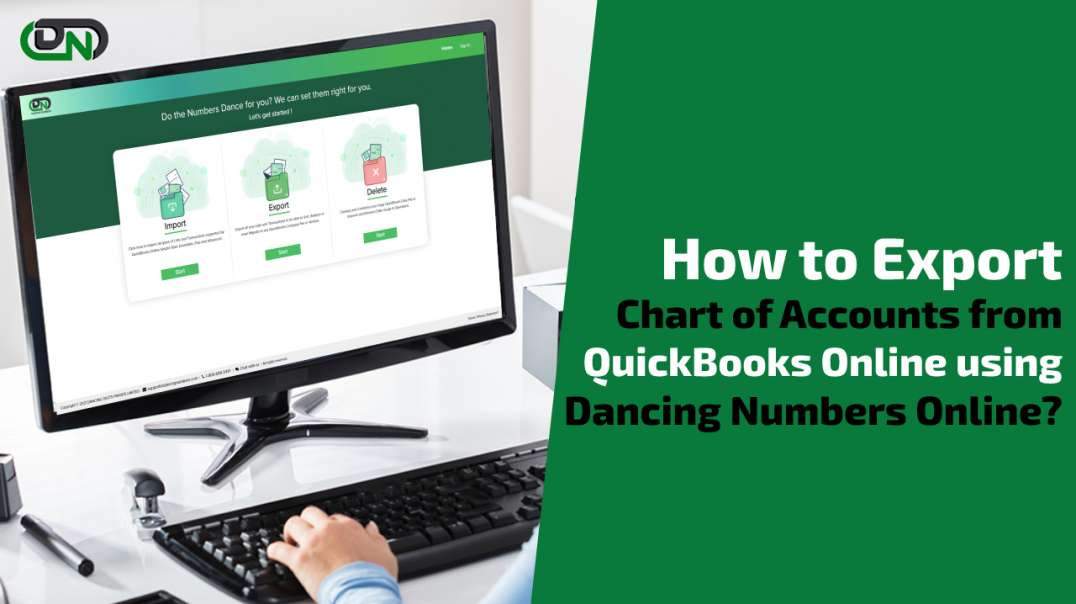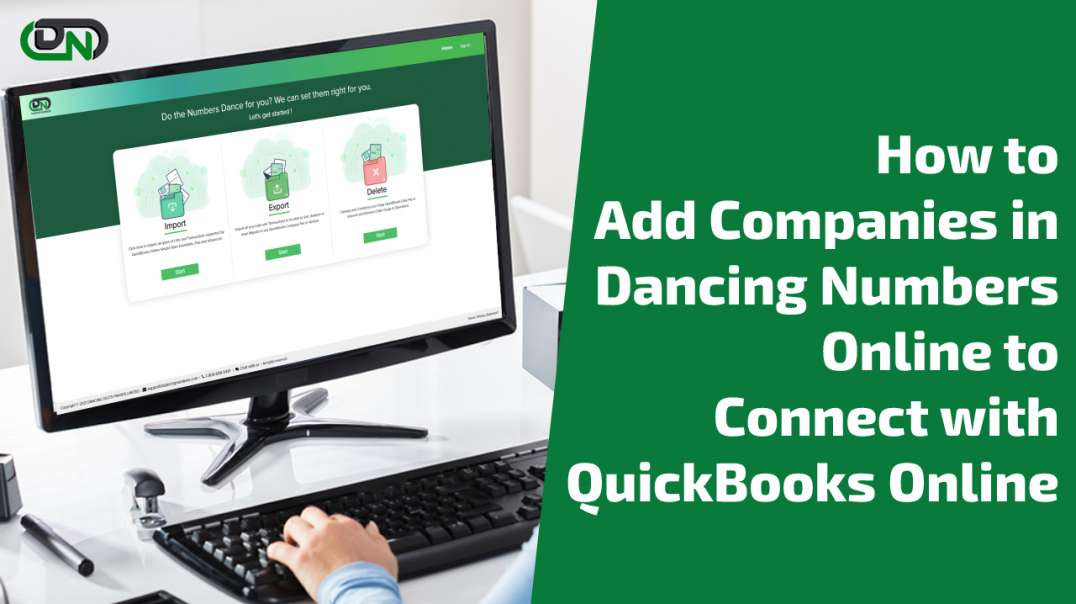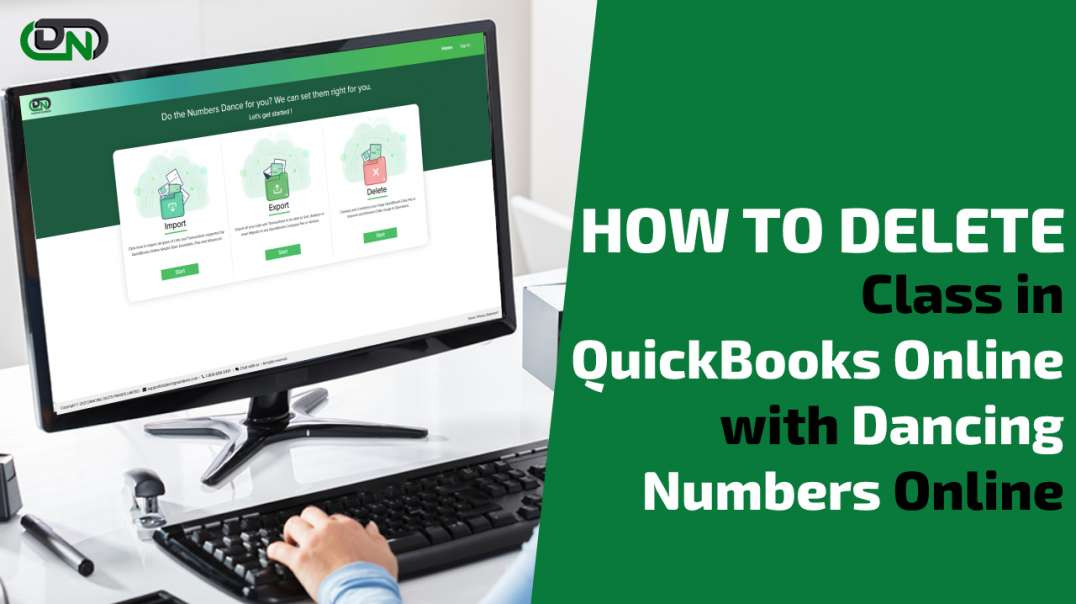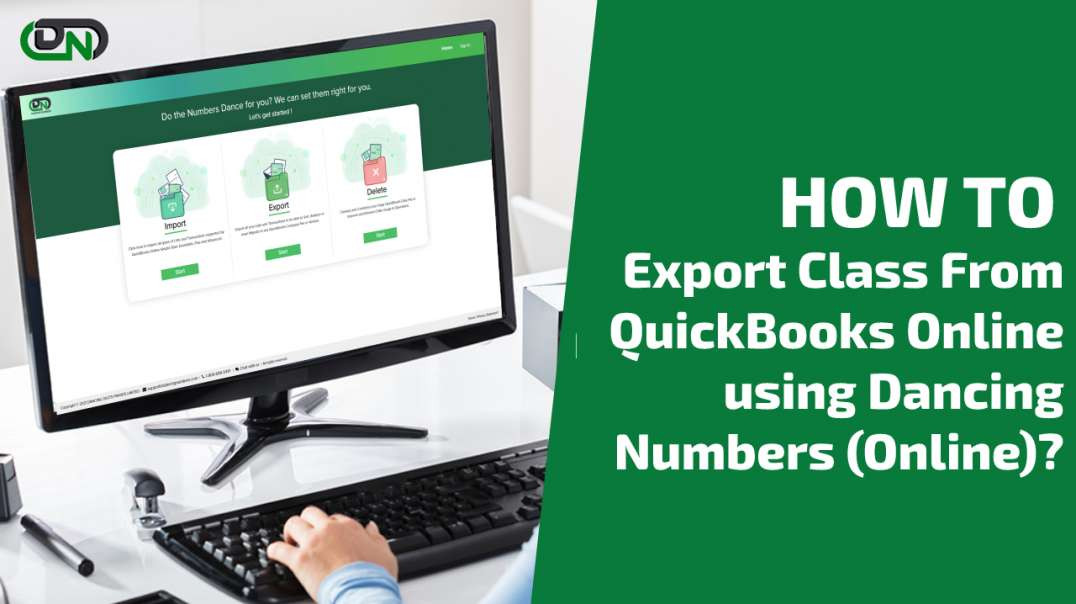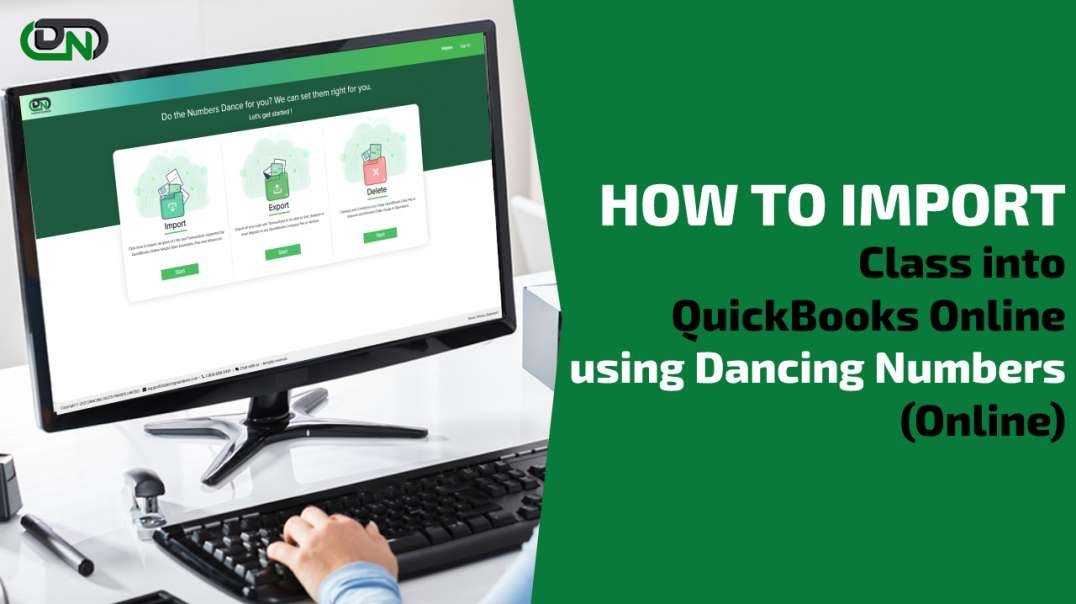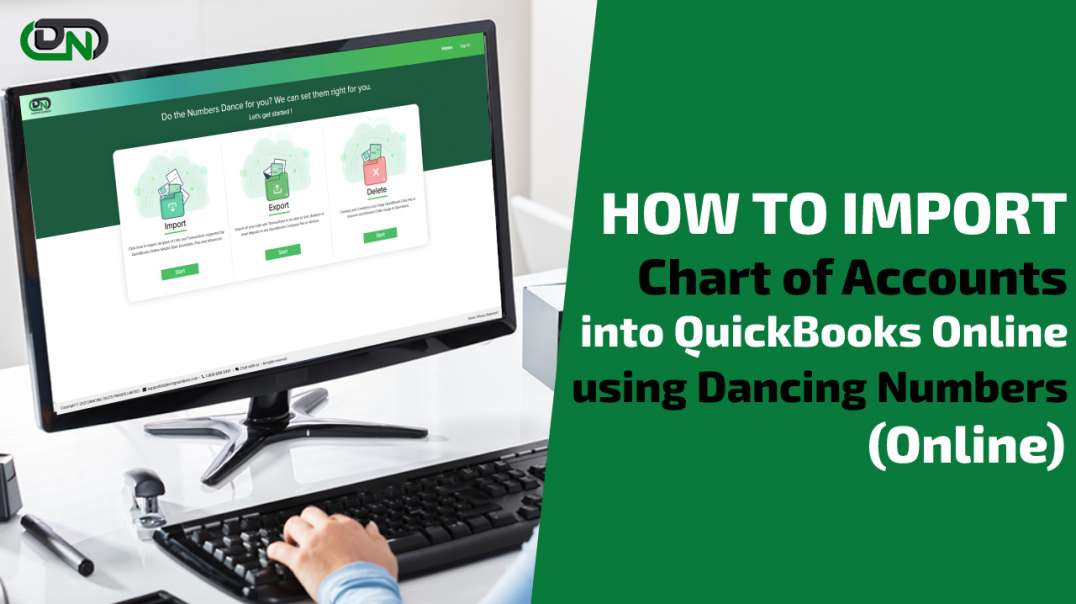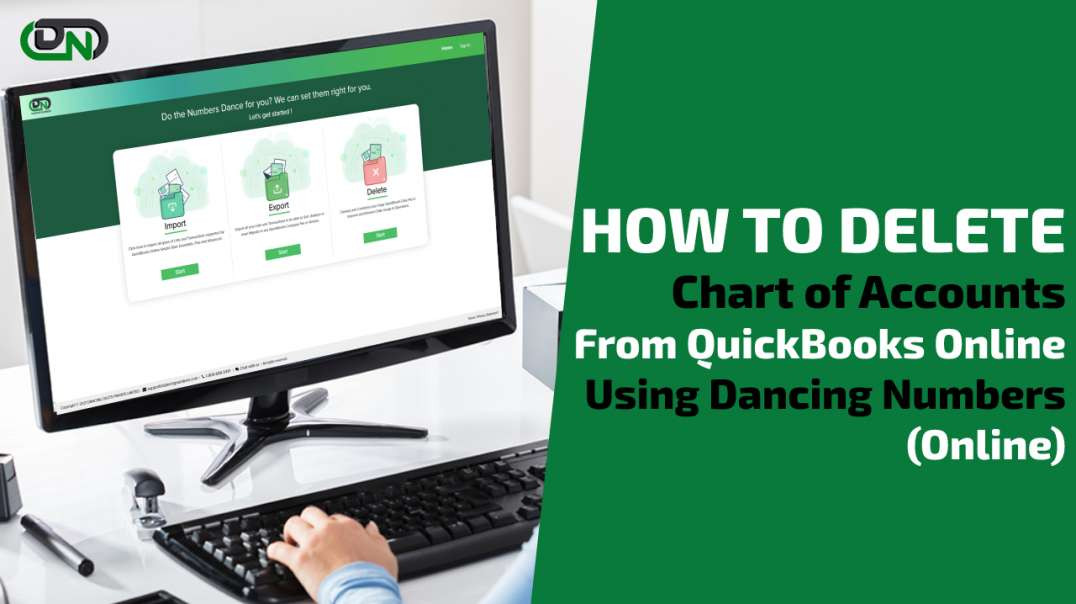How to Import IIF Files into QuickBooks Desktop?
Are you looking for a detailed process that helps you to import IIF files into your QuickBooks account?
See step-by-step tutorial at https://www.dancingnumbers.com/import-iif-files-into-quickbooks/?utm_source=youtube&utm_medium=iif&utm_campaign=youtube_iif
Use the Dancing Numbers Importer (https://www.dancingnumbers.com/free-trial/?utm_source=youtube&utm_medium=freetrial&utm_campaign=youtube_fty) to Import your transactions, chart of accounts, sales, vendors, journal entry into your QuickBooks account.
Do you have your data in the IIF file that you have to add to your QuickBooks software?
In this video, you get the step-by-step process to import your data using the IIF files. Don’t worry transferring data into QuickBooks using IIF files is also easy. Locate your IIF file location and then open your QuickBooks account. Then follow the easiest process from this video to import IIF file data into QuickBooks Desktop.
For any queries, comment below or connect with us.




![☎ +1 844-736-3955 QuickBooks Print and PDF Problems [Troubleshooting Steps]](https://bisvue.com/upload/photos/2022/10/2m5pfI3r1ouTQOfiYQUY_27_1483a4453621b88b76b2b323bf128027_image.jpg)