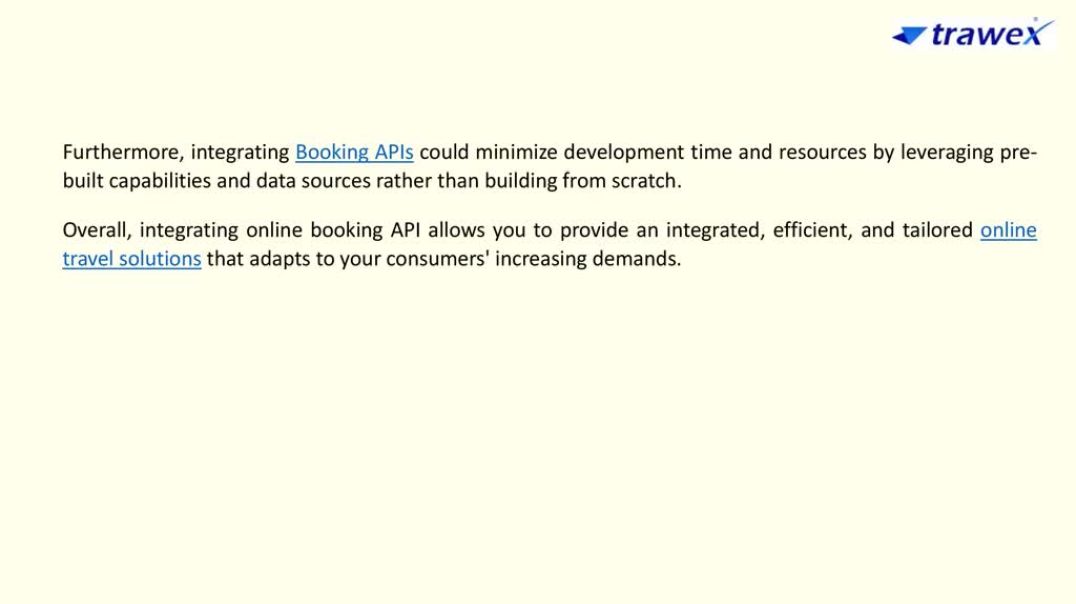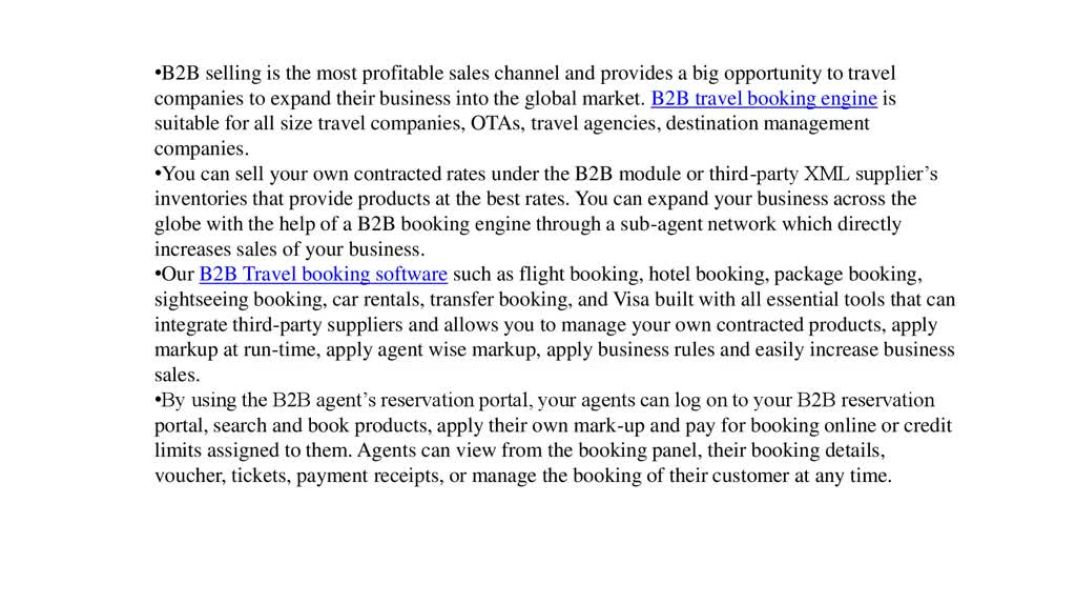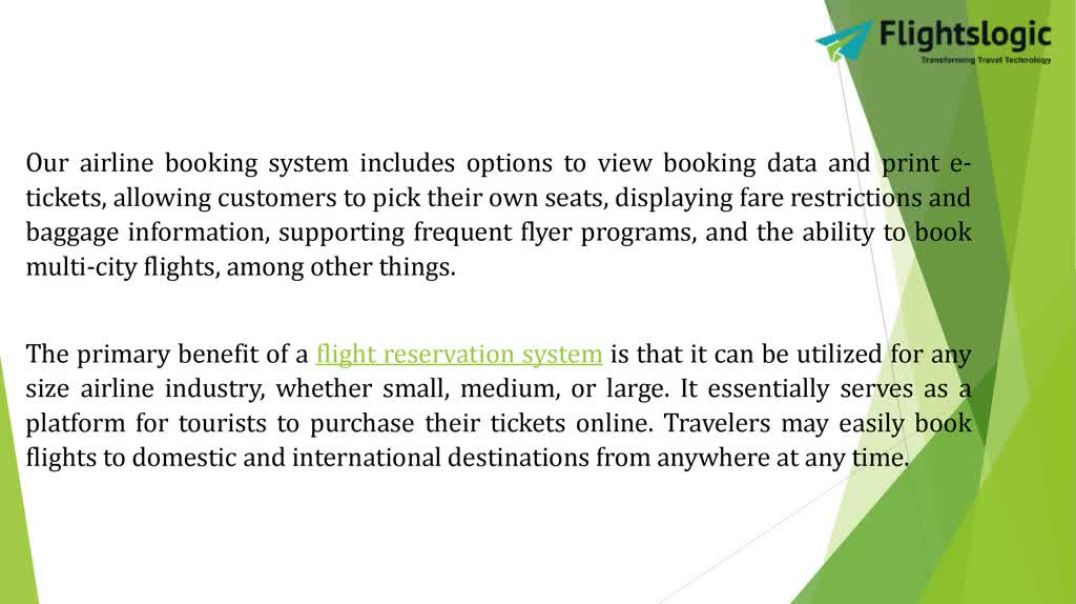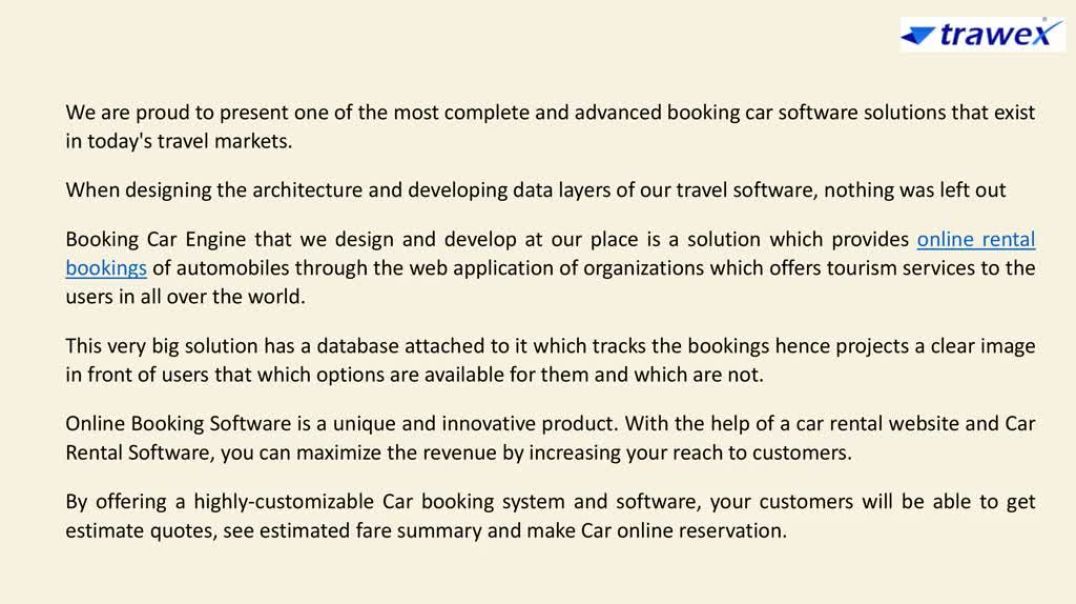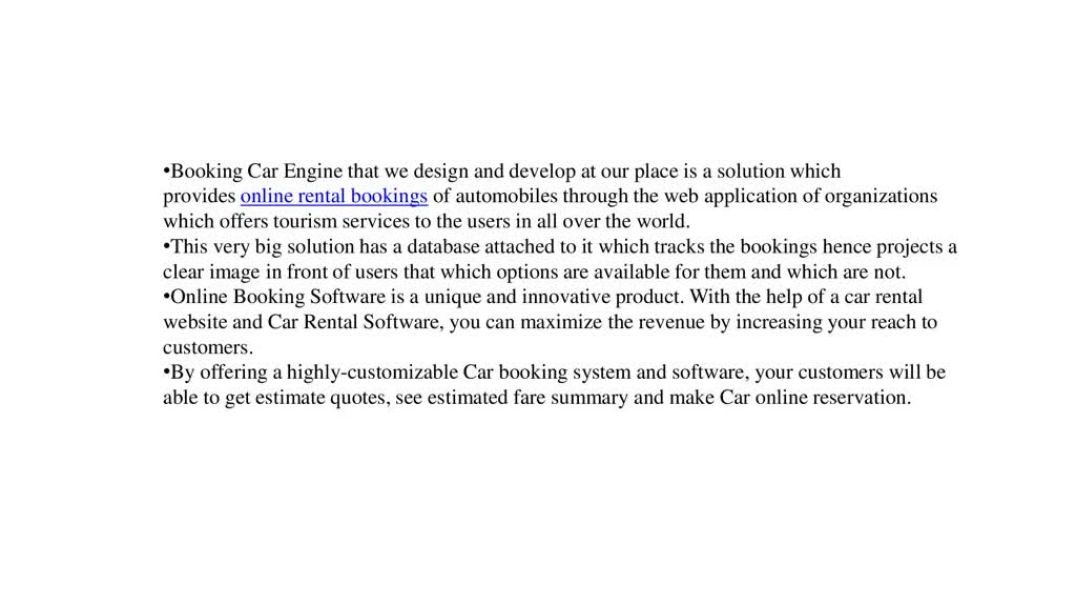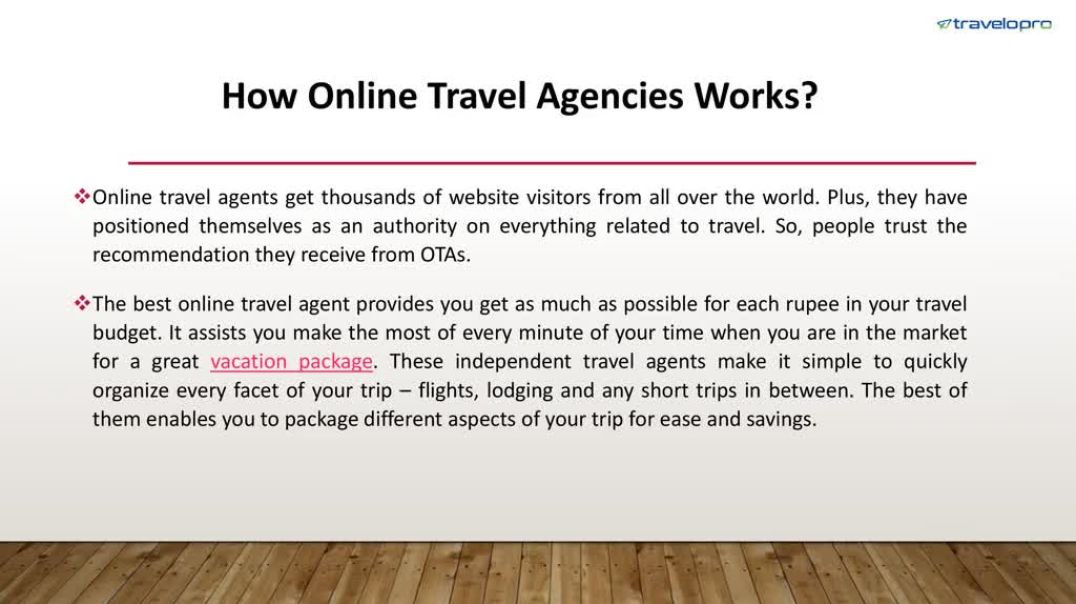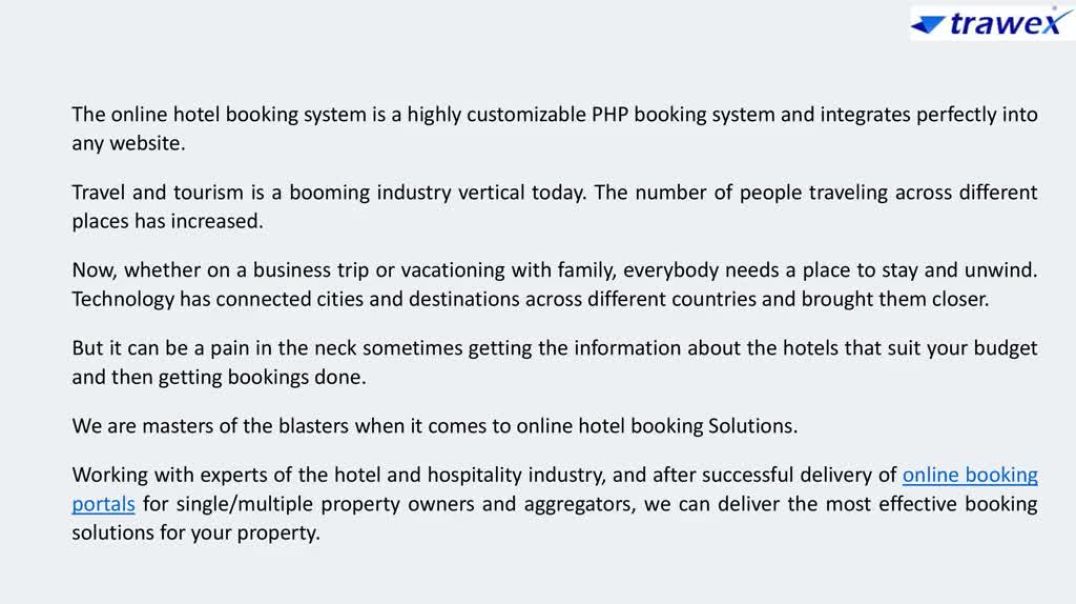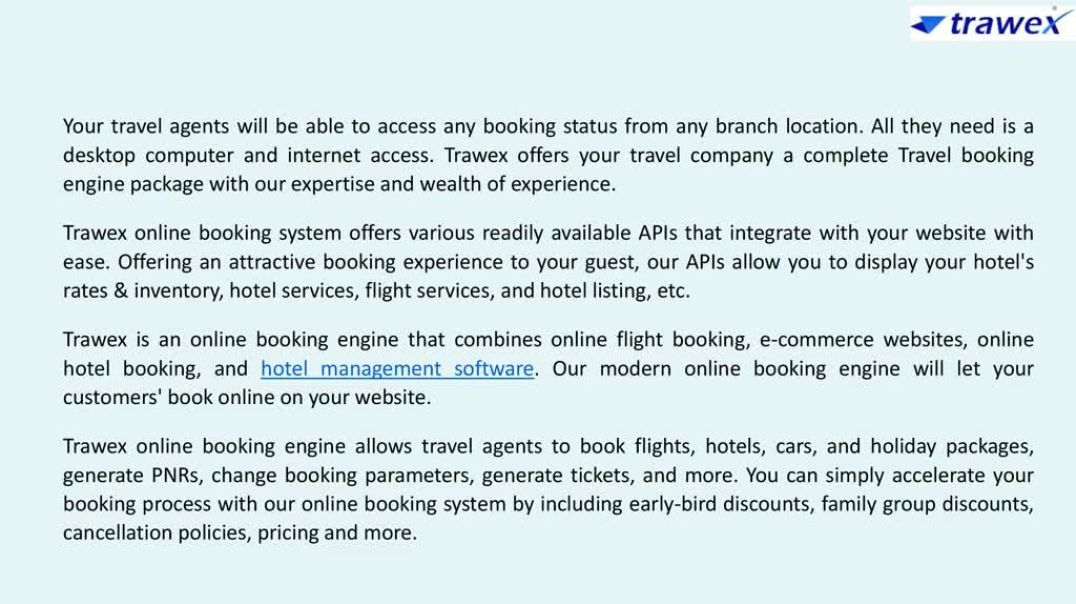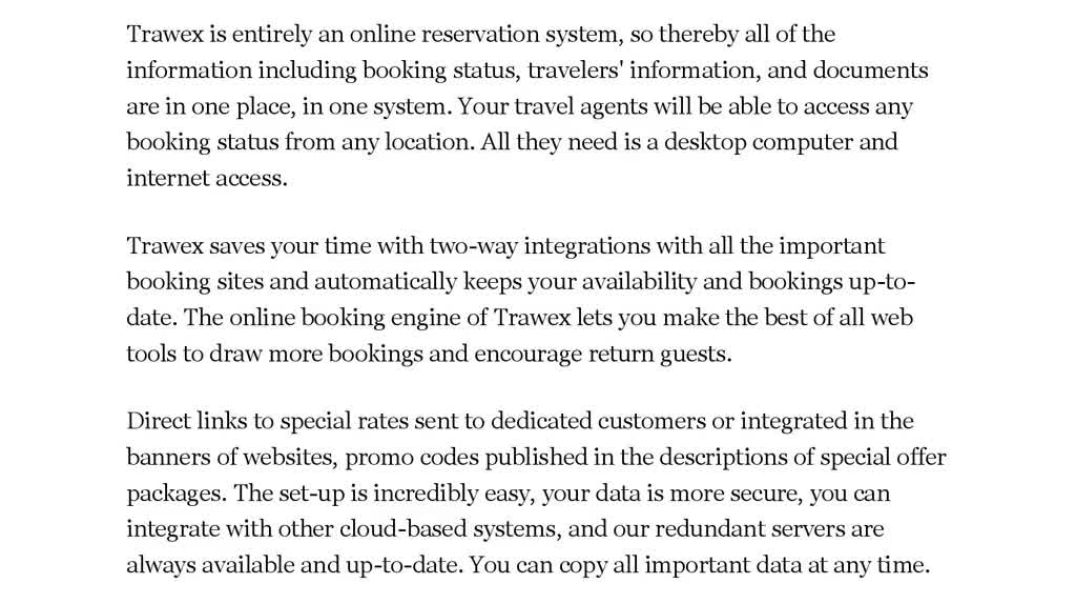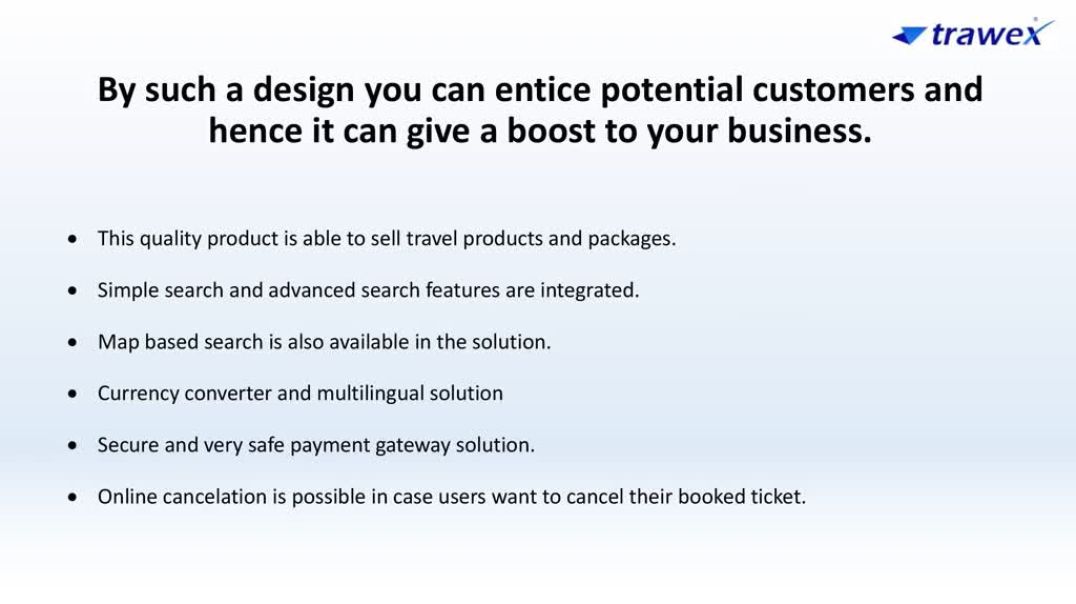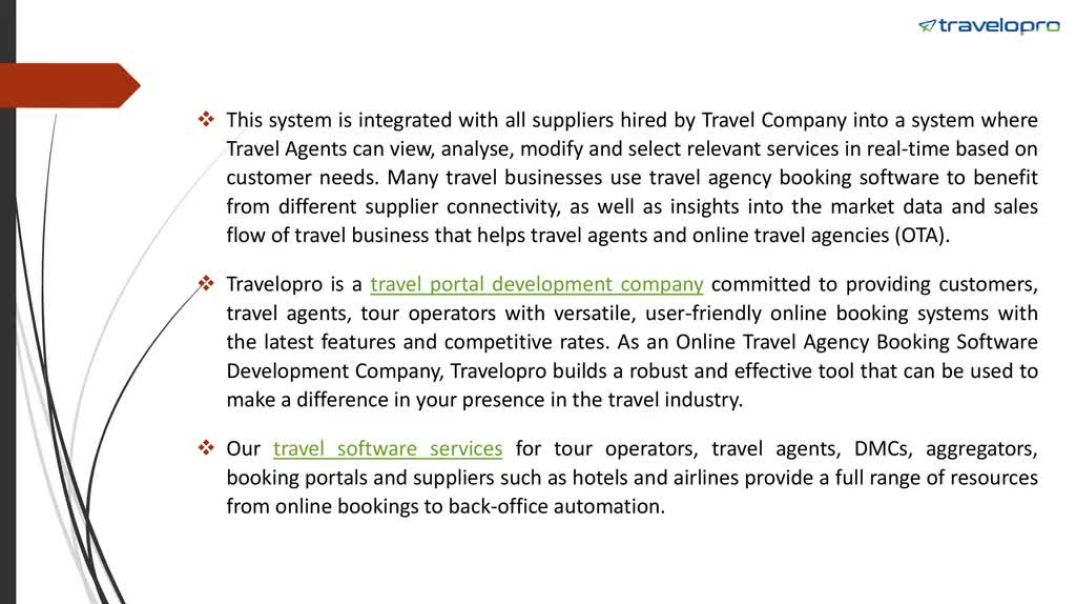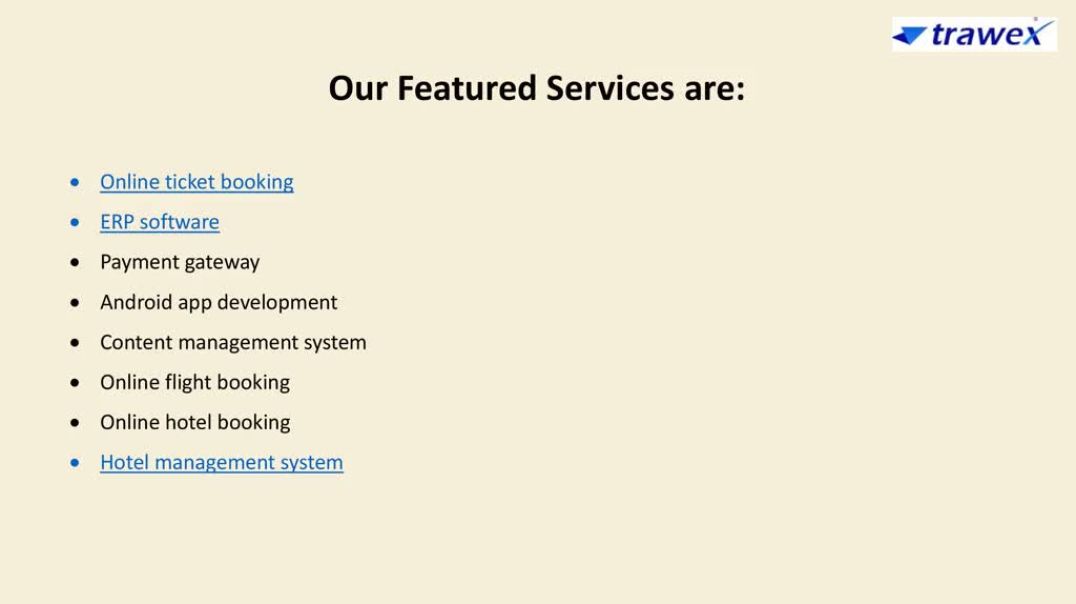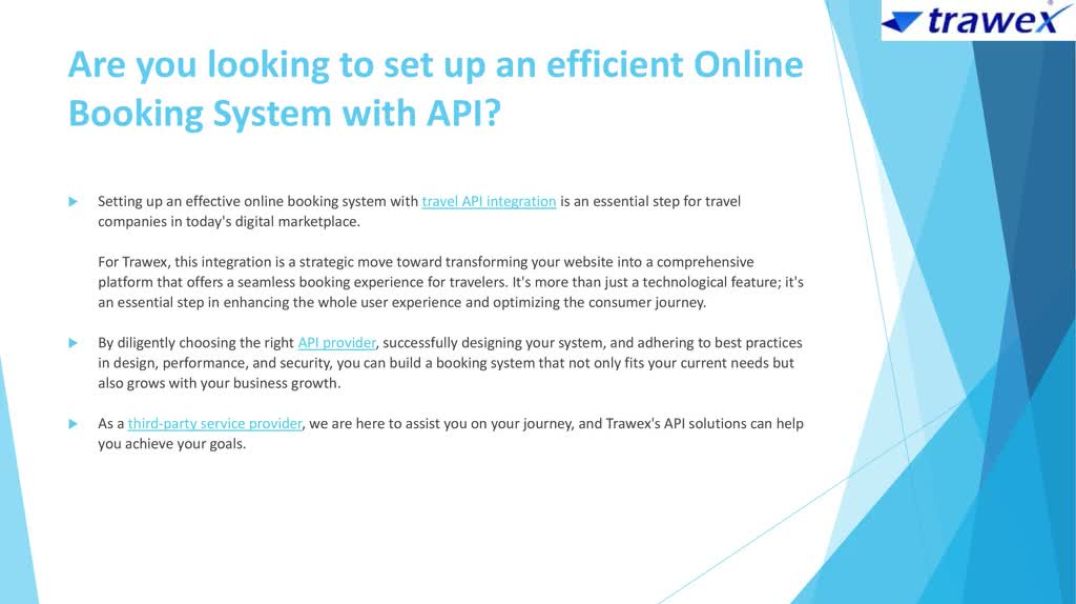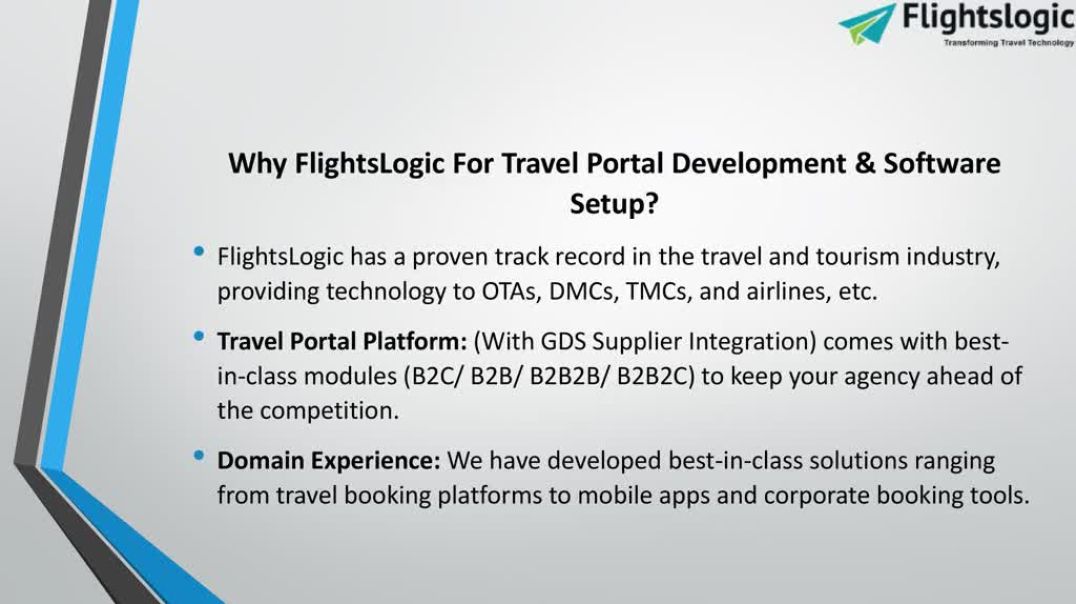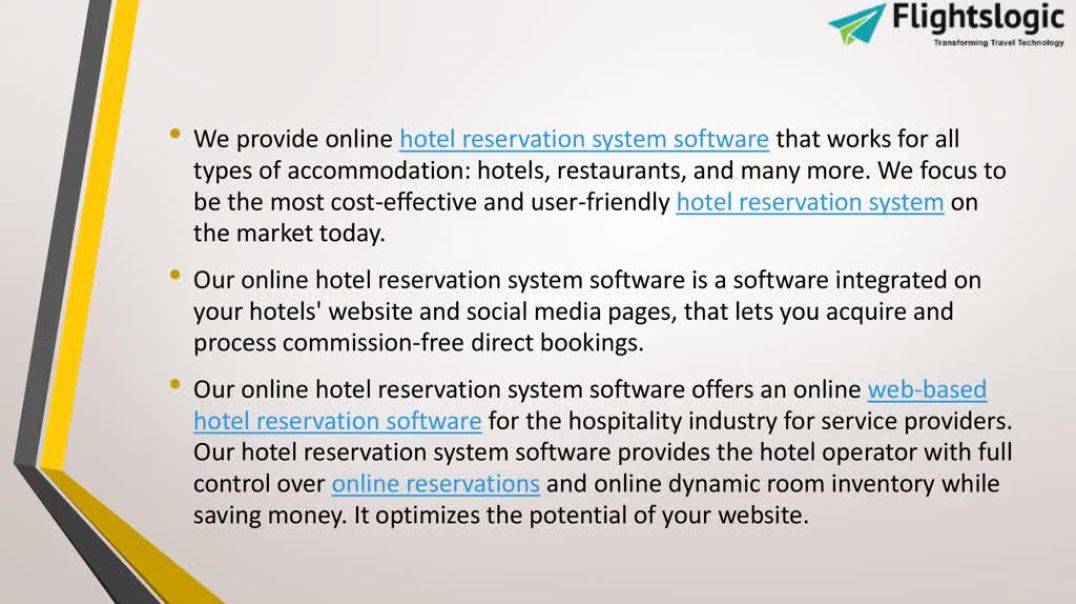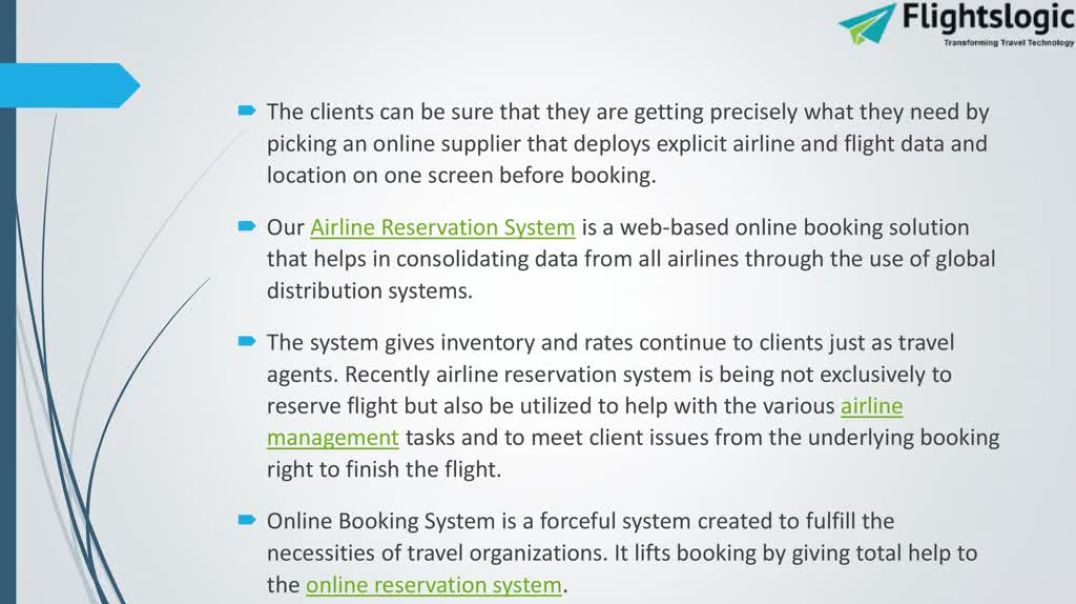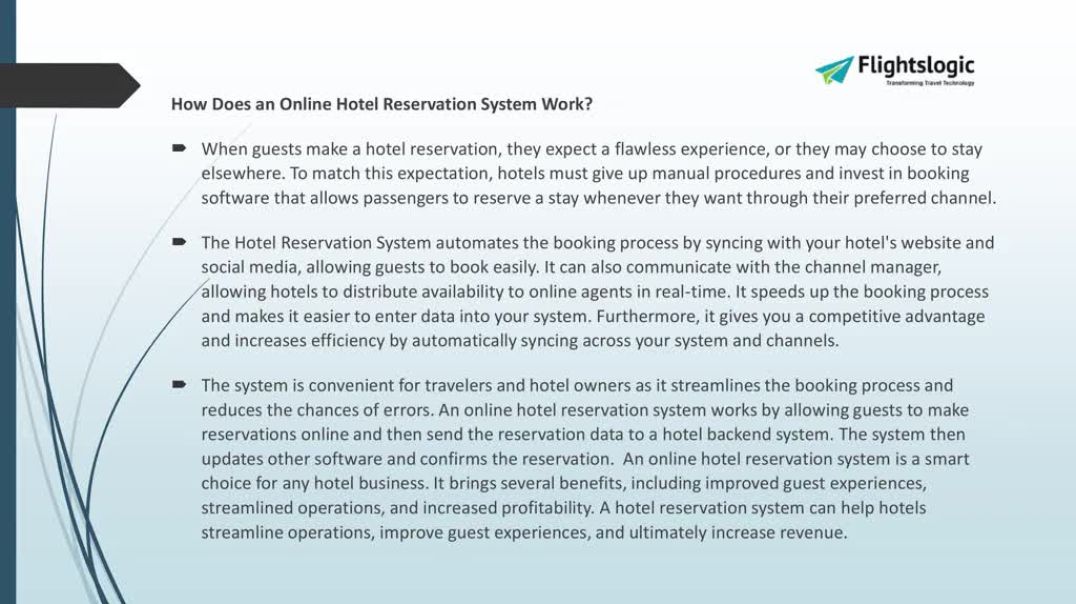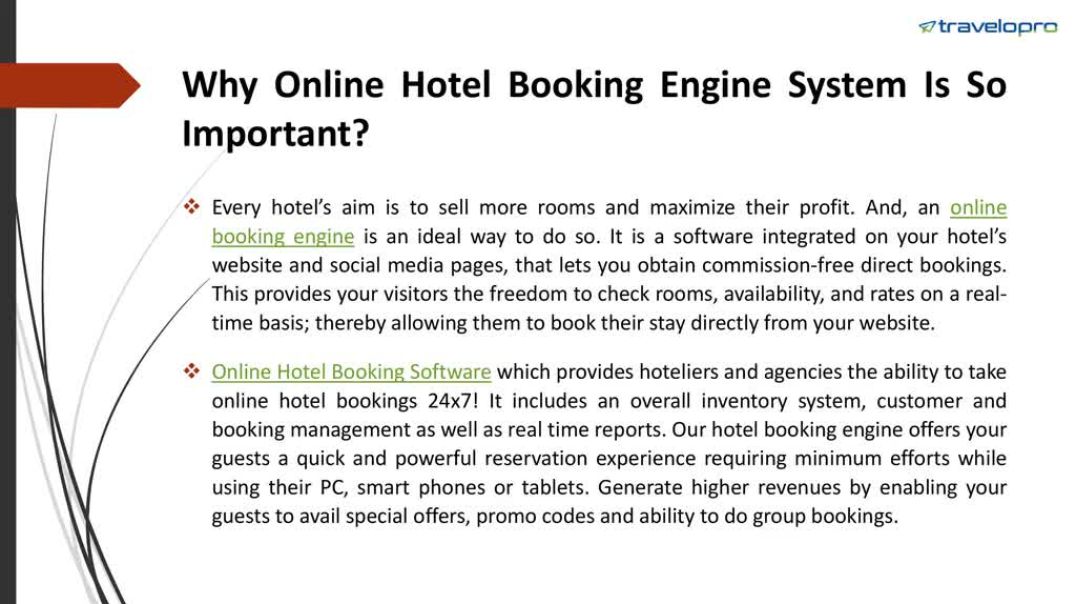How to Delete Customer in QuickBooks Online with Dancing Numbers Online
Are you looking to Delete any Customer from Your QuickBooks Online Account?
Deletion of customers can be done because of any reason like the customers are no longer required, incorrect customer information, and many more reasons. the process to delete customers from QuickBooks Online using Dancing Numbers Online is easy. just a few clicks and the automatic process starts to delete according to your selected filtered requirements. Follow the video to get detailed steps to delete the customers. for any issues get in touch with Dancing Numbers experts.
STAY IN TOUCH!!
And don't forget to comment if you wish to see more such videos.
💠💠Try the Free Trials For QuickBooks Desktop: https://bit.ly/dancingnumbers-desktop 💠💠
💠💠Try the Free Trials For QuickBooks Online: https://bit.ly/dancingnumbers-online 💠💠
You can Connect with us on Social Media:
☛ Facebook: https://bit.ly/33SO5Mk
☛ Twitter: https://bit.ly/3lVfnb8
☛ Instagram: https://bit.ly/3oBuisq
#howtodeleteacustomerinquickbooks
#howtodeleteacustomerinquickbooksonline
#deletecustomerinquickbooks
#howtodeletecustomerinquickbooks
#quickbooksdeletecustomer
#howtodeletequickbooksaccount
#contactquickbooks
#Cancelquickbooksonline