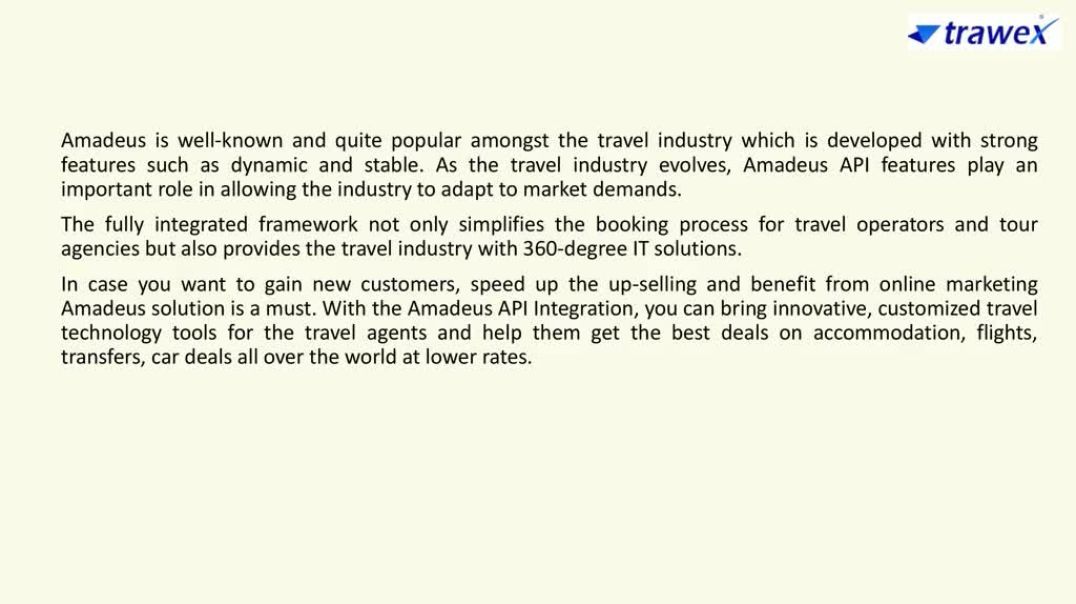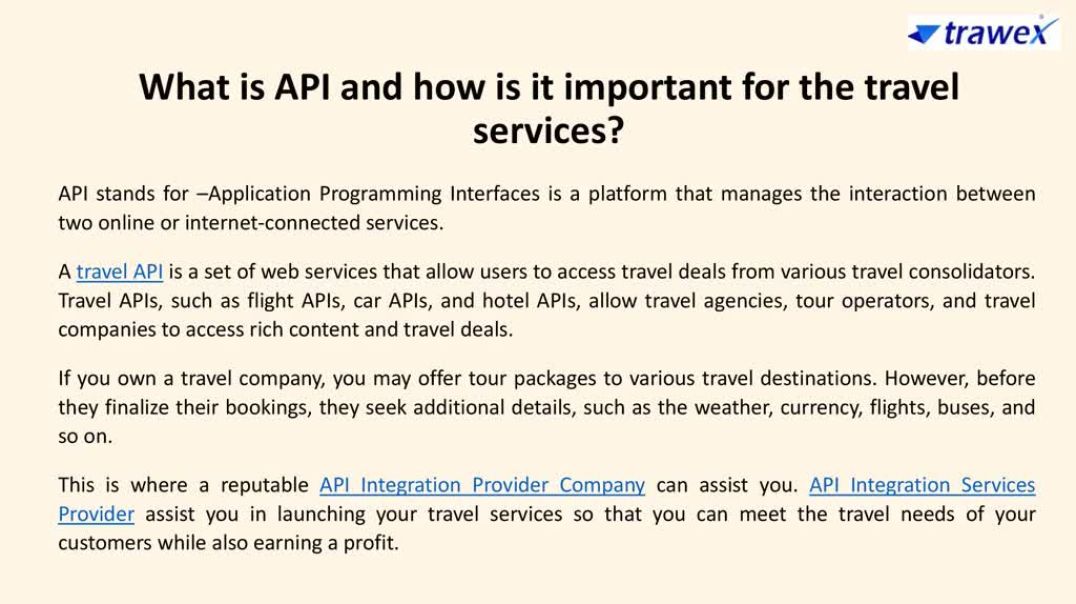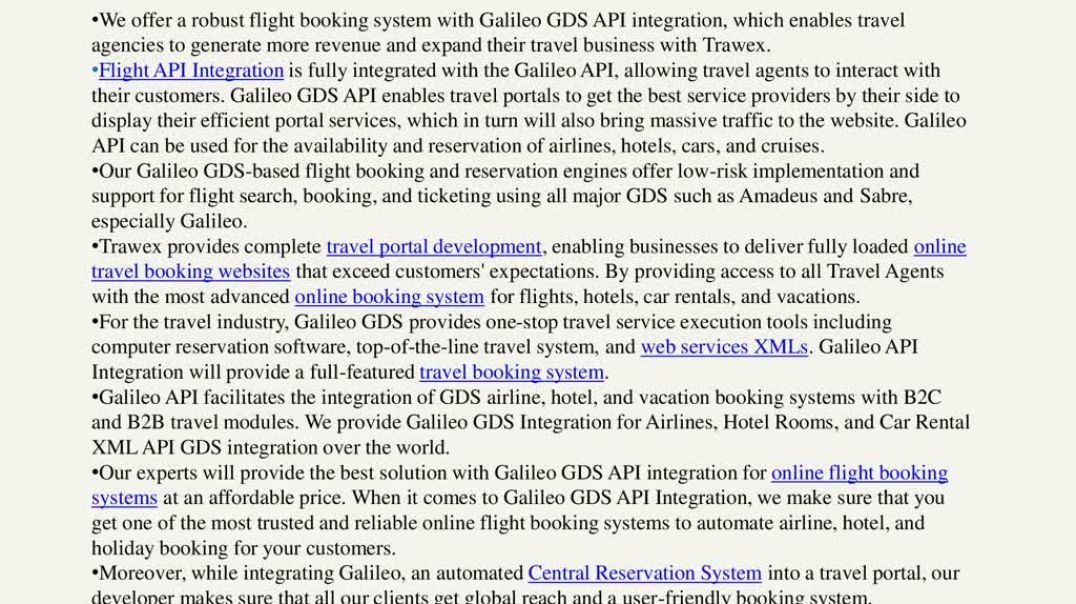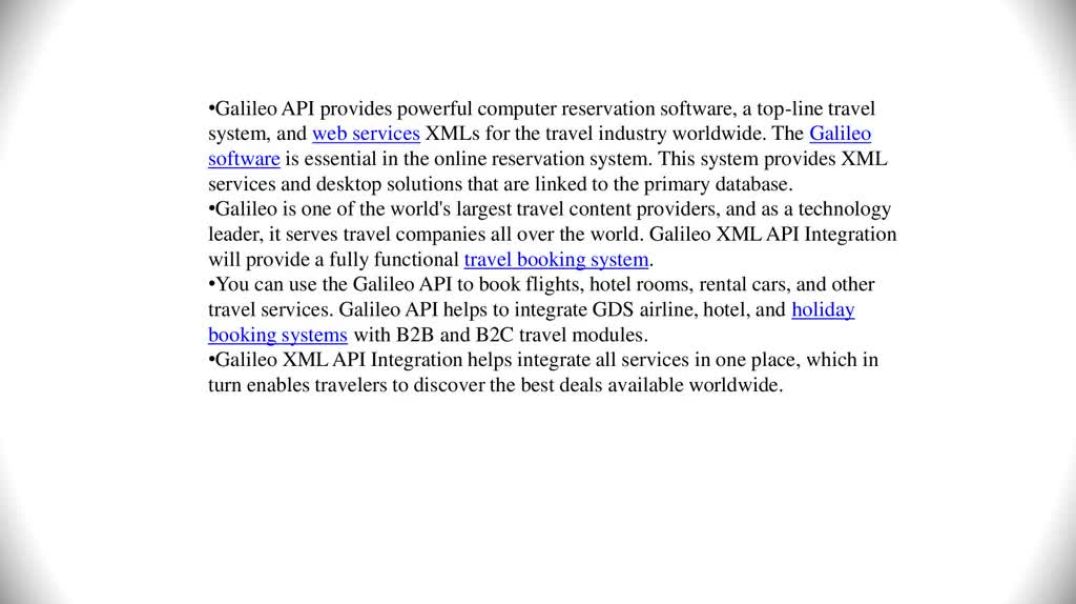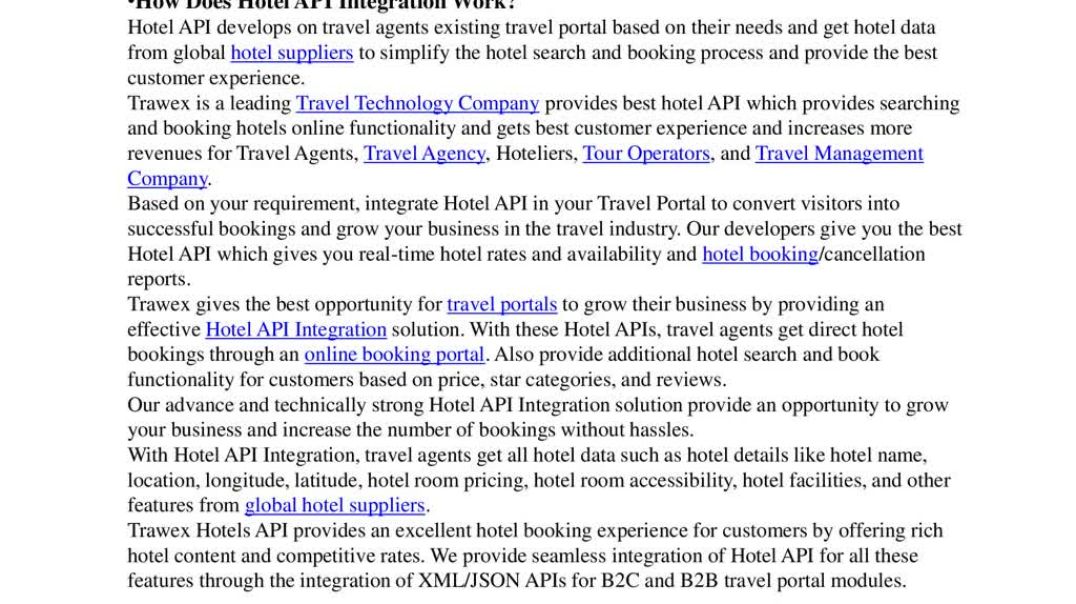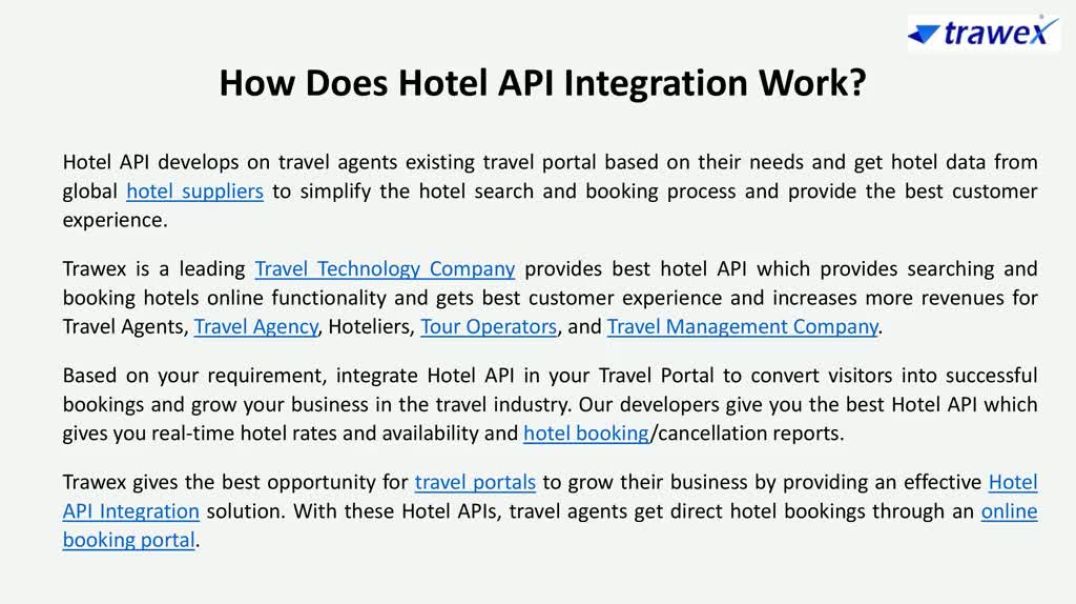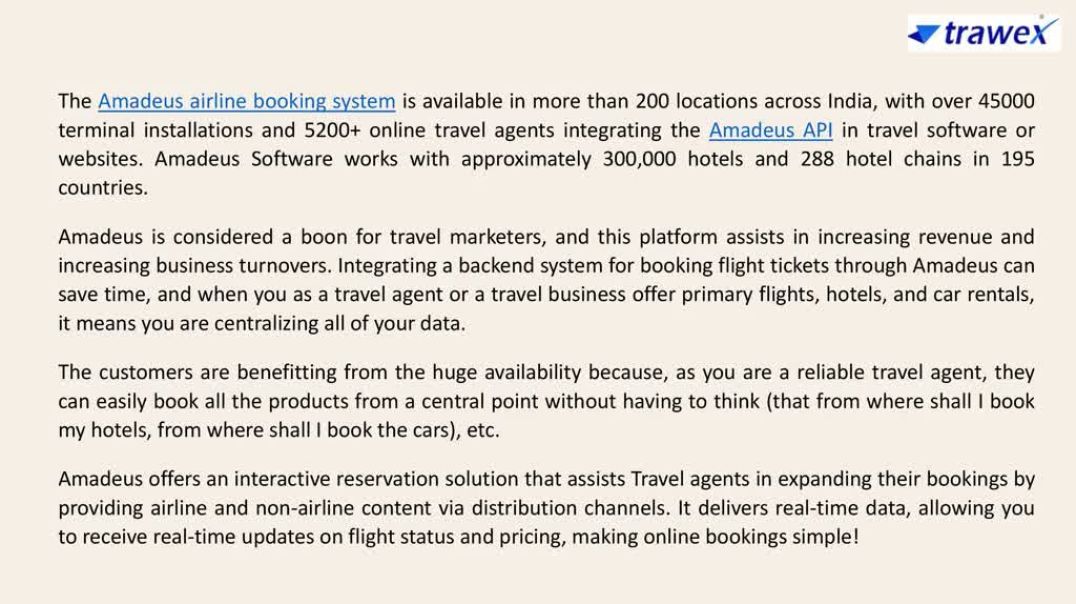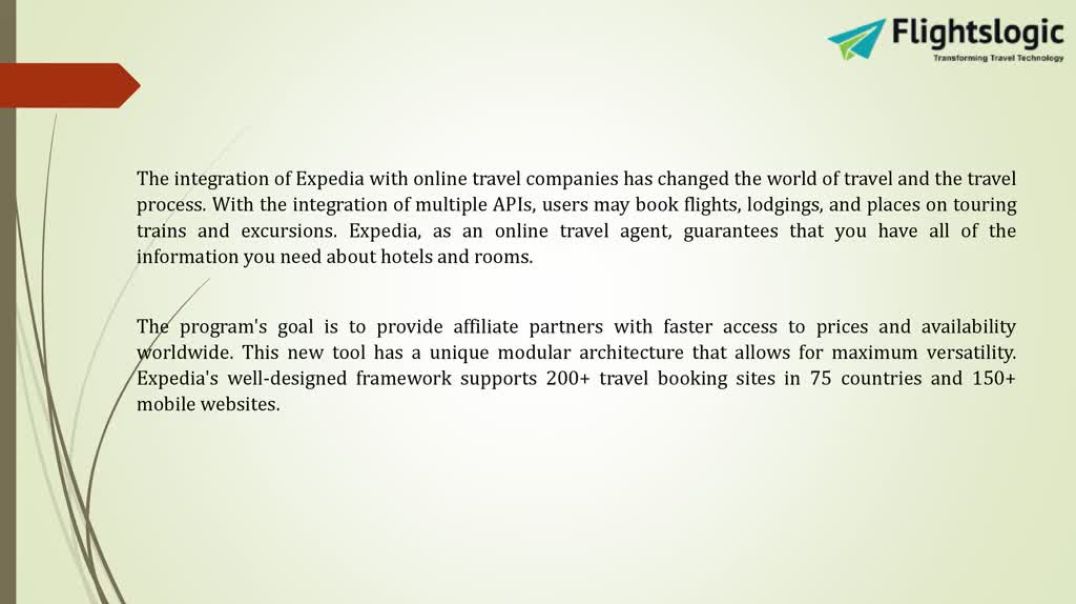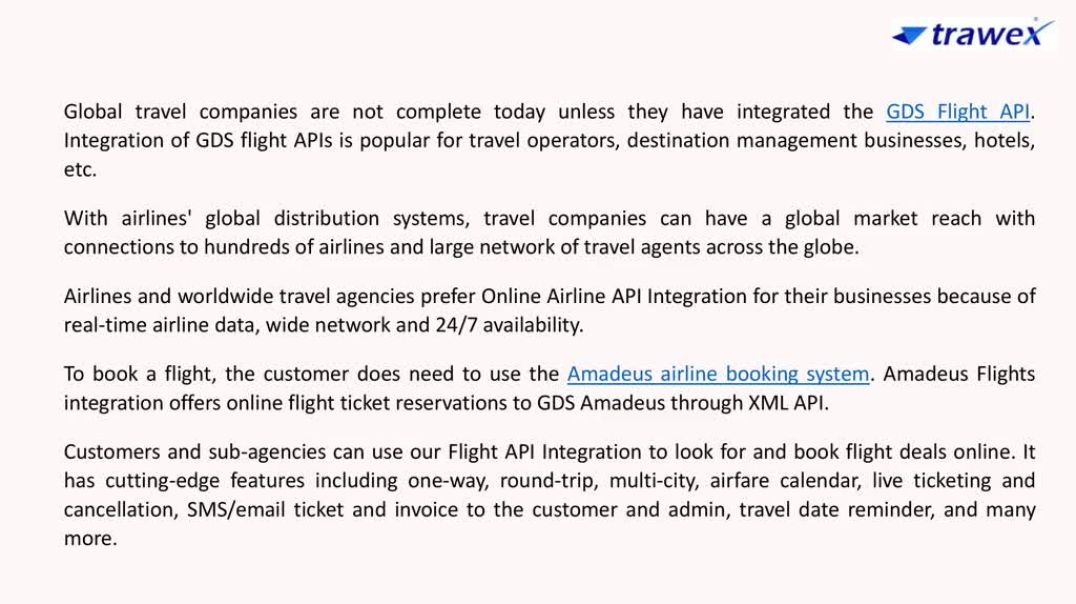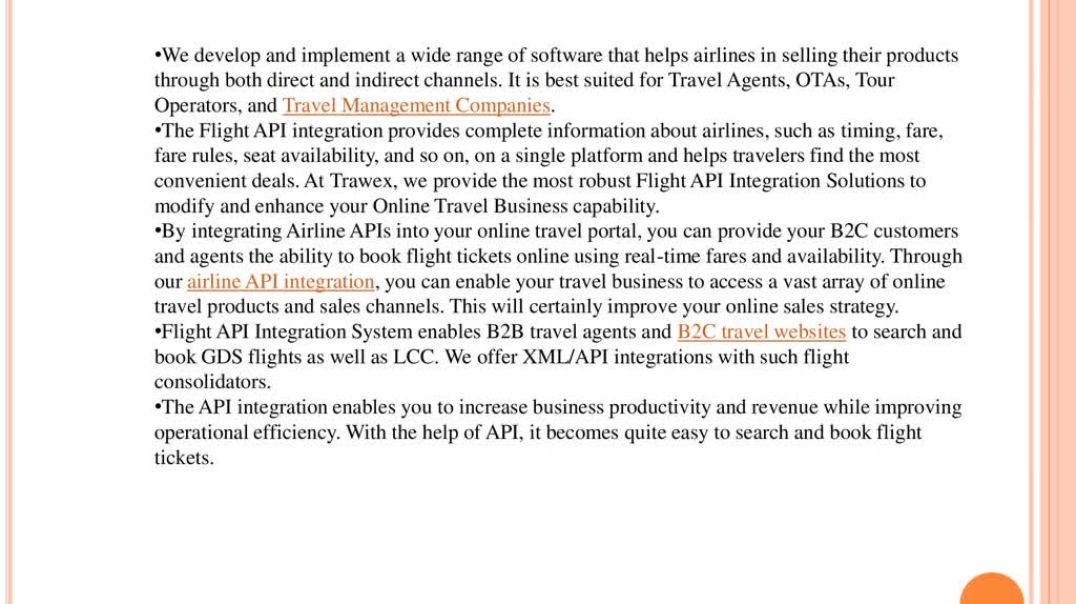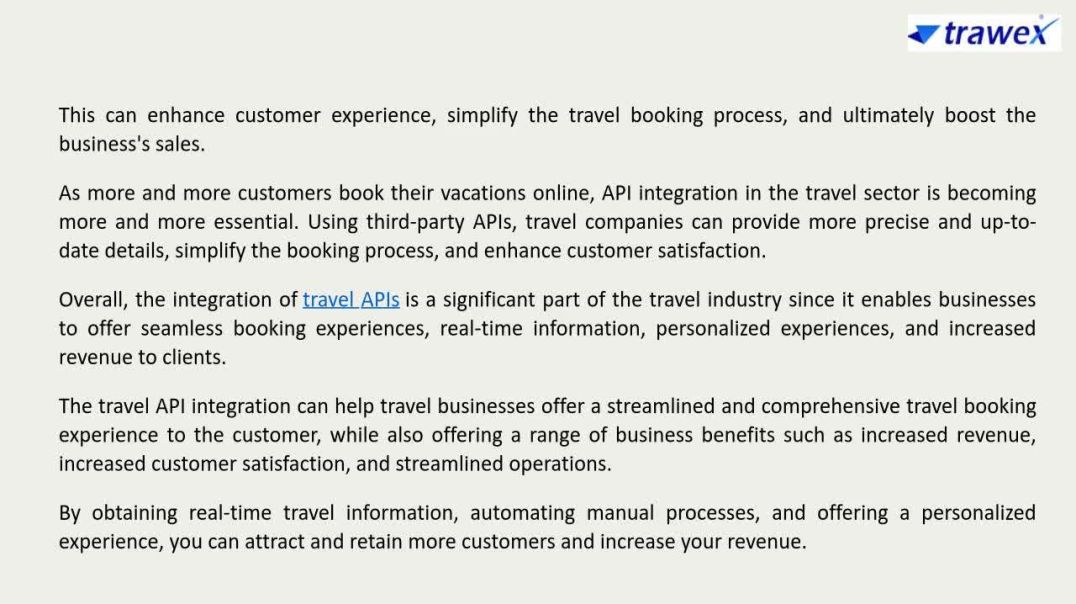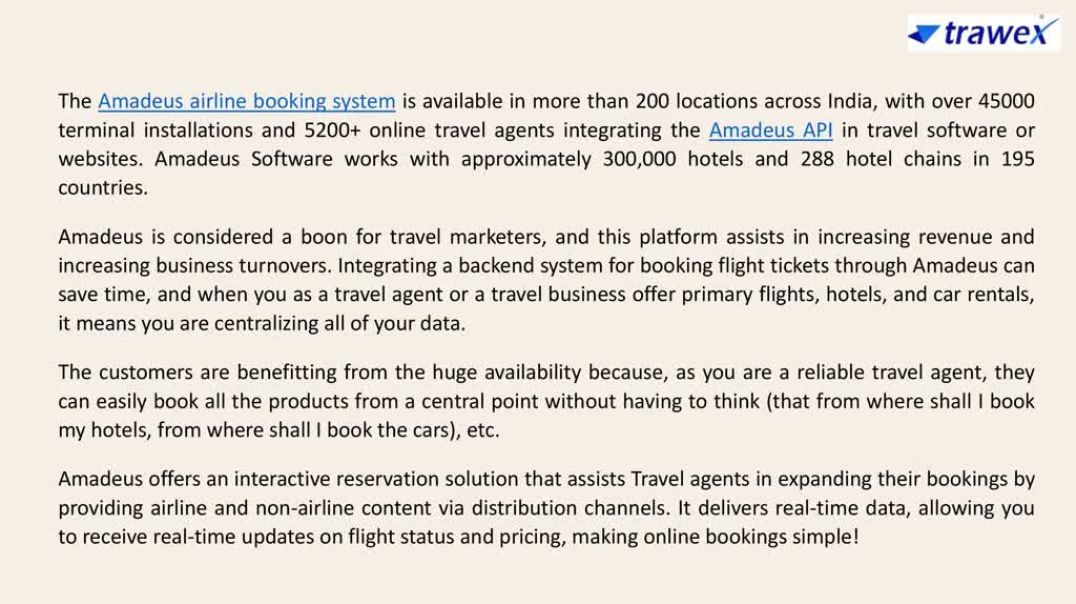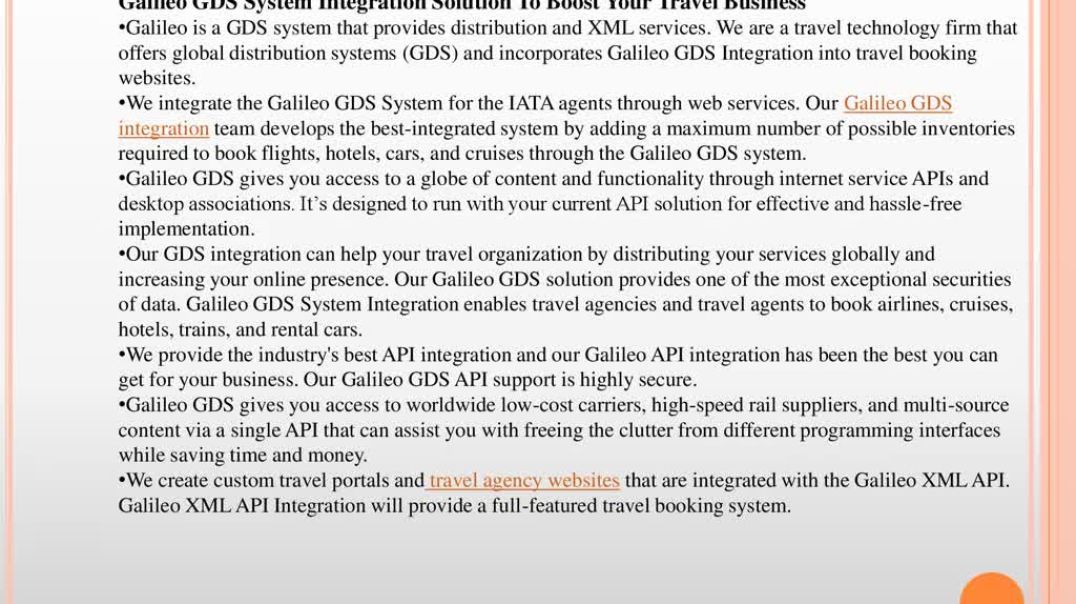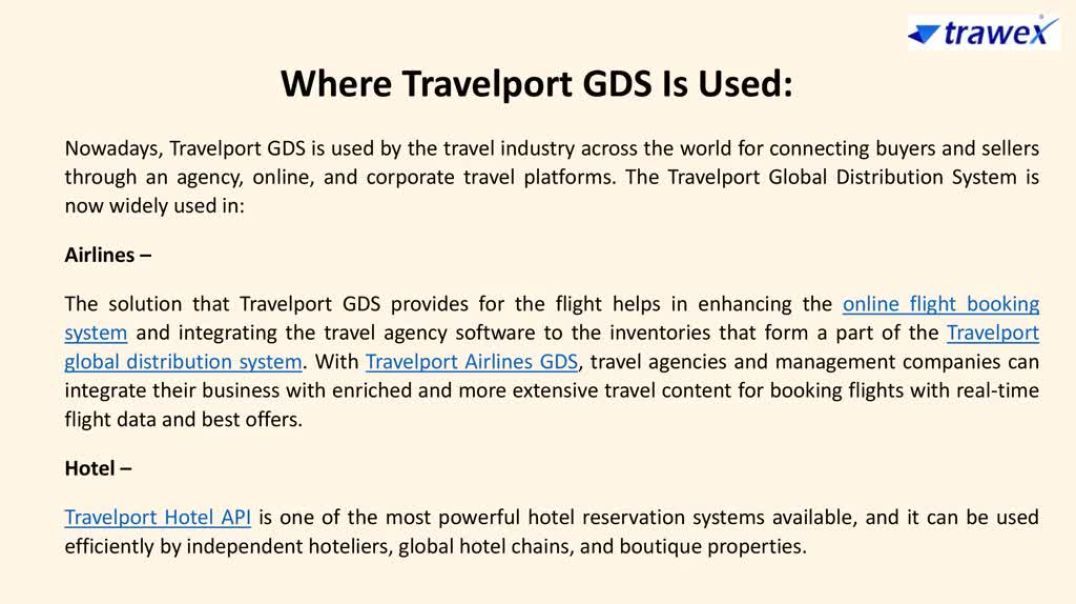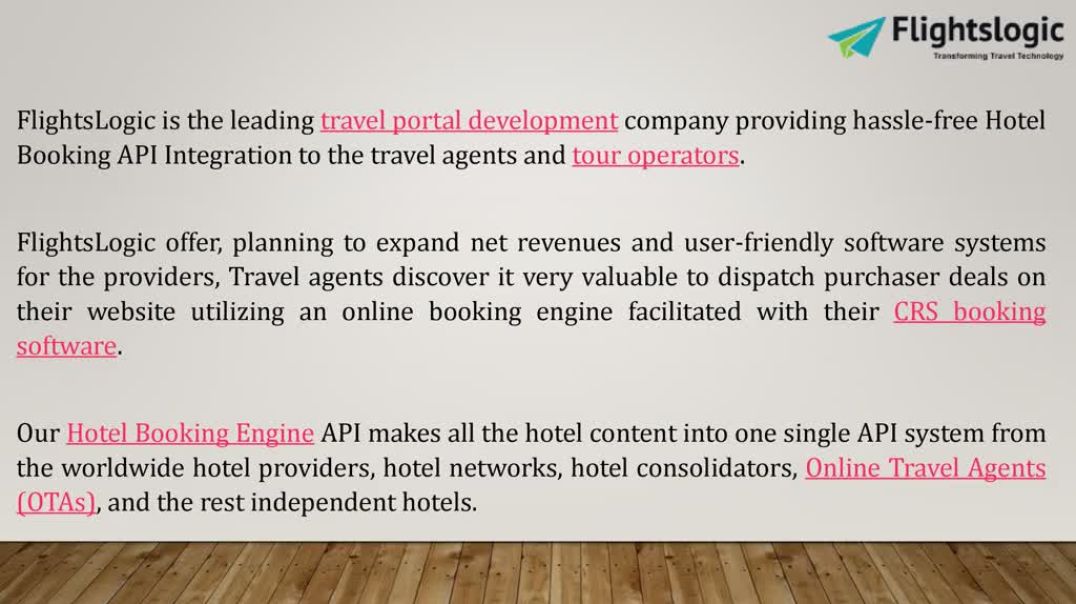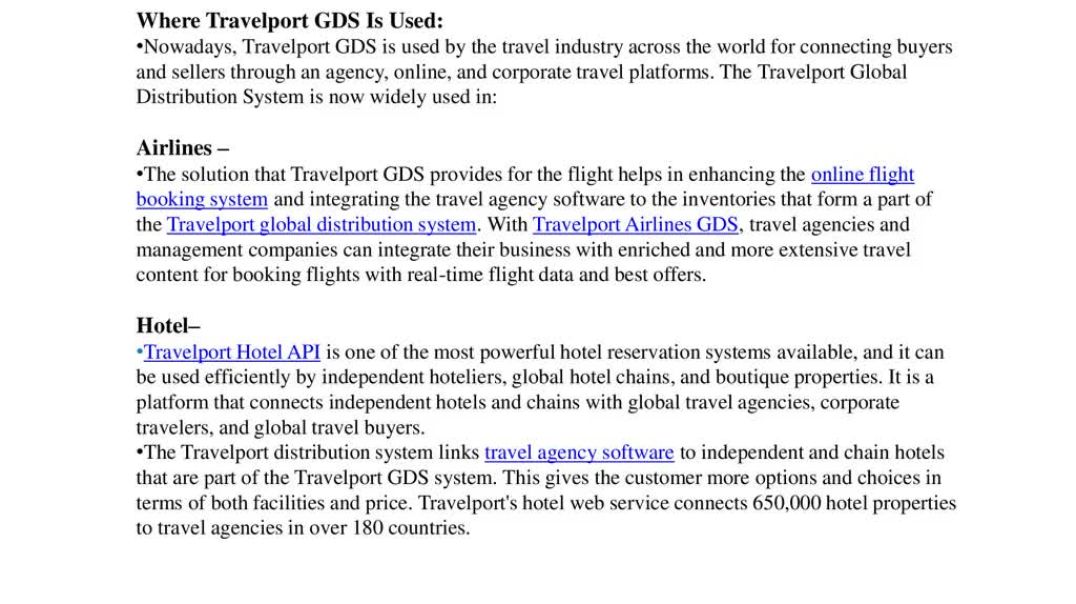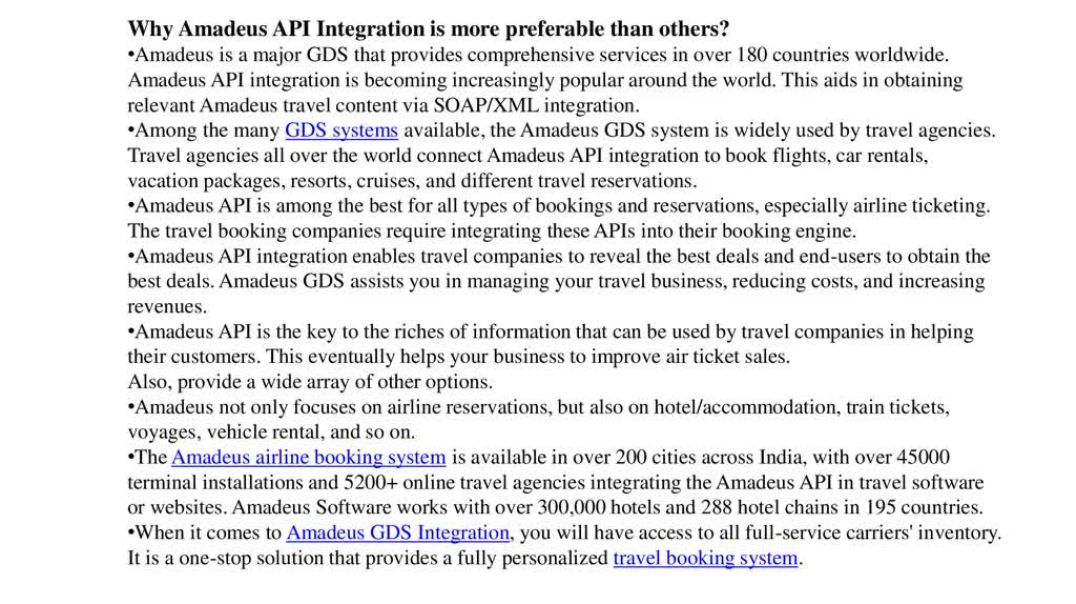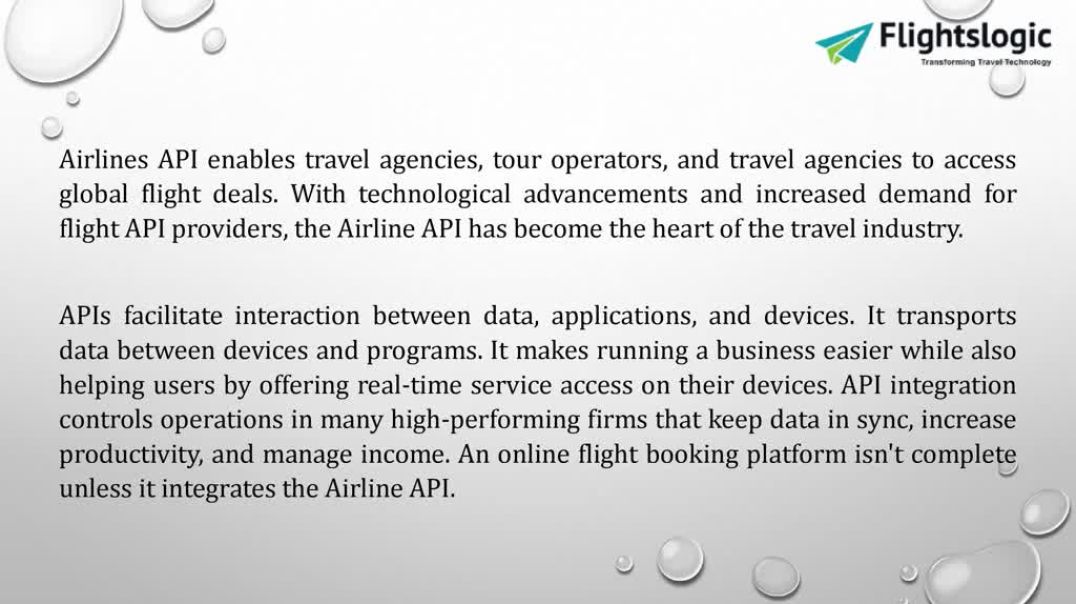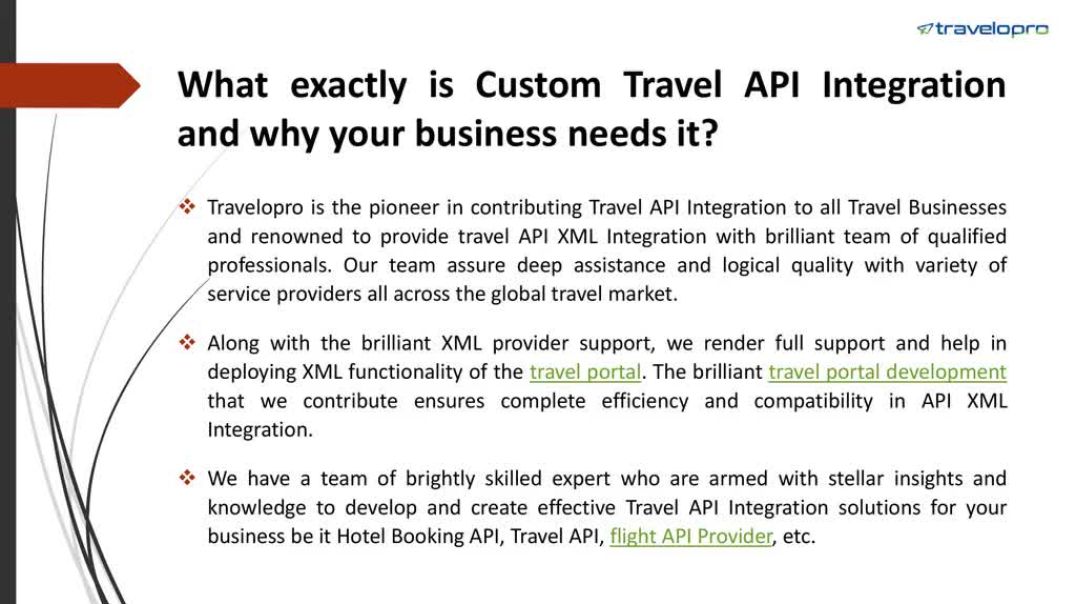Square VS PayPal: QuickBooks Integration (Features)
In this video know the comparison (Price, Features & Integration) of Square & Paypal, user can also know which one is better for your business. https://www.dancingnumbers.com/square-vs-paypal/?utm_source=youtube&utm_medium=video&utm_campaign=yogesh
Paypal
PayPal has been one of the most prominent players in the payment processing space and one of the most recognizable platforms as well. Many customers have made a habit to use PayPal as a suitable alternative to credit card transactions. It offers an incredible value with its comprehensive payment system.
Advantages of PayPal
Certain Important advantages offered by PayPal are listed below:
☑ Have a large number of loyal customers
☑ Makes international selling possible
☑ Predictable pricing
☑ Can be easily integrated with other applications
☑ Efficient developer tools
☑ Accept in-person payments from PayPal and other platforms
Square
Because of its advanced features, Square has made quite a name for itself in the payment processing industry. It is easy to use, affordable and transparent platform. Even though, it is not ideal for global or high-risk businesses, it certainly fits the requirements perfectly for small business owners.
Advantages of Square
Certain important advantages offered by Square are listed below:
☑ Modern tools and an impressive set of features
☑ Free add-ons
☑ Comprehensive and multichannel payments system
☑ Specially Designed POS systems for retails, restaurants, and appointment businesses
☑ Free virtual terminal and other eCommerce tools
☑ Proprietary POS options such as Square Terminal, Square Stand and Square Register
☑ Zero chargeback fee
Common Features to Square and Paypal
You can expect the following from both:
☑ Accepts of all kinds of credit cards
☑ Free mobile POS services compatible with almost all devices
☑ Smooth recording of cash transactions
☑ Keyed transaction support
☑ Both partial and full refunds
☑ Item library with product descriptions, images, and variants
☑ Loyalty and discount programs
☑ SKUs and Barcodes
☑ Email/SMS receipts
☑ Recurring billing
☑ Receipt printing
☑ Invoicing
☑ Cash drawer support
Connect QuickBooks to PayPal?
When you connect QuickBooks to PayPal then you can easily categorize, edit, or match the transactions. You can do these transactions in the same way you did your bank transactions.
☑ Get gross and net sales
☑ See details at a glance
☑ Review Transactions
☑ Track fees separately
How it works after integrating PayPal with QuickBooks?
The data flow is automatic in between the software and you can check it out at one place. Here are the steps that let you know how it works:-
1. Firstly, connect your account
2. Auto-Sync the sales data
3. Review the PayPal transactions before adding them to your books
4. You don’t have to enter transactions manually as PayPal fees are recoded as expenses while reconciling the PayPal account.
Connect QuickBooks to Square?
The Square can easily integrate with QuickBooks software. There is a very simple and smart way to fetch transactions from Square to QuickBooks.
1. Easy to import into QuickBooks and no more manual entries
2. It helps you to collect data from multiple locations of your businesses to QuickBooks account
3. Automatically created sales receipts that include sales items and transactions
4. Select the sales details according to you to import the daily summary or individual transactions.
How it works after integrating Square with QuickBooks?
You can easily make the sale using the Square application by connecting it with QuickBooks. Here are the steps to know how it works:
1. Connect Square with QuickBooks
2. Make a sale using Square
3. QuickBooks groups your payments to match them
4. It makes your reconciliation easy
5. Reviews the transactions for accuracy
6. All the sales transactions can be reviewed
You can easily connect both applications Square and PayPal with QuickBooks. The Dancing Numbers help you in importing, exporting, or deleting the transactions related to the software that you integrate with QuickBooks. All the transactions got integrated into your QuickBooks account and Dancing Numbers is providing services for QuickBooks. You can easily import and export transactions to and from QuickBooks in excel format. It saves your time, makes you work easy, provides you automatic processes, and no human errors.
#Square #Paypal #QuickBooks