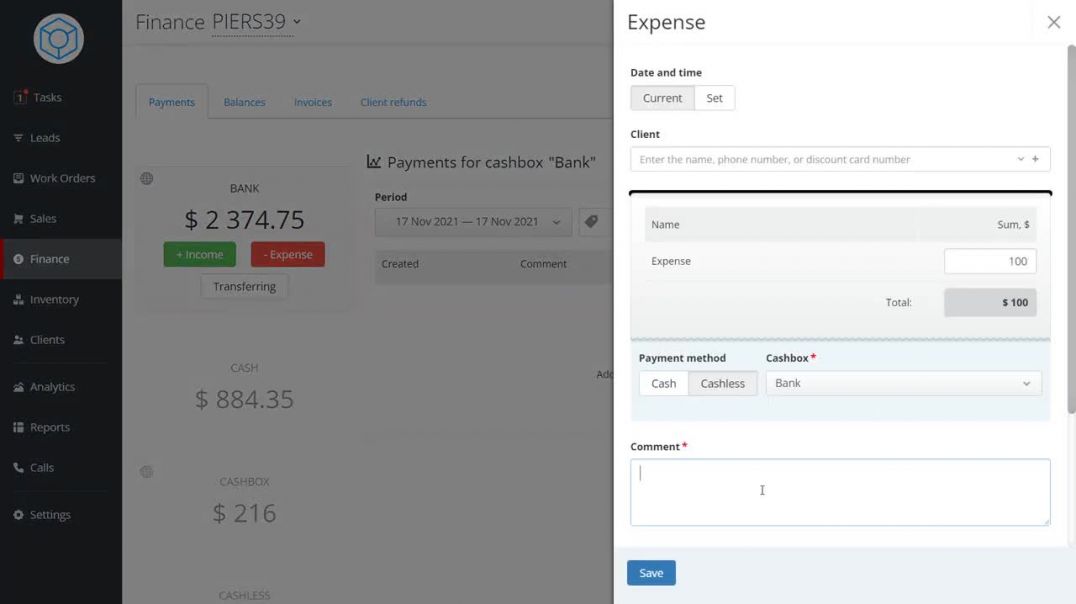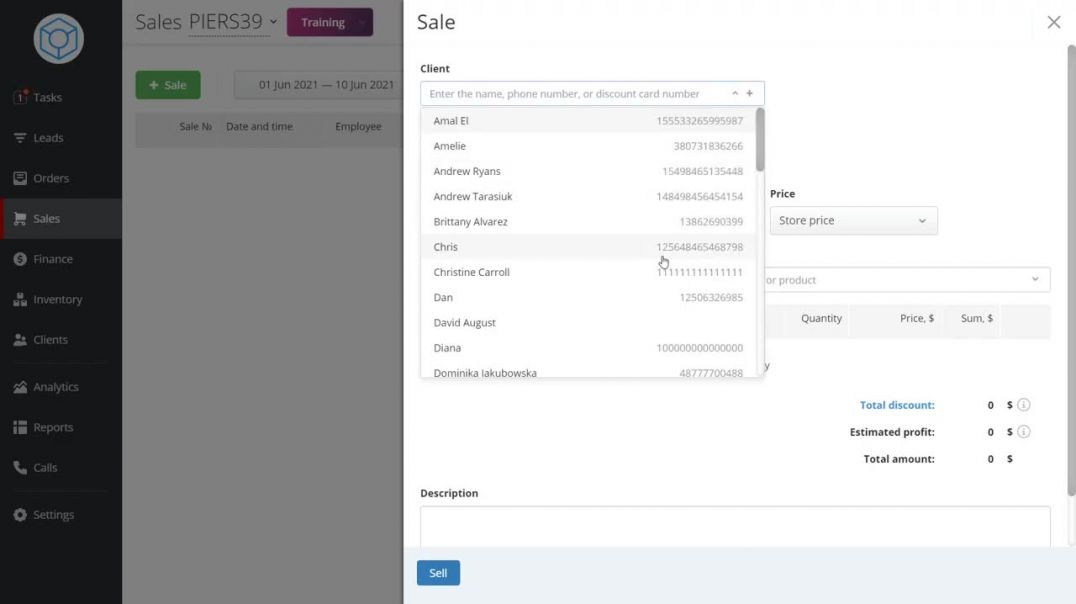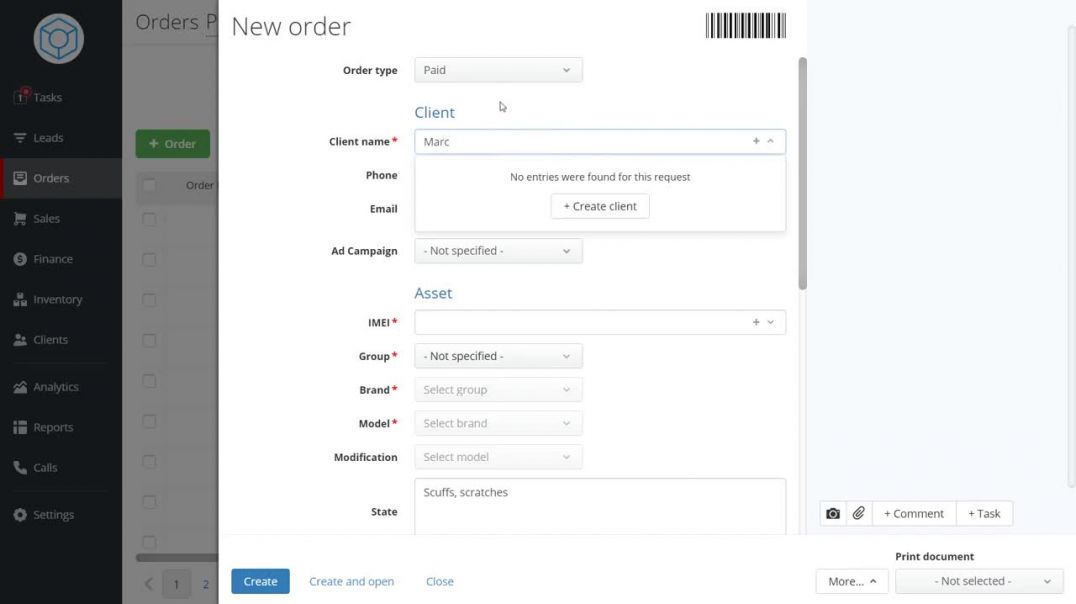Business Software
Sub Category
The All-In-One Solution For Service Business:
https://tinyurl.com/2p7adbn5
In this video, you will learn how to keep track of your finances in Orderry.
Let’s have a look at the cash flow accounting feature. It allows you to keep track of where your company's money comes from and what it is spent on.
All cash flow items will be divided into two categories: incoming funds and outgoing funds.
By default, you’ll see six cash flow items that you cannot edit or remove. These cash flow items may not be enough for you to keep accurate records of income sources and expenses. That’s not a problem as you can add as many custom items as you need.
The All-In-One Solution For Service Business:
https://tinyurl.com/2p7adbn5
Do you want to learn how to correctly form a product range and manage pricing, as well as how to expand sales channels and motivate employees to sell more?
Orderry will help not only automate your sales, but also keep a complete record of your business! In this video you will learn how to make a sale of goods or services in Orderry
The All-In-One Solution For Service Business:
https://tinyurl.com/2p7adbn5
In this video, you will learn all about orders: creating and filling in, adding or removing fields in the order form, selecting managers and specialists, working with the order history, as well as editing and filtering orders.
Don't know how to properly keep track of orders in the service business? We are ready to offer you a cloud-based accounting program Orderry. With the help of our CRM System, you can easily automate your business processes and save time when working with orders.